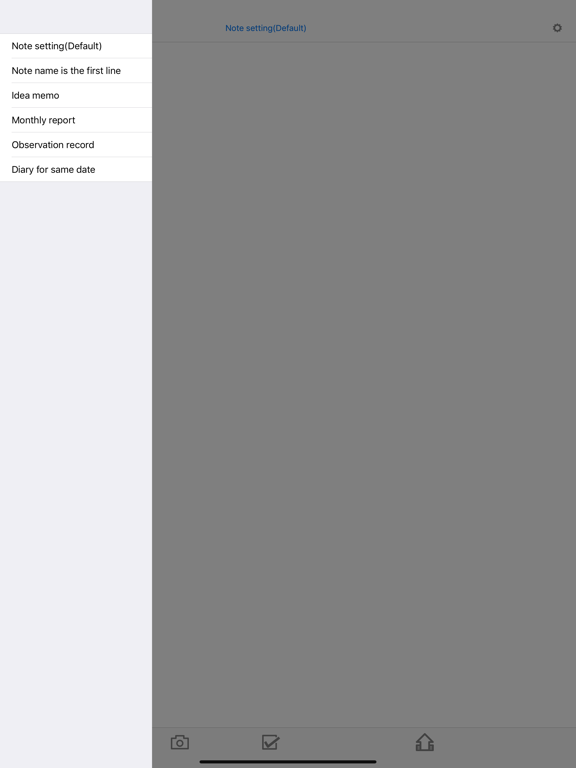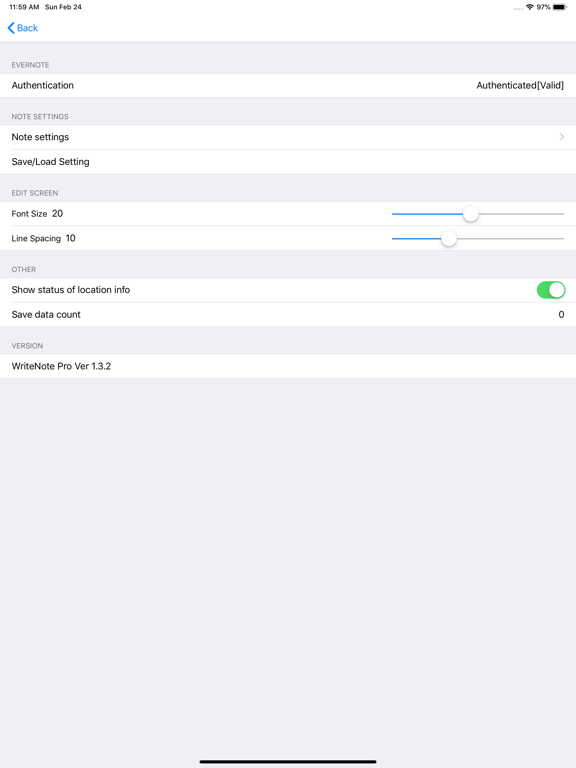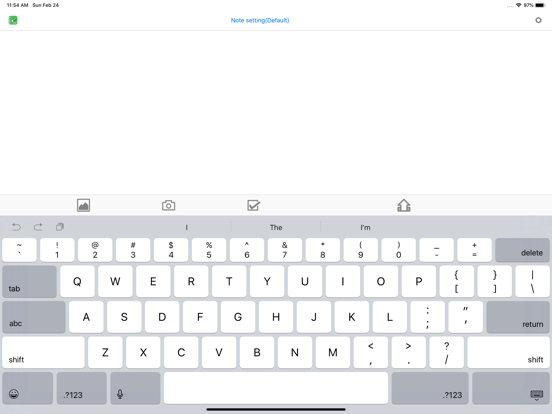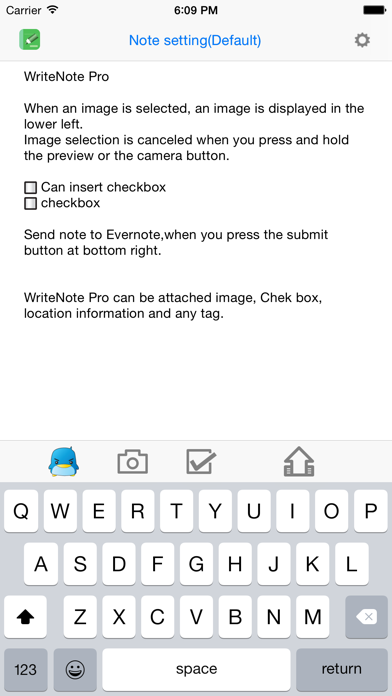WriteNote Pro
Easy append memo to Evernote
$4.99
1.3.4for iPhone, iPad and more
7.9
1 Ratings
Michinari YAMAMOTO
Developer
30.4 MB
Size
May 5, 2020
Update Date
Productivity
Category
4+
Age Rating
Age Rating
WriteNote Pro Screenshots
About WriteNote Pro
【Important Notice 2017-08-30】
From around the middle of this month, trouble has occurred in searching Evernote.
The search result of the note to be added is "not applicable" even though the corresponding note exists.
In this case, new notes will be created at all times as they are added.
We have already contacted Evernote regarding this problem.
Please wait for a while until Evernote search bug is fixed.
-----------------------------------------------
WriteNote Pro is only for quickly and easily writing note for Evernote.
Can you easy write diary, life-log and idea memo etc., if you used WriteNote Pro.
WriteNote Pro is append a memo to note.
This is useful to write and send a note to Evernote.
For example a diary, life-log and idea memo etc.
You can write a note be added to each day if you set the date in the note name.
This can also automatically record the time of writing.
You can easily select from multiple note settings.
You can attach the image from Photo Library or Camera.
When you select an image, Preview Image in button at the bottom left .
you press and hold this button, deselect the image.
It is also possible to add a note of the location information to the location where you fill in the notes.
Note save to the terminal when the network can not be used. Save note is sent the next startup.
From around the middle of this month, trouble has occurred in searching Evernote.
The search result of the note to be added is "not applicable" even though the corresponding note exists.
In this case, new notes will be created at all times as they are added.
We have already contacted Evernote regarding this problem.
Please wait for a while until Evernote search bug is fixed.
-----------------------------------------------
WriteNote Pro is only for quickly and easily writing note for Evernote.
Can you easy write diary, life-log and idea memo etc., if you used WriteNote Pro.
WriteNote Pro is append a memo to note.
This is useful to write and send a note to Evernote.
For example a diary, life-log and idea memo etc.
You can write a note be added to each day if you set the date in the note name.
This can also automatically record the time of writing.
You can easily select from multiple note settings.
You can attach the image from Photo Library or Camera.
When you select an image, Preview Image in button at the bottom left .
you press and hold this button, deselect the image.
It is also possible to add a note of the location information to the location where you fill in the notes.
Note save to the terminal when the network can not be used. Save note is sent the next startup.
Show More
What's New in the Latest Version 1.3.4
Last updated on May 5, 2020
Old Versions
Fixed bugs
Show More
Version History
1.3.4
May 5, 2020
Fixed bugs
1.3.3
Sep 30, 2019
Supports iOS13
1.3.2
Feb 25, 2019
It corresponds to the screen of iPhoneX etc.
1.3.1
Mar 19, 2016
<Information>
* Free cursor movement by swipe.
* Fix failure to re-edit function of unsent data.
* Free cursor movement by swipe.
* Fix failure to re-edit function of unsent data.
1.3
Feb 29, 2016
Additional functions
* Cursor move by swipe.
* Cursor move by 2 finger pan.
* Can setting font size and line spacing.
* Note setting saved and load to iCloud.
* Add Url Scheme.
etc...
* Cursor move by swipe.
* Cursor move by 2 finger pan.
* Can setting font size and line spacing.
* Note setting saved and load to iCloud.
* Add Url Scheme.
etc...
1.2
Jul 10, 2015
Additional functions
* Reedit of unsent data.
* Show status of location info.
* Reedit of unsent data.
* Show status of location info.
1.1
May 5, 2015
Support of App Extension.
Fixed a bug that button is hidden by the keyboard.
Fixed a bug that button is hidden by the keyboard.
1.0
Mar 15, 2015
WriteNote Pro FAQ
Click here to learn how to download WriteNote Pro in restricted country or region.
Check the following list to see the minimum requirements of WriteNote Pro.
iPhone
Requires iOS 10.0 or later.
iPad
Requires iPadOS 10.0 or later.
iPod touch
Requires iOS 10.0 or later.
WriteNote Pro supports English, Japanese, Korean