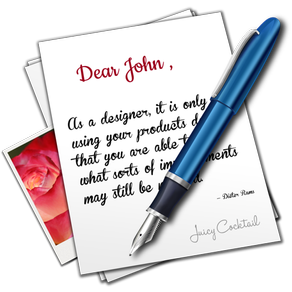
Wrіte Docs - Powerful Word Processor
$19.99
1.1for Mac
Age Rating
Wrіte Docs - Powerful Word Processor Screenshots
About Wrіte Docs - Powerful Word Processor
Write Docs is a powerful word processor, with all the features you’d expect.
Choose a great design, ranging from a simple letter to a professionally polished invoice to an outlined agenda and more. Then write some clever words. That’s how you create everything in Write Docs. It all looks so impressive, it’s hard to believe it’s so simple. With iCloud* built right in on OS X Mountain Lion, the documents you create are kept up to date across all your devices.
Streamlined word processor
• Start typing in seconds with a simple, very fast interface
• Change the alignment, font, size, color, character and line spacing and more
• Use already built-in text styles or create your own and apply them with just one click
• Use the spell checker and proofreader to give your documents the last polish
• Word processing utilities including word count and automatic page numbering
• Save your documents in iCloud*
• Auto-Save, Versions and Resume
Advanced writing tools
• Create smart headers & footers with your custom font, automatically generated page numbers, date & time or the document title
• Use one of the pre-designed templates for the most common occasions
• Advanced Template Chooser
• Add snippets to the current document
• Full-screen view
• Find and Replace
Compatibility and sharing
• Write Docs uses the RTF standard instead of its own format, so that your documents always stay compatible with other word processors
• Import and export Microsoft Word documents**
• Export PDF files
• Import and export documents in a variety of formats: Rich Text Format (.rtfd), Web Page (.html), OpenDocument Text (.odt) and plain text (.txt)**
• Add images in the most common formats (JPEG, GIF, PNG and more)
• Looks great on the MacBook Pro with Retina Display
* iCloud requires OS X Mountain Lion 10.8
** Write Docs uses Apple’s native conversion. Its limitations may apply.
Choose a great design, ranging from a simple letter to a professionally polished invoice to an outlined agenda and more. Then write some clever words. That’s how you create everything in Write Docs. It all looks so impressive, it’s hard to believe it’s so simple. With iCloud* built right in on OS X Mountain Lion, the documents you create are kept up to date across all your devices.
Streamlined word processor
• Start typing in seconds with a simple, very fast interface
• Change the alignment, font, size, color, character and line spacing and more
• Use already built-in text styles or create your own and apply them with just one click
• Use the spell checker and proofreader to give your documents the last polish
• Word processing utilities including word count and automatic page numbering
• Save your documents in iCloud*
• Auto-Save, Versions and Resume
Advanced writing tools
• Create smart headers & footers with your custom font, automatically generated page numbers, date & time or the document title
• Use one of the pre-designed templates for the most common occasions
• Advanced Template Chooser
• Add snippets to the current document
• Full-screen view
• Find and Replace
Compatibility and sharing
• Write Docs uses the RTF standard instead of its own format, so that your documents always stay compatible with other word processors
• Import and export Microsoft Word documents**
• Export PDF files
• Import and export documents in a variety of formats: Rich Text Format (.rtfd), Web Page (.html), OpenDocument Text (.odt) and plain text (.txt)**
• Add images in the most common formats (JPEG, GIF, PNG and more)
• Looks great on the MacBook Pro with Retina Display
* iCloud requires OS X Mountain Lion 10.8
** Write Docs uses Apple’s native conversion. Its limitations may apply.
Show More
What's New in the Latest Version 1.1
Last updated on Oct 29, 2013
Old Versions
• OS X Mavericks 10.9 compatibility
Show More
Version History
1.1
Oct 29, 2013
• OS X Mavericks 10.9 compatibility
Wrіte Docs - Powerful Word Processor FAQ
Click here to learn how to download Wrіte Docs - Powerful Word Processor in restricted country or region.
Check the following list to see the minimum requirements of Wrіte Docs - Powerful Word Processor.
Mac
Requires macOS 10.7 or later.

























