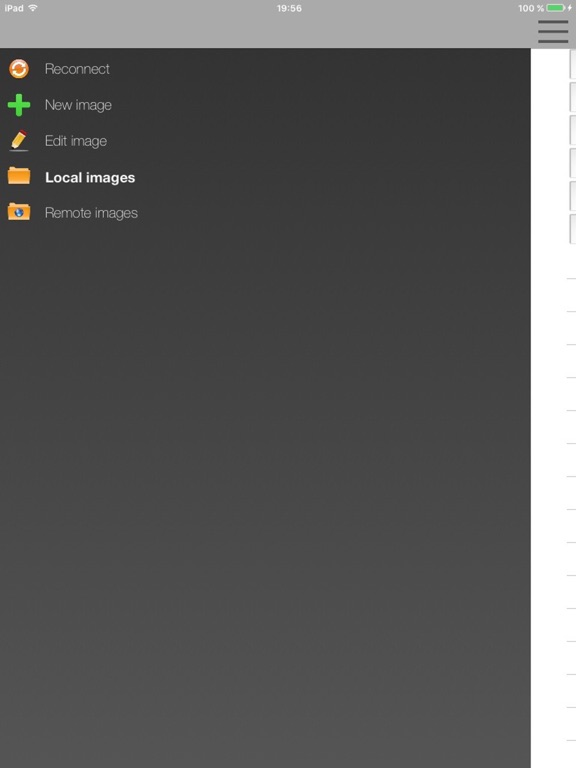XGimp Image Editor Paint Tool
Edit images with remoted GIMP
FreeOffers In-App Purchases
6.1for iPhone, iPad and more
Age Rating
XGimp Image Editor Paint Tool Screenshots
About XGimp Image Editor Paint Tool
XGimp is an adaptation for iPhone and iPad of the app GIMP (GNU Image Manipulation), which is a freely distributed program for tasks as photo retouching, image composition and image authoring. As a result of that, the app XGimp provides many capabilities. It can be used as a simple paint program, image editor, an expert quality photo retouching program, an image renderer, or an image format converter.
XGimp is the app GIMP that runs remotely, so it has the same features:
- Suite of painting tools including Brush, Pencil, Airbrush, Clone, etc.
- Image editor.
- Sub-pixel sampling for all paint tools for high quality anti-aliasing.
- Extremely powerful gradient editor and blend tool.
- Supports custom brushes and patterns.
- Full alpha channel support.
- Layers and channels.
- Multiple Undo/Redo.
- Editable text layers.
- Transformation tools including rotate, scale, shear and flip.
A guide about how to use this app can be found at http://www.gimp.org/tutorials/
XGimp is the app GIMP that is run remotely.
The subscription inside the app consists on the following:
- The length of the subscription is 1 month
- The price of the subscription is $0.99
- The subscription will be auto-renewed every month so that you can continue enjoying the app without ads.
- Payment will be charged to iTunes Account at confirmation of purchase
- Subscription automatically renews unless auto-renew is turned off at least 24-hours before the end of the current period
- Account will be charged for renewal within 24-hours prior to the end of the current period, and identify the cost of the renewal
- Subscriptions may be managed by the user and auto-renewal may be turned off by going to the user's Account Settings after purchase
- The privacy policy and terms of use of our apps are in https://www.offidocs.com/index.php/mobile-apps-policy
XGimp is the app GIMP that runs remotely, so it has the same features:
- Suite of painting tools including Brush, Pencil, Airbrush, Clone, etc.
- Image editor.
- Sub-pixel sampling for all paint tools for high quality anti-aliasing.
- Extremely powerful gradient editor and blend tool.
- Supports custom brushes and patterns.
- Full alpha channel support.
- Layers and channels.
- Multiple Undo/Redo.
- Editable text layers.
- Transformation tools including rotate, scale, shear and flip.
A guide about how to use this app can be found at http://www.gimp.org/tutorials/
XGimp is the app GIMP that is run remotely.
The subscription inside the app consists on the following:
- The length of the subscription is 1 month
- The price of the subscription is $0.99
- The subscription will be auto-renewed every month so that you can continue enjoying the app without ads.
- Payment will be charged to iTunes Account at confirmation of purchase
- Subscription automatically renews unless auto-renew is turned off at least 24-hours before the end of the current period
- Account will be charged for renewal within 24-hours prior to the end of the current period, and identify the cost of the renewal
- Subscriptions may be managed by the user and auto-renewal may be turned off by going to the user's Account Settings after purchase
- The privacy policy and terms of use of our apps are in https://www.offidocs.com/index.php/mobile-apps-policy
Show More
What's New in the Latest Version 6.1
Last updated on Oct 11, 2021
Old Versions
Compliance with IOS 15 and bugs fixed.
Show More
Version History
6.1
Oct 11, 2021
Compliance with IOS 15 and bugs fixed.
6.0
Oct 6, 2021
Compliance with IOS 15.
Gimp app review.
Gimp app review.
5.9
Mar 24, 2021
Bugs fixed.
5.8
Feb 22, 2021
IOS 14 compatible
5.7
Aug 21, 2020
Marketing URL updated
New ad platform
New ad platform
5.6
Jun 1, 2020
* Additional image editor with more smiles and graphs to be added into your images and photos.
* Access to GIMP remote has been configured to connect to your local OffiDocs server. Connections to our remote cloud has been disabled. From now, you must set only your local OffiDocs server in your LAN network. Contact us for further details.
* Access to GIMP remote has been configured to connect to your local OffiDocs server. Connections to our remote cloud has been disabled. From now, you must set only your local OffiDocs server in your LAN network. Contact us for further details.
5.5
Apr 19, 2020
Image editor improvements
5.4
Apr 10, 2020
iOS 13 SDK.
Xcode storyboard to provide the app’s launch screen.
Xcode storyboard to provide the app’s launch screen.
5.3
Jun 8, 2019
- Zoom In & Out, that allows to adapt the screen displayed with the app GIMP.
- Scrolling effects, to be used when the GIMP app size is larger than the phone or tablet screen size.
- Scrolling effects, to be used when the GIMP app size is larger than the phone or tablet screen size.
5.2
Jun 2, 2019
Bugs fixed to have a longer session with GIMP remote
5.1
May 30, 2019
Bugs fixed.
UI improvements for GIMP remote access.
UI improvements for GIMP remote access.
5.0
Oct 10, 2016
Bugs fixed.
4.0
Sep 20, 2016
- Improvements in local image editor that could be used if the remote connection to Gimp is not available when the user is offline.
3.0
Aug 2, 2016
We have included a local image editor that could be used if the remote connection to Gimp is not available when the user is offline.
2.0
Jul 12, 2016
Bugs fixed.
1.0
Jan 10, 2016
XGimp Image Editor Paint Tool FAQ
Click here to learn how to download XGimp Image Editor Paint Tool in restricted country or region.
Check the following list to see the minimum requirements of XGimp Image Editor Paint Tool.
iPhone
Requires iOS 12.0 or later.
iPad
Requires iPadOS 12.0 or later.
iPod touch
Requires iOS 12.0 or later.
XGimp Image Editor Paint Tool supports English, French, German, Italian, Japanese, Korean, Portuguese, Russian, Simplified Chinese, Spanish, Turkish
XGimp Image Editor Paint Tool contains in-app purchases. Please check the pricing plan as below:
XGimp without ads
$0.99