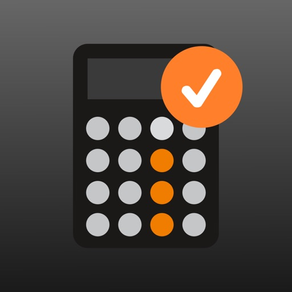
Yes Calculator
Move cursor, input formula
FreeOffers In-App Purchases
3.18for iPhone, iPad and more
Age Rating
Yes Calculator Screenshots
About Yes Calculator
● Swipe to move the cursor to easily edit long equations
● Swipe up and down on the vertical screen to quickly switch between basic mode and advanced scientific mode
● Edit and save equations, recall and modify historical equations and recalculate
● No need to press =, the calculation result will be displayed in real time
● The history records are saved intelligently, and a bunch of useless intermediate operations will not be recorded
● Easier to use than the built-in calculator, supports iPad split screen use
● It is very suitable for daily calculation use, the history records are easy to check at any time, super easy to use and easy to use
# Portrait screen mode #
Swipe up keyboard: to use advanced scientific&statistical functions.
Swipe down keyboard: to use basic functions with big buttons.
# Landscape screen mode #
Use advanced scientific&statistical functions.
# Get result real time #
Never need to tap = sign, the result is display in real-time,
If there is error in the formula, the color of the result is turn to dimmed.
# Edit Formula Freely #
Tap on formula: move the input point freely.
Tap the Left Arrow button: Left move the input point by a char.
Tap the Right Arrow button: Right move the input point by a char.
Support multiple brackets ()
Tap Del button: Delete a char on the left of the input point.
Long tap Delete button: Delete all chars on the left of the input point.
# History Saving #
Tap Check button: Save current formula immediately.
Tap AC button: Formula is saved smartly and clear.
Long tap AC button: Discard current formula.
# Histories #
Tap the button on the left side of the result region to access histories list.
The most recent history is on the top of the list.
# Reuse a History #
Double tap on a history record.
# Share a Formula and Result #
Long tap on a history, and select copy, then switch to another app and paste.
# History Delete #
Swipe left: Delete a history.
Delete all: Use the Clear button on the upper-right of screen and confirm.
# Settings #
Tap on the gear button to access the preference page, and then to access settings bundle menus.
Fraction digits up to 15.
Division symbol can select "÷" or "/"
Support all types of decimal separator and digit-grouping type, including European and Indian format, automatic or manual.
# Contact and Support #
If having any question or suggestions, please write to: yes_app@qq.com
There are links in the preference page.
● Swipe up and down on the vertical screen to quickly switch between basic mode and advanced scientific mode
● Edit and save equations, recall and modify historical equations and recalculate
● No need to press =, the calculation result will be displayed in real time
● The history records are saved intelligently, and a bunch of useless intermediate operations will not be recorded
● Easier to use than the built-in calculator, supports iPad split screen use
● It is very suitable for daily calculation use, the history records are easy to check at any time, super easy to use and easy to use
# Portrait screen mode #
Swipe up keyboard: to use advanced scientific&statistical functions.
Swipe down keyboard: to use basic functions with big buttons.
# Landscape screen mode #
Use advanced scientific&statistical functions.
# Get result real time #
Never need to tap = sign, the result is display in real-time,
If there is error in the formula, the color of the result is turn to dimmed.
# Edit Formula Freely #
Tap on formula: move the input point freely.
Tap the Left Arrow button: Left move the input point by a char.
Tap the Right Arrow button: Right move the input point by a char.
Support multiple brackets ()
Tap Del button: Delete a char on the left of the input point.
Long tap Delete button: Delete all chars on the left of the input point.
# History Saving #
Tap Check button: Save current formula immediately.
Tap AC button: Formula is saved smartly and clear.
Long tap AC button: Discard current formula.
# Histories #
Tap the button on the left side of the result region to access histories list.
The most recent history is on the top of the list.
# Reuse a History #
Double tap on a history record.
# Share a Formula and Result #
Long tap on a history, and select copy, then switch to another app and paste.
# History Delete #
Swipe left: Delete a history.
Delete all: Use the Clear button on the upper-right of screen and confirm.
# Settings #
Tap on the gear button to access the preference page, and then to access settings bundle menus.
Fraction digits up to 15.
Division symbol can select "÷" or "/"
Support all types of decimal separator and digit-grouping type, including European and Indian format, automatic or manual.
# Contact and Support #
If having any question or suggestions, please write to: yes_app@qq.com
There are links in the preference page.
Show More
What's New in the Latest Version 3.18
Last updated on Sep 12, 2023
Old Versions
• The ultimate choice for calculator lovers!
• Conveniently share the calculation process and results, for example: 100+sin(45º)+asin(0.5)×180÷π+∛(27) = 133.70710678
• A variety of beautiful appearances, you can even use your favorite pictures as wallpapers.
• Conveniently share the calculation process and results, for example: 100+sin(45º)+asin(0.5)×180÷π+∛(27) = 133.70710678
• A variety of beautiful appearances, you can even use your favorite pictures as wallpapers.
Show More
Version History
3.18
Sep 12, 2023
• The ultimate choice for calculator lovers!
• Conveniently share the calculation process and results, for example: 100+sin(45º)+asin(0.5)×180÷π+∛(27) = 133.70710678
• A variety of beautiful appearances, you can even use your favorite pictures as wallpapers.
• Conveniently share the calculation process and results, for example: 100+sin(45º)+asin(0.5)×180÷π+∛(27) = 133.70710678
• A variety of beautiful appearances, you can even use your favorite pictures as wallpapers.
3.17
Dec 13, 2022
• The ultimate choice for calculator lovers!
• Conveniently share the calculation process and results, for example: 100+sin(45º)+asin(0.5)×180÷π+∛(27) = 133.70710678
• A variety of beautiful appearances, you can even use your favorite pictures as wallpapers.
• Conveniently share the calculation process and results, for example: 100+sin(45º)+asin(0.5)×180÷π+∛(27) = 133.70710678
• A variety of beautiful appearances, you can even use your favorite pictures as wallpapers.
3.16
Aug 2, 2022
• The ultimate choice for calculator lovers!
• Conveniently share the calculation process and results, for example: 100+sin(45º)+asin(0.5)×180÷π+∛(27) = 133.70710678
• A variety of beautiful appearances, you can even use your favorite pictures as wallpapers.
• Conveniently share the calculation process and results, for example: 100+sin(45º)+asin(0.5)×180÷π+∛(27) = 133.70710678
• A variety of beautiful appearances, you can even use your favorite pictures as wallpapers.
3.15
Jun 27, 2022
• The ultimate choice for calculator lovers!
• Conveniently share the calculation process and results, for example: 100+sin(45º)+asin(0.5)×180÷π+∛(27) = 133.70710678
• A variety of beautiful appearances, you can even use your favorite pictures as wallpapers.
• The remainder calculation function has been added in this update.
• Conveniently share the calculation process and results, for example: 100+sin(45º)+asin(0.5)×180÷π+∛(27) = 133.70710678
• A variety of beautiful appearances, you can even use your favorite pictures as wallpapers.
• The remainder calculation function has been added in this update.
3.14
Jan 27, 2022
• The ultimate choice for calculator lovers!
• Conveniently share the calculation process and results, for example: 100+sin(45º)+asin(0.5)×180÷π+∛(27) = 133.70710678
• A variety of beautiful appearances, you can even use your favorite pictures as wallpapers.
• Some improvements have been made in this update, such as the addition of the "Paste" feature.
• Welcome to join the group to put forward your comments and suggestions.
• Conveniently share the calculation process and results, for example: 100+sin(45º)+asin(0.5)×180÷π+∛(27) = 133.70710678
• A variety of beautiful appearances, you can even use your favorite pictures as wallpapers.
• Some improvements have been made in this update, such as the addition of the "Paste" feature.
• Welcome to join the group to put forward your comments and suggestions.
3.13
Nov 22, 2021
• The ultimate choice for calculator lovers!
• Conveniently share the calculation process and results, for example: 100+sin(45º)+asin(0.5)×180÷π+∛(27) = 133.70710678
• A variety of beautiful appearances, you can even use your favorite pictures as wallpapers.
• Some improvements have been made in this update.
• Welcome to join the group to put forward your comments and suggestions.
• Conveniently share the calculation process and results, for example: 100+sin(45º)+asin(0.5)×180÷π+∛(27) = 133.70710678
• A variety of beautiful appearances, you can even use your favorite pictures as wallpapers.
• Some improvements have been made in this update.
• Welcome to join the group to put forward your comments and suggestions.
3.12
Oct 26, 2021
• The ultimate choice for calculator lovers!
• Conveniently share the calculation process and results, for example: 100+sin(45º)+asin(0.5)×180÷π+∛(27) = 133.70710678
• A variety of beautiful appearances, you can even use your favorite pictures as wallpapers.
• Some improvements have been made in this update.
• Welcome to join the group to put forward your comments and suggestions.
• Conveniently share the calculation process and results, for example: 100+sin(45º)+asin(0.5)×180÷π+∛(27) = 133.70710678
• A variety of beautiful appearances, you can even use your favorite pictures as wallpapers.
• Some improvements have been made in this update.
• Welcome to join the group to put forward your comments and suggestions.
3.11
Sep 28, 2021
· The ultimate choice for calculator lovers!
· Conveniently share the calculation process and results, for example: 100+sin(45º)+asin(0.5)×180÷π+∛(27) = 133.70710678
· A variety of beautiful appearances, you can even use your favorite pictures as wallpapers.
· Some improvements have been made in this update.
· Welcome to join the group to put forward your comments and suggestions.
· Conveniently share the calculation process and results, for example: 100+sin(45º)+asin(0.5)×180÷π+∛(27) = 133.70710678
· A variety of beautiful appearances, you can even use your favorite pictures as wallpapers.
· Some improvements have been made in this update.
· Welcome to join the group to put forward your comments and suggestions.
3.09
Sep 16, 2021
* You can easily edit mathematical expression in the large input area, save history records and use them again.
* You can copy the entire expression to clipboard, for example:
100+sin(45º)+asin(0.5)×180÷π+∛(27) = 133.70710678
* You can choose beautiful color appearance, and even use your favorite pictures as wallpapers.
* You can copy the entire expression to clipboard, for example:
100+sin(45º)+asin(0.5)×180÷π+∛(27) = 133.70710678
* You can choose beautiful color appearance, and even use your favorite pictures as wallpapers.
3.08
Aug 17, 2021
* You can easily edit mathematical expression in the large input area, save history records and use them again.
* You can copy the entire expression to clipboard, for example:
100+sin(45º)+asin(0.5)×180÷π+∛(27) = 133.70710678
* You can choose beautiful color appearance, and even use your favorite pictures as wallpapers.
* You can copy the entire expression to clipboard, for example:
100+sin(45º)+asin(0.5)×180÷π+∛(27) = 133.70710678
* You can choose beautiful color appearance, and even use your favorite pictures as wallpapers.
3.07
Jun 23, 2021
* You can easily edit mathematical expression in the large input area, save history records and use them again.
* You can copy the entire expression to clipboard, for example:
100+sin(45º)+asin(0.5)×180÷π+∛(27) = 133.70710678
* You can choose beautiful color appearance, and even use your favorite pictures as wallpapers.
* You can copy the entire expression to clipboard, for example:
100+sin(45º)+asin(0.5)×180÷π+∛(27) = 133.70710678
* You can choose beautiful color appearance, and even use your favorite pictures as wallpapers.
3.06
Apr 23, 2021
* You can easily edit mathematical expression in the large input area, save history records and use them again.
* You can copy the entire expression to clipboard, for example:
1000×23.5+9.2×6.1+333÷√(9) = 23,667.12
* You can choose beautiful color appearance, and even use your favorite pictures as wallpapers.
* You can copy the entire expression to clipboard, for example:
1000×23.5+9.2×6.1+333÷√(9) = 23,667.12
* You can choose beautiful color appearance, and even use your favorite pictures as wallpapers.
3.05
Mar 30, 2021
* You can easily edit mathematical expression in the large input area, save history records and use them again.
* You can copy the entire expression to clipboard, for example:
1000×23.5+9.2×6.1+333÷√(9) = 23,667.12
* You can choose beautiful color appearance, and even use your favorite pictures as wallpapers.
* You can copy the entire expression to clipboard, for example:
1000×23.5+9.2×6.1+333÷√(9) = 23,667.12
* You can choose beautiful color appearance, and even use your favorite pictures as wallpapers.
3.04
Mar 23, 2021
* You can easily edit mathematical expression in the large input area, save history records and use them again.
* You can copy the entire expression to clipboard, for example:
1000×23.5+9.2×6.1+333÷√(9) = 23,667.12
* You can choose beautiful color appearance, and even use your favorite pictures as wallpapers.
* You can copy the entire expression to clipboard, for example:
1000×23.5+9.2×6.1+333÷√(9) = 23,667.12
* You can choose beautiful color appearance, and even use your favorite pictures as wallpapers.
3.03
Feb 15, 2021
* You can easily edit mathematical expression in the large input area, save history records and use them again.
* You can copy the entire expression to clipboard, for example:
1000×23.5+9.2×6.1+333÷√(9) = 23,667.12
* You can choose beautiful color appearance, and even use your favorite pictures as wallpapers.
* You can copy the entire expression to clipboard, for example:
1000×23.5+9.2×6.1+333÷√(9) = 23,667.12
* You can choose beautiful color appearance, and even use your favorite pictures as wallpapers.
3.02
Feb 1, 2021
* You can easily edit mathematical expression in the large input area, save history records and use them again.
* You can copy the entire expression to clipboard, for example:
1000×23.5+9.2×6.1+333÷√(9) = 23,667.12
* You can choose beautiful color appearance, and even use your favorite pictures as wallpapers.
* You can copy the entire expression to clipboard, for example:
1000×23.5+9.2×6.1+333÷√(9) = 23,667.12
* You can choose beautiful color appearance, and even use your favorite pictures as wallpapers.
3.01
Jan 29, 2021
* You can easily edit mathematical expression in the large input area, save history records and use them again.
* You can copy the entire expression to clipboard, for example:
1000×23.5+9.2×6.1+333÷√(9) = 23,667.12
* You can choose beautiful color appearance, and even use your favorite pictures as wallpapers.
* You can copy the entire expression to clipboard, for example:
1000×23.5+9.2×6.1+333÷√(9) = 23,667.12
* You can choose beautiful color appearance, and even use your favorite pictures as wallpapers.
2.19
Dec 7, 2020
* You can easily edit mathematical expression in the large input area, save history records and use them again.
* You can copy the entire expression to clipboard, for example:
1000×23.5+9.2×6.1+333÷√(9) = 23,667.12
* You can choose beautiful color appearance, and even use your favorite pictures as wallpapers.
* You can copy the entire expression to clipboard, for example:
1000×23.5+9.2×6.1+333÷√(9) = 23,667.12
* You can choose beautiful color appearance, and even use your favorite pictures as wallpapers.
2.18
Nov 28, 2020
* You can easily edit mathematical expression in the large input area, save history records and use them again.
* You can copy the entire expression to clipboard, for example:
1000×23.5+9.2×6.1+333÷√(9) = 23,667.12
* You can choose beautiful color appearance, and even use your favorite picture as wallpaper.
* You can copy the entire expression to clipboard, for example:
1000×23.5+9.2×6.1+333÷√(9) = 23,667.12
* You can choose beautiful color appearance, and even use your favorite picture as wallpaper.
2.17
Nov 15, 2020
* You can easily edit mathematical expression in the large input area, save history records and use them again.
* You can copy the entire expression to clipboard, for example:
1000×23.5+9.2×6.1+333÷√(9) = 23,667.12.
* You can choose beautiful color appearance, and even use your favorite picture as wallpaper.
* You can copy the entire expression to clipboard, for example:
1000×23.5+9.2×6.1+333÷√(9) = 23,667.12.
* You can choose beautiful color appearance, and even use your favorite picture as wallpaper.
2.16
Oct 17, 2020
* You can flexibly input mathematical expressions and get the result automatically.
* You can save the history and use it again.
* You can copy the expression and result, and then paste it into social apps to share with your friends.
* You can choose beautiful color appearance, and even use your favorite picture as wallpaper.
* You can save the history and use it again.
* You can copy the expression and result, and then paste it into social apps to share with your friends.
* You can choose beautiful color appearance, and even use your favorite picture as wallpaper.
2.15
Aug 31, 2020
* Edit mathematical expressions flexibly to calculate. Save history and use again.
* A variety of beautiful appearance themes. You can also use your favorite pictures as wallpaper.
* This version has made some improvements and bug fixes.
* A variety of beautiful appearance themes. You can also use your favorite pictures as wallpaper.
* This version has made some improvements and bug fixes.
2.14
Aug 31, 2020
* Edit mathematical expressions flexibly to calculate. Save history and use again.
* A variety of beautiful appearance themes. You can also use your favorite pictures as wallpaper.
* This version has made some improvements.
* A variety of beautiful appearance themes. You can also use your favorite pictures as wallpaper.
* This version has made some improvements.
2.13
Aug 13, 2020
Input calculation expression flexibly like a word processor.
Save history records and reuse.
Beautiful appearance schemes and even using your most favorite photos as background.
-------------------------------------------
Some improvements have been made in this version.
Save history records and reuse.
Beautiful appearance schemes and even using your most favorite photos as background.
-------------------------------------------
Some improvements have been made in this version.
V2.12
Aug 5, 2020
A variety of beautiful appearance colors have been added, and from now on, you can even customize the calculator's wallpaper with your favorite pictures!
Yes Calculator FAQ
Click here to learn how to download Yes Calculator in restricted country or region.
Check the following list to see the minimum requirements of Yes Calculator.
iPhone
Requires iOS 10.3 or later.
iPad
Requires iPadOS 10.3 or later.
iPod touch
Requires iOS 10.3 or later.
Yes Calculator supports English, Afrikaans, Albanian, Amharic, Arabic, Armenian, Azerbaijani, Basque, Belarusian, Bosnian, Bulgarian, Burmese, Cambodian, Catalan, Cebuano, Corsican, Croatian, Czech, Danish, Dutch, Filipino, Finnish, French, Galician, Georgian, German, Greek, Gujarati, Hausa, Hawaiian, Hebrew, Hindi, Hungarian, Icelandic, Igbo, Indonesian, Irish, Italian, Japanese, Javanese, Kannada, Kazakh, Kinyarwanda, Korean, Kurdish, Kyrgyz, Laotian, Latvian, Lithuanian, Luxembourgish, Macedonian, Malagasy, Malay, Malayalam, Maltese, Maori, Marathi, Mongolian, Nepali, Norwegian Bokmål, Oriya, Pashto, Persian, Polish, Portuguese, Punjabi, Romanian, Russian, Serbian, Shona, Simplified Chinese, Sindhi, Singhalese, Slovak, Slovenian, Somali, Spanish, Swahili, Swedish, Tajik, Tamil, Tatar, Telugu, Thai, Traditional Chinese, Turkish, Turkmen, Uighur, Ukrainian, Urdu, Uzbek, Vietnamese, Welsh, Xhosa, Yiddish, Yoruba, Zulu
Yes Calculator contains in-app purchases. Please check the pricing plan as below:
Remove ads
$1.99
Buy pro version
$2.99
Related Videos
Latest introduction video of Yes Calculator on iPhone




























