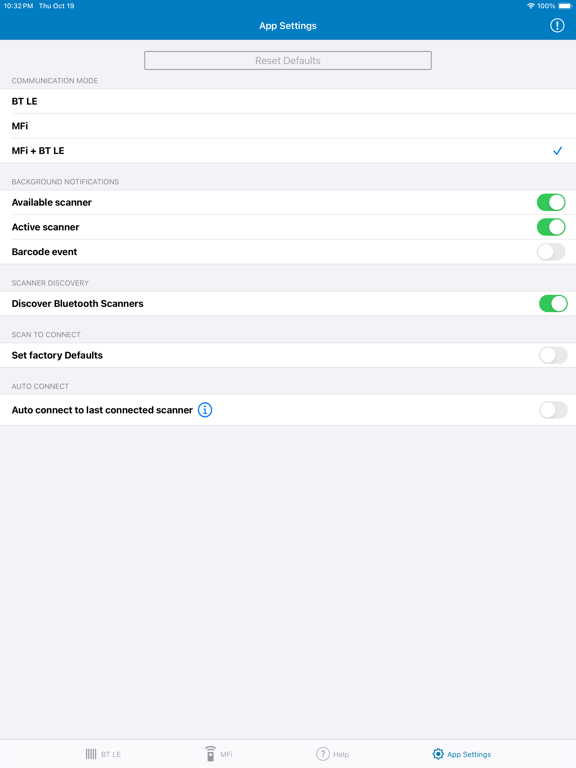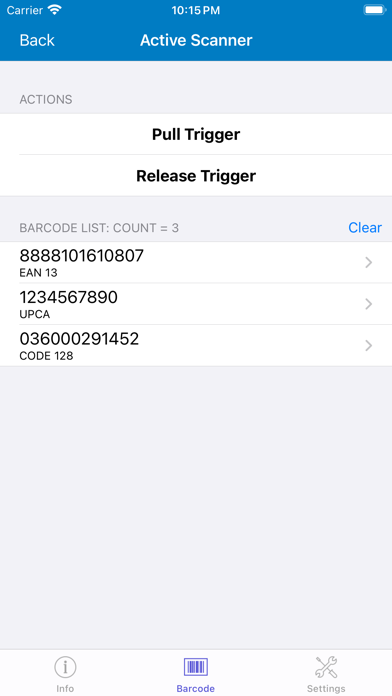Zebra Scanner Control
Free
1.4.39for iPhone, iPad and more
2.9
13 Ratings
Zebra Technologies Corporation
Developer
3.1 MB
Size
Oct 20, 2023
Update Date
Business
Category
4+
Age Rating
Age Rating
Zebra Scanner Control Screenshots
About Zebra Scanner Control
The Zebra Scanner Control app enables Zebra cordless scanners to be connected and controlled by a iPhone/iPad after Bluetooth pairing.
Supported Functionality
1. Display scanned bar code data
2. From a iPhone/iPad control the LED, beeper and bar code scanner
3. From a iPhone/iPad perform device configuration such as enable/disable Symbologies
4. From a iPhone/iPad query and display scanner asset information
The source code for this app is available within the Zebra Scanner SDK for iOS.
Download the "Scanner SDK for iOS" from your regional URL below (search term = Scanner SDK for iOS):
North America
https://portal.motorolasolutions.com/Support/US-EN
Europe and Mediterranean
https://portal.motorolasolutions.com/Support/XU-EN
Asia
https://portal.motorolasolutions.com/Support/XP-EN
Australia
https://portal.motorolasolutions.com/Support/XA-EN
Latin America
https://portal.motorolasolutions.com/Support/XL-EN
India
https://portal.motorolasolutions.com/Support/IN-EN
For access to all Zebra’s scanner software tools, go to www.zebra.com/scannersoftware.
Supported Functionality
1. Display scanned bar code data
2. From a iPhone/iPad control the LED, beeper and bar code scanner
3. From a iPhone/iPad perform device configuration such as enable/disable Symbologies
4. From a iPhone/iPad query and display scanner asset information
The source code for this app is available within the Zebra Scanner SDK for iOS.
Download the "Scanner SDK for iOS" from your regional URL below (search term = Scanner SDK for iOS):
North America
https://portal.motorolasolutions.com/Support/US-EN
Europe and Mediterranean
https://portal.motorolasolutions.com/Support/XU-EN
Asia
https://portal.motorolasolutions.com/Support/XP-EN
Australia
https://portal.motorolasolutions.com/Support/XA-EN
Latin America
https://portal.motorolasolutions.com/Support/XL-EN
India
https://portal.motorolasolutions.com/Support/IN-EN
For access to all Zebra’s scanner software tools, go to www.zebra.com/scannersoftware.
Show More
What's New in the Latest Version 1.4.39
Last updated on Oct 20, 2023
Old Versions
1. Added iOS 17 support.
- Scanner Firmware update in iOS 17 is temporarily not supported. This
feature will be available in a future release. Note firmware update in older
iOS versions like 16 and 15 function correctly.
- Scanner Firmware update in iOS 17 is temporarily not supported. This
feature will be available in a future release. Note firmware update in older
iOS versions like 16 and 15 function correctly.
Show More
Version History
1.4.39
Oct 20, 2023
1. Added iOS 17 support.
- Scanner Firmware update in iOS 17 is temporarily not supported. This
feature will be available in a future release. Note firmware update in older
iOS versions like 16 and 15 function correctly.
- Scanner Firmware update in iOS 17 is temporarily not supported. This
feature will be available in a future release. Note firmware update in older
iOS versions like 16 and 15 function correctly.
1.4.38
Apr 30, 2023
1. Added ADF support for Barcode data. Now if an ADF rule is applied when connected to an iOS device, the ADF will be applied on output to the mobile device.
1.4.37
Jan 19, 2023
1. Added auto-reconnect to last paired scanner upon application launch. This is achieved through an API which enables/disables auto reconnecting.
1.4.35
Nov 4, 2022
1. Added iOS 16 support. Note iOS 13 and older versions no longer supported by Zebra’s SDK.
2. Bug fix – If 1st paired scanner disconnects/goes out of range and new 2nd scanner paired, the Scanner Control App (SCA) and iOS SDK now interact properly with 2nd scanner.
2. Bug fix – If 1st paired scanner disconnects/goes out of range and new 2nd scanner paired, the Scanner Control App (SCA) and iOS SDK now interact properly with 2nd scanner.
1.4.33
Sep 1, 2022
1. Added iOS 15 support.
1.4.32
Jan 21, 2022
Fixed the issue scanner connection in Bluetooth low-energy (BTLE) using the STC pairing barcode.
1.4.31
Nov 16, 2021
- Enhanced the Scanner Control App by adding a Scan-To-Connect (STC) barcode to the home screen.
- Enhanced the Scanner Control App based on Apple’s API directive, we removed the “UIAlertView” API and replaced with Apple’s recommended “UIAlertControl”.
- Enhanced the Scanner Control App based on Apple’s API directive, we removed the “UIAlertView” API and replaced with Apple’s recommended “UIAlertControl”.
1.4.25
Apr 5, 2021
1. Enhanced “Virtual Tether” support to include host feedback (vibrate, message popup, LED and beeper) in the iOS SDK and Scanner Control App.
2. Removed Bluetooth device friendly name support from the Scanner SDK and from the Scanner Control App (SCA).
2. Removed Bluetooth device friendly name support from the Scanner SDK and from the Scanner Control App (SCA).
1.4.23
Feb 11, 2021
- Removed Bluetooth device friendly name support from the Scanner SDK and from the Scanner Control App (SCA).
1.4.19
Oct 18, 2020
- Added iOS 14 support.
- Simplified setup of STC (Scan-To-Connect) pairing process for cordless BTLE (Bluetooth Low Energy) scanner. Utility automatically generates unique pairing sequence. Users no longer must enter the Bluetooth MAC address from host iOS device into app.
- Simplified setup of STC (Scan-To-Connect) pairing process for cordless BTLE (Bluetooth Low Energy) scanner. Utility automatically generates unique pairing sequence. Users no longer must enter the Bluetooth MAC address from host iOS device into app.
1.4.16
Aug 18, 2020
- Added support for CS6080 Bluetooth scanner (Classic Bluetooth and BTLE).
- Added support for manufacturer data format (kCBAdvDataManufacturerData). Manuracturing data format was introduced by Apple with iOS v12.
- Added support for manufacturer data format (kCBAdvDataManufacturerData). Manuracturing data format was introduced by Apple with iOS v12.
1.4.9
Jun 2, 2020
Faster wireless firmware update for select scanners over the Bluetooth Classic communication protocol. See 123Scan’s release notes per scanner for product support details.
1.4.8
Feb 3, 2020
1. Improved responses in firmware update with warning and error messages.
2. Performance improvement in discovering Zebra scanners.
3. iOS version 13 support.
4. MFi certificate support added in SDK for DS8178.
2. Performance improvement in discovering Zebra scanners.
3. iOS version 13 support.
4. MFi certificate support added in SDK for DS8178.
1.4.6
Dec 9, 2018
1. Bluetooth Low Energy (BLE) High Security feature support.
1.4.5
Jul 6, 2018
1. iPhone X Support
1.3.23
Feb 1, 2018
1. iOS 11 Support Added
1.3.17
Aug 17, 2017
1. CS4070 firmware update support.
2. Performance improvements and bug fixes.
2. Performance improvements and bug fixes.
1.3.14
Jul 21, 2017
DS2278 support added.
1.3.9
Feb 9, 2017
Firmware update support for RFD8500.
1.1.4
Feb 22, 2016
Zebra Scanner Control FAQ
Click here to learn how to download Zebra Scanner Control in restricted country or region.
Check the following list to see the minimum requirements of Zebra Scanner Control.
iPhone
Requires iOS 14.0 or later.
iPad
Requires iPadOS 14.0 or later.
iPod touch
Requires iOS 14.0 or later.
Zebra Scanner Control supports English