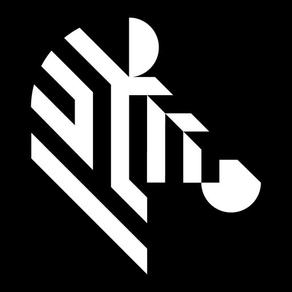
Zebra Utilities
Free
1.5.977for iPhone, iPad
Age Rating
Zebra Utilities Screenshots
About Zebra Utilities
Mobile Printing Made Easy!
Zebra Utilities is the first app that enables you to print to labels, receipts and encode RFID tags directly from your iPhone, iPad or iPod touch to a Zebra Technologies printer. Mobile, Desktop, Tabletop and Kiosk printers are supported.
No extra software purchases are required to start printing.
•Directly connect to a printer via WIFI and Bluetooth (using an iMZ-series printer)
•Print PDF files, correctly scaled for your label size and printer type
•Take and print pictures
•Encode RFID tags, using a RFID–Enabled Zebra printer
•Create label templates with the free ZebraDesigner label design software – and print variable labels
•Easily print multiple barcode types - UPC, EAN-13, Code128, SSCC-18, Code 39, PDF-417, DataMatrix, Maxicode plus others.
•Auto-generates variable data entry forms on the iPhone, iPad or iPod touch using templates created in the free ZebraDesigner label design software
•View the printer's web page to change settings, optimize performance
•Check printer status
•Asset Tagging and e-Ticketing simulations included
Multiple printer models supported – Xi3Plus, Xi4, 105SL, ZM400/ZM600, ZT210, ZT220, ZT230, S4M, PAX3, PAX4, G-Series, HC100, MZ-Series, QLPlus –Series, RW-Series, P4T and RP4T, QLn-series, iMZ220 and iMZ320
Zebra Utilities is regularly updated to include new features and devices. Support is available 24/7 via our website and support team. Visit us at www.zebra.com to learn more about our full range of Auto-ID solutions.
Zebra Utilities is the first app that enables you to print to labels, receipts and encode RFID tags directly from your iPhone, iPad or iPod touch to a Zebra Technologies printer. Mobile, Desktop, Tabletop and Kiosk printers are supported.
No extra software purchases are required to start printing.
•Directly connect to a printer via WIFI and Bluetooth (using an iMZ-series printer)
•Print PDF files, correctly scaled for your label size and printer type
•Take and print pictures
•Encode RFID tags, using a RFID–Enabled Zebra printer
•Create label templates with the free ZebraDesigner label design software – and print variable labels
•Easily print multiple barcode types - UPC, EAN-13, Code128, SSCC-18, Code 39, PDF-417, DataMatrix, Maxicode plus others.
•Auto-generates variable data entry forms on the iPhone, iPad or iPod touch using templates created in the free ZebraDesigner label design software
•View the printer's web page to change settings, optimize performance
•Check printer status
•Asset Tagging and e-Ticketing simulations included
Multiple printer models supported – Xi3Plus, Xi4, 105SL, ZM400/ZM600, ZT210, ZT220, ZT230, S4M, PAX3, PAX4, G-Series, HC100, MZ-Series, QLPlus –Series, RW-Series, P4T and RP4T, QLn-series, iMZ220 and iMZ320
Zebra Utilities is regularly updated to include new features and devices. Support is available 24/7 via our website and support team. Visit us at www.zebra.com to learn more about our full range of Auto-ID solutions.
Show More
What's New in the Latest Version 1.5.977
Last updated on Dec 12, 2017
Old Versions
Updated for iOS 11
Show More
Version History
1.5.977
Oct 13, 2010
Updated for iOS 11
Zebra Utilities FAQ
Click here to learn how to download Zebra Utilities in restricted country or region.
Check the following list to see the minimum requirements of Zebra Utilities.
iPhone
iPad
Zebra Utilities supports English

























