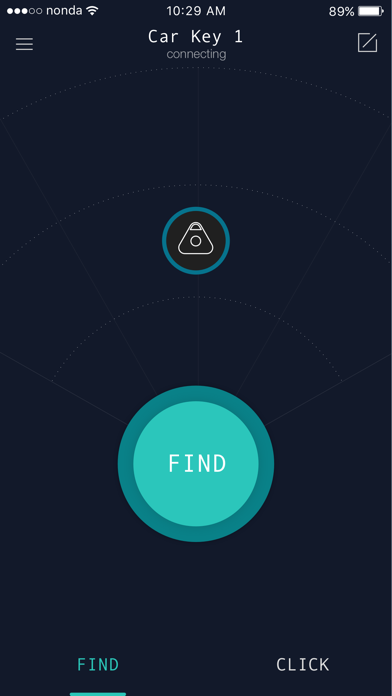ZUS Car Key Finder
Free
1.8.5for iPhone, iPod touch
Age Rating
ZUS Car Key Finder Screenshots
About ZUS Car Key Finder
The ZUS Car Key Finder gadget combines with the ZUS Car Key Finder app to help you find your car key easily within a 75-foot range. ZUS Car Key Finder also offers a remote camera shutter and remote voice recorder function to help you capture important memories.
1.Find your car keys: Attach ZUS Car Key Finder to your car key. Tap the car key you wish to find on the ZUS Car Key Finder app to ring ZUS Car Key Finder. ZUS Car Key Finder also will beep when you are moving.
2.Find your iPhone: Press the button on ZUS Car Key Finder to ring your iPhone. This works even when your phone has been muted.
3.Locate your car: Click the button on ZUS Car Key Finder to save your car’s location to the ZUS Car Key Finder app before leaving your car. Later, use the app to locate your car.
4.Take photos remotely: Take the perfect photo and selfie. No need to stretch your arms or ask someone. Click the button on ZUS Car Key Finder to remotely control your device’s camera.
5.Record voice remotely: Click the button on ZUS Car Key Finder to control your device’s voice recorder remotely. Easily record voice memos, music and performances from a distance without holding your iPhone, iPad, or iPod touch.
Continued use of GPS running in the background can dramatically decrease battery life.
1.Find your car keys: Attach ZUS Car Key Finder to your car key. Tap the car key you wish to find on the ZUS Car Key Finder app to ring ZUS Car Key Finder. ZUS Car Key Finder also will beep when you are moving.
2.Find your iPhone: Press the button on ZUS Car Key Finder to ring your iPhone. This works even when your phone has been muted.
3.Locate your car: Click the button on ZUS Car Key Finder to save your car’s location to the ZUS Car Key Finder app before leaving your car. Later, use the app to locate your car.
4.Take photos remotely: Take the perfect photo and selfie. No need to stretch your arms or ask someone. Click the button on ZUS Car Key Finder to remotely control your device’s camera.
5.Record voice remotely: Click the button on ZUS Car Key Finder to control your device’s voice recorder remotely. Easily record voice memos, music and performances from a distance without holding your iPhone, iPad, or iPod touch.
Continued use of GPS running in the background can dramatically decrease battery life.
Show More
What's New in the Latest Version 1.8.5
Last updated on Sep 1, 2020
Old Versions
Bug fixed, performance improvements.
Show More
Version History
1.8.5
Sep 1, 2020
Bug fixed, performance improvements.
1.8.4
Jun 10, 2020
-Now compatible with smart device AIKO.
1.8.3
Nov 10, 2019
• Major bugs fixed.
• UI compatibility optimized on iOS devices with OS 13 or later.
• UI compatibility optimized on iOS devices with OS 13 or later.
1.1.8
Oct 27, 2019
Optimized for iOS 13.
1.1.7
May 7, 2018
bugfixes and improvements.
1.1.6
Mar 5, 2018
Add Japanese translation.
1.1.5
Jan 15, 2018
Fix a bug where crashed after taking a photo.
1.1.4
Dec 20, 2017
bugfix: can't enable location.
1.1.3
Dec 5, 2017
bugfixes and improvements.
1.1.2
Sep 9, 2017
Minor bug fixes.
Feel free to email us at zus-dev@nonda.us if you have any further problems or suggestions.
Feel free to email us at zus-dev@nonda.us if you have any further problems or suggestions.
1.1.1
Aug 17, 2017
Minor bug fixes.
1.1
Aug 12, 2017
Minor bug fixes.
1.0
Jul 27, 2017
ZUS Car Key Finder FAQ
Click here to learn how to download ZUS Car Key Finder in restricted country or region.
Check the following list to see the minimum requirements of ZUS Car Key Finder.
iPhone
Requires iOS 8.0 or later.
iPod touch
Requires iOS 8.0 or later.
ZUS Car Key Finder supports English, Dutch, French, German, Italian, Japanese, Russian, Simplified Chinese, Spanish, Traditional Chinese