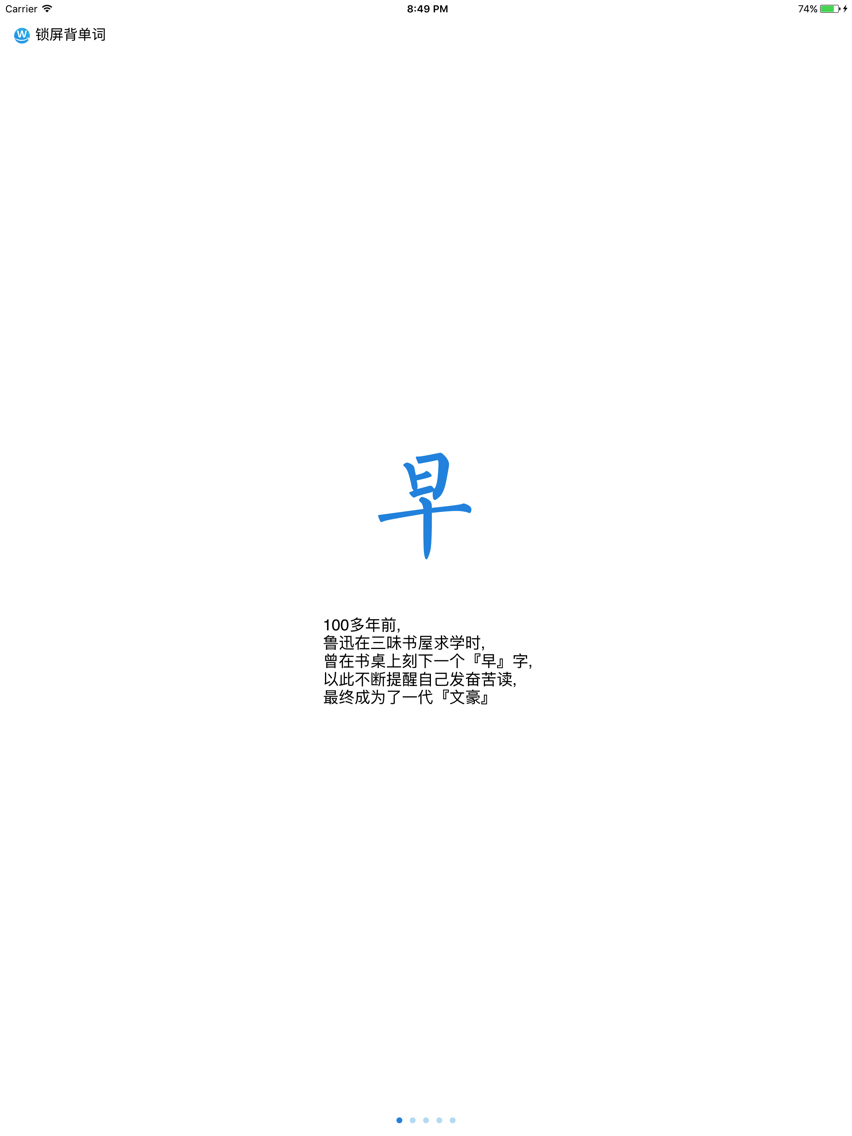锁屏背单词 Screenshots
About 锁屏背单词
APP主要特征:
1. 第一款利用“今天”视图在锁屏状态下背单词的iOS app
2. 内置CET4, CET6, GRE, IELTS, TOFEL等权威词库。一次购买,即可永久享受
3. 完全自定义单词记忆列表。用户通过“锁屏记忆”和“单词收藏”这两个列表来决定要背哪些单词。
—“锁屏记忆”中的单词累计5次自动删除,“今天”视图中的单词和“锁屏记忆”列表保持一致
—“单词收藏”可用作“锁屏记忆”的备份,这里的单词不会自动删除
4. 与有道词典完美融合
—有道词典查看单词详解
—有道词典添加生词
—导入和导出有道词典单词本.xml格式的文件(示例文件可以去https://mp.weixin.qq.com/s/2WlW4bhc60rxBrNU6CVQZw 进行下载),需利用iTunes连接电脑
5. 自定义用户通知。在指定时间提醒单词记忆。
【特别说明】:
iOS对锁屏的限制非常严格,本APP实现锁屏背单词主要利用两种技术:
1. 下拉“今天视图”,“今天视图”可以在锁屏状态下拉操作,开启“今天视图”的方法为:
— a. 打开设置 -> (TouchID与)密码 -> 锁定时允许访问 -> 【今天】和【通知】
— b. 下拉"今天视图" -> 编辑 -> 添加锁屏背单词 -> 完成
2. 利用iOS本地通知提醒背单词,请在第一次使用时【允许发送通知】
— 如果发现APP没有通知,打开设置 -> 锁屏背单词 -> 通知 -> 允许通知,提醒的单词全部来自锁屏记忆列表,单词提醒时间可以在设置中选择
之前有童鞋抱怨单词并没有在锁屏上出现,特此说明,其他操作上的问题可以访问:
https://mp.weixin.qq.com/s/bZiKUbdE5xQSSvGeKmE4wA
【如何导入windows电脑中的有道单词本】:
1. 从有道单词本中导出到.xml文件。具体步骤为:a. 打开有道单词本,选择管理->导出到文件->导出; b. 保存类型选择xml类型,这样您就可以看到生成的.xml文件
2. 用iPhone(或者iPad)连接电脑,打开iTunes,在iTunes中选择应用程序->文件共享,在文件共享中选择"锁屏背单词",点击添加文件,这样就可以把刚才导出的.xml文件导入。示例文件可以在https://mp.weixin.qq.com/s/2WlW4bhc60rxBrNU6CVQZw 进行下载。
3. 在iPhone中打开"锁屏背单词",进入设置->导入有道单词本XML格式,选择您刚才从电脑传输到手机的文件,最终选择导入即可,您的单词会被导入到"单词收藏"列表中,您也可以把这些单词再添加到"锁屏记忆"列表
1. 第一款利用“今天”视图在锁屏状态下背单词的iOS app
2. 内置CET4, CET6, GRE, IELTS, TOFEL等权威词库。一次购买,即可永久享受
3. 完全自定义单词记忆列表。用户通过“锁屏记忆”和“单词收藏”这两个列表来决定要背哪些单词。
—“锁屏记忆”中的单词累计5次自动删除,“今天”视图中的单词和“锁屏记忆”列表保持一致
—“单词收藏”可用作“锁屏记忆”的备份,这里的单词不会自动删除
4. 与有道词典完美融合
—有道词典查看单词详解
—有道词典添加生词
—导入和导出有道词典单词本.xml格式的文件(示例文件可以去https://mp.weixin.qq.com/s/2WlW4bhc60rxBrNU6CVQZw 进行下载),需利用iTunes连接电脑
5. 自定义用户通知。在指定时间提醒单词记忆。
【特别说明】:
iOS对锁屏的限制非常严格,本APP实现锁屏背单词主要利用两种技术:
1. 下拉“今天视图”,“今天视图”可以在锁屏状态下拉操作,开启“今天视图”的方法为:
— a. 打开设置 -> (TouchID与)密码 -> 锁定时允许访问 -> 【今天】和【通知】
— b. 下拉"今天视图" -> 编辑 -> 添加锁屏背单词 -> 完成
2. 利用iOS本地通知提醒背单词,请在第一次使用时【允许发送通知】
— 如果发现APP没有通知,打开设置 -> 锁屏背单词 -> 通知 -> 允许通知,提醒的单词全部来自锁屏记忆列表,单词提醒时间可以在设置中选择
之前有童鞋抱怨单词并没有在锁屏上出现,特此说明,其他操作上的问题可以访问:
https://mp.weixin.qq.com/s/bZiKUbdE5xQSSvGeKmE4wA
【如何导入windows电脑中的有道单词本】:
1. 从有道单词本中导出到.xml文件。具体步骤为:a. 打开有道单词本,选择管理->导出到文件->导出; b. 保存类型选择xml类型,这样您就可以看到生成的.xml文件
2. 用iPhone(或者iPad)连接电脑,打开iTunes,在iTunes中选择应用程序->文件共享,在文件共享中选择"锁屏背单词",点击添加文件,这样就可以把刚才导出的.xml文件导入。示例文件可以在https://mp.weixin.qq.com/s/2WlW4bhc60rxBrNU6CVQZw 进行下载。
3. 在iPhone中打开"锁屏背单词",进入设置->导入有道单词本XML格式,选择您刚才从电脑传输到手机的文件,最终选择导入即可,您的单词会被导入到"单词收藏"列表中,您也可以把这些单词再添加到"锁屏记忆"列表
Show More
What's New in the Latest Version 1.8
Last updated on May 8, 2019
Old Versions
1. 简化操作流程
2. 更新帮助视频信息
3. 去除Apple Watch应用
2. 更新帮助视频信息
3. 去除Apple Watch应用
Show More
Version History
1.8
May 8, 2019
1. 简化操作流程
2. 更新帮助视频信息
3. 去除Apple Watch应用
2. 更新帮助视频信息
3. 去除Apple Watch应用
锁屏背单词 FAQ
Click here to learn how to download 锁屏背单词 in restricted country or region.
Check the following list to see the minimum requirements of 锁屏背单词.
iPhone
iPad
锁屏背单词 supports Chinese, English