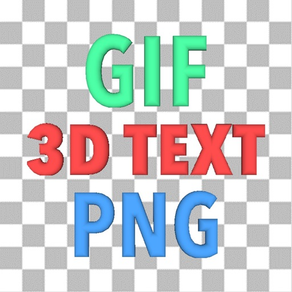
3DTextArt
$0.99
6.0for iPhone, iPad and more
3.9
2 Ratings
chih-kuo Liang
Developer
60.3 MB
Size
Dec 19, 2021
Update Date
#132
in Graphics & Design
4+
Age Rating
Age Rating
3DTextArt Screenshots
About 3DTextArt
The app needs your permission to store the created PNG or GIF files.
User Guide
1. Input your words. Multiple lines are allowed.
2. Rotate or zoom in/out the 3D word to set the preferred shape.
3. You may change the font, color or material of the word.
a. Select the font from font family
b. There are 40 colors
c. There are 102 materials for you to use
4. You may increase or decrease the extrusion depth of the 3D word.
5. You may save the 3D word as PNG file or GIF file. GIF will refresh the 3D word and you can set up:
a. The refreshing time interval
b. The loop count of the GIF
6. Once the 3D word is properly placed, You can use [Share] to share the 3D word with other apps or use [Save] to save the 3D word to your albums.
7. Embossed type text is an option
User Guide
1. Input your words. Multiple lines are allowed.
2. Rotate or zoom in/out the 3D word to set the preferred shape.
3. You may change the font, color or material of the word.
a. Select the font from font family
b. There are 40 colors
c. There are 102 materials for you to use
4. You may increase or decrease the extrusion depth of the 3D word.
5. You may save the 3D word as PNG file or GIF file. GIF will refresh the 3D word and you can set up:
a. The refreshing time interval
b. The loop count of the GIF
6. Once the 3D word is properly placed, You can use [Share] to share the 3D word with other apps or use [Save] to save the 3D word to your albums.
7. Embossed type text is an option
Show More
What's New in the Latest Version 6.0
Last updated on Dec 19, 2021
Old Versions
1. Add an option for embossed type text
2. Totally 102 materials are available
2. Totally 102 materials are available
Show More
Version History
6.0
Dec 19, 2021
1. Add an option for embossed type text
2. Totally 102 materials are available
2. Totally 102 materials are available
5.0
Oct 9, 2021
Recompiled for iOS15
4.0
Feb 8, 2021
Rewritten by SwiftUI to have larger editing size.
3.0
Nov 24, 2020
1. bug fix
2. remove the limit of text characters and let the render decide
2. remove the limit of text characters and let the render decide
2.0
Jun 22, 2020
1. Relaxing the limit of word characters which is used to prevent rendering crash.
2. 50 English characters and 40 Chinese characters are allowed.
2. 50 English characters and 40 Chinese characters are allowed.
1.0
May 23, 2020
3DTextArt FAQ
Click here to learn how to download 3DTextArt in restricted country or region.
Check the following list to see the minimum requirements of 3DTextArt.
iPhone
Requires iOS 14.0 or later.
iPad
Requires iPadOS 14.0 or later.
iPod touch
Requires iOS 14.0 or later.
3DTextArt supports English, Simplified Chinese, Traditional Chinese


































