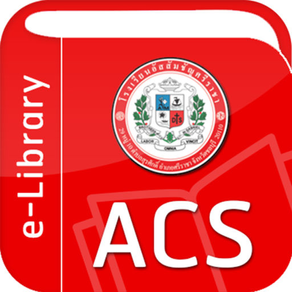
ACS eLibrary
Free
1.0.3for iPhone, iPad
Age Rating
ACS eLibrary Screenshots
About ACS eLibrary
ACS e-Library, It also provides features that help users storing and selecting varieties of books. With its systematic categorization management, the items in the library will be categorized into types: newspapers; books; magazines; photo albums; and catalogs. They can be further searched with alphabetical keyword index. The contents of the library can be displayed by: titles display covers, spine or name list.
The actual viewing is like flipping the pages of a real book. And the user can customize the customize various page display scales : Thumbnail or perform zoom functions such as Magnifier View.
- โปรแกรม ACS e-Library ผู้ใช้สามารถจัดเก็บและจัดเรียงประเภทของหนังสือเพื่อง่ายต่อการใช้งาน เช่น หนังสือ; นิตยสาร; หนังสือพิมพ์; อัลบั้มภาพและแคตตาล็อก ผู้ใช้สามารถที่จะเลือกรูปแบบการแสดงได้หลากหลาย เช่น การแสดงแบบปก, การแสดงแบบสัน และการแสดงแบบรายละเอียด เพื่อง่ายต่อการเลือกหนังสือโปรแกรมมีฟังก์ชันการค้นหาชื่อหนังสือ , ชื่อผู้แต่ง และชื่อสำนักพิมพ์ รูปแบบการเปิดอ่านเป็นเหมือนการพลิกหน้าหนังสือจริง ผู้ใช้สามารถซูม-ย่อขยายเนื้อหาได้
The actual viewing is like flipping the pages of a real book. And the user can customize the customize various page display scales : Thumbnail or perform zoom functions such as Magnifier View.
- โปรแกรม ACS e-Library ผู้ใช้สามารถจัดเก็บและจัดเรียงประเภทของหนังสือเพื่อง่ายต่อการใช้งาน เช่น หนังสือ; นิตยสาร; หนังสือพิมพ์; อัลบั้มภาพและแคตตาล็อก ผู้ใช้สามารถที่จะเลือกรูปแบบการแสดงได้หลากหลาย เช่น การแสดงแบบปก, การแสดงแบบสัน และการแสดงแบบรายละเอียด เพื่อง่ายต่อการเลือกหนังสือโปรแกรมมีฟังก์ชันการค้นหาชื่อหนังสือ , ชื่อผู้แต่ง และชื่อสำนักพิมพ์ รูปแบบการเปิดอ่านเป็นเหมือนการพลิกหน้าหนังสือจริง ผู้ใช้สามารถซูม-ย่อขยายเนื้อหาได้
Show More
What's New in the Latest Version 1.0.3
Last updated on Sep 4, 2017
Version History
1.0.3
Sep 4, 2017
ACS eLibrary FAQ
Click here to learn how to download ACS eLibrary in restricted country or region.
Check the following list to see the minimum requirements of ACS eLibrary.
iPhone
iPad
ACS eLibrary supports English
































