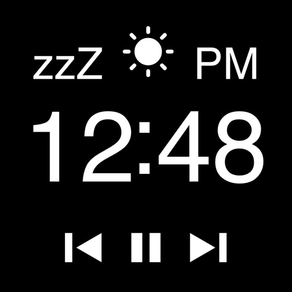
Alarm Clock Music Pro
Wake up to iTunes/Apple Music
$1.99
1.8.1for iPhone, iPad and more
Age Rating
Alarm Clock Music Pro Screenshots
About Alarm Clock Music Pro
Listen to your favorite music tunes as you fall asleep and wake up.
• Listen to playlist or sounds as you wake up or go to sleep
• Alarm fires even in background
• Fade out at night and fade in in the morning
• Works with silent switch off
• Use external flashlight for supported devices
## New Features ##
- Flip Clock alarm theme
- Updated settings for more organization
NOTE:
- Support for running the alarm app in the background will drain battery faster and it is recommended to have the device plugged in to use this mode.
- L.E.D. Flashlight will drain battery if you keep it on for an extended period.
- Local Notifications cannot play iPod Music
###########################################################
-- Clock --
• Analog, Binary, Digital, Standard, and Flip Clock Themes
• Many colors applied to all themes
• 12 or 24 hour format
• Show/Hide seconds
-- Alarms --
• Select a playlist for each Alarm
• Multiple alarms supported
• Snooze AND Shutoff Alarm with Volume Buttons
• Tap Once to Snooze
• Tap Twice to Turn Alarm Off
• Snooze time customizable
• Shake to Snooze
• Vibrate
• Fade-in support to wake up gently in the morning!
• Simple Notification alarms when app is not running
• Podcasts from iPod Library Supported
• Set wake up volume for each Alarm
• 17 Alarm Sounds
-- Sleep Timer --
• Music Sleep Timer with fading out
• Alarm works with screen locked and with silent switch on
• Slide/flick left and right to change the current playing song
• Podcasts from iPod Library Supported
• 12 Sleep Sounds
__Weather__
• Automatically find your local weather
• Support using zip code for US and Canada
• Updates at 30 minute intervals
• Temperatures in C° or F°
-- Extras --
• Shake to toggle the flashlight
• Prevent Auto-Lock
• Graphics Improved for Retina Display
• L.E.D. Flashlight Support
• Background Support for Alarm Sounds and iPod Music Library
--- NOTES ---
* This app must be running for an alarm to go off if "Run In Background" is off (disabled)
* The app will continue running and will drain battery life more quickly than normal. This is because the app has to continue running in order to fire the alarm. We advise you to charge your device while this app is in use.
• Listen to playlist or sounds as you wake up or go to sleep
• Alarm fires even in background
• Fade out at night and fade in in the morning
• Works with silent switch off
• Use external flashlight for supported devices
## New Features ##
- Flip Clock alarm theme
- Updated settings for more organization
NOTE:
- Support for running the alarm app in the background will drain battery faster and it is recommended to have the device plugged in to use this mode.
- L.E.D. Flashlight will drain battery if you keep it on for an extended period.
- Local Notifications cannot play iPod Music
###########################################################
-- Clock --
• Analog, Binary, Digital, Standard, and Flip Clock Themes
• Many colors applied to all themes
• 12 or 24 hour format
• Show/Hide seconds
-- Alarms --
• Select a playlist for each Alarm
• Multiple alarms supported
• Snooze AND Shutoff Alarm with Volume Buttons
• Tap Once to Snooze
• Tap Twice to Turn Alarm Off
• Snooze time customizable
• Shake to Snooze
• Vibrate
• Fade-in support to wake up gently in the morning!
• Simple Notification alarms when app is not running
• Podcasts from iPod Library Supported
• Set wake up volume for each Alarm
• 17 Alarm Sounds
-- Sleep Timer --
• Music Sleep Timer with fading out
• Alarm works with screen locked and with silent switch on
• Slide/flick left and right to change the current playing song
• Podcasts from iPod Library Supported
• 12 Sleep Sounds
__Weather__
• Automatically find your local weather
• Support using zip code for US and Canada
• Updates at 30 minute intervals
• Temperatures in C° or F°
-- Extras --
• Shake to toggle the flashlight
• Prevent Auto-Lock
• Graphics Improved for Retina Display
• L.E.D. Flashlight Support
• Background Support for Alarm Sounds and iPod Music Library
--- NOTES ---
* This app must be running for an alarm to go off if "Run In Background" is off (disabled)
* The app will continue running and will drain battery life more quickly than normal. This is because the app has to continue running in order to fire the alarm. We advise you to charge your device while this app is in use.
Show More
What's New in the Latest Version 1.8.1
Last updated on Jan 2, 2018
Old Versions
This app has been updated by Apple to display the Apple Watch app icon.
Fixing issues related to music library authorization.
Send feedback or email us from the Support tab.
We'll make improvements to UI/font once we've fixed known issues.
Fixing issues related to music library authorization.
Send feedback or email us from the Support tab.
We'll make improvements to UI/font once we've fixed known issues.
Show More
Version History
1.8.1
Jan 2, 2018
This app has been updated by Apple to display the Apple Watch app icon.
Fixing issues related to music library authorization.
Send feedback or email us from the Support tab.
We'll make improvements to UI/font once we've fixed known issues.
Fixing issues related to music library authorization.
Send feedback or email us from the Support tab.
We'll make improvements to UI/font once we've fixed known issues.
1.8
Oct 3, 2017
iOS 11 Support.
Issues? Send email to:
14bricksappsupport [at] gmail
Issues? Send email to:
14bricksappsupport [at] gmail
1.6.2
Sep 15, 2014
Bug Fixes
1.6.1
Apr 18, 2014
- iPhone 5s,5c,5 support
- iOS 7.0 support
- New weather provider to fix issues with missing info
- Bug fixes
- iOS 7.0 support
- New weather provider to fix issues with missing info
- Bug fixes
1.5.4
Oct 2, 2012
- update libraries
- bug fixes
- bug fixes
1.5.1
Sep 14, 2012
Weather information from a new service provider
1.5.0
Sep 3, 2012
- fix flashing too fast when enabled for an alarm
- allow force reload of weather when zip code changed
- fix not saving zip code when entered in options
- fix layout on iphone 3G
- updated icon
- allow force reload of weather when zip code changed
- fix not saving zip code when entered in options
- fix layout on iphone 3G
- updated icon
1.4.9
Aug 21, 2012
- flip clock theme added
- other themes improved
- local notification backup alarm set with default sound for all alarms
- prevent airplay icon from displaying
- weather updates every 30 min
- other themes improved
- local notification backup alarm set with default sound for all alarms
- prevent airplay icon from displaying
- weather updates every 30 min
1.4.7
Dec 23, 2011
- fix a few volume issues
- fix snooze/shutoff using buttons
- restore system volume on power off or terminate
- fix snooze/shutoff using buttons
- restore system volume on power off or terminate
1.4.5
Nov 29, 2011
- Fixed two issues related to alarms playing music
- Downloaded iTunes Match music is supported for alarms with playlists
- Downloaded iTunes Match music is supported for alarms with playlists
1.4.3
Oct 21, 2011
- Added support for iOS 5
- Fixes iTunes music playlist issue
- Fixes iTunes music playlist issue
1.4.1
Aug 3, 2011
- Added battery level within UI
- Sync custom supported audio files (wav,mp3,aiff) within iTunes
- Minor UI improvements
- Fixed brightness issue when clock view appears
- Updated 3rd party libraries
- Separated Snooz/Shutoff button options
- More color choices for clock
- Sync custom supported audio files (wav,mp3,aiff) within iTunes
- Minor UI improvements
- Fixed brightness issue when clock view appears
- Updated 3rd party libraries
- Separated Snooz/Shutoff button options
- More color choices for clock
1.3.9.9
Jun 3, 2011
- Updated Libraries (hopefully reduces startup crashing)
- Improved weather updating with Postal Code Support (US & Canada)
- Enhanced Sleep Shuffle to start with random song
- Minor bug fixes and improvements
- Improved weather updating with Postal Code Support (US & Canada)
- Enhanced Sleep Shuffle to start with random song
- Minor bug fixes and improvements
1.3.9.7
Mar 9, 2011
✔ Improved Performance and Reliability Running on Battery
✔ Changed Default Clock Color to Orange
✔ Improved Support for Weather Internationally
✔ Changed Default Clock Color to Orange
✔ Improved Support for Weather Internationally
1.3.9.5
Jan 27, 2011
✔ Added Weather Functionality (Needs to be enabled and allow location request)
✔ Allow Disable/Enable Weather Functionality in (global) Settings App
✔ Battery Performance Improved
✔ Fixed known exceptions and causes for crashing from error reports
✔ Allow Disable/Enable Weather Functionality in (global) Settings App
✔ Battery Performance Improved
✔ Fixed known exceptions and causes for crashing from error reports
1.3.9
Dec 1, 2010
Removed weather option until we can guarantee stability.
1.3.8.5
Nov 19, 2010
✔ Fixed: Alarm would fail to fire if there were no upcoming alarm set.
✔ Fixed: Alarm set based on current time's seconds causing alarm to go of not exactly at given time, but within the minute after alarm time is set for.
✔ Fixed: Alarm set for 12:00-12:59 PM displays on clock view incorrectly as 12:xx AM.
Previous What's New v1.3.8.3
✔ Fixed: A Major Issue with non-multitasking enabled device
✔ Fixed: Weather showing Celcius vs. Fereinheit incorrectly
✔ Fixed: Date Formatting respects User’s preferences
✔ Improvements to weather data caching
✔ Improved German Translation
✔ Fixed: Alarm set based on current time's seconds causing alarm to go of not exactly at given time, but within the minute after alarm time is set for.
✔ Fixed: Alarm set for 12:00-12:59 PM displays on clock view incorrectly as 12:xx AM.
Previous What's New v1.3.8.3
✔ Fixed: A Major Issue with non-multitasking enabled device
✔ Fixed: Weather showing Celcius vs. Fereinheit incorrectly
✔ Fixed: Date Formatting respects User’s preferences
✔ Improvements to weather data caching
✔ Improved German Translation
1.3.8.3
Nov 12, 2010
**** There must be an Alarm that repeats at least one weekday in order for the alarm to fire correctly. (Update submitted to resolve this issue Nov 13, 2010) ****
✔ Fixed: A Major Issue with non-multitasking enabled device
✔ Fixed: Weather showing Celcius vs. Fereinheit incorrectly
✔ Fixed: Date Formatting respects User's preferences
✔ Improvements to weather data caching
✔ Improved German Translation
Known Issues
- There must be an Alarm that repeats at least one weekday in order for the alarm to fire correctly.
- Alarm is set based on current time seconds causing alarm to fire at given time, but within the minute after alarm time is set for.
- Alarm set for 12:00-12:59 PM displays on clock view incorrectly as 12:xx AM. A workaround is to use 24 hour time.
* An Update to fix these issues has been submitted for approval Nov/13/2010.
Previous Version (1.3.8)
✔ Fixed: An issue with alarm Not firing
✔ Fixed: Changing volume while sleep timer running behaves as expected now
✔ Fixed: An issue with missing snooze and shutoff buttons
✔ Fixed: Flashlight white view doesn't rotate and fill up full screen
✔ Fixed: Standard clock in portrait missing minutes due to font size increase
✔ Fixed: Swiping up/down for brightness was not sensitive enough
✔ Fixed: AM showing instead of PM for 12:00-12:59 PM
✔ Fixed: Prevention of the device locking
✔ Fixed: Sleep Timer text shows OFF after reaching 0:00
- Updated: Small improvements to German translation (thanks to Philip K.)
- Added: Enable/Disable all alarms by tapping on alarm icon
- Added: Power Off button to stop running in the background
- Added: Initial support for location-based Weather
- Added: Flashlight button
- Added: Brightness button with slider bar
- Added: Support for sounds to use with sleep timer
- Simplified UI by hiding controls until tap
- Simplified options
Keep sending feedback!
✔ Fixed: A Major Issue with non-multitasking enabled device
✔ Fixed: Weather showing Celcius vs. Fereinheit incorrectly
✔ Fixed: Date Formatting respects User's preferences
✔ Improvements to weather data caching
✔ Improved German Translation
Known Issues
- There must be an Alarm that repeats at least one weekday in order for the alarm to fire correctly.
- Alarm is set based on current time seconds causing alarm to fire at given time, but within the minute after alarm time is set for.
- Alarm set for 12:00-12:59 PM displays on clock view incorrectly as 12:xx AM. A workaround is to use 24 hour time.
* An Update to fix these issues has been submitted for approval Nov/13/2010.
Previous Version (1.3.8)
✔ Fixed: An issue with alarm Not firing
✔ Fixed: Changing volume while sleep timer running behaves as expected now
✔ Fixed: An issue with missing snooze and shutoff buttons
✔ Fixed: Flashlight white view doesn't rotate and fill up full screen
✔ Fixed: Standard clock in portrait missing minutes due to font size increase
✔ Fixed: Swiping up/down for brightness was not sensitive enough
✔ Fixed: AM showing instead of PM for 12:00-12:59 PM
✔ Fixed: Prevention of the device locking
✔ Fixed: Sleep Timer text shows OFF after reaching 0:00
- Updated: Small improvements to German translation (thanks to Philip K.)
- Added: Enable/Disable all alarms by tapping on alarm icon
- Added: Power Off button to stop running in the background
- Added: Initial support for location-based Weather
- Added: Flashlight button
- Added: Brightness button with slider bar
- Added: Support for sounds to use with sleep timer
- Simplified UI by hiding controls until tap
- Simplified options
Keep sending feedback!
1.3.8.1
Nov 4, 2010
** Fixed MAJOR ISSUE affecting devices not supporting multitasking.
1.3.8
Nov 1, 2010
NOTE: v.1.3.8.1 is waiting for review - fixes app won't launch if multitasking unsupported.
v1.3.8
✔ Fixed: An issue with alarm Not firing
✔ Fixed: Changing volume while sleep timer running behaves as expected now
✔ Fixed: An issue with missing snooze and shutoff buttons
✔ Fixed: Flashlight white view doesn't rotate and fill up full screen
✔ Fixed: Standard clock in portrait missing minutes due to font size increase
✔ Fixed: Swiping up/down for brightness was not sensitive enough
✔ Fixed: AM showing instead of PM for 12:00-12:59 PM
✔ Fixed: Prevention of the device locking
✔ Fixed: Sleep Timer text shows OFF after reaching 0:00
- Updated: Small improvements to German translation (thanks to Philip K.)
- Added: Enable/Disable all alarms by tapping on alarm icon
- Added: Power Off button to stop running in the background
- Added: Initial support for location-based Weather
- Added: Flashlight button
- Added: Brightness button with slider bar
- Added: Support for sounds to use with sleep timer
- Simplified UI by hiding controls until tap
- Simplified options
Keep the feedback coming!
v1.3.8
✔ Fixed: An issue with alarm Not firing
✔ Fixed: Changing volume while sleep timer running behaves as expected now
✔ Fixed: An issue with missing snooze and shutoff buttons
✔ Fixed: Flashlight white view doesn't rotate and fill up full screen
✔ Fixed: Standard clock in portrait missing minutes due to font size increase
✔ Fixed: Swiping up/down for brightness was not sensitive enough
✔ Fixed: AM showing instead of PM for 12:00-12:59 PM
✔ Fixed: Prevention of the device locking
✔ Fixed: Sleep Timer text shows OFF after reaching 0:00
- Updated: Small improvements to German translation (thanks to Philip K.)
- Added: Enable/Disable all alarms by tapping on alarm icon
- Added: Power Off button to stop running in the background
- Added: Initial support for location-based Weather
- Added: Flashlight button
- Added: Brightness button with slider bar
- Added: Support for sounds to use with sleep timer
- Simplified UI by hiding controls until tap
- Simplified options
Keep the feedback coming!
1.3.7
Sep 24, 2010
✔ Fixed: Time Zone related issue due to changes in iOS 4.1 firmware
✔ Fixed: While changing an Alarm's time if you go back to options before the time picker has finished scrolling, it will display the old time of the alarm.
✔ Fixed: While editing an Alarm the alarm will fire if it was set as the next alarm to fire, and you change the time to earlier than the current time.
✔ Fixed: Fade-On Volume Issue where alarm goes off with full volume right before the volume is set to zero for fading in.
✔ Fixed: Fixed small issue not displaying 'disabled' when alarm's shake to snooze is disabled.
✔ Fixed: Sleep Timer volume Issues (Allows you to listen to Pandora in the background, and sleep to it).
✔ Fixed: Snooze/Shutoff View hidden after opening app from the background.
✔ Fixed: Music doesn't restart after selecting a sound in the alarm advanced view.
✔ Updated: Standard Alarm to Fill more of the screen
✔ Changed: Modifies alarm firing to allow the next alarm to fire even if the previous alarm is still alarming, it will start playing the next alarm's music or sound.
✔ Changed: Modified Snooze/Shutdown on screen buttons to make it easier to snooze, and harder to turn off an alarm.
✔ Added: Ability to turn off all controls like play button, zzZ sleep button; they can still be touched, they'll just be nearly transparent.
✔ Added: Experimental Google machine-translations for: German, French, Japenese, Korean, and Spanish - If you would like to help me complete an accurate translation for a given language please feel free to contac me through the support link in iTunes or in the App.
Future Features:
- On/Off Alarm on the clock view
- Slider to Shutoff instead of Tap
- Accurate Localization (Internationalization)
- Shoutcast Radio
- iPad specific version
Keep the feedback coming
✔ Fixed: While changing an Alarm's time if you go back to options before the time picker has finished scrolling, it will display the old time of the alarm.
✔ Fixed: While editing an Alarm the alarm will fire if it was set as the next alarm to fire, and you change the time to earlier than the current time.
✔ Fixed: Fade-On Volume Issue where alarm goes off with full volume right before the volume is set to zero for fading in.
✔ Fixed: Fixed small issue not displaying 'disabled' when alarm's shake to snooze is disabled.
✔ Fixed: Sleep Timer volume Issues (Allows you to listen to Pandora in the background, and sleep to it).
✔ Fixed: Snooze/Shutoff View hidden after opening app from the background.
✔ Fixed: Music doesn't restart after selecting a sound in the alarm advanced view.
✔ Updated: Standard Alarm to Fill more of the screen
✔ Changed: Modifies alarm firing to allow the next alarm to fire even if the previous alarm is still alarming, it will start playing the next alarm's music or sound.
✔ Changed: Modified Snooze/Shutdown on screen buttons to make it easier to snooze, and harder to turn off an alarm.
✔ Added: Ability to turn off all controls like play button, zzZ sleep button; they can still be touched, they'll just be nearly transparent.
✔ Added: Experimental Google machine-translations for: German, French, Japenese, Korean, and Spanish - If you would like to help me complete an accurate translation for a given language please feel free to contac me through the support link in iTunes or in the App.
Future Features:
- On/Off Alarm on the clock view
- Slider to Shutoff instead of Tap
- Accurate Localization (Internationalization)
- Shoutcast Radio
- iPad specific version
Keep the feedback coming
1.3.5
Sep 5, 2010
✔ Graphics Improved for Retina Display
✔ LED Flashlight Support
✔ Simple Local Notifications Support
✔ Shutoff Alarm with Volume Buttons
✔ Podcasts from iPod Library Supported
✔ Set wake up volume for each Alarm
✔ 10 new Alarm Sounds
✔ Digital Alarm Clock now fills up screen in landscape
✔ Background Support for Alarm Sounds and iPod Music Library
Fixed: Shuffle with Sleep Timer
Fixed: Shuffle with Alarms
Fixed: Alarm Sounds now Loop Correctly
✔ LED Flashlight Support
✔ Simple Local Notifications Support
✔ Shutoff Alarm with Volume Buttons
✔ Podcasts from iPod Library Supported
✔ Set wake up volume for each Alarm
✔ 10 new Alarm Sounds
✔ Digital Alarm Clock now fills up screen in landscape
✔ Background Support for Alarm Sounds and iPod Music Library
Fixed: Shuffle with Sleep Timer
Fixed: Shuffle with Alarms
Fixed: Alarm Sounds now Loop Correctly
1.2.1
Jun 18, 2010
- New Feature: Volume Buttons snooze alarm while Locked
- Fixed Advanced Alarm Options issues
- Fixed Sleep Timer Options memory issue
- Fixed media picker to support Podcasts.
- Fixed alarm not firing while device locked
- Fixed all other known issues
- Icon Changed
I welcome all feedback for any issues or feedback
- Fixed Advanced Alarm Options issues
- Fixed Sleep Timer Options memory issue
- Fixed media picker to support Podcasts.
- Fixed alarm not firing while device locked
- Fixed all other known issues
- Icon Changed
I welcome all feedback for any issues or feedback
1.2.0
May 19, 2010
- Added Analog, Binary, and Digital Clock Themes
- Added 7 Clock Colors applied to all themes
- Added Help Guide
- Added an About section
- Adjust brightness by swiping finger up and down
- Send Email for Support, Feedback, or Share with a friend
- Fixed how snooze works
- Fixed volume spikes
- Fixed Alarm Fade In issues
- Fixed countdown timer showing 0:60 instead of 1:00
- Fixed known memory leaks
- Fixed music volume stutter after snooze time
- Added 7 Clock Colors applied to all themes
- Added Help Guide
- Added an About section
- Adjust brightness by swiping finger up and down
- Send Email for Support, Feedback, or Share with a friend
- Fixed how snooze works
- Fixed volume spikes
- Fixed Alarm Fade In issues
- Fixed countdown timer showing 0:60 instead of 1:00
- Fixed known memory leaks
- Fixed music volume stutter after snooze time
1.1.0
Apr 26, 2010
Features Added:
- Display Hints for Snooze/Shutoff Alarm
- Quick Help Guide
- Next/Previous Buttons (You can also swipe gesture left or right)
- 8 Alarm Sounds (4 Alarms, 2 Loops, 2 Peaceful)
- Play Music/Audio when in avanced view while editing an alarm
- Pause/Resume music when accessing settings
- Changed New Alarms to default with all options enabled
- Fixed known issues with alarms firing, and snooze actions
* Please send feedback about issues, or feature requests.
- Display Hints for Snooze/Shutoff Alarm
- Quick Help Guide
- Next/Previous Buttons (You can also swipe gesture left or right)
- 8 Alarm Sounds (4 Alarms, 2 Loops, 2 Peaceful)
- Play Music/Audio when in avanced view while editing an alarm
- Pause/Resume music when accessing settings
- Changed New Alarms to default with all options enabled
- Fixed known issues with alarms firing, and snooze actions
* Please send feedback about issues, or feature requests.
Alarm Clock Music Pro FAQ
Click here to learn how to download Alarm Clock Music Pro in restricted country or region.
Check the following list to see the minimum requirements of Alarm Clock Music Pro.
iPhone
Requires iOS 8.0 or later.
iPad
Requires iPadOS 8.0 or later.
iPod touch
Requires iOS 8.0 or later.
Alarm Clock Music Pro supports English, French, German, Japanese, Korean, Simplified Chinese, Spanish, Traditional Chinese



























