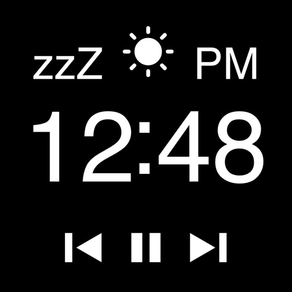
Age Rating
Alarm Clock Music Pro Screenshots
About Alarm Clock Music Pro
Hören Sie Ihre Lieblingsmusik Melodien wie Sie einschlafen und aufwachen.
• Wiedergabeliste oder Geräusche hören, wie du aufwachst oder schlafen gehen
• Alarm ausgelöst wird, auch im Hintergrund
• Fade out in der Nacht und verschwinden in am Morgen
• Kompatibel mit silent switch off
• Verwenden Sie externe Taschenlampe für unterstützte Geräte
• Neues Feature
- Flip Clock Alarm Thema
- Aktualisierte Einstellungen für mehr Organisation
HINWEIS:
- Support für den Betrieb der Alarm App im Hintergrund wird Akku schneller leer sein und es wird empfohlen, damit das Gerät eingesteckt, um diesen Modus zu verwenden.
- L.E.D. Taschenlampe wird abtropfen Batterie, wenn Sie es halten, auf einen längeren Zeitraum.
- Lokale Benachrichtigungen nicht spielen können iPod-Musik
# # # # # # # # # # # # # # # # # # # # # # # # # # # # # # # # # # # # # # # # # # # # # # # # # # # # # # # # # # #
- Uhr -
• Analog-, Binär-, Digital, Standard, und Flip Clock Themen
• Viele Farben zu allen Themen angewendet
• 12 oder 24 Stunden-Format
• Show / Hide Sekunden
- Alarme -
• Wählen Sie eine Wiedergabeliste für jeden Alarm
• Mehrere Alarme unterstützt
• Snooze Alarm und Abschaltung mit Lautstärketasten
• tippen Sie einmal auf Snooze
• tippen Sie zweimal auf Alarm auszuschalten
• Snooze-Zeit anpassbare
• Shake to Snooze
• Vibrate
• Fade-In-Unterstützung, um sanftes Aufwachen am Morgen!
• einfache Mitteilung, wenn Alarme App nicht läuft
• Podcasts vom iPod-Bibliothek unterstützt
• Stellen Sie aufwachen Lautstärke für jeden Alarm
• 17 Alarm-Sounds
- Sleep Timer -
• Musik Sleep-Timer mit ausblenden
• Alarm funktioniert mit Bildschirm gesperrt und mit Silent Schalter auf
• Dia / Film links und rechts, um den aktuellen Song ändern
• Podcasts vom iPod-Bibliothek unterstützt
• 12 Schlaf-Sounds
__Weather__
• Automatisch finden Sie Ihr Wetter vor Ort
• Unterstützung mit Postleitzahl für USA und Kanada
• Updates alle 30 Minuten
• Die Temperaturen in C ° oder F °
- Extras -
• schütteln, um die Taschenlampe zu wechseln
• Verhindern Auto-Lock
• Grafiken für Retina Display wurde verbessert
• L.E.D. Flashlight-Support
• Hintergrund Unterstützung für Alarm ertönt und iPod Musikbibliothek
--- IOS 3.x.x NOTES ---
* Diese App ist für einen Alarm zu gehen laufen.
* Die App läuft weiter und die Lebensdauer der Batterien schneller als normal ablaufen kann. Dies liegt daran, die App hat weiter ausgeführt, um den Alarm ausgelöst. Wir empfehlen Ihnen, Ihr Gerät zu laden, während diese App im Einsatz ist.
• Wiedergabeliste oder Geräusche hören, wie du aufwachst oder schlafen gehen
• Alarm ausgelöst wird, auch im Hintergrund
• Fade out in der Nacht und verschwinden in am Morgen
• Kompatibel mit silent switch off
• Verwenden Sie externe Taschenlampe für unterstützte Geräte
• Neues Feature
- Flip Clock Alarm Thema
- Aktualisierte Einstellungen für mehr Organisation
HINWEIS:
- Support für den Betrieb der Alarm App im Hintergrund wird Akku schneller leer sein und es wird empfohlen, damit das Gerät eingesteckt, um diesen Modus zu verwenden.
- L.E.D. Taschenlampe wird abtropfen Batterie, wenn Sie es halten, auf einen längeren Zeitraum.
- Lokale Benachrichtigungen nicht spielen können iPod-Musik
# # # # # # # # # # # # # # # # # # # # # # # # # # # # # # # # # # # # # # # # # # # # # # # # # # # # # # # # # # #
- Uhr -
• Analog-, Binär-, Digital, Standard, und Flip Clock Themen
• Viele Farben zu allen Themen angewendet
• 12 oder 24 Stunden-Format
• Show / Hide Sekunden
- Alarme -
• Wählen Sie eine Wiedergabeliste für jeden Alarm
• Mehrere Alarme unterstützt
• Snooze Alarm und Abschaltung mit Lautstärketasten
• tippen Sie einmal auf Snooze
• tippen Sie zweimal auf Alarm auszuschalten
• Snooze-Zeit anpassbare
• Shake to Snooze
• Vibrate
• Fade-In-Unterstützung, um sanftes Aufwachen am Morgen!
• einfache Mitteilung, wenn Alarme App nicht läuft
• Podcasts vom iPod-Bibliothek unterstützt
• Stellen Sie aufwachen Lautstärke für jeden Alarm
• 17 Alarm-Sounds
- Sleep Timer -
• Musik Sleep-Timer mit ausblenden
• Alarm funktioniert mit Bildschirm gesperrt und mit Silent Schalter auf
• Dia / Film links und rechts, um den aktuellen Song ändern
• Podcasts vom iPod-Bibliothek unterstützt
• 12 Schlaf-Sounds
__Weather__
• Automatisch finden Sie Ihr Wetter vor Ort
• Unterstützung mit Postleitzahl für USA und Kanada
• Updates alle 30 Minuten
• Die Temperaturen in C ° oder F °
- Extras -
• schütteln, um die Taschenlampe zu wechseln
• Verhindern Auto-Lock
• Grafiken für Retina Display wurde verbessert
• L.E.D. Flashlight-Support
• Hintergrund Unterstützung für Alarm ertönt und iPod Musikbibliothek
--- IOS 3.x.x NOTES ---
* Diese App ist für einen Alarm zu gehen laufen.
* Die App läuft weiter und die Lebensdauer der Batterien schneller als normal ablaufen kann. Dies liegt daran, die App hat weiter ausgeführt, um den Alarm ausgelöst. Wir empfehlen Ihnen, Ihr Gerät zu laden, während diese App im Einsatz ist.
Show More
Was ist neu in der neuesten Version 1.8.1
Last updated on Jan 2, 2018
Alte Versionen
Diese App wurde von Apple aktualisiert, um das Symbol der Apple Watch-App anzuzeigen.
Probleme bei der Autorisierung von Musikbibliotheken behoben.
Senden Sie uns Feedback oder senden Sie uns eine E-Mail über den Support-Tab.
Wir werden die Benutzeroberfläche / Schriftart verbessern, sobald wir bekannte Probleme behoben haben.
----
Fixing issues related to music library authorization.
Send feedback or email us from the Support tab.
We'll make improvements to UI/font once we've fixed known issues.
Probleme bei der Autorisierung von Musikbibliotheken behoben.
Senden Sie uns Feedback oder senden Sie uns eine E-Mail über den Support-Tab.
Wir werden die Benutzeroberfläche / Schriftart verbessern, sobald wir bekannte Probleme behoben haben.
----
Fixing issues related to music library authorization.
Send feedback or email us from the Support tab.
We'll make improvements to UI/font once we've fixed known issues.
Show More
Version History
1.8.1
Jan 2, 2018
Diese App wurde von Apple aktualisiert, um das Symbol der Apple Watch-App anzuzeigen.
Probleme bei der Autorisierung von Musikbibliotheken behoben.
Senden Sie uns Feedback oder senden Sie uns eine E-Mail über den Support-Tab.
Wir werden die Benutzeroberfläche / Schriftart verbessern, sobald wir bekannte Probleme behoben haben.
----
Fixing issues related to music library authorization.
Send feedback or email us from the Support tab.
We'll make improvements to UI/font once we've fixed known issues.
Probleme bei der Autorisierung von Musikbibliotheken behoben.
Senden Sie uns Feedback oder senden Sie uns eine E-Mail über den Support-Tab.
Wir werden die Benutzeroberfläche / Schriftart verbessern, sobald wir bekannte Probleme behoben haben.
----
Fixing issues related to music library authorization.
Send feedback or email us from the Support tab.
We'll make improvements to UI/font once we've fixed known issues.
1.8
Oct 3, 2017
Unterstützt iOS 11.
1.6.2
Sep 15, 2014
Behebung von Problemen
1.6.1
Apr 18, 2014
-iPhone 5 s, 5c, 5 Unterstützung
-Unterstützung von iOS 7.0
-Neue Wetter-Anbieter zu beheben Probleme mit fehlenden Informationen
-Bug-fixes
-Unterstützung von iOS 7.0
-Neue Wetter-Anbieter zu beheben Probleme mit fehlenden Informationen
-Bug-fixes
1.5.4
Oct 2, 2012
- bug fixes
1.5.1
Sep 14, 2012
Wetter Informationen aus einer neuen Dienstleister
1.5.0
Sep 3, 2012
- Fix blinken zu schnell, wenn für einen Alarm aktiviert
- Erlauben Kraft reload von Wetter, wenn Postleitzahl verändert
- Fix nicht sparen zip-Code, wenn in den Optionen eingetragen
- Fix Layout auf iphone 3G
- Aktualisiert icon
- Erlauben Kraft reload von Wetter, wenn Postleitzahl verändert
- Fix nicht sparen zip-Code, wenn in den Optionen eingetragen
- Fix Layout auf iphone 3G
- Aktualisiert icon
1.4.9
Aug 21, 2012
- Flip Clock Thema hinzugefügt
- Andere Themen verbessert
- Lokale Backup-Benachrichtigung Alarm eingestellt mit Standard-Sound für alle Alarme
- Verhindern Airplay-Symbol von der Anzeige
- Wetter-Updates alle 30 Min.
- Andere Themen verbessert
- Lokale Backup-Benachrichtigung Alarm eingestellt mit Standard-Sound für alle Alarme
- Verhindern Airplay-Symbol von der Anzeige
- Wetter-Updates alle 30 Min.
1.4.7
Dec 23, 2011
- Fix ein paar Volumen Fragen
- Fix Snooze-und ausschalten mit Lautstärke-Tasten
- Restore-System-Volume auf Ausschalten oder zu beenden
- Fix Snooze-und ausschalten mit Lautstärke-Tasten
- Restore-System-Volume auf Ausschalten oder zu beenden
1.4.5
Nov 29, 2011
- Fixed zwei Fragen im Zusammenhang mit Alarmen Musizieren
- Non-Download iTunes Spiel Musik ist nun für Alarme mit Playlisten unterstützt
- Non-Download iTunes Spiel Musik ist nun für Alarme mit Playlisten unterstützt
1.4.3
Oct 21, 2011
- Zusätzliche Unterstützung für iOS 5
- Behebt iTunes Musik-Wiedergabeliste Thema
- Behebt iTunes Musik-Wiedergabeliste Thema
1.4.1
Aug 3, 2011
- Added Akkustand im UI
- Sync benutzerdefinierte unterstützt Audio-Dateien (wav, mp3, aiff) in iTunes
- Kleinere Verbesserungen der Benutzeroberfläche
- Fixed Helligkeit Problem, wenn-Ansicht angezeigt
- Updated 3rd-Party-Bibliotheken
- Separated Snooz / Abschaltung Schaltfläche Optionen
- Mehr Farbauswahl für die Uhr
- Sync benutzerdefinierte unterstützt Audio-Dateien (wav, mp3, aiff) in iTunes
- Kleinere Verbesserungen der Benutzeroberfläche
- Fixed Helligkeit Problem, wenn-Ansicht angezeigt
- Updated 3rd-Party-Bibliotheken
- Separated Snooz / Abschaltung Schaltfläche Optionen
- Mehr Farbauswahl für die Uhr
1.3.9.9
Jun 3, 2011
- Updated Libraries (hopefully reduces startup crashing)
- Improved weather updating with Postal Code Support (US & Canada)
- Enhanced Sleep Shuffle to start with random song
- Minor bug fixes and improvements
- Improved weather updating with Postal Code Support (US & Canada)
- Enhanced Sleep Shuffle to start with random song
- Minor bug fixes and improvements
1.3.9.7
Mar 9, 2011
✔ Changed Default Clock Farbe zu Orange
✔ Verbesserte Unterstützung für Wetter International
✔ Verbesserte Unterstützung für Wetter International
1.3.9.5
Jan 27, 2011
✔ hat Weather Funktionalität (muss aktiviert sein und erlauben Standort Anfrage)
✔ zulassen deaktivieren / aktivieren Wetter Funktionalität in (globalen) Einstellungen App
✔ Verbesserte Akkuleistung
✔ Feste bekannte Ausnahmen und Ursachen für Absturz von Fehlermeldungen
✔ zulassen deaktivieren / aktivieren Wetter Funktionalität in (globalen) Einstellungen App
✔ Verbesserte Akkuleistung
✔ Feste bekannte Ausnahmen und Ursachen für Absturz von Fehlermeldungen
1.3.9
Dec 1, 2010
Entfernt Wetter Option, bis wir Stabilität garantieren kann.
1.3.8.5
Nov 19, 2010
✔ Fixed: Alarm would fail to fire if there were no upcoming alarm set.
1.3.8.3
Nov 12, 2010
**** There must be an Alarm that repeats at least one weekday in order for the alarm to fire correctly. (Update submitted to resolve this issue Nov 13, 2010) ****
✔ Fixed: A Major Issue with non-multitasking enabled device
✔ Fixed: Weather showing Celcius vs. Fereinheit incorrectly
✔ Fixed: Date Formatting respects User's preferences
✔ Improvements to weather data caching
✔ Improved German Translation
Known Issues
- There must be an Alarm that repeats at least one weekday in order for the alarm to fire correctly.
- Alarm is set based on current time seconds causing alarm to fire at given time, but within the minute after alarm time is set for.
- Alarm set for 12:00-12:59 PM displays on clock view incorrectly as 12:xx AM. A workaround is to use 24 hour time.
* An Update to fix these issues has been submitted for approval Nov/13/2010.
Previous Version (1.3.8)
✔ Fixed: An issue with alarm Not firing
✔ Fixed: Changing volume while sleep timer running behaves as expected now
✔ Fixed: An issue with missing snooze and shutoff buttons
✔ Fixed: Flashlight white view doesn't rotate and fill up full screen
✔ Fixed: Standard clock in portrait missing minutes due to font size increase
✔ Fixed: Swiping up/down for brightness was not sensitive enough
✔ Fixed: AM showing instead of PM for 12:00-12:59 PM
✔ Fixed: Prevention of the device locking
✔ Fixed: Sleep Timer text shows OFF after reaching 0:00
- Updated: Small improvements to German translation (thanks to Philip K.)
- Added: Enable/Disable all alarms by tapping on alarm icon
- Added: Power Off button to stop running in the background
- Added: Initial support for location-based Weather
- Added: Flashlight button
- Added: Brightness button with slider bar
- Added: Support for sounds to use with sleep timer
- Simplified UI by hiding controls until tap
- Simplified options
Keep sending feedback!
✔ Fixed: A Major Issue with non-multitasking enabled device
✔ Fixed: Weather showing Celcius vs. Fereinheit incorrectly
✔ Fixed: Date Formatting respects User's preferences
✔ Improvements to weather data caching
✔ Improved German Translation
Known Issues
- There must be an Alarm that repeats at least one weekday in order for the alarm to fire correctly.
- Alarm is set based on current time seconds causing alarm to fire at given time, but within the minute after alarm time is set for.
- Alarm set for 12:00-12:59 PM displays on clock view incorrectly as 12:xx AM. A workaround is to use 24 hour time.
* An Update to fix these issues has been submitted for approval Nov/13/2010.
Previous Version (1.3.8)
✔ Fixed: An issue with alarm Not firing
✔ Fixed: Changing volume while sleep timer running behaves as expected now
✔ Fixed: An issue with missing snooze and shutoff buttons
✔ Fixed: Flashlight white view doesn't rotate and fill up full screen
✔ Fixed: Standard clock in portrait missing minutes due to font size increase
✔ Fixed: Swiping up/down for brightness was not sensitive enough
✔ Fixed: AM showing instead of PM for 12:00-12:59 PM
✔ Fixed: Prevention of the device locking
✔ Fixed: Sleep Timer text shows OFF after reaching 0:00
- Updated: Small improvements to German translation (thanks to Philip K.)
- Added: Enable/Disable all alarms by tapping on alarm icon
- Added: Power Off button to stop running in the background
- Added: Initial support for location-based Weather
- Added: Flashlight button
- Added: Brightness button with slider bar
- Added: Support for sounds to use with sleep timer
- Simplified UI by hiding controls until tap
- Simplified options
Keep sending feedback!
1.3.8.1
Nov 4, 2010
** Fixed MAJOR ISSUE affecting devices not supporting multitasking.
1.3.8
Nov 1, 2010
NOTE: v.1.3.8.1 is waiting for review - fixes app won't launch if multitasking unsupported.
v1.3.8
✔ Fixed: An issue with alarm Not firing
✔ Fixed: Changing volume while sleep timer running behaves as expected now
✔ Fixed: An issue with missing snooze and shutoff buttons
✔ Fixed: Flashlight white view doesn't rotate and fill up full screen
✔ Fixed: Standard clock in portrait missing minutes due to font size increase
✔ Fixed: Swiping up/down for brightness was not sensitive enough
✔ Fixed: AM showing instead of PM for 12:00-12:59 PM
✔ Fixed: Prevention of the device locking
✔ Fixed: Sleep Timer text shows OFF after reaching 0:00
- Updated: Small improvements to German translation (thanks to Philip K.)
- Added: Enable/Disable all alarms by tapping on alarm icon
- Added: Power Off button to stop running in the background
- Added: Initial support for location-based Weather
- Added: Flashlight button
- Added: Brightness button with slider bar
- Added: Support for sounds to use with sleep timer
- Simplified UI by hiding controls until tap
- Simplified options
Keep the feedback coming!
v1.3.8
✔ Fixed: An issue with alarm Not firing
✔ Fixed: Changing volume while sleep timer running behaves as expected now
✔ Fixed: An issue with missing snooze and shutoff buttons
✔ Fixed: Flashlight white view doesn't rotate and fill up full screen
✔ Fixed: Standard clock in portrait missing minutes due to font size increase
✔ Fixed: Swiping up/down for brightness was not sensitive enough
✔ Fixed: AM showing instead of PM for 12:00-12:59 PM
✔ Fixed: Prevention of the device locking
✔ Fixed: Sleep Timer text shows OFF after reaching 0:00
- Updated: Small improvements to German translation (thanks to Philip K.)
- Added: Enable/Disable all alarms by tapping on alarm icon
- Added: Power Off button to stop running in the background
- Added: Initial support for location-based Weather
- Added: Flashlight button
- Added: Brightness button with slider bar
- Added: Support for sounds to use with sleep timer
- Simplified UI by hiding controls until tap
- Simplified options
Keep the feedback coming!
1.3.7
Sep 24, 2010
✔ Fixed: Time Zone related issue due to changes in iOS 4.1 firmware
✔ Fixed: While changing an Alarm's time if you go back to options before the time picker has finished scrolling, it will display the old time of the alarm.
✔ Fixed: While editing an Alarm the alarm will fire if it was set as the next alarm to fire, and you change the time to earlier than the current time.
✔ Fixed: Fade-On Volume Issue where alarm goes off with full volume right before the volume is set to zero for fading in.
✔ Fixed: Fixed small issue not displaying 'disabled' when alarm's shake to snooze is disabled.
✔ Fixed: Sleep Timer volume Issues (Allows you to listen to Pandora in the background, and sleep to it).
✔ Fixed: Snooze/Shutoff View hidden after opening app from the background.
✔ Fixed: Music doesn't restart after selecting a sound in the alarm advanced view.
✔ Updated: Standard Alarm to Fill more of the screen
✔ Changed: Modifies alarm firing to allow the next alarm to fire even if the previous alarm is still alarming, it will start playing the next alarm's music or sound.
✔ Changed: Modified Snooze/Shutdown on screen buttons to make it easier to snooze, and harder to turn off an alarm.
✔ Added: Ability to turn off all controls like play button, zzZ sleep button; they can still be touched, they'll just be nearly transparent.
✔ Added: Experimental Google machine-translations for: German, French, Japenese, Korean, and Spanish - If you would like to help me complete an accurate translation for a given language please feel free to contac me through the support link in iTunes or in the App.
Future Features:
- On/Off Alarm on the clock view
- Slider to Shutoff instead of Tap
- Accurate Localization (Internationalization)
- Shoutcast Radio
- iPad specific version
Keep the feedback coming
✔ Fixed: While changing an Alarm's time if you go back to options before the time picker has finished scrolling, it will display the old time of the alarm.
✔ Fixed: While editing an Alarm the alarm will fire if it was set as the next alarm to fire, and you change the time to earlier than the current time.
✔ Fixed: Fade-On Volume Issue where alarm goes off with full volume right before the volume is set to zero for fading in.
✔ Fixed: Fixed small issue not displaying 'disabled' when alarm's shake to snooze is disabled.
✔ Fixed: Sleep Timer volume Issues (Allows you to listen to Pandora in the background, and sleep to it).
✔ Fixed: Snooze/Shutoff View hidden after opening app from the background.
✔ Fixed: Music doesn't restart after selecting a sound in the alarm advanced view.
✔ Updated: Standard Alarm to Fill more of the screen
✔ Changed: Modifies alarm firing to allow the next alarm to fire even if the previous alarm is still alarming, it will start playing the next alarm's music or sound.
✔ Changed: Modified Snooze/Shutdown on screen buttons to make it easier to snooze, and harder to turn off an alarm.
✔ Added: Ability to turn off all controls like play button, zzZ sleep button; they can still be touched, they'll just be nearly transparent.
✔ Added: Experimental Google machine-translations for: German, French, Japenese, Korean, and Spanish - If you would like to help me complete an accurate translation for a given language please feel free to contac me through the support link in iTunes or in the App.
Future Features:
- On/Off Alarm on the clock view
- Slider to Shutoff instead of Tap
- Accurate Localization (Internationalization)
- Shoutcast Radio
- iPad specific version
Keep the feedback coming
1.3.5
Sep 5, 2010
✔ Graphics Improved for Retina Display
✔ LED Flashlight Support
✔ Simple Local Notifications Support
✔ Shutoff Alarm with Volume Buttons
✔ Podcasts from iPod Library Supported
✔ Set wake up volume for each Alarm
✔ 10 new Alarm Sounds
✔ Digital Alarm Clock now fills up screen in landscape
✔ Background Support for Alarm Sounds and iPod Music Library
Fixed: Shuffle with Sleep Timer
Fixed: Shuffle with Alarms
Fixed: Alarm Sounds now Loop Correctly
✔ LED Flashlight Support
✔ Simple Local Notifications Support
✔ Shutoff Alarm with Volume Buttons
✔ Podcasts from iPod Library Supported
✔ Set wake up volume for each Alarm
✔ 10 new Alarm Sounds
✔ Digital Alarm Clock now fills up screen in landscape
✔ Background Support for Alarm Sounds and iPod Music Library
Fixed: Shuffle with Sleep Timer
Fixed: Shuffle with Alarms
Fixed: Alarm Sounds now Loop Correctly
1.2.1
Jun 18, 2010
- New Feature: Volume Buttons snooze alarm while Locked
- Fixed Advanced Alarm Options issues
- Fixed Sleep Timer Options memory issue
- Fixed media picker to support Podcasts.
- Fixed alarm not firing while device locked
- Fixed all other known issues
- Icon Changed
I welcome all feedback for any issues or feedback
- Fixed Advanced Alarm Options issues
- Fixed Sleep Timer Options memory issue
- Fixed media picker to support Podcasts.
- Fixed alarm not firing while device locked
- Fixed all other known issues
- Icon Changed
I welcome all feedback for any issues or feedback
1.2.0
May 19, 2010
- Added Analog, Binary, and Digital Clock Themes
- Added 7 Clock Colors applied to all themes
- Added Help Guide
- Added an About section
- Adjust brightness by swiping finger up and down
- Send Email for Support, Feedback, or Share with a friend
- Fixed how snooze works
- Fixed volume spikes
- Fixed Alarm Fade In issues
- Fixed countdown timer showing 0:60 instead of 1:00
- Fixed known memory leaks
- Fixed music volume stutter after snooze time
- Added 7 Clock Colors applied to all themes
- Added Help Guide
- Added an About section
- Adjust brightness by swiping finger up and down
- Send Email for Support, Feedback, or Share with a friend
- Fixed how snooze works
- Fixed volume spikes
- Fixed Alarm Fade In issues
- Fixed countdown timer showing 0:60 instead of 1:00
- Fixed known memory leaks
- Fixed music volume stutter after snooze time
1.1.0
Apr 26, 2010
Features Added:
- Display Hints for Snooze/Shutoff Alarm
- Quick Help Guide
- Next/Previous Buttons (You can also swipe gesture left or right)
- 8 Alarm Sounds (4 Alarms, 2 Loops, 2 Peaceful)
- Play Music/Audio when in avanced view while editing an alarm
- Pause/Resume music when accessing settings
- Changed New Alarms to default with all options enabled
- Fixed known issues with alarms firing, and snooze actions
* Please send feedback about issues, or feature requests.
- Display Hints for Snooze/Shutoff Alarm
- Quick Help Guide
- Next/Previous Buttons (You can also swipe gesture left or right)
- 8 Alarm Sounds (4 Alarms, 2 Loops, 2 Peaceful)
- Play Music/Audio when in avanced view while editing an alarm
- Pause/Resume music when accessing settings
- Changed New Alarms to default with all options enabled
- Fixed known issues with alarms firing, and snooze actions
* Please send feedback about issues, or feature requests.
Alarm Clock Music Pro Preis
Heute:
1,99 €
Am günstigsten:
1,99 €
Am teuersten:
2,49 €
Alarm Clock Music Pro FAQ
Klicken Sie hier, um zu erfahren, wie Sie Alarm Clock Music Pro in eingeschränkten Ländern oder Regionen herunterladen können.
Überprüfen Sie die folgende Liste, um die Mindestanforderungen von Alarm Clock Music Pro zu sehen.
iPhone
Erfordert iOS 8.0 oder neuer.
iPad
Erfordert iPadOS 8.0 oder neuer.
iPod touch
Erfordert iOS 8.0 oder neuer.
Alarm Clock Music Pro unterstützt Deutsch, Englisch, Französisch, Japanisch, Koreanisch, Spanisch, Tradit. Chinesisch, Vereinf. Chinesisch




























