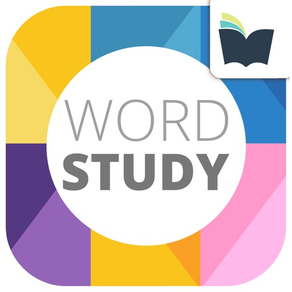
Alphabetic Spellers
App for beginning spellers
$4.99
2.4for iPhone, iPad and more
7.3
7 Ratings
This Reading Mama, LLC
Developer
57.4 MB
Size
Apr 14, 2020
Update Date
Education
Category
4+
Age Rating
Age Rating
Alphabetic Spellers Screenshots
About Alphabetic Spellers
Do you teach beginning readers and spellers? You’re sure to LOVE our beginning spelling app for word study called Alphabetic Spellers! It’s FULL of word study activities for letter sounds and short vowel words. It’s PERFECT for advanced preschoolers or Kindergartners or any child in the Alphabetic Spelling Stage.
So what makes this one different?
* It covers all of the phonics skills that beginning readers and spellers need including beginning sounds, ending sounds, middle short vowel sounds,word families, CVC words, and longer short vowel words.
* It’s designed for more than one user.
* It tracks what your learners do.
* You can customize sorts specifically for each learner. While we have TONS of pre-made sorts in the app, you can customize the phonics categories, which makes differentiation a breeze!
One of the cool things about this app is that YOU get to assign the phonics skills your learners interacts with in the app!
You can choose between beginning sounds (pictures), ending sounds (pictures), short vowel sounds (pictures), beginning blends (pictures), beginning digraphs (pictures), word families, CVC words, longer short vowel words, and the exciting My Sorts, where learners interact with the custom sorts you’ve built for them!
ACTIVITIES PAGE
For each sort, the learner sorts the items, does a timed sort, does a blind sort, and types the words or parts of words.
1- SORTING – There are sorts for pictures, like this beginning blend sort and sorts for words. With these sorts, the app will not allow the learner to put the picture/word in the wrong column. This works well when you can’t be right there to offer immediate feedback yourself. Learners are able to sort and re-sort, like you do with a paper sort.
2- TIMED SORTS – There are timed sorts for all the sorts. In this activity, the learner taps GO and sorts the items as fast as she can. The timed sort allows for incorrect answers at first. Once all the items have been sorted, it pulls out the incorrect answers and asks the learner to sort them again. When all items have been sorted correctly, the timer stops.
The learner then does the timed sort once more, trying to beat her own time. After the second time, the learner has the option to try again or continue to a different activity.
3- BLIND SORT – In the blind sorts, the word (or picture for picture sorts) is called out and the learner has to tap the column where the word belongs. If she is correct, she hears a ding sound. If the learner taps the wrong column, the word is put back into the “deck” to try again.
4- WRITTEN SORTS – The paper word study resource allows for paper/pencil written sorts. On the app, learners type words (or parts of words) as a spelling test. The data from this test can be emailed to you. If you go into the “Adult” section of the app, you can also see exactly what the learner spelled correctly or incorrectly. This is such great information to help inform your spelling instruction!
5- BONUS – Write it Anytime! – On the menu screen for the user, all four activities are listed. You get to choose which ones you want your learner to do, but I recommend all of them! We’ve also included a “Practice Writing Anytime” feature at the bottom of the screen. With one tap, the learner can practice spelling the words from the word sort.
The app has TONS of pre-made sorts for pictures and words. But let’s say that your learner needs something that’s not offered. You can design your own sorts!!
When you enter the “Adult” section, not only can you create/edit users and assign sorts, but you can build your own sorts, too!
You can choose what kind of sort (picture or word sorts), how many columns you want to include, and if you want oddball words or not. If you want to use these same words in my printable pack, they can be typed into the editable fields.
Once you’ve built the sort, you can assign it to users. All the same activities (seen in numbers 1-5 above) can be done with the custom sorts.
So what makes this one different?
* It covers all of the phonics skills that beginning readers and spellers need including beginning sounds, ending sounds, middle short vowel sounds,word families, CVC words, and longer short vowel words.
* It’s designed for more than one user.
* It tracks what your learners do.
* You can customize sorts specifically for each learner. While we have TONS of pre-made sorts in the app, you can customize the phonics categories, which makes differentiation a breeze!
One of the cool things about this app is that YOU get to assign the phonics skills your learners interacts with in the app!
You can choose between beginning sounds (pictures), ending sounds (pictures), short vowel sounds (pictures), beginning blends (pictures), beginning digraphs (pictures), word families, CVC words, longer short vowel words, and the exciting My Sorts, where learners interact with the custom sorts you’ve built for them!
ACTIVITIES PAGE
For each sort, the learner sorts the items, does a timed sort, does a blind sort, and types the words or parts of words.
1- SORTING – There are sorts for pictures, like this beginning blend sort and sorts for words. With these sorts, the app will not allow the learner to put the picture/word in the wrong column. This works well when you can’t be right there to offer immediate feedback yourself. Learners are able to sort and re-sort, like you do with a paper sort.
2- TIMED SORTS – There are timed sorts for all the sorts. In this activity, the learner taps GO and sorts the items as fast as she can. The timed sort allows for incorrect answers at first. Once all the items have been sorted, it pulls out the incorrect answers and asks the learner to sort them again. When all items have been sorted correctly, the timer stops.
The learner then does the timed sort once more, trying to beat her own time. After the second time, the learner has the option to try again or continue to a different activity.
3- BLIND SORT – In the blind sorts, the word (or picture for picture sorts) is called out and the learner has to tap the column where the word belongs. If she is correct, she hears a ding sound. If the learner taps the wrong column, the word is put back into the “deck” to try again.
4- WRITTEN SORTS – The paper word study resource allows for paper/pencil written sorts. On the app, learners type words (or parts of words) as a spelling test. The data from this test can be emailed to you. If you go into the “Adult” section of the app, you can also see exactly what the learner spelled correctly or incorrectly. This is such great information to help inform your spelling instruction!
5- BONUS – Write it Anytime! – On the menu screen for the user, all four activities are listed. You get to choose which ones you want your learner to do, but I recommend all of them! We’ve also included a “Practice Writing Anytime” feature at the bottom of the screen. With one tap, the learner can practice spelling the words from the word sort.
The app has TONS of pre-made sorts for pictures and words. But let’s say that your learner needs something that’s not offered. You can design your own sorts!!
When you enter the “Adult” section, not only can you create/edit users and assign sorts, but you can build your own sorts, too!
You can choose what kind of sort (picture or word sorts), how many columns you want to include, and if you want oddball words or not. If you want to use these same words in my printable pack, they can be typed into the editable fields.
Once you’ve built the sort, you can assign it to users. All the same activities (seen in numbers 1-5 above) can be done with the custom sorts.
Show More
What's New in the Latest Version 2.4
Last updated on Apr 14, 2020
Old Versions
Maintenance release.
Show More
Version History
2.4
Apr 14, 2020
Maintenance release.
2.2
Oct 23, 2019
Maintenance Release
2.0
Aug 25, 2017
NEW Cloud Share feature - export and sync all your students and sorts between multiple devices. No limitation on the number of devices used to share via the cloud.
1.6
Aug 23, 2017
NEW Cloud Share feature - export and sync all your students and sorts between multiple devices. No limitation on the number of devices used to share via the cloud.
1.4
Jul 24, 2017
Corrected activity tracking issue
Minor bug fixes
Minor bug fixes
1.2
Jul 18, 2017
1. Corrected word spelling activity issue
2. Cosmetic formatting of display for narrower device screens
2. Cosmetic formatting of display for narrower device screens
1.0
Jul 12, 2017
Alphabetic Spellers FAQ
Click here to learn how to download Alphabetic Spellers in restricted country or region.
Check the following list to see the minimum requirements of Alphabetic Spellers.
iPhone
Requires iOS 8.0 or later.
iPad
Requires iPadOS 8.0 or later.
iPod touch
Requires iOS 8.0 or later.
Alphabetic Spellers supports English
































