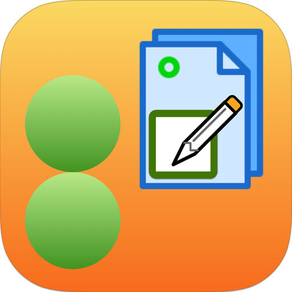
8Notes
Free
8.2for iPhone, iPad
Age Rating
8Notes Screenshots
About 8Notes
8Notes joins the 8Apps suite of productivity apps sharing the same elegant simplicity design philosophy.
Organise your Notes in Folders with no limitations. Each Note can be added from the Notes table or the Folder views. Each Note has attributes such Title, Folder, Text, Location, Website, Color Tags, Stars Rating & Tag/Icon. You can also designate 3 user-defined field labels and values (label it anything you like and enter its value). You can Copy any text from the Note Details view.
Activate the media menu and add UNLIMITED photos, audios and videos. Add your note to Spotlight for quick search. Share your note on your favourite social media platform (Facebook, Twitter, etc). Backup and restore from iCloud with complete security and privacy.
o Start with Folders.
Add your categories such as: Books, Quotes, Recipes, Facebook Posts, Twitter Tweets, etc. You can attach a photo/image to the folder for a colourful presentation on the Folders table or details views. On the Folders table view, tap a folder row to show that Folder Notes or swipe to Edit the folder details.
o Add Your Notes.
Title and Folder are required attributes to allow classification and links to any forthcoming photos, audios and videos. You can add a tag/icon and include/exclude in Spotlight search. Save the new Note record to activate the Media Menu (touch the 'hamburger' menu button on the left-hand top corner). Add as many photos, audios and videos per Note as you like. No limits. Then, share on any social media platform.
o Choose Your Tags.
For each Note you can choose an icon Tag, Stars rating (0 to 5) and/or Colour/Color sets (Any combination of 3 colors, including no colour/color). These options are all reflected in Queries, giving you (almost) unlimited choice of tags/stars/colours to classify your notes.
o Define Your User Fields.
For each Note you can define your own 3 user fields (User1, User2 and User3). You can enter any text for the label (e.g. instead of ‘User1’, opt for ‘eBooks’/‘Yoga’, etc) and enter the field value (e.g. ‘7 Habits’, /‘Bharadvaja's Twist’). In Queries, you can them see the User1 lists sorted by your user-defined labels.
o View Your Notes.
The Notes Table shows Notes by Date Created descending (like the default iOS Notes app) and allows search by Note Title or Folder Name. Touch/tap the Sort Menu button (left-hand top corner) and sort by Folder, Title or Tag. You can then select a Note record to see the Note Details. The Note Details view has buttons that allow viewing of/listening to each Note photos, audios and videos.
o Edit Your Notes.
On the Note Details view, the left-hand top blue icon is the Edit button, which shows the Note fields and allows editing of any and all attributes. There is a FullView feature which expans the Text/Notes field into the whole screen, if you prefer, but always check the main Edit screen and SAVE before you leave.
o Review Settings.
Review app info in Setup & Support. You can change the Folder Name (which is then reflected in all Notes grouped within this folder) or Delete a Folder (which deletes all its Notes; be careful here!). The Folder and Spotlight Maintenance is always preceded by a Confirmation Dialogue (pop-up screen), by design, for security reasons to ensure the folder/spotlight is changed/deleted safely. Settings Reset Data Integrity is recommended after installing a new app release/version or if you are updating from an older release/version to ensure the new data structrues are all catered for.
o iCloud Backup/Restore.
You can backup (save/upload) and restore (add/download) to/from your private iCloud account (which is guarded by Apple's iCloud security, no-one else has access including developers of apps). Please note this is not a real-time multi-device synch feature (yet), but it allows you to backup your notes (all text and 1 image/photo, no audio/video yet) safely and restore them in the same or other iPhone/iPad in future as needed.
Explore, Enjoy!
Organise your Notes in Folders with no limitations. Each Note can be added from the Notes table or the Folder views. Each Note has attributes such Title, Folder, Text, Location, Website, Color Tags, Stars Rating & Tag/Icon. You can also designate 3 user-defined field labels and values (label it anything you like and enter its value). You can Copy any text from the Note Details view.
Activate the media menu and add UNLIMITED photos, audios and videos. Add your note to Spotlight for quick search. Share your note on your favourite social media platform (Facebook, Twitter, etc). Backup and restore from iCloud with complete security and privacy.
o Start with Folders.
Add your categories such as: Books, Quotes, Recipes, Facebook Posts, Twitter Tweets, etc. You can attach a photo/image to the folder for a colourful presentation on the Folders table or details views. On the Folders table view, tap a folder row to show that Folder Notes or swipe to Edit the folder details.
o Add Your Notes.
Title and Folder are required attributes to allow classification and links to any forthcoming photos, audios and videos. You can add a tag/icon and include/exclude in Spotlight search. Save the new Note record to activate the Media Menu (touch the 'hamburger' menu button on the left-hand top corner). Add as many photos, audios and videos per Note as you like. No limits. Then, share on any social media platform.
o Choose Your Tags.
For each Note you can choose an icon Tag, Stars rating (0 to 5) and/or Colour/Color sets (Any combination of 3 colors, including no colour/color). These options are all reflected in Queries, giving you (almost) unlimited choice of tags/stars/colours to classify your notes.
o Define Your User Fields.
For each Note you can define your own 3 user fields (User1, User2 and User3). You can enter any text for the label (e.g. instead of ‘User1’, opt for ‘eBooks’/‘Yoga’, etc) and enter the field value (e.g. ‘7 Habits’, /‘Bharadvaja's Twist’). In Queries, you can them see the User1 lists sorted by your user-defined labels.
o View Your Notes.
The Notes Table shows Notes by Date Created descending (like the default iOS Notes app) and allows search by Note Title or Folder Name. Touch/tap the Sort Menu button (left-hand top corner) and sort by Folder, Title or Tag. You can then select a Note record to see the Note Details. The Note Details view has buttons that allow viewing of/listening to each Note photos, audios and videos.
o Edit Your Notes.
On the Note Details view, the left-hand top blue icon is the Edit button, which shows the Note fields and allows editing of any and all attributes. There is a FullView feature which expans the Text/Notes field into the whole screen, if you prefer, but always check the main Edit screen and SAVE before you leave.
o Review Settings.
Review app info in Setup & Support. You can change the Folder Name (which is then reflected in all Notes grouped within this folder) or Delete a Folder (which deletes all its Notes; be careful here!). The Folder and Spotlight Maintenance is always preceded by a Confirmation Dialogue (pop-up screen), by design, for security reasons to ensure the folder/spotlight is changed/deleted safely. Settings Reset Data Integrity is recommended after installing a new app release/version or if you are updating from an older release/version to ensure the new data structrues are all catered for.
o iCloud Backup/Restore.
You can backup (save/upload) and restore (add/download) to/from your private iCloud account (which is guarded by Apple's iCloud security, no-one else has access including developers of apps). Please note this is not a real-time multi-device synch feature (yet), but it allows you to backup your notes (all text and 1 image/photo, no audio/video yet) safely and restore them in the same or other iPhone/iPad in future as needed.
Explore, Enjoy!
Show More
What's New in the Latest Version 8.2
Last updated on Sep 20, 2020
Old Versions
V8.2
o Updated for iOS 14
o Optimised for latest development environments (Xcode 12 and Swift 5.3)
o Fixed Settings:iCloud download of notes attributed texts
o Updated for iOS 14
o Optimised for latest development environments (Xcode 12 and Swift 5.3)
o Fixed Settings:iCloud download of notes attributed texts
Show More
Version History
8.2
Sep 20, 2020
V8.2
o Updated for iOS 14
o Optimised for latest development environments (Xcode 12 and Swift 5.3)
o Fixed Settings:iCloud download of notes attributed texts
o Updated for iOS 14
o Optimised for latest development environments (Xcode 12 and Swift 5.3)
o Fixed Settings:iCloud download of notes attributed texts
8.1
May 31, 2020
V8.1 June 2020 Hello iOS 13 Dark Mode!
This is a highly recommended update, especially for iPad users:
o Full Dark Mode coverage (now includes all Settings menu options & all app alerts/popups)
o All new photos are now PNGs (which show transparency, if any). This may increase app size, but it's worth it!
o Extensive UI enhancements and bug fixes throughout the app ensuring noticeable stability and intuitive interface.
This is a highly recommended update, especially for iPad users:
o Full Dark Mode coverage (now includes all Settings menu options & all app alerts/popups)
o All new photos are now PNGs (which show transparency, if any). This may increase app size, but it's worth it!
o Extensive UI enhancements and bug fixes throughout the app ensuring noticeable stability and intuitive interface.
8Notes FAQ
Click here to learn how to download 8Notes in restricted country or region.
Check the following list to see the minimum requirements of 8Notes.
iPhone
iPad
8Notes supports English







































