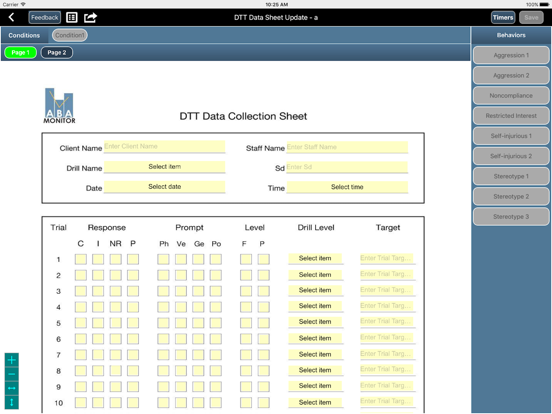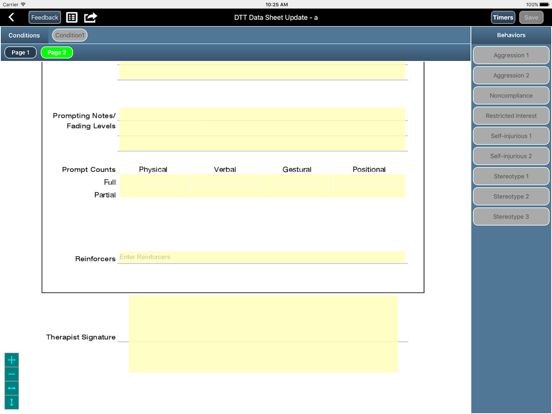ABA Monitor
Free
2.6for iPhone, iPad and more
Age Rating
ABA Monitor Screenshots
About ABA Monitor
ABA MONITOR is a free app to download. A paid membership is required to login. Your credit card on file with Apple will not work.
Why ABA MONITOR:
Paper can get lost, destroyed or taken from the record. It can be difficult or impossible to reproduce what was lost. Using paper and pencil can be costly due to the need for multiple copies and the storage for all of the information. Sometimes clean data forms are not available and not delivered in a timely manner. Long time storage becomes an issue as business grows.
Out of the binder and into the cloud!
With ABA Monitor you can use our pre-made templates or your upload your own forms and complete them on your iPad in the field. Real time. No more lost paper. What could be better?
Powerful Reporting Tools:
Once information is captured on a device in the field the completed form can be viewed, printed and emailed right from ABA Monitor. And the best news is that ABA Monitor stores all that information and makes it immediately available through our web interface where managers, supervisors or users can graph and evaluate data to generate reports.
Why ABA MONITOR:
Paper can get lost, destroyed or taken from the record. It can be difficult or impossible to reproduce what was lost. Using paper and pencil can be costly due to the need for multiple copies and the storage for all of the information. Sometimes clean data forms are not available and not delivered in a timely manner. Long time storage becomes an issue as business grows.
Out of the binder and into the cloud!
With ABA Monitor you can use our pre-made templates or your upload your own forms and complete them on your iPad in the field. Real time. No more lost paper. What could be better?
Powerful Reporting Tools:
Once information is captured on a device in the field the completed form can be viewed, printed and emailed right from ABA Monitor. And the best news is that ABA Monitor stores all that information and makes it immediately available through our web interface where managers, supervisors or users can graph and evaluate data to generate reports.
Show More
What's New in the Latest Version 2.6
Last updated on Dec 30, 2021
Old Versions
- Improved Functionality and Efficiency
- Larger workspace for iPads
- Multi-Selection Functionality
- Dropdown Auto-Selection
- Allowing for Camera to Capture Picture for Image Type
- Fixed On-Going corrupt document sync issue
- Misc Bug Fixes
- Larger workspace for iPads
- Multi-Selection Functionality
- Dropdown Auto-Selection
- Allowing for Camera to Capture Picture for Image Type
- Fixed On-Going corrupt document sync issue
- Misc Bug Fixes
Show More
Version History
2.6
Dec 30, 2021
- Improved Functionality and Efficiency
- Larger workspace for iPads
- Multi-Selection Functionality
- Dropdown Auto-Selection
- Allowing for Camera to Capture Picture for Image Type
- Fixed On-Going corrupt document sync issue
- Misc Bug Fixes
- Larger workspace for iPads
- Multi-Selection Functionality
- Dropdown Auto-Selection
- Allowing for Camera to Capture Picture for Image Type
- Fixed On-Going corrupt document sync issue
- Misc Bug Fixes
2.3.5
May 8, 2020
Various Bug fixes
- Fixed Logic Flow for Timers
- Improved Application Speed
- Updated Log Out Timer and timer edge cases
- Adding timer for when app goes idle in background
- Refined Idle user Logout
- Resolve lingering issues in iOS 8 with missing buttons.
- Updated to support latest OS
New functionality
- Adding new slider functionality
- Summary to support sliders
- Adding code for summary to support dropdowns
- Fixed Logic Flow for Timers
- Improved Application Speed
- Updated Log Out Timer and timer edge cases
- Adding timer for when app goes idle in background
- Refined Idle user Logout
- Resolve lingering issues in iOS 8 with missing buttons.
- Updated to support latest OS
New functionality
- Adding new slider functionality
- Summary to support sliders
- Adding code for summary to support dropdowns
2.3.4
Sep 26, 2018
- Update app to work on iPhone sizes.
- Bug fixes.
- Bug fixes.
2.3.3
Apr 13, 2017
- Bug fixes.
2.3.2
Apr 10, 2017
- Added generic summary fields to the templates.
- Minor bug fixes.
- Minor bug fixes.
2.3.1
Feb 21, 2017
- Update app to use new version of the server.
2.3.0
Jan 20, 2017
- Remove folder feature from group page.
- Essential security fixes.
- Added a force logout after 10 minutes of inactivity to protect user data.
- Various bug fixes.
- Essential security fixes.
- Added a force logout after 10 minutes of inactivity to protect user data.
- Various bug fixes.
2.2.1
Jan 10, 2017
- Fixed some bugs with folders in templates and forms.
- Renamed "DTT Data Sheet Update"
- Renamed "DTT Data Sheet Update"
2.2.0
Nov 1, 2016
- Added iOS 10 support.
- Added support for folders in templates and forms.
- Added extra pages to the ABC Assessment template.
- Updated the DTT Data Sheet Update template so the Drill Name selection can have an "Other" option that can be manually filled out.
- Added support for folders in templates and forms.
- Added extra pages to the ABC Assessment template.
- Updated the DTT Data Sheet Update template so the Drill Name selection can have an "Other" option that can be manually filled out.
2.1
May 2, 2016
Updated with new features for grouping
My group
Bug fixes
New forms
Swipe between active forms
My group
Bug fixes
New forms
Swipe between active forms
2.0
Mar 22, 2016
- Bugs fixed
1.4.1.7838
May 29, 2013
ABA Monitor FAQ
Click here to learn how to download ABA Monitor in restricted country or region.
Check the following list to see the minimum requirements of ABA Monitor.
iPhone
Requires iOS 9.0 or later.
iPad
Requires iPadOS 9.0 or later.
iPod touch
Requires iOS 9.0 or later.
ABA Monitor supports English