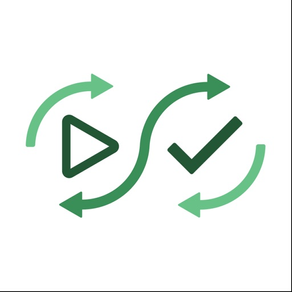
Agvance Apply
Free
3.9.0for iPhone, iPad and more
8.5
4 Ratings
Software Solutions Integrated, LLC
Developer
230.8 MB
Size
Feb 1, 2024
Update Date
Business
Category
4+
Age Rating
Age Rating
Agvance Apply Screenshots
About Agvance Apply
Agvance Apply is an application that runs in conjunction with the popular Agvance suite of products. It enables users to receive assigned work orders, messages and attached files directly from Agvance Dispatch. Apply users can also view and update information connected to the work orders such as job status, product totals, and field/weather conditions. The GPS coordinates of the job location can also be sent to the device to activate directions and turn by turn navigation.
When equipped with Apply, device locations can be viewed on a map from within Agvance Dispatch so the dispatcher can track job status and assist them in the scheduling of jobs. Once a job is assigned to a mobile device, the Apply user can start, edit and complete jobs while also recording key compliance data. Electronic signatures can be captured and permanently connected to custom application records in Agvance. Continued use of GPS running in the background can dramatically decrease battery life.
When equipped with Apply, device locations can be viewed on a map from within Agvance Dispatch so the dispatcher can track job status and assist them in the scheduling of jobs. Once a job is assigned to a mobile device, the Apply user can start, edit and complete jobs while also recording key compliance data. Electronic signatures can be captured and permanently connected to custom application records in Agvance. Continued use of GPS running in the background can dramatically decrease battery life.
Show More
What's New in the Latest Version 3.9.0
Last updated on Feb 1, 2024
Old Versions
Support new vehicle icons and types
Warning/Confirmation when field is within 500 ft of school
Fixed blend jobs not showing on Route Overview map
Added Available Conditions Profiles
Fixed an issue where Application Labels were doubled
Added Integrated Devices
Allow decimals when recording 24 & 48 hour information
Ability to choose between Application Zone & Crop Zone on Map
Warning/Confirmation when field is within 500 ft of school
Fixed blend jobs not showing on Route Overview map
Added Available Conditions Profiles
Fixed an issue where Application Labels were doubled
Added Integrated Devices
Allow decimals when recording 24 & 48 hour information
Ability to choose between Application Zone & Crop Zone on Map
Show More
Version History
3.9.0
Feb 1, 2024
Support new vehicle icons and types
Warning/Confirmation when field is within 500 ft of school
Fixed blend jobs not showing on Route Overview map
Added Available Conditions Profiles
Fixed an issue where Application Labels were doubled
Added Integrated Devices
Allow decimals when recording 24 & 48 hour information
Ability to choose between Application Zone & Crop Zone on Map
Warning/Confirmation when field is within 500 ft of school
Fixed blend jobs not showing on Route Overview map
Added Available Conditions Profiles
Fixed an issue where Application Labels were doubled
Added Integrated Devices
Allow decimals when recording 24 & 48 hour information
Ability to choose between Application Zone & Crop Zone on Map
3.8.0
Nov 14, 2023
- Location Tracking Improvements
- Better Error Handling and Bugfixes
- Better Error Handling and Bugfixes
3.7.2
Aug 18, 2023
New Target Pest and 48 Hour Weather Field Conditions
Location Tracking Improvements
Show Secondary Applicator Label
Bug Fixes
Location Tracking Improvements
Show Secondary Applicator Label
Bug Fixes
3.7.0
Jul 25, 2023
New Target Pest and 48 Hour Weather Field Conditions
Location Tracking Improvements
Show Secondary Applicator Label
Bug Fixes
Location Tracking Improvements
Show Secondary Applicator Label
Bug Fixes
3.6.0
Mar 1, 2023
- Dispatch Company Preference integration
- Conditions
- Weather Location
- Required Conditions
- Capture Signature
- Job Count visible in the jobs list
- Job type change from the jobs list
- Support for RTK field boundaries
- Conditions
- Weather Location
- Required Conditions
- Capture Signature
- Job Count visible in the jobs list
- Job type change from the jobs list
- Support for RTK field boundaries
3.5.5
Dec 8, 2022
- Minor bug fixes & performance improvements
3.5.4
Oct 31, 2022
- Minor bug fixes & performance improvements
3.5.3
Oct 26, 2022
- Minor bug fixes & performance improvements
3.5.2
Oct 12, 2022
- UI refresh
- Minor bug fixes & performance improvements
- Minor bug fixes & performance improvements
3.5.1
Sep 27, 2022
- UI refresh
- Minor bug fixes & performance improvements
- Minor bug fixes & performance improvements
3.5.0
Sep 7, 2022
- UI refresh
- Minor bug fixes & performance improvements
- Minor bug fixes & performance improvements
3.4.3
Jun 30, 2022
- Added SKY Mapping global layer to map
- Minor bug fixes
- Minor bug fixes
3.4.1
Jun 28, 2022
- Added SKY Mapping global layer to map
- Minor bug fixes
- Minor bug fixes
3.3.0
May 24, 2022
- Minor bug fixes & enhancements
3.2.0
May 2, 2022
- Added support for Multi factor Authentication
3.1.4
Dec 17, 2021
- Added ability to send device information to SSI
- Minor bug fixes and enhancements
- Minor bug fixes and enhancements
3.1.3
Nov 11, 2021
- Minor bug fixes and enhancements
3.1.2
Nov 3, 2021
- Bug fixes and minor enhancements
3.1.1
Oct 26, 2021
- Minor bug fixes and enhancements
3.1.0
Oct 7, 2021
- Minor bugfixes and enhancements
3.0.1
Aug 27, 2021
- Job Status now shows on the Blend Jobs List
- Minor bugfixes and enhancements
- Minor bugfixes and enhancements
3.0.0
Aug 18, 2021
- Custom Application Sheet from Agvance Blending can now be downloaded
- Product Location Restrictions are honored when adding products to Blend Tickets
- Product Location Restrictions are honored when adding products to Blend Tickets
2.9.0
Jul 24, 2021
- Enhancements and minor bug fixes
2.7.1
Apr 21, 2021
- Select Field Conditions are now remembered
- Ability to choose Delivery Driver or Applicator on login
- Minor bug fixes and enhancements
- Ability to choose Delivery Driver or Applicator on login
- Minor bug fixes and enhancements
2.7.0
Apr 20, 2021
- Select Field Conditions are now remembered
- Ability to choose Delivery Driver or Applicator on login
- Minor bug fixes and enhancements
- Ability to choose Delivery Driver or Applicator on login
- Minor bug fixes and enhancements
Agvance Apply FAQ
Click here to learn how to download Agvance Apply in restricted country or region.
Check the following list to see the minimum requirements of Agvance Apply.
iPhone
Requires iOS 14.0 or later.
iPad
Requires iPadOS 14.0 or later.
iPod touch
Requires iOS 14.0 or later.

































