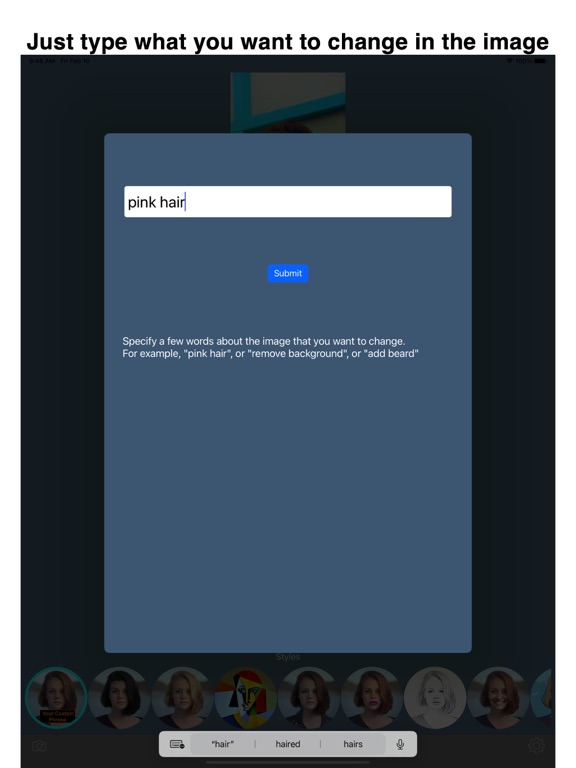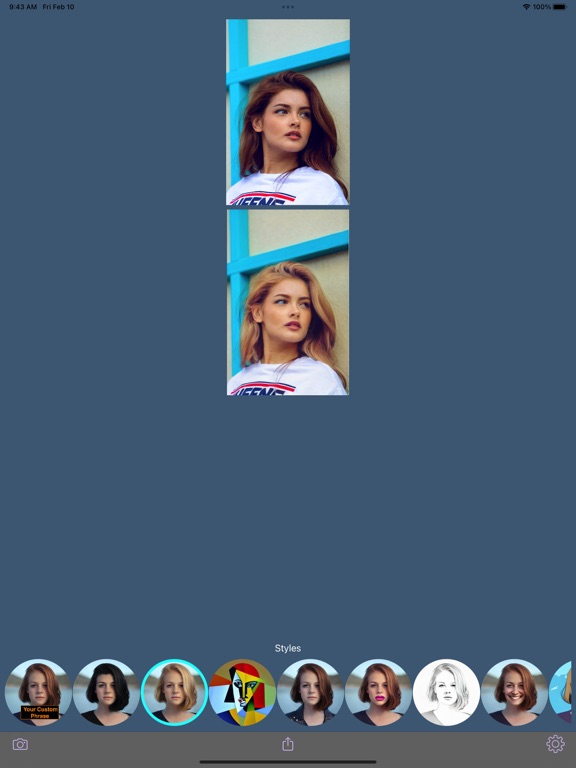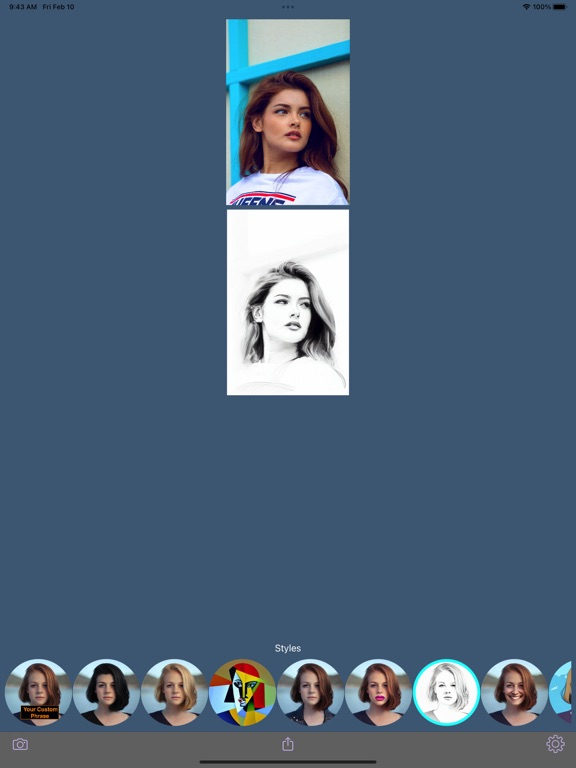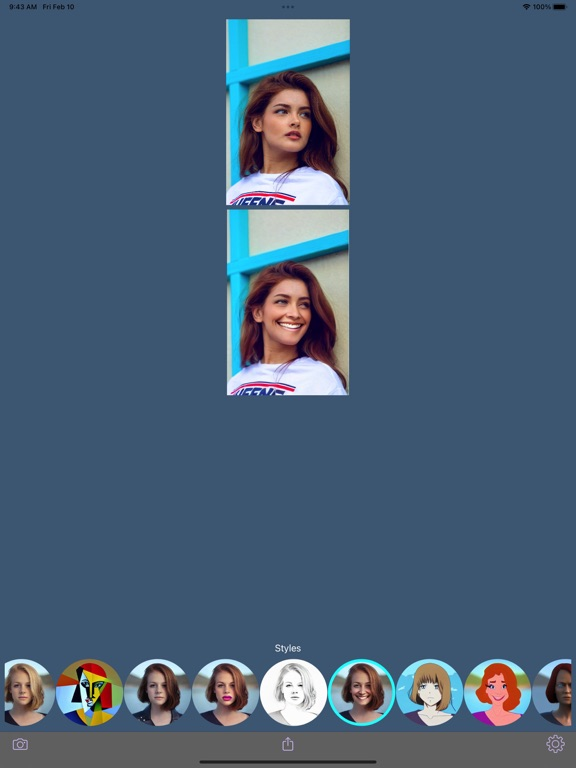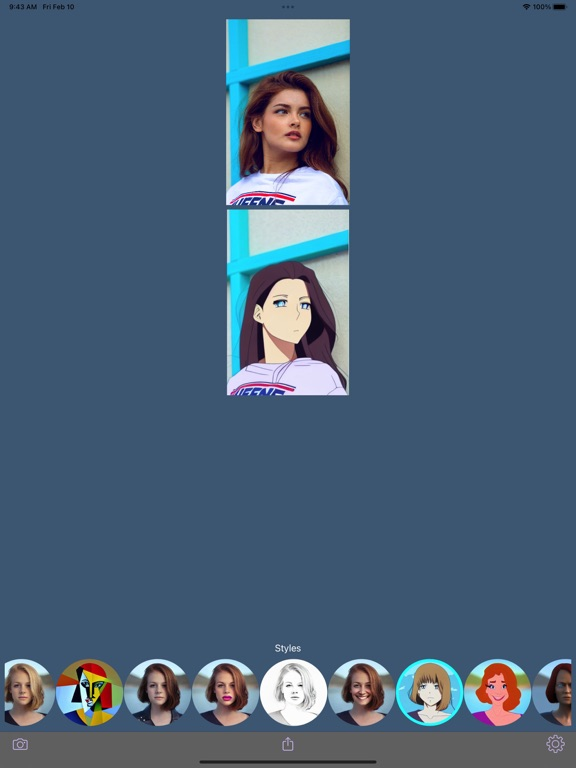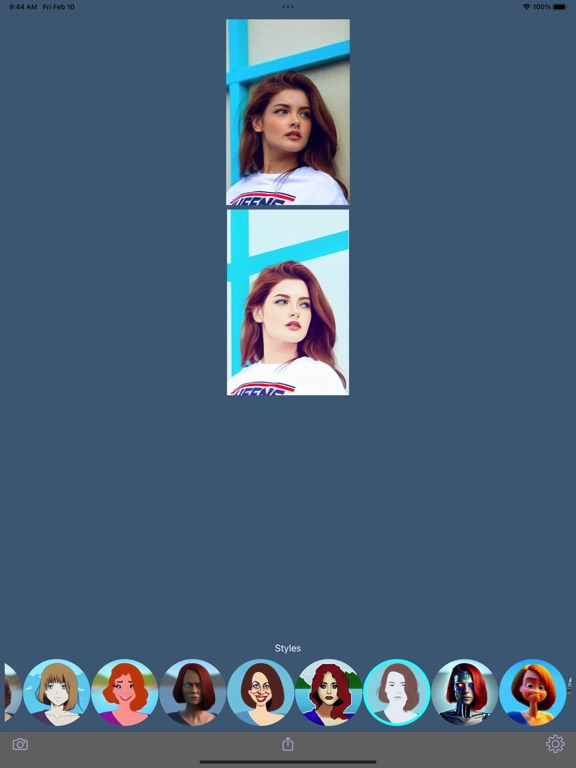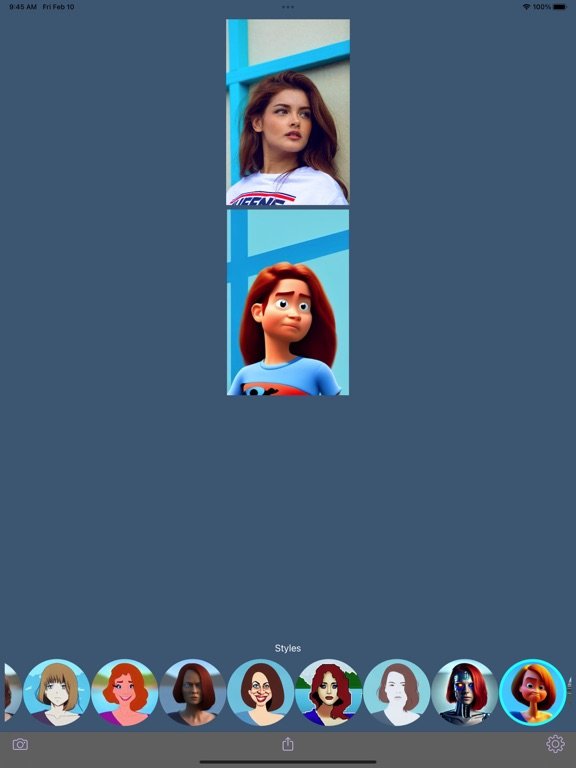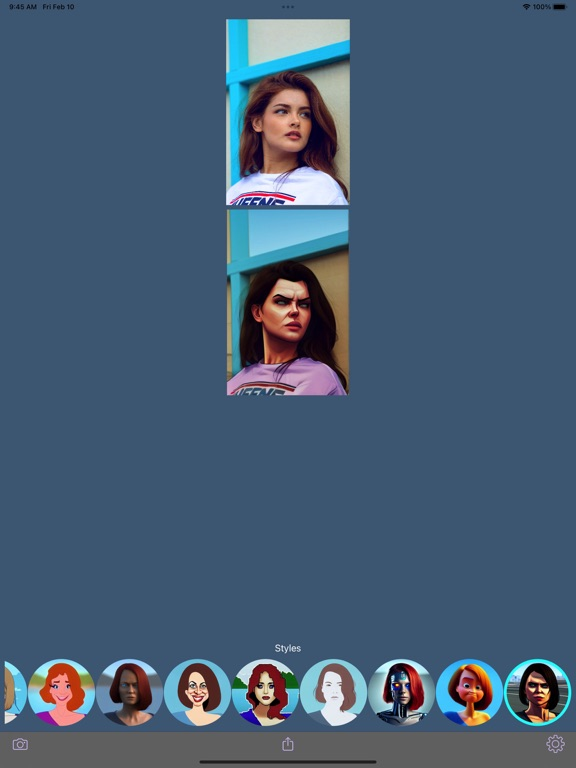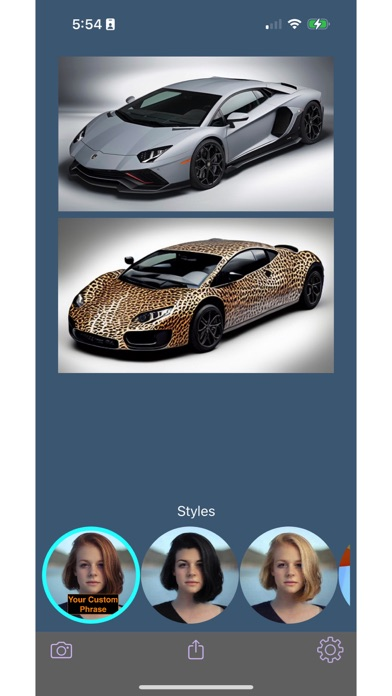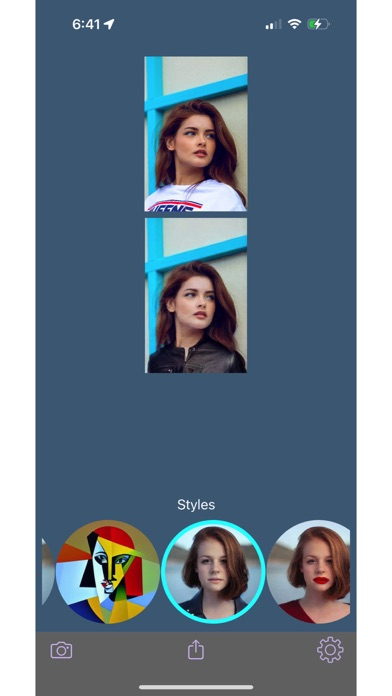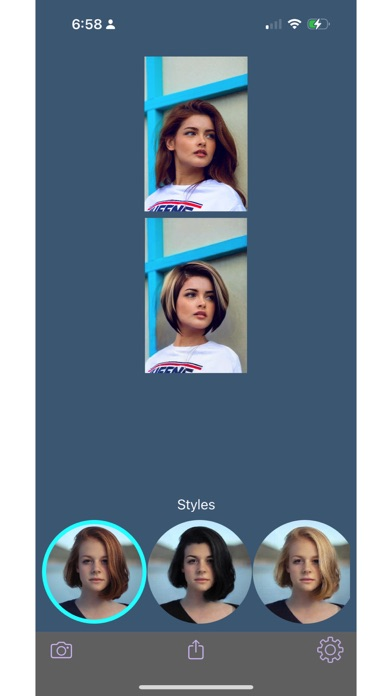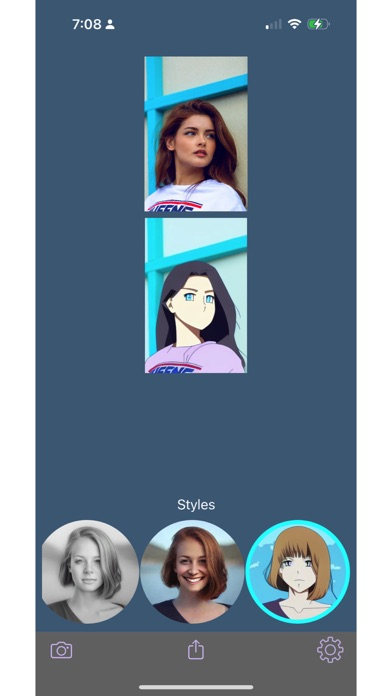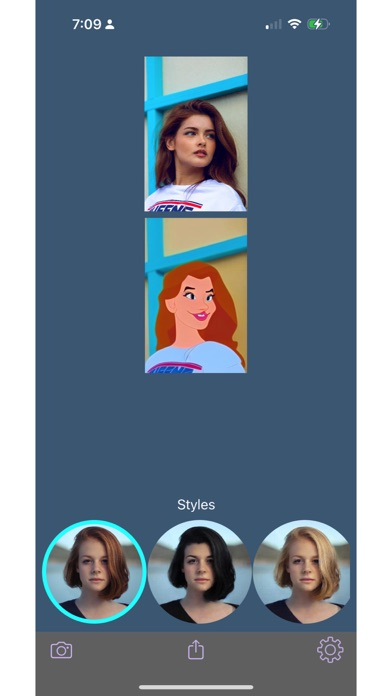Image Editor AI
Edit image using English text
Free
2.4for iPhone, iPad and more
Age Rating
Image Editor AI Screenshots
About Image Editor AI
You can either either enter the changes that you want to be made to your image using text (English) or you can select from several pre-made styles that the app provides.
The app uses a state-of-the-art sophisticated AI technology to do this.
You can share and save the image that this app generates however you want.
The app uses a state-of-the-art sophisticated AI technology to do this.
You can share and save the image that this app generates however you want.
Show More
What's New in the Latest Version 2.4
Last updated on Feb 13, 2023
Old Versions
Bug fixes and improvements
Show More
Version History
2.4
Feb 13, 2023
Bug fixes and improvements
2.3
Feb 12, 2023
Change your images by just entering in English what change you want to be made. Short phrases work better. For example, you can type "pink hair" and the app changes the hair color to pink in the image.
2.2
Oct 13, 2020
Bug fixes and improvements
2.1
Jun 17, 2020
Bug fixes and improvements
2.0
Jun 14, 2020
Added more styles.
1.0
Jun 10, 2020
Image Editor AI FAQ
Click here to learn how to download Image Editor AI in restricted country or region.
Check the following list to see the minimum requirements of Image Editor AI.
iPhone
Requires iOS 14.0 or later.
iPad
Requires iPadOS 14.0 or later.
iPod touch
Requires iOS 14.0 or later.
Image Editor AI supports English
Related Videos
Latest introduction video of Image Editor AI on iPhone
Latest introduction video of Image Editor AI on iPhone