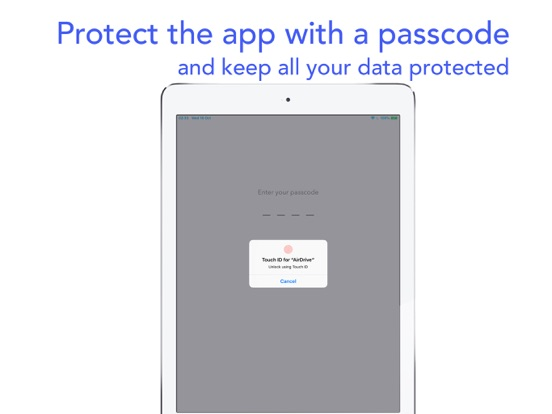AirDrive - Wireless Hard Drive
Files transfer w/o software
$4.99
2.4for iPhone, iPad and more
1.9
1 Ratings
Sebastien BUET
Developer
10.1 MB
Size
Apr 24, 2024
Update Date
Productivity
Category
17+
Age Rating
Age Rating
AirDrive - Wireless Hard Drive Screenshots
About AirDrive - Wireless Hard Drive
Finally use your iPhone/iPad/iPod as an external hard drive; view and share your photos, videos, musics and other documents on the go. Connect your iDevices to computers and smart phones without iTunes or other third part software, and share files easily. Download musics, videos and other stuffs on the internet. Protect all your data with a pass lock… AirDrive does it all !
AirDrive combines wifi server features with a powerful file manager; it is now easy to connect your iPhone* to computers and smart phones, and use it as an external hard drive, to share files and view them on the go. No need for iTunes, special cables or other software to connect your iPhone: the only thing required is an internet wifi connection.
Simply share photos, videos and musics with your friends when you see them. Import several photos and videos at once from your camera roll and albums and share them with your friends. Import musics from your iPod library and share them too! Your friends can also upload their photos, videos, musics and other files to your iPhone* and you can then view/play them and save the photos in videos all at once in your camera roll.
Import files from any other apps that support file sharing (mail attachments, file manager apps, editing apps…): view them and protect them into the app with a pass lock.
Download files on the internet and in other files sharing apps; download several files in the background while seeing photos/videos or creating notes. Let your friends download your files with their computers and smart phones.
And so many other features that we could continue for hours ..!
Main app features:
- Connect your iPhone* to computers as an external hard drive and easily transfer files, create folders to organize them, view them and share them on the go. Works with Mac and Windows computers.
- Connect your iPhone* to computers and smart phones by simply entering the app server url: let your friends download your files and upload theirs without itunes, special cables or software.
- Import several photos and videos into the app to protect them or share them.
- Import musics from your iPod library play and share them !
- Organize your files on the go: create folders, rename your files, copy, move them at specific locations, delete and save them.
- Create drawing, audio and text notes directly in the app.
-Of course you can also transfer file with iTunes and its file sharing feature.
- Protect all your data with a pass lock.
- Share all your files by email, with other apps and on social networks.
If you have issues with the app, write us an email at support@seb-appstore.com. If you report a problem in your review, unfortunately we can not contact you and help you out.
Check out many great other apps at www.SEB-AppStore.com
iPhone*: iPhone, iPod and iPad devices
AirDrive combines wifi server features with a powerful file manager; it is now easy to connect your iPhone* to computers and smart phones, and use it as an external hard drive, to share files and view them on the go. No need for iTunes, special cables or other software to connect your iPhone: the only thing required is an internet wifi connection.
Simply share photos, videos and musics with your friends when you see them. Import several photos and videos at once from your camera roll and albums and share them with your friends. Import musics from your iPod library and share them too! Your friends can also upload their photos, videos, musics and other files to your iPhone* and you can then view/play them and save the photos in videos all at once in your camera roll.
Import files from any other apps that support file sharing (mail attachments, file manager apps, editing apps…): view them and protect them into the app with a pass lock.
Download files on the internet and in other files sharing apps; download several files in the background while seeing photos/videos or creating notes. Let your friends download your files with their computers and smart phones.
And so many other features that we could continue for hours ..!
Main app features:
- Connect your iPhone* to computers as an external hard drive and easily transfer files, create folders to organize them, view them and share them on the go. Works with Mac and Windows computers.
- Connect your iPhone* to computers and smart phones by simply entering the app server url: let your friends download your files and upload theirs without itunes, special cables or software.
- Import several photos and videos into the app to protect them or share them.
- Import musics from your iPod library play and share them !
- Organize your files on the go: create folders, rename your files, copy, move them at specific locations, delete and save them.
- Create drawing, audio and text notes directly in the app.
-Of course you can also transfer file with iTunes and its file sharing feature.
- Protect all your data with a pass lock.
- Share all your files by email, with other apps and on social networks.
If you have issues with the app, write us an email at support@seb-appstore.com. If you report a problem in your review, unfortunately we can not contact you and help you out.
Check out many great other apps at www.SEB-AppStore.com
iPhone*: iPhone, iPod and iPad devices
Show More
What's New in the Latest Version 2.4
Last updated on Apr 24, 2024
Old Versions
Minor bug fixes
Show More
Version History
2.4
Apr 24, 2024
Minor bug fixes
2.3
Oct 16, 2019
Fixed few issues with the Dark Mode
Fixed a bug with the Face ID
Minor other bug fixes
Fixed a bug with the Face ID
Minor other bug fixes
2.2
May 1, 2018
Ready for the iPhone X
Fixed a bug with the top bars on the iPhone X
Several minor bug fixes
Fixed a bug with the top bars on the iPhone X
Several minor bug fixes
2.1
Oct 5, 2017
Fixed a bug with the menu display on some devices
Fixed an issue with the file thumbnails showing incorrect icons for certain file formats
Fixed an issue with the file thumbnails showing incorrect icons for certain file formats
2.0
Oct 3, 2017
New interface
Minor bugs fixed
Minor bugs fixed
1.0.1
Jan 28, 2014
Bug with the status bar on iPad fixed
1.0
Jan 13, 2014
AirDrive - Wireless Hard Drive FAQ
Click here to learn how to download AirDrive - Wireless Hard Drive in restricted country or region.
Check the following list to see the minimum requirements of AirDrive - Wireless Hard Drive.
iPhone
Requires iOS 12.0 or later.
iPad
Requires iPadOS 12.0 or later.
iPod touch
Requires iOS 12.0 or later.
AirDrive - Wireless Hard Drive supports English, French