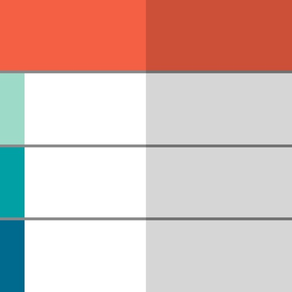
Ajar - Pulse of Your Home
Free
1.1.0for iPhone
Age Rating
Ajar - Pulse of Your Home Screenshots
About Ajar - Pulse of Your Home
Ajar is the pulse of your home. Manage all your groceries and household supplies in one app, it's simple, smart and fun.
Check your items at a glance, organize them with color categories, change quantities with a simple swipe, add low-quantity items to Shopping List, move purchased items to Home on the go, and add new items with Smart Assistance.
ADD ITEMS TO HOME
• Enter a name, change its quantity, and pick a color category.
• Touch and hold a color dot to see items in that category.
• Smart Assistance adapts to your preferences the next time you add the same item.
• Save multiple items in one session.
MANAGE HOME ITEMS
• Decrease quantity - Long swipe left over an item.
• Increase quantity - Long swipe right over an item.
• At-a-glance - Pinch inward or tap on the Pinch button to see a summary of all items.
• Restock - Short swipe right and tap on the Shopping Bag button.
• Delete - Short swipe left and tap on the Trash Can button.
• Edit - Tap on an item to edit the category, name and quantity.
• Rearrange - Touch and hold an item to move it around.
SHOPPING LIST
• Tap on the "+" button to add shopping list items.
• Long swipe right over an item to add it to Home.
• Long swipe left over an item to delete it.
SHARE
• Tap on the "Share" button to share Ajar with your family and friends.
HELP
• Tap on the "?" button to see an introduction video and five Ajar tips.
Check your items at a glance, organize them with color categories, change quantities with a simple swipe, add low-quantity items to Shopping List, move purchased items to Home on the go, and add new items with Smart Assistance.
ADD ITEMS TO HOME
• Enter a name, change its quantity, and pick a color category.
• Touch and hold a color dot to see items in that category.
• Smart Assistance adapts to your preferences the next time you add the same item.
• Save multiple items in one session.
MANAGE HOME ITEMS
• Decrease quantity - Long swipe left over an item.
• Increase quantity - Long swipe right over an item.
• At-a-glance - Pinch inward or tap on the Pinch button to see a summary of all items.
• Restock - Short swipe right and tap on the Shopping Bag button.
• Delete - Short swipe left and tap on the Trash Can button.
• Edit - Tap on an item to edit the category, name and quantity.
• Rearrange - Touch and hold an item to move it around.
SHOPPING LIST
• Tap on the "+" button to add shopping list items.
• Long swipe right over an item to add it to Home.
• Long swipe left over an item to delete it.
SHARE
• Tap on the "Share" button to share Ajar with your family and friends.
HELP
• Tap on the "?" button to see an introduction video and five Ajar tips.
Show More
What's New in the Latest Version 1.1.0
Last updated on May 10, 2020
Old Versions
What's New
• For those who enjoy Ajar, you can now share it with your family and friends within the app.
Bug Fixes
• Exiting Edit mode would occasionally cause an error. This is now fixed.
• For those who enjoy Ajar, you can now share it with your family and friends within the app.
Bug Fixes
• Exiting Edit mode would occasionally cause an error. This is now fixed.
Show More
Version History
1.1.0
May 10, 2020
What's New
• For those who enjoy Ajar, you can now share it with your family and friends within the app.
Bug Fixes
• Exiting Edit mode would occasionally cause an error. This is now fixed.
• For those who enjoy Ajar, you can now share it with your family and friends within the app.
Bug Fixes
• Exiting Edit mode would occasionally cause an error. This is now fixed.
Ajar - Pulse of Your Home FAQ
Click here to learn how to download Ajar - Pulse of Your Home in restricted country or region.
Check the following list to see the minimum requirements of Ajar - Pulse of Your Home.
iPhone
Ajar - Pulse of Your Home supports Chinese, English






















