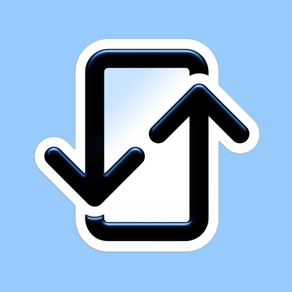
Altova MobileTogether
Free
8.1.2for iPhone, iPad and more
Age Rating
Altova MobileTogether Screenshots
About Altova MobileTogether
Use the MobileTogether Mobile App for iPhone and iPad to access mobile solutions built in MobileTogether Designer. Download the app now to connect to your company’s MobileTogether Server, or to view our collection of sample app solutions! These will help you understand the potential for building any type of data-centric app in MobileTogether.
The MobileTogether Mobile App gives you access to your company’s mobile solutions with full connectivity to back end systems, efficiently and securely mobilizing essential business processes. It gives you rich access to the critical business resources you need in dynamic, eye-catching solutions that increase productivity, whether you’re in your office, between flights at the airport, or at an offsite meeting.
The free MobileTogether Mobile App is the key to instant deployment of mobile solutions for in-house or enterprise scenarios. Developers build an app solution in the free MobileTogether Designer, and then deploy it to your MobileTogether Server. Then, end-users connect to your server using the MobileTogether Mobile App to gain instant access to all your mobile solutions!
The MobileTogether Mobile App gives you access to your company’s mobile solutions with full connectivity to back end systems, efficiently and securely mobilizing essential business processes. It gives you rich access to the critical business resources you need in dynamic, eye-catching solutions that increase productivity, whether you’re in your office, between flights at the airport, or at an offsite meeting.
The free MobileTogether Mobile App is the key to instant deployment of mobile solutions for in-house or enterprise scenarios. Developers build an app solution in the free MobileTogether Designer, and then deploy it to your MobileTogether Server. Then, end-users connect to your server using the MobileTogether Mobile App to gain instant access to all your mobile solutions!
Show More
What's New in the Latest Version 8.1.2
Last updated on Mar 1, 2023
Old Versions
Bug fixes
Show More
Version History
8.1.2
Mar 1, 2023
Bug fixes
8.1.1
Feb 14, 2023
New in 8.1.1: Bug fixes
New in 8.1:
• Asynchronous progress update
• Support for deployment of very large server-side files
• New Actions: copy/paste to clipboard
• New button image: web
• Strikethrough font for additional controls
New in 8.1:
• Asynchronous progress update
• Support for deployment of very large server-side files
• New Actions: copy/paste to clipboard
• New button image: web
• Strikethrough font for additional controls
8.1
Jan 20, 2023
• Asynchronous progress update
• Support for deployment of very large server-side files
• New Actions: copy/paste to clipboard
• New button image: web
• Strikethrough font for additional controls
• Support for PostgreSQL 14.5, MariaDB 10.9.2, SQLite 3.39.2
• Support for deployment of very large server-side files
• New Actions: copy/paste to clipboard
• New button image: web
• Strikethrough font for additional controls
• Support for PostgreSQL 14.5, MariaDB 10.9.2, SQLite 3.39.2
8.0.1
Jun 27, 2022
New in 8.0.1: bug fixes
New in 8.0:
• Option to create a no-code database solution with Altova RecordsManager
• New Database Wizard & support for hierarchical DB read/write
• Support for modularization
• Server Libraries
• New option to switch theme via an Action
• Switching database connection during execution
• Support for iOS 15
New in 8.0:
• Option to create a no-code database solution with Altova RecordsManager
• New Database Wizard & support for hierarchical DB read/write
• Support for modularization
• Server Libraries
• New option to switch theme via an Action
• Switching database connection during execution
• Support for iOS 15
8.0
May 26, 2022
• Option to create a no-code database solution with Altova RecordsManager
• New Database Wizard & support for hierarchical DB read/write
• Support for modularization
• Server Libraries
• New option to switch theme via an Action
• Switching database connection during execution
• Support for iOS 15
• New Database Wizard & support for hierarchical DB read/write
• Support for modularization
• Server Libraries
• New option to switch theme via an Action
• Switching database connection during execution
• Support for iOS 15
7.3
Jun 29, 2021
Support for in-app purchases via app store
7.2
Dec 11, 2020
New features in the MobileTogether 7.2 app include:
● Ability for users to switch themes (light/dark) in MobileTogether client
● New button image: View
● Setting to change colors for pre-defined buttons
● Additional styles for slider controls
● Padding setting for table cells
● Ability for users to switch themes (light/dark) in MobileTogether client
● New button image: View
● Setting to change colors for pre-defined buttons
● Additional styles for slider controls
● Padding setting for table cells
7.0
Jul 9, 2020
New features in the MobileTogether 7.0 app include:
● All new MobileTogether Debugger
● New pre-defined button looks
● Padding settings for table rows/columns
● Button image resizing to correspond to text size
● Page margins
● All new MobileTogether Debugger
● New pre-defined button looks
● Padding settings for table rows/columns
● Button image resizing to correspond to text size
● Page margins
6.0.1
Jan 16, 2020
New in 6.0.1: bug fixes.
6.0
Nov 14, 2019
New features in the MobileTogether 6.0 app include:
● Control Templates and Placeholder Controls
● Support for dark/light modes
● New image buttons for Undo/Redo, Cut/Copy/Paste
● Support for strikethrough text in Labels
● Control Templates and Placeholder Controls
● Support for dark/light modes
● New image buttons for Undo/Redo, Cut/Copy/Paste
● Support for strikethrough text in Labels
5.4
Jun 7, 2019
New features in the MobileTogether 5.4 app include:
● Geolocation Map Control
● Record-video Action
● Geolocation Map Control
● Record-video Action
5.1
Feb 19, 2019
New features in the MobileTogether 5.1 app include:
•Ability to detect links in labels and make them clickable
•Option to restrict label height to N lines
•New options for Read Folder Action
•New event to respond to page orientation change
•Ability to detect links in labels and make them clickable
•Option to restrict label height to N lines
•New options for Read Folder Action
•New event to respond to page orientation change
5.0
Nov 1, 2018
New features in the MobileTogether 5.0 app include:
•Support for borders in tables
•Support for padding
•Buttons with images and text
•Options for text auto-fit
•Ellipsis display for long text
•Support for borders in tables
•Support for padding
•Buttons with images and text
•Options for text auto-fit
•Ellipsis display for long text
4.1.1
May 9, 2018
New features in the MobileTogether 4.1.1 app include:
•Read / write to device calendars
•Rich text control
•Pop-up windows
•Multi-select combo box
•New property: Text Size Auto-fit
•Read / write to device calendars
•Rich text control
•Pop-up windows
•Multi-select combo box
•New property: Text Size Auto-fit
4.1
Feb 23, 2018
New features in the MobileTogether 4.1 app include:
•Read / write to device calendars
•Rich text control
•Pop-up windows
•Multi-select combo box
•New property: Text Size Auto-fit
•Read / write to device calendars
•Rich text control
•Pop-up windows
•Multi-select combo box
•New property: Text Size Auto-fit
4.0
Nov 6, 2017
New features in the MobileTogether 4.0 app include:
•Support for Push Notifications
•Support for Push Notifications
3.2
May 6, 2017
New features in the MobileTogether 3.2 app include:
•Ability to read mobile device contacts
•Support for Text-to-Speech
•Numerous chart enhancements
•Dynamic tables can now grow left-to-right (in addition to top-to-bottom)
•On-demand loading of tables
•Support for reply-to when sending emails
•New predefined button looks
•New predefined sounds
•Viewing images full-screen
•Ability to read mobile device contacts
•Support for Text-to-Speech
•Numerous chart enhancements
•Dynamic tables can now grow left-to-right (in addition to top-to-bottom)
•On-demand loading of tables
•Support for reply-to when sending emails
•New predefined button looks
•New predefined sounds
•Viewing images full-screen
3.0
Nov 3, 2016
New features in the MobileTogether 3.0 app include:
• Support for scanning barcodes
• Multi-level stylesheets for flexible style application on numerous levels
• Automated testing facility including recording / re-running tests in Simulator and on clients
• New action: print to PDF, Word, or RTF from client
• Ability to open files (e.g., PDF) on client
• Support for scanning barcodes
• Multi-level stylesheets for flexible style application on numerous levels
• Automated testing facility including recording / re-running tests in Simulator and on clients
• New action: print to PDF, Word, or RTF from client
• Ability to open files (e.g., PDF) on client
2.2
Jun 4, 2016
New features in MobileTogether 2.2 include:
• New action for recording audio
• New action to play audio
• New action to play video
• A new control to embed video within a page
• Audio and video XQuery extension functions
• End-user file dialog
• Enhanced context menu for tables
• New action for recording audio
• New action to play audio
• New action to play video
• A new control to embed video within a page
• Audio and video XQuery extension functions
• End-user file dialog
• Enhanced context menu for tables
2.1
Apr 4, 2016
New features in MobileTogether 2.1 include:
•Scrollable tables
•Support for navigation area at the bottom of the screen
•Support for new controls: slider and vertical line
•Support for Share function
•Show Route geolocation function
•Faster application start time over slow connections
•Multiple programming enhancements via new XPath functions, new actions
•More sophisticated error handling via try/catch/throw
•Scrollable tables
•Support for navigation area at the bottom of the screen
•Support for new controls: slider and vertical line
•Support for Share function
•Show Route geolocation function
•Faster application start time over slow connections
•Multiple programming enhancements via new XPath functions, new actions
•More sophisticated error handling via try/catch/throw
2.0.1
Dec 16, 2015
New in MobileTogether 2.0.1: bug fixes.
New features in MobileTogether 2.0 include:
•Parallel processing of multiple solutions– you can now run more than one solution at once, and switch back and forth as needed
•Signature / simple drawing control – your business solutions now support input of signatures and other simple drawings
•Support for REST and SOAP Web services
•Support for JSON data
•New flag for source trees: Keep data on client to avoid client/server transfers
•Support for multiple languages: Mobile Apps can now all run in English, German, French, Spanish, and Japanese
New features in MobileTogether 2.0 include:
•Parallel processing of multiple solutions– you can now run more than one solution at once, and switch back and forth as needed
•Signature / simple drawing control – your business solutions now support input of signatures and other simple drawings
•Support for REST and SOAP Web services
•Support for JSON data
•New flag for source trees: Keep data on client to avoid client/server transfers
•Support for multiple languages: Mobile Apps can now all run in English, German, French, Spanish, and Japanese
2.0
Nov 7, 2015
New features in MobileTogether 2.0 include:
•Parallel processing of multiple solutions– you can now run more than one solution at once, and switch back and forth as needed
•Signature / simple drawing control – your business solutions now support input of signatures and other simple drawings
•Support for REST and SOAP Web services
•Support for JSON data
•New flag for source trees: Keep data on client to avoid client/server transfers
•Support for multiple languages: Mobile Apps can now all run in English, German, French, Spanish, and Japanese
•Parallel processing of multiple solutions– you can now run more than one solution at once, and switch back and forth as needed
•Signature / simple drawing control – your business solutions now support input of signatures and other simple drawings
•Support for REST and SOAP Web services
•Support for JSON data
•New flag for source trees: Keep data on client to avoid client/server transfers
•Support for multiple languages: Mobile Apps can now all run in English, German, French, Spanish, and Japanese
1.5.1
May 22, 2015
New in MobileTogether 1.5.1: Bug fixes
New features in MobileTogether 1.5 include:
•A new action permits Solutions to send emails in text or HTML format to one or more recipients and optionally include attachments
•Start a Solution via a link that optionally includes parameters. Links can be used to construct email-based workflows
•Solutions can now contain Action loops for repeated execution of a sequence of actions
•Support for OnClick vs. OnLongClick to extend functionality of controls
•A new action to hide the keyboard when it is preferable for the user to review a form before entering data
•A new action to update the display during execution of a series of actions
•Support for Radio Buttons as an alternative to On/Off Switch controls
•New horizontal line properties support dashed and dotted lines
•New Button Look properties to add intuitive +, -, and > symbols to buttons
•A new property to set any control width as a percent of screen width
•Support for the French language and localization of MobileTogether Solutions in French
New features in MobileTogether 1.5 include:
•A new action permits Solutions to send emails in text or HTML format to one or more recipients and optionally include attachments
•Start a Solution via a link that optionally includes parameters. Links can be used to construct email-based workflows
•Solutions can now contain Action loops for repeated execution of a sequence of actions
•Support for OnClick vs. OnLongClick to extend functionality of controls
•A new action to hide the keyboard when it is preferable for the user to review a form before entering data
•A new action to update the display during execution of a series of actions
•Support for Radio Buttons as an alternative to On/Off Switch controls
•New horizontal line properties support dashed and dotted lines
•New Button Look properties to add intuitive +, -, and > symbols to buttons
•A new property to set any control width as a percent of screen width
•Support for the French language and localization of MobileTogether Solutions in French
1.5
Apr 23, 2015
New features in MobileTogether 1.5 include:
•A new action permits Solutions to send emails in text or HTML format to one or more recipients and optionally include attachments
•Start a Solution via a link that optionally includes parameters. Links can be used to construct email-based workflows
•Solutions can now contain Action loops for repeated execution of a sequence of actions
•Support for OnClick vs. OnLongClick to extend functionality of controls
•A new action to hide the keyboard when it is preferable for the user to review a form before entering data
•A new action to update the display during execution of a series of actions
•Support for Radio Buttons as an alternative to On/Off Switch controls
•New horizontal line properties support dashed and dotted lines
•New Button Look properties to add intuitive +, -, and > symbols to buttons
•A new property to set any control width as a percent of screen width
•Support for the French language and localization of MobileTogether Solutions in French
•A new action permits Solutions to send emails in text or HTML format to one or more recipients and optionally include attachments
•Start a Solution via a link that optionally includes parameters. Links can be used to construct email-based workflows
•Solutions can now contain Action loops for repeated execution of a sequence of actions
•Support for OnClick vs. OnLongClick to extend functionality of controls
•A new action to hide the keyboard when it is preferable for the user to review a form before entering data
•A new action to update the display during execution of a series of actions
•Support for Radio Buttons as an alternative to On/Off Switch controls
•New horizontal line properties support dashed and dotted lines
•New Button Look properties to add intuitive +, -, and > symbols to buttons
•A new property to set any control width as a percent of screen width
•Support for the French language and localization of MobileTogether Solutions in French
1.4
Feb 11, 2015
New features in MobileTogether 1.4 include:
• Robust support for geolocation services
• Support for XPath and XQuery 3.1 (adds to support for previous versions)
• String localization (enhances existing support for localization)
• Allowing one MobileTogether solution to start another solution when it terminates
• iOS 7/8 rendering in the Simulator portion of the MobileTogether Designer
• Ability to edit the XML tree directly in the Simulator
• Additional refactoring support
• Display versions of connected clients on the MobileTogether Server
• Robust support for geolocation services
• Support for XPath and XQuery 3.1 (adds to support for previous versions)
• String localization (enhances existing support for localization)
• Allowing one MobileTogether solution to start another solution when it terminates
• iOS 7/8 rendering in the Simulator portion of the MobileTogether Designer
• Ability to edit the XML tree directly in the Simulator
• Additional refactoring support
• Display versions of connected clients on the MobileTogether Server
Altova MobileTogether FAQ
Click here to learn how to download Altova MobileTogether in restricted country or region.
Check the following list to see the minimum requirements of Altova MobileTogether.
iPhone
Requires iOS 13.0 or later.
iPad
Requires iPadOS 13.0 or later.
iPod touch
Requires iOS 13.0 or later.
Altova MobileTogether supports English, French, German, Japanese, Spanish


































