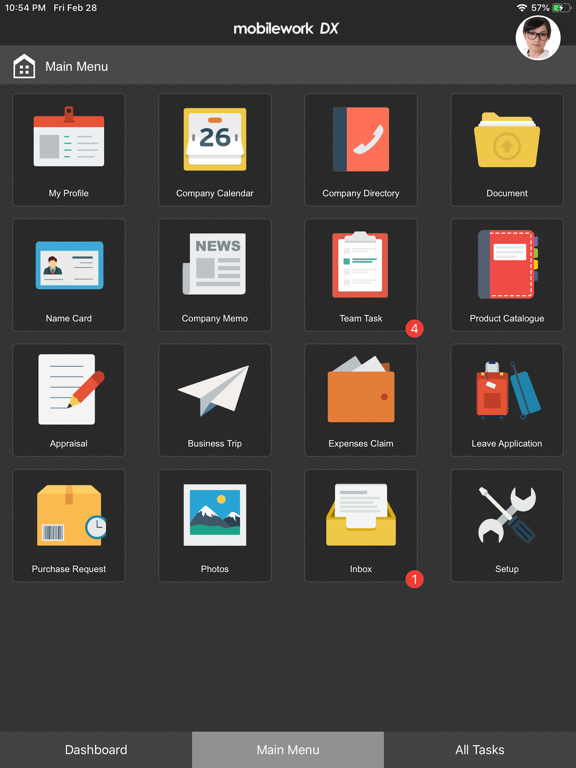Antelope MobileWork
Free
4.17for iPhone, iPad and more
ANTELOPE INTERNATIONAL LIMITED
Developer
185.2 MB
Size
Nov 7, 2023
Update Date
Business
Category
4+
Age Rating
Age Rating
Antelope MobileWork Screenshots
About Antelope MobileWork
Antelope MobileWork is a total integrated office solutions for smartphones and tablets, which enables you to view all your content stored in your documents, staff profiles, memos, photos, product catalogs and team calendar on the Cloud.
MobileWork also comes with different e-Forms including:
- Leave Application Forms
- Business Trip Application Forms
- Expenses Claim Forms
- Overtime Forms
- Staff Appraisal Forms
All application forms after fill-in can send to manager for approval. Managers can approve the applications by electronic signing over iPad and iPhone.
MobileWork also comes with different e-Forms including:
- Leave Application Forms
- Business Trip Application Forms
- Expenses Claim Forms
- Overtime Forms
- Staff Appraisal Forms
All application forms after fill-in can send to manager for approval. Managers can approve the applications by electronic signing over iPad and iPhone.
Show More
What's New in the Latest Version 4.17
Last updated on Nov 7, 2023
Old Versions
Improvement of performance.
Some minor bugs fixed.
Some minor bugs fixed.
Show More
Version History
4.17
Nov 7, 2023
Improvement of performance.
Some minor bugs fixed.
Some minor bugs fixed.
4.16
Oct 29, 2022
Fixed document switch versions function.
Enhanced Chinese user interface.
Some minor bug fixed.
Enhanced Chinese user interface.
Some minor bug fixed.
4.15
Aug 18, 2022
Enhanced Chinese user interface.
4.14
Jul 28, 2022
Fixed "Forget password" function.
Enhanced Chinese user interface.
Revoke multiple assignee in task creation to align web portal.
Some minor bugs fixed.
Enhanced Chinese user interface.
Revoke multiple assignee in task creation to align web portal.
Some minor bugs fixed.
4.13
Jun 30, 2022
- Integrate Zoom meeting feature
4.11
Dec 17, 2021
Personal folder function
Workflow report function
Improvement of UI design for My Open Tasks and My Completed Tasks
Improvement of performance
Some minor bug fixed
Workflow report function
Improvement of UI design for My Open Tasks and My Completed Tasks
Improvement of performance
Some minor bug fixed
4.10
May 13, 2021
Improvement of performance
Some minor bug fixed
Some minor bug fixed
4.09
Apr 13, 2021
Improvement of performance
Some minor bug fixed
Some minor bug fixed
4.08
Jan 4, 2021
Improvement of performance
Some minor bug fixed
Some minor bug fixed
4.07
Nov 10, 2020
Improvement on image quantity on AI Capture
Some minor bug fixed
Some minor bug fixed
4.06
Oct 15, 2020
AI Capture function
Some minor bug fixed
Some minor bug fixed
4.05
Jul 8, 2020
Performance improvement of uploading large files to server.
4.04
Jun 11, 2020
The latest version contains bug fixes and performance improvements.
4.03
Jun 8, 2020
Enhancement to support customized workflow application.
4.02
May 18, 2020
Messaging function
Upload document from Files
Some minor bug fixed
Upload document from Files
Some minor bug fixed
4.01
Mar 23, 2020
Push notification on workflow
Some minor bug fixed
Some minor bug fixed
4.0
Mar 2, 2020
MobileWork DX provides a remarkable improvements and performance upgrade over the previous versions. You and your team can enjoy a true mobile office anywhere.
- New design on color theme and new dashboard.
- Biometric login authentication allows you the access with FaceID and TouchID.
- Compensation Leave and Overtime calculation.
- Business card OCR for personal and team
- New team tasks which can be grouped by project, person, date and in/out.
- Two levels of approval for leave application, business trip, overtime, purchase request and compensation leave.
- Allow to turn on or off different workflows.
- User account management.
- Workflow approvers selection.
- New design on color theme and new dashboard.
- Biometric login authentication allows you the access with FaceID and TouchID.
- Compensation Leave and Overtime calculation.
- Business card OCR for personal and team
- New team tasks which can be grouped by project, person, date and in/out.
- Two levels of approval for leave application, business trip, overtime, purchase request and compensation leave.
- Allow to turn on or off different workflows.
- User account management.
- Workflow approvers selection.
3.0
Apr 9, 2019
New user interface design with landing page to display tasks, activities, today’s leaves and company memo.
Project tasks assignment with deadline and importance.
My Profile can share your own contact in VDF format.
Contact List can share the contact profile in VDF format.
Project tasks assignment with deadline and importance.
My Profile can share your own contact in VDF format.
Contact List can share the contact profile in VDF format.
2.0.5
Jan 16, 2019
Language setting now support Traditional Chinese.
GPS function has been added for check-in action in workflow.
Some bugs have been removed to keep the app cool.
GPS function has been added for check-in action in workflow.
Some bugs have been removed to keep the app cool.
2.0.4
Sep 3, 2018
Language setting now support Traditional Chinese.
2.0.3
Jun 21, 2018
Enhance the workflow history user interface so that you can get a more clear picture on what’s going on.
Recall your send out through “My Completed Tasks” is now more easily.
Save your calendar events to your person calendar by swapping your thumb.
Finally, we remove some bugs and keep the app cool.
Recall your send out through “My Completed Tasks” is now more easily.
Save your calendar events to your person calendar by swapping your thumb.
Finally, we remove some bugs and keep the app cool.
2.0.2
Apr 27, 2018
The following features are enhanced in version 2.0.2:
Contact List
You can now access contact person’s details when click on a record.
General Workflow
- Push notification is now activate
- “My Open Task” replaces Inbox
- “My Completed Task” replaces Outbox
- Recall workflow
- Workflow comments are now activate
Leave Application
Users cannot submit annual leave application forms if their AL Balance is insufficient
Contact List
You can now access contact person’s details when click on a record.
General Workflow
- Push notification is now activate
- “My Open Task” replaces Inbox
- “My Completed Task” replaces Outbox
- Recall workflow
- Workflow comments are now activate
Leave Application
Users cannot submit annual leave application forms if their AL Balance is insufficient
2.0
Mar 2, 2018
Bug Fixed
1.9
Feb 14, 2018
Bug Fixed.
1.8
Feb 8, 2018
Bug Fixed.
Antelope MobileWork FAQ
Click here to learn how to download Antelope MobileWork in restricted country or region.
Check the following list to see the minimum requirements of Antelope MobileWork.
iPhone
Requires iOS 14.0 or later.
iPad
Requires iPadOS 14.0 or later.
iPod touch
Requires iOS 14.0 or later.
Antelope MobileWork supports English, Simplified Chinese, Traditional Chinese