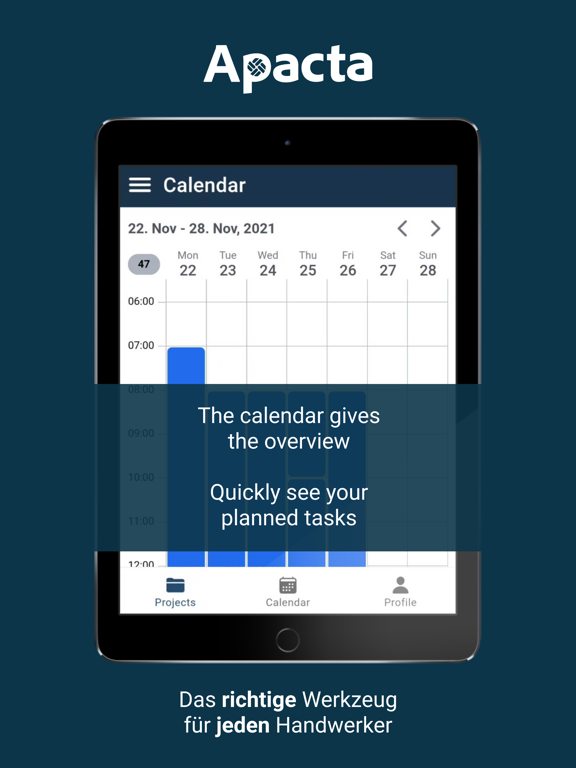Apacta
Apacta timesagssystem
Free
3.8.2for iPhone, iPad and more
Age Rating
Apacta Screenshots
About Apacta
Apacta brings together the craft industry's administrative tasks into one simple and user-friendly app. No more curly timesheets, disorganized case management and administrative time hassles. Get a complete overview of time consumption, material management, documentation and quality assurance for each project. A simple, secure online tool for professionals who want to automate manual and administrative tasks.
The day-to-day task will be the same - just easier and more efficient. With Apacta, you have all the information you need to manage and grow your business. The app will become your reliable companion on the worksite for all registration, while the Apacta web application “Control Panel” lets you control the finances, offers, invoicing, export of data and more.
Avoid hassles, trouble and complaints. Document your ongoing or completed work by adding photos directly from the app and achieve quality assurance consistency. All relevant features are cut to the bone in a step-by-step guide. Get started in just a few hours - our support will get you started and help you tailor the customization to your needs!
Includes: Hour registration, material consumption, planning, quality assurance and documentation, finances, price calculation, invoicing, export of data. Possible to purchase extra features.
The day-to-day task will be the same - just easier and more efficient. With Apacta, you have all the information you need to manage and grow your business. The app will become your reliable companion on the worksite for all registration, while the Apacta web application “Control Panel” lets you control the finances, offers, invoicing, export of data and more.
Avoid hassles, trouble and complaints. Document your ongoing or completed work by adding photos directly from the app and achieve quality assurance consistency. All relevant features are cut to the bone in a step-by-step guide. Get started in just a few hours - our support will get you started and help you tailor the customization to your needs!
Includes: Hour registration, material consumption, planning, quality assurance and documentation, finances, price calculation, invoicing, export of data. Possible to purchase extra features.
Show More
What's New in the Latest Version 3.8.2
Last updated on Oct 2, 2023
Old Versions
Improved image gallery in the project overview, when you can enlarge and zoom on the images along with seeing the comments, if any comments were attached to the image.
When creating a project the address and zip code fields will be pre-filled with the customer's data, if a customer is added to the project.
When selecting a sorting option or adding filters these selections will be remembered when you close the app and open it again.
The barcode scanner has been improved.
When creating a project the address and zip code fields will be pre-filled with the customer's data, if a customer is added to the project.
When selecting a sorting option or adding filters these selections will be remembered when you close the app and open it again.
The barcode scanner has been improved.
Show More
Version History
3.8.2
Oct 2, 2023
Improved image gallery in the project overview, when you can enlarge and zoom on the images along with seeing the comments, if any comments were attached to the image.
When creating a project the address and zip code fields will be pre-filled with the customer's data, if a customer is added to the project.
When selecting a sorting option or adding filters these selections will be remembered when you close the app and open it again.
The barcode scanner has been improved.
When creating a project the address and zip code fields will be pre-filled with the customer's data, if a customer is added to the project.
When selecting a sorting option or adding filters these selections will be remembered when you close the app and open it again.
The barcode scanner has been improved.
3.8.0
May 25, 2023
Bug fixes
3.7.0
Dec 20, 2022
Bug fixes
3.6.2
Dec 19, 2022
Improved error handling
3.6.0
Oct 4, 2022
- Adjustments for the date picker when registering forms
- Improvements on speed and stability
- Show file name on wall post attachments
- Improvements on speed and stability
- Show file name on wall post attachments
3.5.0
May 10, 2022
Stability and performance improvements
3.4.0
Apr 22, 2022
- Fixed issue with keyboard taking up screen space even after it was removed
3.3.2
Apr 7, 2022
- Capable of uploading more pictures in a single form
- Performance improvements
- Performance improvements
3.0.0
Dec 15, 2021
The app has been updated with a new design, which makes it easier to navigate in the app. Several sorting options have also been added to the project list, and projects are now created through the + button instead of searching for the project. The calendar has got a page to itself where a weekly view has been added. A profile page has also been added, where your information and hours are displayed.
2.50.0
Oct 8, 2021
This update includes, among other things, bug fixes and you are able to see all photos on the project. You can now enter your hours using a numpad, and you can quickly access phone, mail and maps from the employee page by clicking directly on these links.
2.9.0
May 30, 2021
This update includes, among other things, bug fixes and you are able to see all photos on the project. You can now enter your hours using a numpad, and you can quickly access phone, mail and maps from the employee page by clicking directly on these links.
2.1.2
Jun 15, 2020
Crucial app update. This update includes mechanisms that allow us to optimise our support opportunities regarding the application.
2.1.1
Jun 8, 2020
Crucial app update. This update includes mechanisms that allow us to optimize our support opportunities regarding the application.
2.0.1
Nov 21, 2019
Products decimal points included, filters for the project based on status as well as bug fixes.
1.1.7
Oct 3, 2019
New German translations and on boarding process for new customers!
1.1.4
Sep 2, 2019
Apacta FAQ
Click here to learn how to download Apacta in restricted country or region.
Check the following list to see the minimum requirements of Apacta.
iPhone
Requires iOS 13.0 or later.
iPad
Requires iPadOS 13.0 or later.
iPod touch
Requires iOS 13.0 or later.
Apacta supports English, Danish, German