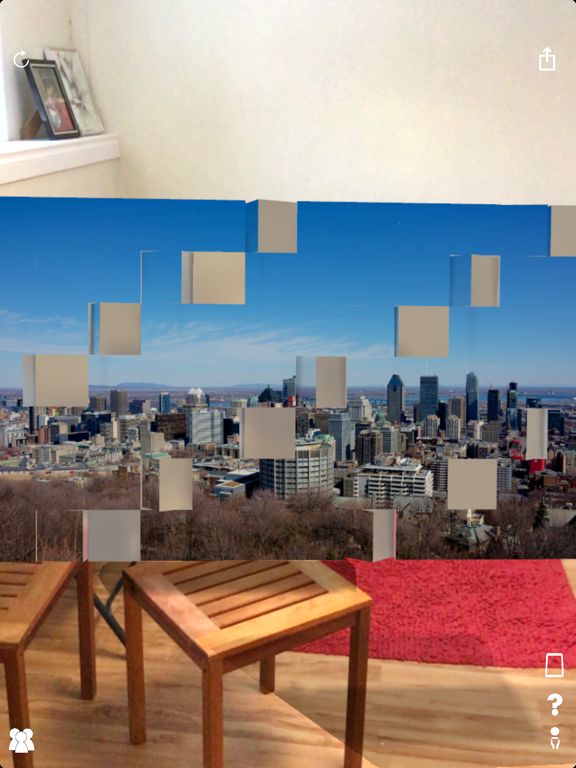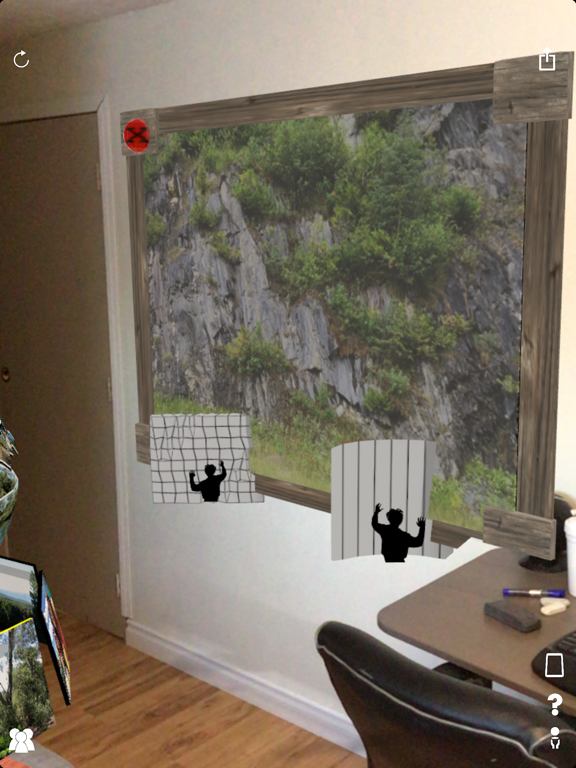AR Picture Portal
Your pictures, enhanced in AR
FreeOffers In-App Purchases
2.1for iPhone, iPad and more
7.9
1 Ratings
Silicon Hanna Inc.
Developer
86.9 MB
Size
Feb 23, 2021
Update Date
Photo & Video
Category
4+
Age Rating
Age Rating
AR Picture Portal Screenshots
About AR Picture Portal
AR Picture Portal was the first fully interactive AR picture gallery using your own pictures on iOS. Since our launch years ago we've enhanced and improved this app to make AR Picture Portal the best app out there for experiencing your photos in AR. Alone or with nearby friends.
Place photo frames on walls and tables simply by tapping where you want to place them. Swipe the images to get different images or videos and rotate and scale the frames using familiar pinch gestures.
Once you get the hang of placing photo frames, the app lets experience your pictures like never before with cool 3D AR illusions like walk-in-panorama or spinning cubes using your pictures. All free.
Better still, you can let a friend join in and share in the AR photo gallery you've created using multiplayer mode!
"If you have an AR capable phone and haven't tried this app, you are missing out" - Lead Developer
Current Features (described in detail below):
- The Album Photosphere
- The large walk-in photo portal
- The 360° degree panorama walk in
- The spinning 3d cube wall illusion.
- Adjustable picture frames
- Play Videos in Frames
- Live Photos Supported
- Easy sharing.
- Multiple photo themes available.
- Multiplayer!! Share your photos in real time with nearby friends.
-------- The Album Photosphere. -------
The Album photosphere appears above the pillar and previews the photos from your album in a swirling, semi transparent cloud. Get closer to enjoy a quick sample of the album, tap another album to change the cloud.
-------- Adjustable picture frames -------
Each photo in a frame hold within in it's own illusion which will be different depending on its type. These pictures can be adjusted and pinched to resize, and desktop pictures can be rotated. Swipe left and right in the frame to get the next picture in the album.
Tap a picture to bring up a menu of illusions (and delete).
-------- The 360° degree panorama walk in -------
Long touching a panorama will start a large illusion with the photo projected into a large sphere with you at the centre! Get goosebumps looking at pictures taken on the mountaintop, or feel relaxed looking at panoramas of the beach. This illusion will end if you walk too far away.
-------- The large walk-in picture -------
Most regular photos will expand into a large curved walk-in picture in your space. These tall versions of the pictures maintain scale, are high resolution, and allow you to walk into and around the image getting new perspective on fine details. Stand next to a carefully placed illusion for new possibilities in AR selfies.
-------- Videos in Frames -------
Watch videos play right inside their frames by long touching. Each frame can also be resized by pinching and adjusted as needed. A very neat way to put live videos into new spaces and contexts. Your slow-motion videos and time-lapses will also be shown in the app, with a tasteful 3d progress bar showing you when a video is processing in the background.
-------- Live Photos Supported -------
Live photos will have a 3d version of the live photo icon in the centre of the image. Tap it to launch a live photo interface so you can relive the moment just like you do elsewhere. Tapping outside the image dismisses the live photo view.
-------- Sharing -------
With images, videos, live photos brought to life right before your eyes, you'll want to save and share your experiences with friends which is why the photo button snaps your scene and easily lets you share for installed social networks.
-------- Multiplayer -------
Host your friends or join a friends game all in AR!
This app contains ads and watermarks on photos which can all be removed through in-app purchase.
Note: Only runs on ARKit enabled devices
Place photo frames on walls and tables simply by tapping where you want to place them. Swipe the images to get different images or videos and rotate and scale the frames using familiar pinch gestures.
Once you get the hang of placing photo frames, the app lets experience your pictures like never before with cool 3D AR illusions like walk-in-panorama or spinning cubes using your pictures. All free.
Better still, you can let a friend join in and share in the AR photo gallery you've created using multiplayer mode!
"If you have an AR capable phone and haven't tried this app, you are missing out" - Lead Developer
Current Features (described in detail below):
- The Album Photosphere
- The large walk-in photo portal
- The 360° degree panorama walk in
- The spinning 3d cube wall illusion.
- Adjustable picture frames
- Play Videos in Frames
- Live Photos Supported
- Easy sharing.
- Multiple photo themes available.
- Multiplayer!! Share your photos in real time with nearby friends.
-------- The Album Photosphere. -------
The Album photosphere appears above the pillar and previews the photos from your album in a swirling, semi transparent cloud. Get closer to enjoy a quick sample of the album, tap another album to change the cloud.
-------- Adjustable picture frames -------
Each photo in a frame hold within in it's own illusion which will be different depending on its type. These pictures can be adjusted and pinched to resize, and desktop pictures can be rotated. Swipe left and right in the frame to get the next picture in the album.
Tap a picture to bring up a menu of illusions (and delete).
-------- The 360° degree panorama walk in -------
Long touching a panorama will start a large illusion with the photo projected into a large sphere with you at the centre! Get goosebumps looking at pictures taken on the mountaintop, or feel relaxed looking at panoramas of the beach. This illusion will end if you walk too far away.
-------- The large walk-in picture -------
Most regular photos will expand into a large curved walk-in picture in your space. These tall versions of the pictures maintain scale, are high resolution, and allow you to walk into and around the image getting new perspective on fine details. Stand next to a carefully placed illusion for new possibilities in AR selfies.
-------- Videos in Frames -------
Watch videos play right inside their frames by long touching. Each frame can also be resized by pinching and adjusted as needed. A very neat way to put live videos into new spaces and contexts. Your slow-motion videos and time-lapses will also be shown in the app, with a tasteful 3d progress bar showing you when a video is processing in the background.
-------- Live Photos Supported -------
Live photos will have a 3d version of the live photo icon in the centre of the image. Tap it to launch a live photo interface so you can relive the moment just like you do elsewhere. Tapping outside the image dismisses the live photo view.
-------- Sharing -------
With images, videos, live photos brought to life right before your eyes, you'll want to save and share your experiences with friends which is why the photo button snaps your scene and easily lets you share for installed social networks.
-------- Multiplayer -------
Host your friends or join a friends game all in AR!
This app contains ads and watermarks on photos which can all be removed through in-app purchase.
Note: Only runs on ARKit enabled devices
Show More
What's New in the Latest Version 2.1
Last updated on Feb 23, 2021
Old Versions
This major update makes AR Picture Portal work brilliantly with Apple's new photo privacy features! You can choose to launch the app with all your photos, or just a few, that you can add to later.
This update also makes sharing your AR photos with nearby friends in multiplayer mode easier than ever with bug fixes.
Finally, we updated the app to better disclose how our ads track you using Apples new transparency API. Ads can be turned off in game through in-app purchase to enhance performance and remove all ads and tracking.
This update also makes sharing your AR photos with nearby friends in multiplayer mode easier than ever with bug fixes.
Finally, we updated the app to better disclose how our ads track you using Apples new transparency API. Ads can be turned off in game through in-app purchase to enhance performance and remove all ads and tracking.
Show More
Version History
2.1
Feb 23, 2021
This major update makes AR Picture Portal work brilliantly with Apple's new photo privacy features! You can choose to launch the app with all your photos, or just a few, that you can add to later.
This update also makes sharing your AR photos with nearby friends in multiplayer mode easier than ever with bug fixes.
Finally, we updated the app to better disclose how our ads track you using Apples new transparency API. Ads can be turned off in game through in-app purchase to enhance performance and remove all ads and tracking.
This update also makes sharing your AR photos with nearby friends in multiplayer mode easier than ever with bug fixes.
Finally, we updated the app to better disclose how our ads track you using Apples new transparency API. Ads can be turned off in game through in-app purchase to enhance performance and remove all ads and tracking.
2.0
Feb 14, 2019
This is a massive update that improves gameplay, adds new illusions, and increases the number of frames you can choose from.
We changed pillar and photo placement to be more intuitive so now you control when and where the pillar and frames appear. You can also pick and move the pillar and add multiple pictures on one wall or table. In addition to better game play are all new frames and pillars that completely immerse you Augmented Reality, available as in app purchases.
Of course while making this major updates we also made a few smaller improvements you'll appreciate, like the rock solid multiplayer and game reset modes, and the little things like the metal frames and illusions reflecting the real world environment (thanks to Apple's ARKit).
We changed pillar and photo placement to be more intuitive so now you control when and where the pillar and frames appear. You can also pick and move the pillar and add multiple pictures on one wall or table. In addition to better game play are all new frames and pillars that completely immerse you Augmented Reality, available as in app purchases.
Of course while making this major updates we also made a few smaller improvements you'll appreciate, like the rock solid multiplayer and game reset modes, and the little things like the metal frames and illusions reflecting the real world environment (thanks to Apple's ARKit).
1.4
Oct 15, 2018
First the big news... We added a multiplayer experience using ARKIT 2.0 that brings multiplayer AR photo sharing to your phone! Experience your photo galleries with your fiends, and allow them to trigger illusions using your photos. Using peer to peer communication means your photos never go anywhere but between your phones, and you can end you session anytime.
We also added AR persistence, which means when you exit and restart the app we try to recover your session, making a more seamless and enjoyable experience.
Finally, we updated a few small bugs related to moving frames, and other miscellaneous fixes. This is the best AR photo sharing experience yet.
We also added AR persistence, which means when you exit and restart the app we try to recover your session, making a more seamless and enjoyable experience.
Finally, we updated a few small bugs related to moving frames, and other miscellaneous fixes. This is the best AR photo sharing experience yet.
1.2
May 31, 2018
This release contains some bug fixes and minor adjustments to the illusions to improve them.
This version also handles changes to your photo albums that happen outside the app.
Thank you to our users for their feedback.
This version also handles changes to your photo albums that happen outside the app.
Thank you to our users for their feedback.
1.1
May 25, 2018
This release addresses a small bug to improve stability and handle larger sets of photos, especially live photos.
Thanks to all the feedback, support and ideas from the community.
Thanks to all the feedback, support and ideas from the community.
1.0
May 23, 2018
AR Picture Portal FAQ
Click here to learn how to download AR Picture Portal in restricted country or region.
Check the following list to see the minimum requirements of AR Picture Portal.
iPhone
Requires iOS 12.0 or later.
iPad
Requires iPadOS 12.0 or later.
iPod touch
Requires iOS 12.0 or later.
AR Picture Portal supports English
AR Picture Portal contains in-app purchases. Please check the pricing plan as below:
Turn off Ads/Remove watermarks
$2.99
Family Frames
$0.99
Rustic Frames
$0.99
Science Fiction Theme
$0.99
Elegance Theme
$0.99
Related Videos
Latest introduction video of AR Picture Portal on iPhone
Latest introduction video of AR Picture Portal on iPhone
Latest introduction video of AR Picture Portal on iPhone