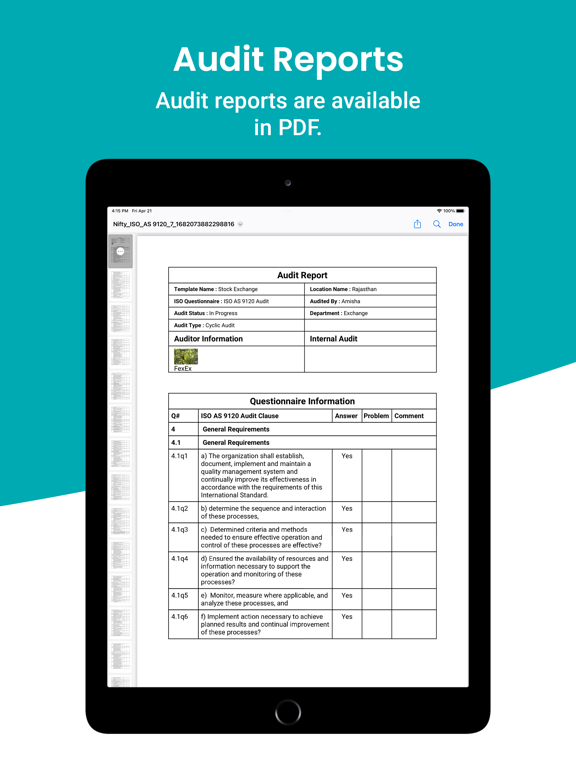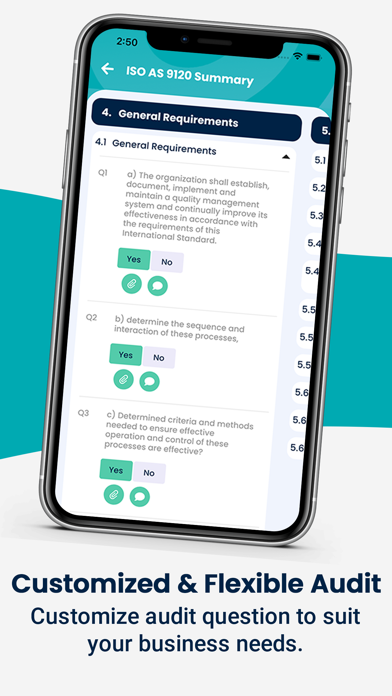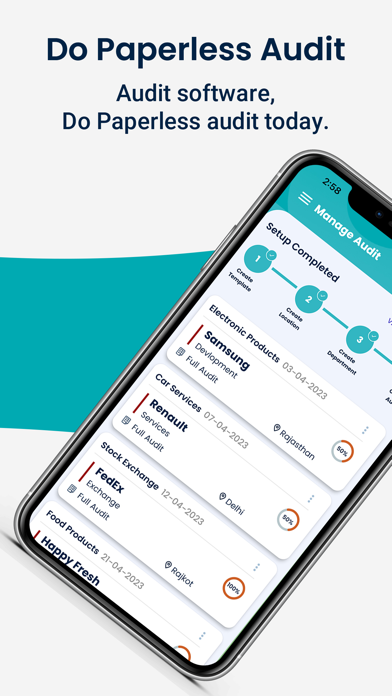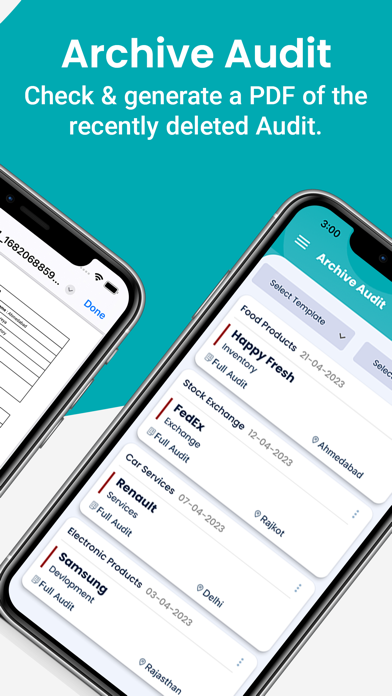Nifty AS9120 Audit
Nifty AS9120 Audit
$49.99
4.1.7for iPhone, iPad and more
Age Rating
Nifty AS9120 Audit Screenshots
About Nifty AS9120 Audit
Nifty ISO AS9120 Audit Manager on the play store is designed for ISO Auditor. The app is helpful for internal audits as well as client company audits.
The app allows the auditor to:
1. Manage Audit
-> Audiors can create, update and archive audits at any time.
-> Easy to create an Audit because only you have required to set YES or No in the questionnaire.
-> You can Attachment as Image, Videos, and Voice recordings in the Questionnaire.
-> You can add comments to the Questionnaire.
-> Questionniry Tips that are helpful for giving answers to questions.
-> Add Note on Audit and set Auditor name in Audit.
-> You can put your audits In Progress Type for future updates.
-> Audiors can set audit types like Full Audit, Follow up Audit, Roll on Audit, and Cyclic Audit.
-> Audits can be saved in multiple sessions and hence give the flexibility to complete audits without losing any data.
-> Facility for creating ISO question set and reusing it.
-> ISO questions can be categorized as per the compliance or department.
-> Audit can be done based on the Non-Conformance.
-> Filter your audit list as per Template name, Location name, and Audit Status (Completed or In Progress).
2. Template
-> Audiors can add templates for the Owner or Client.
-> Also can set your Own Company Logo and Client Company Logo.
-> You can Update Delete and View templates at any time.
3. Location
-> Add a different location for your Audit.
-> You can Update Delete and View the Location at any time.
-> Facility for creating and reusing Templates for quick audits.
4. Department
-> Add different Departments for your Audit.
-> You can Update Delete and View Department at any time.
5. Archive Audit
-> Audiors do Audits as an archive or soft delete your audit.
-> Also you can generate a PDF of the Archive audit.
-> Audiors can delete audits permanently from the archive audit list.
-> Filter your archive audit list as per the Template name and Location name.
6. Generate a Report
-> Generate report in PDF format and Email to potential stakeholders.
-> Different reports supported – Non-Conformance only, Conformance only, Full report, Major Non-Conformance only, Minor Non-Conformance only.
The app allows the auditor to:
1. Manage Audit
-> Audiors can create, update and archive audits at any time.
-> Easy to create an Audit because only you have required to set YES or No in the questionnaire.
-> You can Attachment as Image, Videos, and Voice recordings in the Questionnaire.
-> You can add comments to the Questionnaire.
-> Questionniry Tips that are helpful for giving answers to questions.
-> Add Note on Audit and set Auditor name in Audit.
-> You can put your audits In Progress Type for future updates.
-> Audiors can set audit types like Full Audit, Follow up Audit, Roll on Audit, and Cyclic Audit.
-> Audits can be saved in multiple sessions and hence give the flexibility to complete audits without losing any data.
-> Facility for creating ISO question set and reusing it.
-> ISO questions can be categorized as per the compliance or department.
-> Audit can be done based on the Non-Conformance.
-> Filter your audit list as per Template name, Location name, and Audit Status (Completed or In Progress).
2. Template
-> Audiors can add templates for the Owner or Client.
-> Also can set your Own Company Logo and Client Company Logo.
-> You can Update Delete and View templates at any time.
3. Location
-> Add a different location for your Audit.
-> You can Update Delete and View the Location at any time.
-> Facility for creating and reusing Templates for quick audits.
4. Department
-> Add different Departments for your Audit.
-> You can Update Delete and View Department at any time.
5. Archive Audit
-> Audiors do Audits as an archive or soft delete your audit.
-> Also you can generate a PDF of the Archive audit.
-> Audiors can delete audits permanently from the archive audit list.
-> Filter your archive audit list as per the Template name and Location name.
6. Generate a Report
-> Generate report in PDF format and Email to potential stakeholders.
-> Different reports supported – Non-Conformance only, Conformance only, Full report, Major Non-Conformance only, Minor Non-Conformance only.
Show More
What's New in the Latest Version 4.1.7
Last updated on Apr 25, 2023
Old Versions
-> Add User wizard for easy understanding of how the app working
-> Show the questionnaire from the side menu
-> Show the questionnaire from the side menu
Show More
Version History
4.1.7
Apr 25, 2023
-> Add User wizard for easy understanding of how the app working
-> Show the questionnaire from the side menu
-> Show the questionnaire from the side menu
4.1.6
Sep 20, 2017
Added support for 64bit arc
4.1.4
Apr 12, 2017
Improved UI
4.1.2
Apr 13, 2014
Resolved issue with text cut in pdf
4.1
Nov 20, 2013
Added feature to for section delete, Now you can keep only required section in the questionnaire.
Print report directly from the device.
Print report directly from the device.
3.0
Apr 27, 2013
fixed issue of icon
2.0
Feb 22, 2013
Fixed issue related to special character
1.0
Nov 7, 2012
Nifty AS9120 Audit FAQ
Click here to learn how to download Nifty AS9120 Audit in restricted country or region.
Check the following list to see the minimum requirements of Nifty AS9120 Audit.
iPhone
Requires iOS 11.0 or later.
iPad
Requires iPadOS 11.0 or later.
iPod touch
Requires iOS 11.0 or later.
Nifty AS9120 Audit supports English