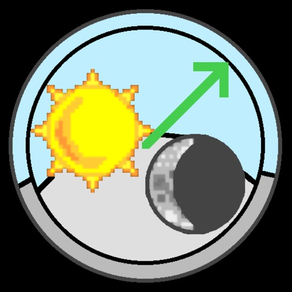
Astrolabe Clock
Free
1.11for iPhone, iPad and more
9.1
41 Ratings
TwoNineEight Software
Developer
1.8 MB
Size
May 28, 2015
Update Date
Reference
Category
4+
Age Rating
Age Rating
Astrolabe Clock Screenshots
About Astrolabe Clock
Astrolabe Clock is an astronomical clock inspired by the astrolabe, an ancient astronomical instrument used to tell time and to predict the location of the Sun, stars and planets. This modern interpretation gives a view of the sky showing at a glance the time of day, day of year, and the location in the sky of the Sun, Moon, planets and stars. Astrolabe Clock also gives the time of sunrise and sunset, the phase of the Moon, transit times for the Sun, Moon, planets and stars, and can be used to show the occurrence of solar and lunar eclipses.
Show More
What's New in the Latest Version 1.11
Last updated on May 28, 2015
Old Versions
This app has been updated by Apple to display the Apple Watch app icon.
New USER SUGGESTED features:
- Local Apparent Sidereal Time displayed
- Ecliptic Poles shown
- Option to reverse East and West directions. Use this when in the "North" projection to show time increasing clockwise as on a traditional astrolabe instrument.
Also:
- Fixed error in the location of the boundaries between zodiac signs
- Settings button now consistent with iOS 8 style
- Other minor bug fixes
New USER SUGGESTED features:
- Local Apparent Sidereal Time displayed
- Ecliptic Poles shown
- Option to reverse East and West directions. Use this when in the "North" projection to show time increasing clockwise as on a traditional astrolabe instrument.
Also:
- Fixed error in the location of the boundaries between zodiac signs
- Settings button now consistent with iOS 8 style
- Other minor bug fixes
Show More
Version History
1.11
May 28, 2015
This app has been updated by Apple to display the Apple Watch app icon.
New USER SUGGESTED features:
- Local Apparent Sidereal Time displayed
- Ecliptic Poles shown
- Option to reverse East and West directions. Use this when in the "North" projection to show time increasing clockwise as on a traditional astrolabe instrument.
Also:
- Fixed error in the location of the boundaries between zodiac signs
- Settings button now consistent with iOS 8 style
- Other minor bug fixes
New USER SUGGESTED features:
- Local Apparent Sidereal Time displayed
- Ecliptic Poles shown
- Option to reverse East and West directions. Use this when in the "North" projection to show time increasing clockwise as on a traditional astrolabe instrument.
Also:
- Fixed error in the location of the boundaries between zodiac signs
- Settings button now consistent with iOS 8 style
- Other minor bug fixes
1.10
Nov 13, 2014
- Fixed problems with zooming on iPad Air
1.9
Oct 24, 2014
- Fixed problems when running under iOS 6
- Optimized display for iPhone 6 and 6+
- New USER REQUESTED features:
- View zodiac signs along the ecliptic
- View rise and set times for objects (tap on object description to toggle)
-Time arrow now thicker for easier viewing
- Optimized display for iPhone 6 and 6+
- New USER REQUESTED features:
- View zodiac signs along the ecliptic
- View rise and set times for objects (tap on object description to toggle)
-Time arrow now thicker for easier viewing
1.8
Oct 15, 2014
- Fixed crashing and display problems with iOS 8
- Optimized display for iPhone 6 and 6+
- New USER REQUESTED features:
- View zodiac signs along the ecliptic
- View rise and set times for objects
- Time arrow now thicker for easier viewing
- Optimized display for iPhone 6 and 6+
- New USER REQUESTED features:
- View zodiac signs along the ecliptic
- View rise and set times for objects
- Time arrow now thicker for easier viewing
1.7
Oct 4, 2012
- Fixed a nasty bug introduced with the update to iOS 6 that caused the date and time to reset to an incorrect value whenever the Settings were opened.
- Added optimization for the iPhone 5 display.
- Minor iOS 6 fixes.
- Added optimization for the iPhone 5 display.
- Minor iOS 6 fixes.
1.6
Apr 12, 2012
- Much improved response to moving the time arrow and zooming on all iPhone and iPod Touch devices
- Corrected error in calculation of planet magnitude (brightness)
- Corrected error in calculation of planet magnitude (brightness)
1.5
Mar 27, 2012
In this update:
- Fixed the display error on the new retina display iPad
- Improved the response to taps, especially on the iPhone 4
- Higher-resolution icons for the Sun, Moon and planets
- Fixed the display error on the new retina display iPad
- Improved the response to taps, especially on the iPhone 4
- Higher-resolution icons for the Sun, Moon and planets
1.4
Dec 3, 2011
An update with several new features suggested by users:
- Choose between the standard southward projection and a new northward projection that will likely be favored by Southern Hemisphere users
- Graphically view the limits of Civil, Nautical and Astronomical Twilight
- Change the time of day interactively by moving the time arrow with your finger
- View Sun, Moon, planet and star locations in terms of Right Ascension and Declination (RA and Dec) as well as Altitude and Azimuth
- View stars at all times if desired, during the day as well as at night
Also:
- Interface tweaks: improved buttons and label size fixes
- Minor bug fixes
Please visit www.TwoNineEightSoftware.com for complete details.
- Choose between the standard southward projection and a new northward projection that will likely be favored by Southern Hemisphere users
- Graphically view the limits of Civil, Nautical and Astronomical Twilight
- Change the time of day interactively by moving the time arrow with your finger
- View Sun, Moon, planet and star locations in terms of Right Ascension and Declination (RA and Dec) as well as Altitude and Azimuth
- View stars at all times if desired, during the day as well as at night
Also:
- Interface tweaks: improved buttons and label size fixes
- Minor bug fixes
Please visit www.TwoNineEightSoftware.com for complete details.
1.3
Apr 18, 2011
- Fixed two problems with Retina Display devices: Clock face now displays at full size at startup. Tapping a star or planet now shows information properly.
- Minor bug fixes for all devices
- Minor bug fixes for all devices
1.2
Mar 20, 2011
- Universal support. Now works with iPhone and iPod Touch!
- Improved Settings interface with new display options.
- Minor bug fixes.
- Improved Settings interface with new display options.
- Minor bug fixes.
1.1
Mar 4, 2011
Fixed the bug that caused a white stripe to appear along the bottom and right side of screen
1.0
Feb 28, 2011
Astrolabe Clock FAQ
Click here to learn how to download Astrolabe Clock in restricted country or region.
Check the following list to see the minimum requirements of Astrolabe Clock.
iPhone
Requires iOS 6.0 or later.
iPad
Requires iPadOS 6.0 or later.
iPod touch
Requires iOS 6.0 or later.
Astrolabe Clock supports English



























