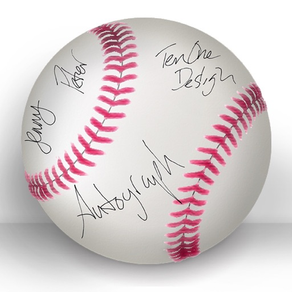
Autograph
$19.99
1.5.6for iPhone, iPad and more
Age Rating
Autograph Screenshots
About Autograph
Use an iOS device as a signature capture pad for your nearby computer.
Autograph works great for a variety of professional office needs such as medical or real estate. Simply hand the device to your client or patient, and their signature will appear on your nearby Mac or PC.
A note about pricing: This app is designed for office use and priced slightly higher to discourage casual use, with our sincere apologies to any potential casual users.
More information:
Finally, Go Paperless!
To use autograph, just sign your name and hit send. It will appear on the screen of a nearby computer. Wifi network is required!
Drop your signature into Word, Excel, Pages, iChat, Numbers, Stickies, PDFPen, Preview, and many other applications on your Mac or PC!
A small, free program named Autograph Helper must be installed on your computer to receive the signature.
For OS X: https://tenonedesign.com/apps/autographhelper/autographhelper.php
For Windows:
https://tenonedesign.com/apps/autographhelperwin/autographhelperwin.php
For the best results, we recommend using a Pogo-branded capacitive stylus.
https://tenonedesign.com/pogo
Autograph works great for a variety of professional office needs such as medical or real estate. Simply hand the device to your client or patient, and their signature will appear on your nearby Mac or PC.
A note about pricing: This app is designed for office use and priced slightly higher to discourage casual use, with our sincere apologies to any potential casual users.
More information:
Finally, Go Paperless!
To use autograph, just sign your name and hit send. It will appear on the screen of a nearby computer. Wifi network is required!
Drop your signature into Word, Excel, Pages, iChat, Numbers, Stickies, PDFPen, Preview, and many other applications on your Mac or PC!
A small, free program named Autograph Helper must be installed on your computer to receive the signature.
For OS X: https://tenonedesign.com/apps/autographhelper/autographhelper.php
For Windows:
https://tenonedesign.com/apps/autographhelperwin/autographhelperwin.php
For the best results, we recommend using a Pogo-branded capacitive stylus.
https://tenonedesign.com/pogo
Show More
What's New in the Latest Version 1.5.6
Last updated on Nov 17, 2020
Old Versions
- Updated for privacy controls in iOS 14
Show More
Version History
1.5.6
Nov 17, 2020
- Updated for privacy controls in iOS 14
1.5.5
Sep 13, 2016
- You can now add a customizable message displayed while accepting a signature
- Updated for iOS 10
- Updated for iOS 10
1.5.4
Nov 7, 2015
- Pressure-sensitive signatures on devices with 3D Touch
1.5.3
Sep 16, 2015
- updated for iOS 9
1.5.2
Jan 12, 2015
- Updated for iPhone 6 and 6 Plus
1.5.1
Oct 14, 2013
- Better signature rendering
- Added option to send signature at half-size for non-retina computers.
- Added option to send signature at half-size for non-retina computers.
1.5
Sep 26, 2013
- iPhone 5 compatibility
- New option to add a cryptographic hash watermark to uniquely identify a signature
- Faster drawing engine using the latest T1Autograph library
- Added white background for signature images saved to the photo library
- New option to add a cryptographic hash watermark to uniquely identify a signature
- Faster drawing engine using the latest T1Autograph library
- Added white background for signature images saved to the photo library
1.4.2
May 8, 2012
- Full iOS 5 compatibility
- iPad 3 retina updates
- iPad 3 retina updates
1.4.1
Mar 7, 2011
- Fixed icon display error for iOS 3.x devices
- Improved computer autodiscovery for MobileMe users
- Kiosk Mode can now be disable with the home button
- Improved computer autodiscovery for MobileMe users
- Kiosk Mode can now be disable with the home button
1.4
Feb 20, 2011
- Smoother pen strokes
- Updated retina artwork
- Major stability updates
- Updated retina artwork
- Major stability updates
1.3
Nov 23, 2010
Improved stability when sending Autograph.
1.2
Apr 26, 2010
- Smoother signature lines
- iPad compatibility
- Copy signature to clipboard
- Corrected date formatting for more international regions
- iPad compatibility
- Copy signature to clipboard
- Corrected date formatting for more international regions
1.0
Jan 8, 2010
Autograph FAQ
Click here to learn how to download Autograph in restricted country or region.
Check the following list to see the minimum requirements of Autograph.
iPhone
Requires iOS 8.0 or later.
iPad
Requires iPadOS 8.0 or later.
iPod touch
Requires iOS 8.0 or later.
Autograph supports English
























