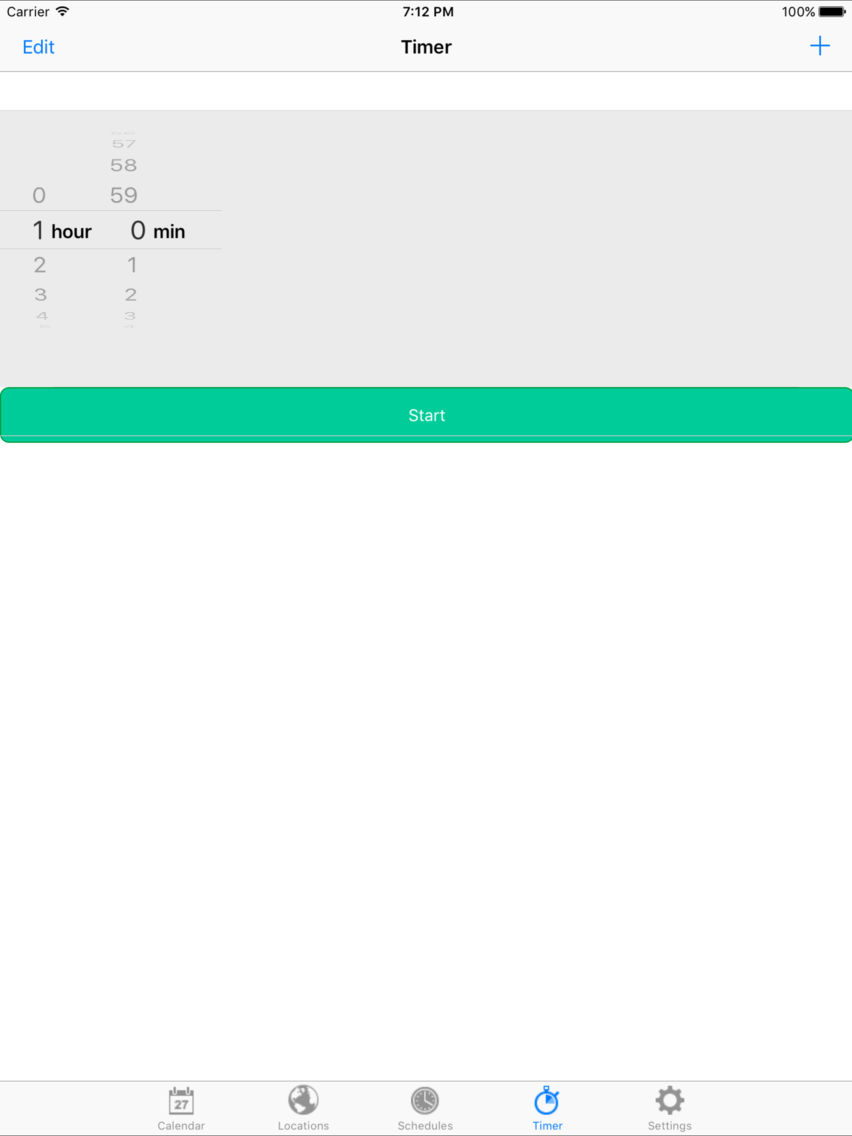AutoSilence
$2.99
2.1for iPhone, iPad
Age Rating
AutoSilence Screenshots
About AutoSilence
AutoSilence automatically mutes your iDevice (iPhone, iPad) during meetings, scheduled times or at selected locations.
AutoSilence is a lighter version of AutoSilent.
Don’t miss an important call because you forget to un mute your phone.
Don’t be embarrassed by alerts that go on while you are in a meeting. Let AutoSilence do the job for you.
Calendar event is considered silent when:
1. Availability is busy
2. Not a whole day event
3. Event notes do not contain !ring
4. Event notes contain !silent
Calendar Tab – This tab shows you the upcoming calendar silent events.
Locations Tab – Create a location where you want your device to mute. When you exit the location your device will un-mute. You can select a time and day for any location.
Schedules Tab - Create schedule time to silence your phone. You can select time and day.
Timer Tab - Use a timer to mute your device for specific time. You can save any preset time.
Settings Tab - Make changes to AutoSilence settings.
Calendar Silent: enables or disables mute for calendar events.
Location silent: enables or disables mute for Location events.
Ring/Silent Notification: Enables or disables notification alerts for mute/un-mute of your device.
When AutoSilence icon contains the 1 badge it means that your device is muted. When no badge is shown on the icon it means that your device is un-muted/ring mode.
Next Silent Event: Specifies the number of days to look forward for the next Silent events in your calendar(s). (Defaults to 30 days)
Calendar: Selects the calendar to check for calendar silent events. (Defaults to ALL calendars)
Show Only Silent Events: When enabled only calendar silent events are shown in the first tab. When disabled all calendar events are shown, and you can make any of them silent or ring.
Silent Out Of Office: Silence the phone during "Out Of Office" events.
Keep Mute Status: When selected AutoSilence will not change your device to ring mode if it was silent before the event was started.
Only !silent events: When selected AutoSilence will only look for !silent events in your selected calendars.
Show Silent Message: When enabled a popup message is displayed on the screen when you enter AutoSilence and the device is muted, letting you know which event silence your device.
Pad Calendar Events (10mins): When enabled, any calendar silent event will mute your device 10 minutes before and after the real event time.
Battery Disclaimer:
Continued use of GPS running in the background can dramatically decrease battery life.
AutoSilence is a lighter version of AutoSilent.
Don’t miss an important call because you forget to un mute your phone.
Don’t be embarrassed by alerts that go on while you are in a meeting. Let AutoSilence do the job for you.
Calendar event is considered silent when:
1. Availability is busy
2. Not a whole day event
3. Event notes do not contain !ring
4. Event notes contain !silent
Calendar Tab – This tab shows you the upcoming calendar silent events.
Locations Tab – Create a location where you want your device to mute. When you exit the location your device will un-mute. You can select a time and day for any location.
Schedules Tab - Create schedule time to silence your phone. You can select time and day.
Timer Tab - Use a timer to mute your device for specific time. You can save any preset time.
Settings Tab - Make changes to AutoSilence settings.
Calendar Silent: enables or disables mute for calendar events.
Location silent: enables or disables mute for Location events.
Ring/Silent Notification: Enables or disables notification alerts for mute/un-mute of your device.
When AutoSilence icon contains the 1 badge it means that your device is muted. When no badge is shown on the icon it means that your device is un-muted/ring mode.
Next Silent Event: Specifies the number of days to look forward for the next Silent events in your calendar(s). (Defaults to 30 days)
Calendar: Selects the calendar to check for calendar silent events. (Defaults to ALL calendars)
Show Only Silent Events: When enabled only calendar silent events are shown in the first tab. When disabled all calendar events are shown, and you can make any of them silent or ring.
Silent Out Of Office: Silence the phone during "Out Of Office" events.
Keep Mute Status: When selected AutoSilence will not change your device to ring mode if it was silent before the event was started.
Only !silent events: When selected AutoSilence will only look for !silent events in your selected calendars.
Show Silent Message: When enabled a popup message is displayed on the screen when you enter AutoSilence and the device is muted, letting you know which event silence your device.
Pad Calendar Events (10mins): When enabled, any calendar silent event will mute your device 10 minutes before and after the real event time.
Battery Disclaimer:
Continued use of GPS running in the background can dramatically decrease battery life.
Show More
What's New in the Latest Version 2.1
Last updated on Jan 3, 2019
Old Versions
- Improvements and Bug fixes
Show More
Version History
2.1
Feb 11, 2017
- Improvements and Bug fixes
AutoSilence FAQ
Click here to learn how to download AutoSilence in restricted country or region.
Check the following list to see the minimum requirements of AutoSilence.
iPhone
iPad
AutoSilence supports English