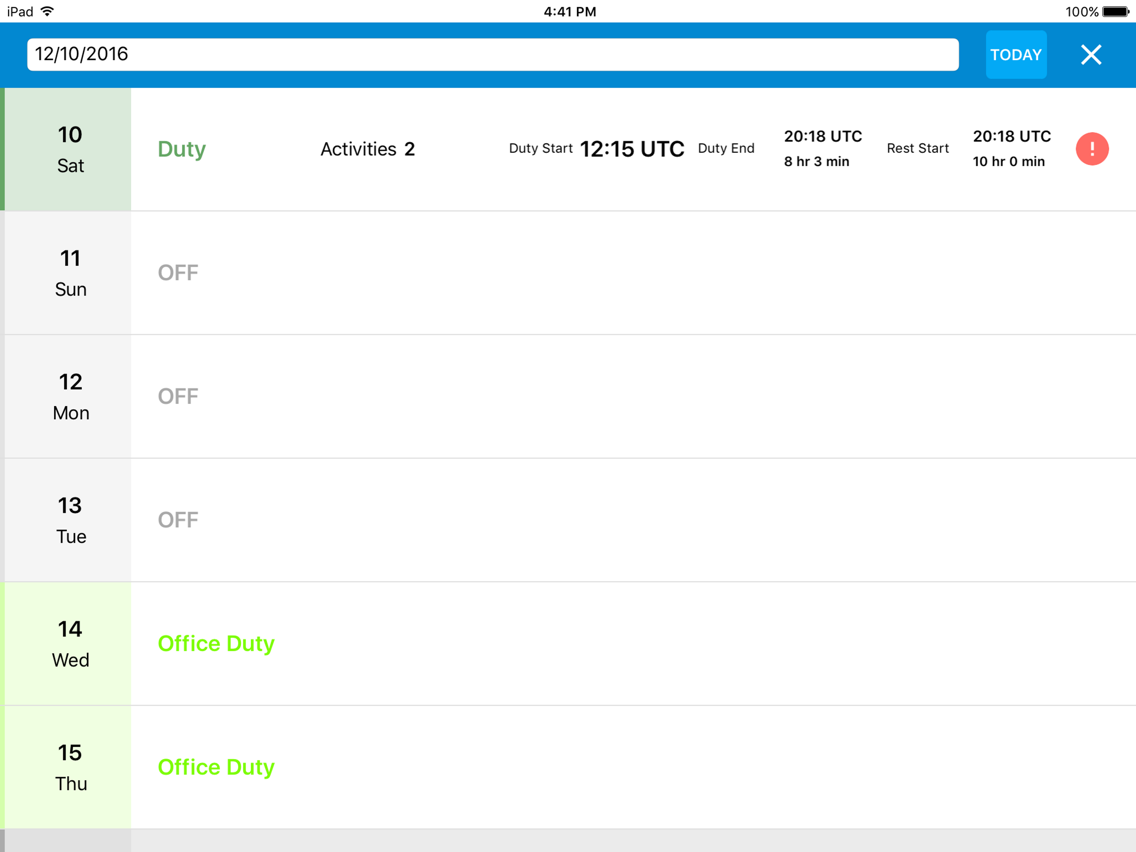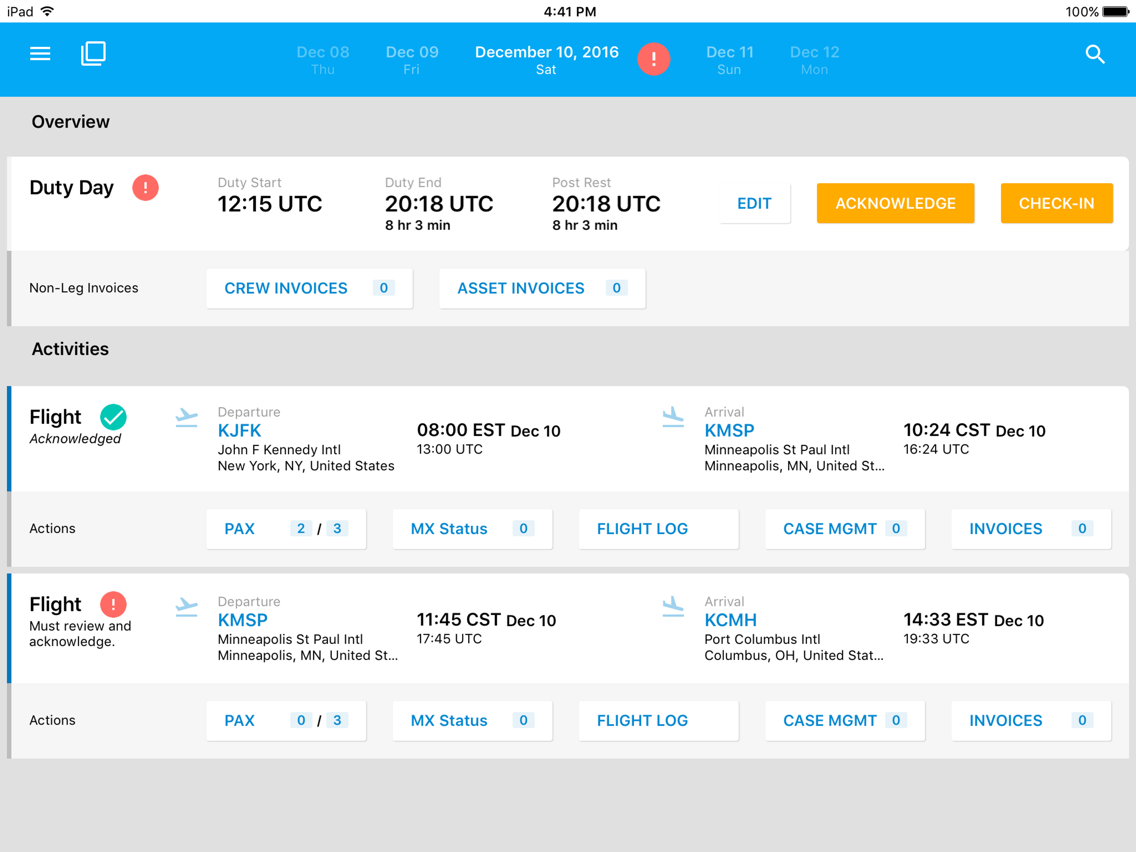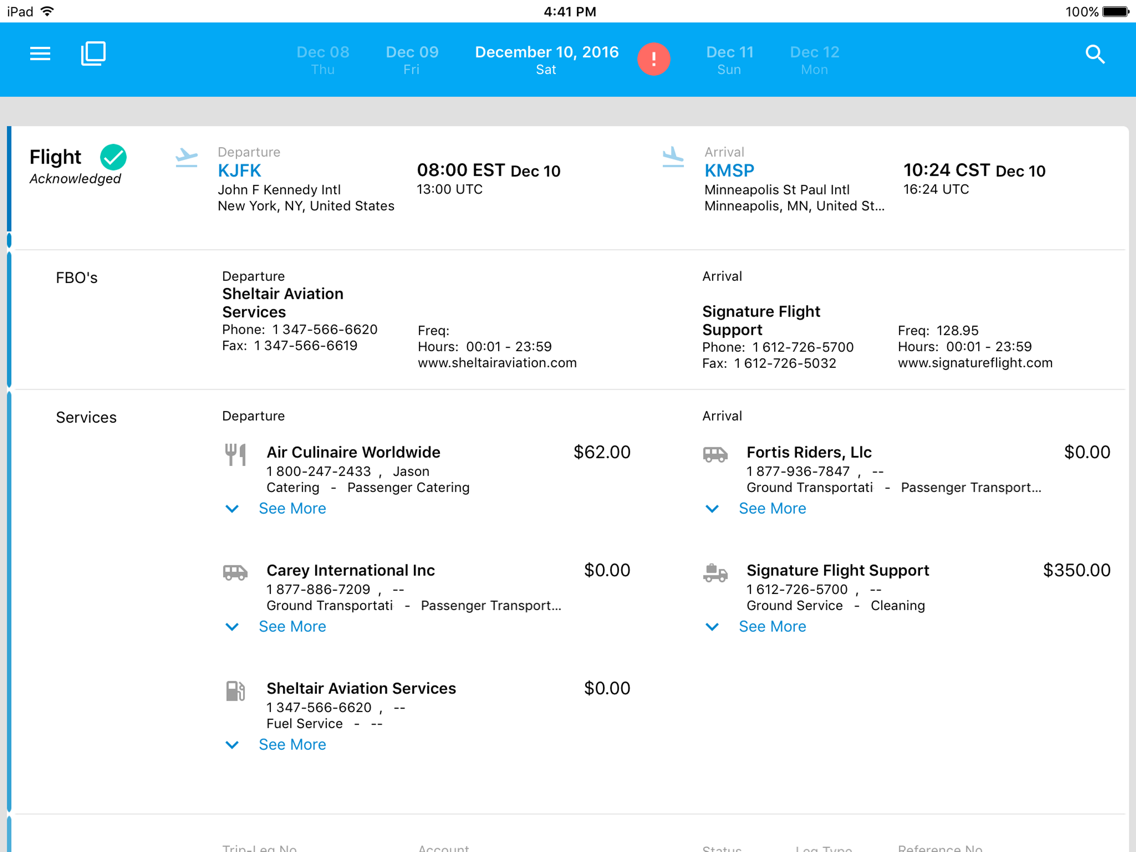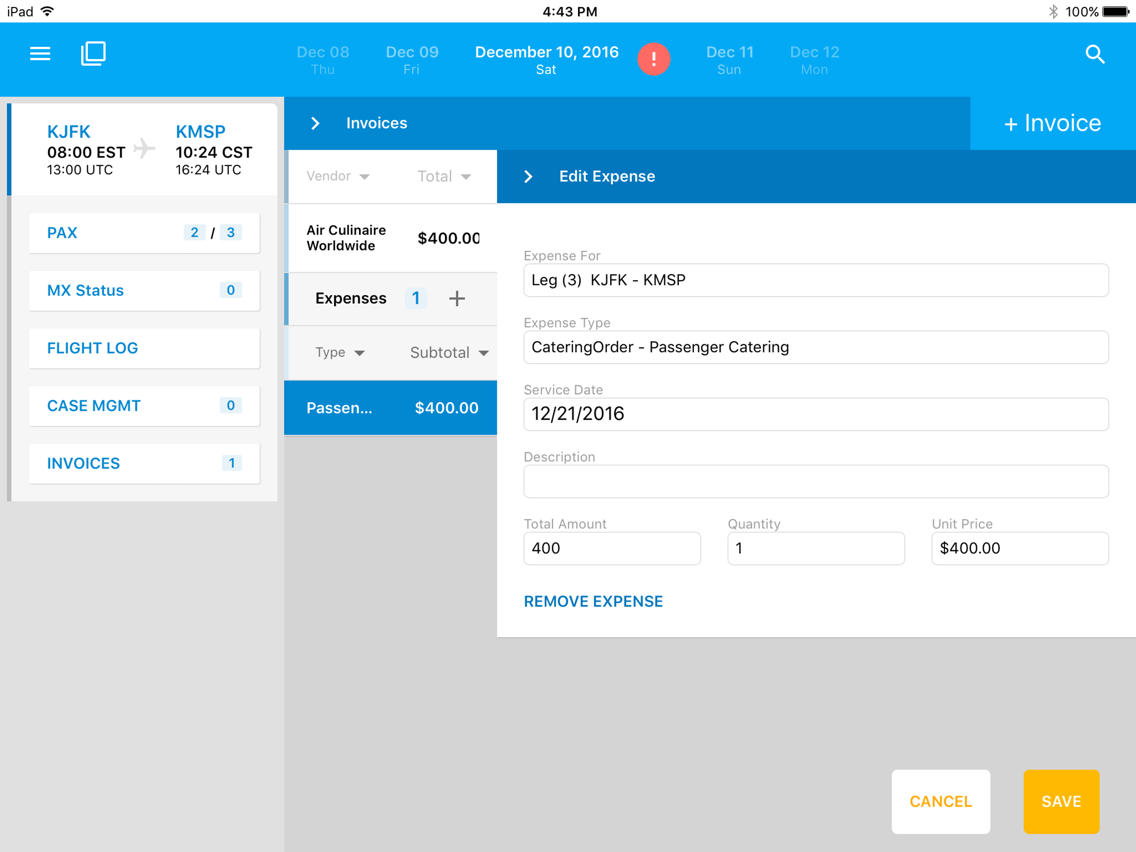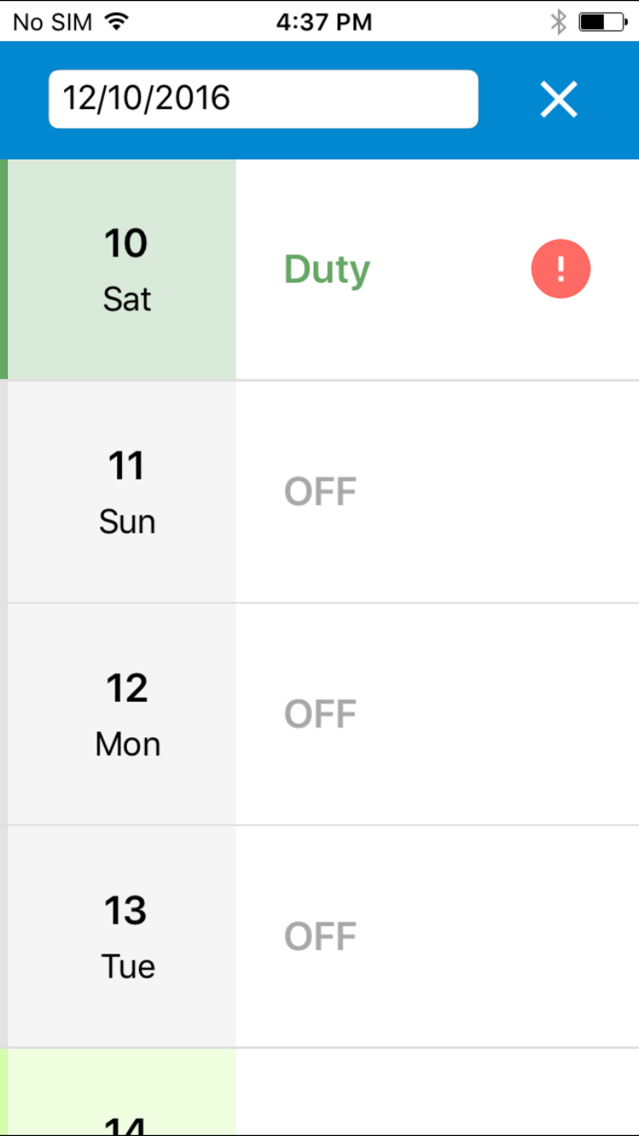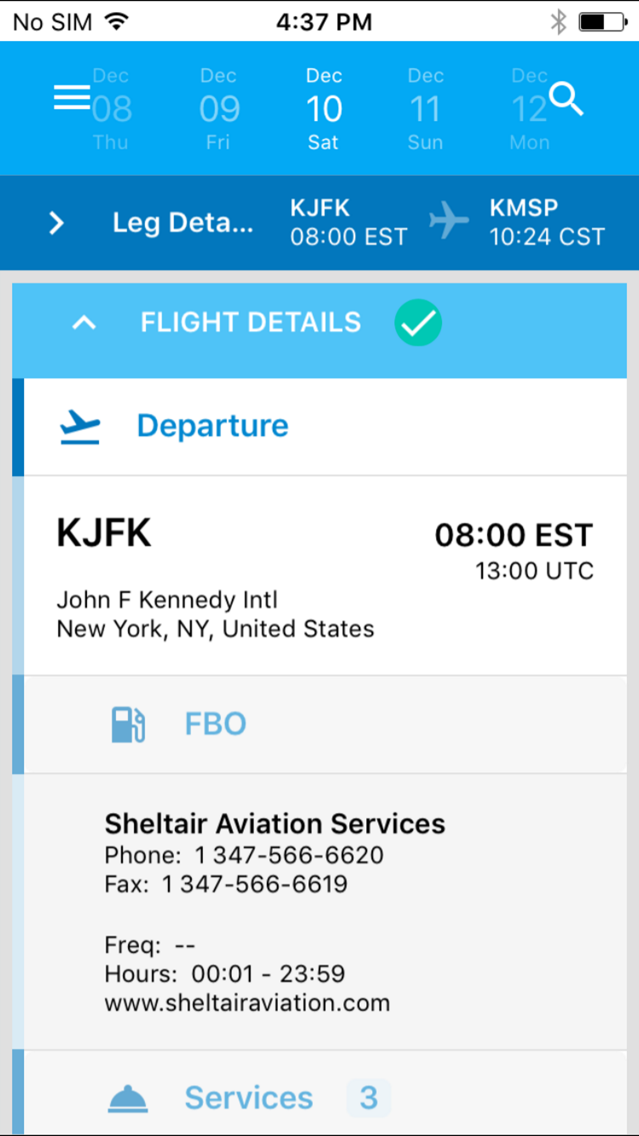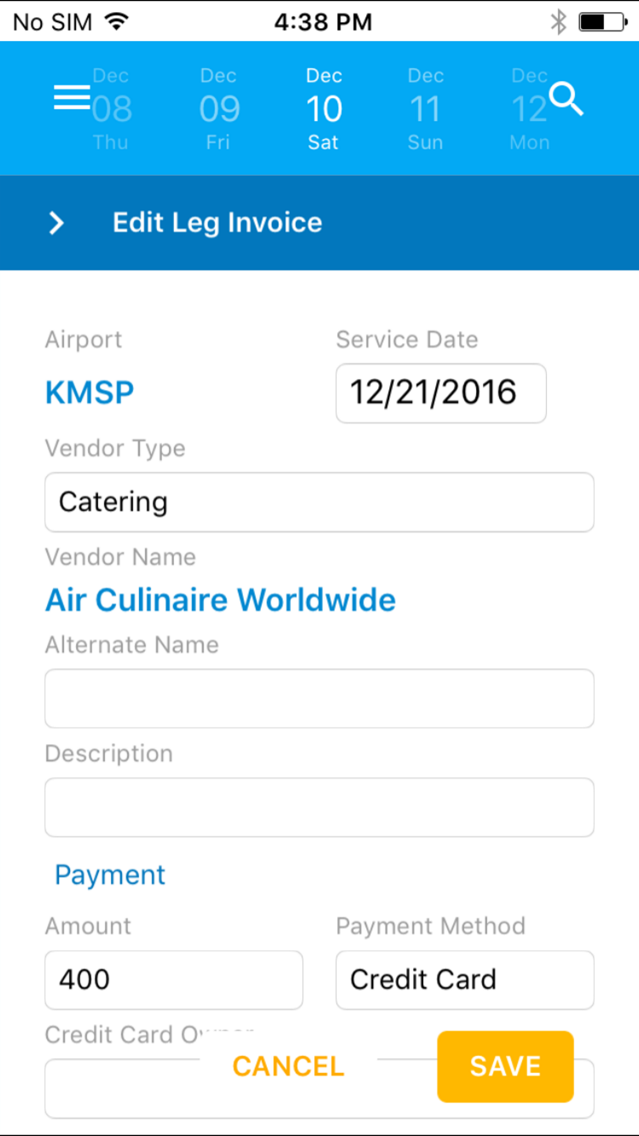AVMOSYS
Free
2.0.0.0186for iPhone, iPad
Age Rating
AVMOSYS Screenshots
About AVMOSYS
AVMOSYS is a 21st Century software suite from ARGUS International that was designed specifically for business aviation professionals. AVMOSYS manages information and data that spans significantly beyond the flight schedule and helps you manage your flight operation business. AVMOSYS is the only suite of cloud-based tools that intuitively enhances the knowledge, communication, and coordination throughout your entire operation. The AVMOSYS Mobile app provides the following functionality specifically for the Flight and Cabin Crew Members of firms utilizing ARGUS International’s AVMOSYS application:
-Mobile access to an individual’s Duty Day briefing
-Ability to ‘Check-in’ for duty via the app
-Ability to selectively ‘Acknowledge’ the schedule Duty Start and Duty End times for each day’s schedule as well as each of the Activities assigned to the crewmember
-Ability to submit Flight and Crew Log data back to AVMOSYS
-Ability to view the general Maintenance status for each aircraft assigned to crew member
-Ability to submit of Delay details for each completed flight
-Automatic update of briefing changes
-Ability to Check-In Passengers
-Ability to enter expenses, including attaching photos of receipts
-Mobile access to an individual’s Duty Day briefing
-Ability to ‘Check-in’ for duty via the app
-Ability to selectively ‘Acknowledge’ the schedule Duty Start and Duty End times for each day’s schedule as well as each of the Activities assigned to the crewmember
-Ability to submit Flight and Crew Log data back to AVMOSYS
-Ability to view the general Maintenance status for each aircraft assigned to crew member
-Ability to submit of Delay details for each completed flight
-Automatic update of briefing changes
-Ability to Check-In Passengers
-Ability to enter expenses, including attaching photos of receipts
Show More
What's New in the Latest Version 2.0.0.0186
Last updated on Dec 13, 2019
Old Versions
*Changes to themes.
Show More
Version History
2.0.0.0186
Dec 13, 2019
*Changes to themes.
2.0.0.0184
Dec 9, 2019
*Provided an About screen which contains application, user and system information.
*Provided the ability to log out of AVMOSYS which returns the user to the Log In Screen.
*Provided the Reports & Analytics screen on the tablet.
*Changed Crew Roster header to be fixed when scrolling.
*Changed headers to be fixed when scrolling across all search screens.
*Provided ability to manage Organizations.
*Provided prefix and suffix option on Schedule Design text fields.
*Refined and streamlined the managing of Duty Days and Crew Assignments; Aligned both versions to be more consistent in *order to improve the user experience with one expected behavior.
*Provided ability to display maintenance remaining days, hours, and cycles on Schedule.
*Added "Now" line and quarter day gridlines to Schedule.
*Reset Auto Refresh clock on schedule when it is manually refreshed.
*Changed display of Crew Roster to show Duty Type.
*Refined display of medical, training, and currency alerts on all platforms.
*Fixed issue when adding multiple cases from Mobile Briefing.
*Changed Crew and Mobile Briefing screens to hide cancelled legs.
*Provided ability to expand a note by clicking anywhere on the note row.
*Provided preset color choices for the Schedule Designer Color selector.
*Various Bug Fixes.
*Provided the ability to log out of AVMOSYS which returns the user to the Log In Screen.
*Provided the Reports & Analytics screen on the tablet.
*Changed Crew Roster header to be fixed when scrolling.
*Changed headers to be fixed when scrolling across all search screens.
*Provided ability to manage Organizations.
*Provided prefix and suffix option on Schedule Design text fields.
*Refined and streamlined the managing of Duty Days and Crew Assignments; Aligned both versions to be more consistent in *order to improve the user experience with one expected behavior.
*Provided ability to display maintenance remaining days, hours, and cycles on Schedule.
*Added "Now" line and quarter day gridlines to Schedule.
*Reset Auto Refresh clock on schedule when it is manually refreshed.
*Changed display of Crew Roster to show Duty Type.
*Refined display of medical, training, and currency alerts on all platforms.
*Fixed issue when adding multiple cases from Mobile Briefing.
*Changed Crew and Mobile Briefing screens to hide cancelled legs.
*Provided ability to expand a note by clicking anywhere on the note row.
*Provided preset color choices for the Schedule Designer Color selector.
*Various Bug Fixes.
2.0.0.0134
Oct 2, 2019
*Fixed issue when adding multiple cases from Mobile Briefing.
2.0.0.0110
Aug 13, 2019
*Corrected flight log data issues when passenger changes have been made.
*Exclude Crew from Individual screen search results unless they are authorized on accounts.
*Fixed issue with flight log data being overridden if trip was locked on desktop by another user.
*Corrected flight log data issues when passenger changes have been made.
*Fixed issue with flight log data being overridden if trip was locked on desktop by another user.
*Provided visual user feedback when Trip save has been clicked.
*Fixed scrolling issue on Mobile Briefing - Case screen.
*Fixed issue adding a new crew certification.
*Exclude Crew from Individual screen search results unless they are authorized on accounts.
*Fixed issue with flight log data being overridden if trip was locked on desktop by another user.
*Corrected flight log data issues when passenger changes have been made.
*Fixed issue with flight log data being overridden if trip was locked on desktop by another user.
*Provided visual user feedback when Trip save has been clicked.
*Fixed scrolling issue on Mobile Briefing - Case screen.
*Fixed issue adding a new crew certification.
2.0.0.0095
Jul 22, 2019
*Multiple bugs fixes.
2.0.0.0062
Apr 11, 2019
· Corrected Vendor Invoice Expense Type list display issue
· Corrected Vendor Invoice attachment issue
· Corrected issue saving Crew Movements
· Corrected Save issue with new Quotes and Trips
· Corrected Vendor Invoice attachment issue
· Corrected issue saving Crew Movements
· Corrected Save issue with new Quotes and Trips
2.0.0.0035
Feb 12, 2019
*Fixed crewing issues.
2.0.0.0027
Jan 26, 2019
*Fixed some issues with crewing on Trip.
2.0.0.0024
Jan 18, 2019
*Fixed some issues with reporting on phones.
*Cleanup of Duty Day Management.
*Added smart search to Schedule.
*Fixed an issue with duty hours not showing warnings correctly.
*Cleanup of Duty Day Management.
*Added smart search to Schedule.
*Fixed an issue with duty hours not showing warnings correctly.
2.0.0.0000
Dec 10, 2018
*Mobile Briefing – dates repeating on scroll
*Issue Logging Flight Times while offline
*Add Service Subtype to Phone design
*Issue Logging Flight Times while offline
*Add Service Subtype to Phone design
1.9.5.0015
Sep 26, 2018
*Enhanced performance on Trip and Quote.
*Enhanced performance on Widgets.
*Enhanced performance on Searches.
*Enhanced performance on Widgets.
*Enhanced performance on Searches.
1.9.5.0011
Sep 10, 2018
*Added Widgets.
*Added ability to enter hobbs times on Mobile Briefing.
*Added ability to add crew on Trip.
*Added ability to search for airports while offline.
*Added new views (Flight Account, Asset, Airport, Vendor, Aircraft Type)
*Added ability to enter hobbs times on Mobile Briefing.
*Added ability to add crew on Trip.
*Added ability to search for airports while offline.
*Added new views (Flight Account, Asset, Airport, Vendor, Aircraft Type)
1.9.1.0023
Apr 22, 2018
*Added additional capabilities to passengers on briefing for upcoming releases.
*Fixed some local client security settings.
*Fixed flight logging's approach type.
*Fixed passenger editing.
*Fixed some local client security settings.
*Fixed flight logging's approach type.
*Fixed passenger editing.
1.9.1.0014
Mar 21, 2018
*Fixed an issue with flight logging's calculations.
1.9.1.0013
Mar 2, 2018
*Fixed an issue in the note view not laying out correctly.
*Fixed an issue where Crew and Asset invoices were not navigating to their respective expense.
*Fixed an issue where Crew and Asset invoices were not navigating to their respective expense.
1.9.1.0010
Feb 12, 2018
1.9.1.0010
1.8.2.0016
Nov 10, 2017
1.8.2.0016
1.8.2.0015
Nov 6, 2017
1.8.2.0015
1.8.20009
Sep 26, 2017
1.8.20009
1.8.10005
Aug 1, 2017
1.8.10005
1.7.70002
Jun 5, 2017
1.7.70002
1.7.6.0004
May 1, 2017
1.7.6.0004
1.7.5.0009
Mar 16, 2017
1.7.5.0009
1.7.5.0005
Mar 6, 2017
1.7.5.0005
1.7.3.0009
Jan 31, 2017
1.7.3.0009
1.7.3
Jan 9, 2017
AVMOSYS FAQ
Click here to learn how to download AVMOSYS in restricted country or region.
Check the following list to see the minimum requirements of AVMOSYS.
iPhone
iPad