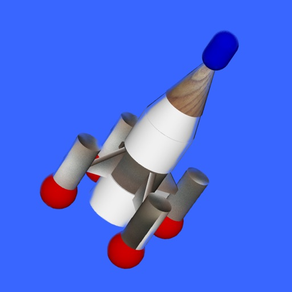
Building Blocks Master
Play with building blocks
Free
2.0for iPhone, iPad and more
Age Rating
Building Blocks Master Screenshots
About Building Blocks Master
It is a simple building block app.
All generations, from small children to the elderly, can play with peace of mind.
The main features are as follows.
1 There are 5 types of building blocks (cube, cylinder, sphere, triangular pyramid, quadrangular pyramid).
2 In addition to simple color, the block surface can be selected from three types (wood grain, plywood, metal).
3 Infinite colors can be set for simple colors.
4 You can add a block description with a label.
5 Blocks can be easily added vertically and horizontally.
6 Block shape and orientation can be changed later.
7 You can save your proud work as a file and reproduce it later.
8 You can also output a png file with a screenshot.
9 Since gravity is not given, you can set a block while still in the air.
10 Gravity is given later, so you can enjoy the fun of breaking and recreating your work at once.
This simple building block app will foster unlimited creativity.
I hope that all generations of users will enjoy it.
All generations, from small children to the elderly, can play with peace of mind.
The main features are as follows.
1 There are 5 types of building blocks (cube, cylinder, sphere, triangular pyramid, quadrangular pyramid).
2 In addition to simple color, the block surface can be selected from three types (wood grain, plywood, metal).
3 Infinite colors can be set for simple colors.
4 You can add a block description with a label.
5 Blocks can be easily added vertically and horizontally.
6 Block shape and orientation can be changed later.
7 You can save your proud work as a file and reproduce it later.
8 You can also output a png file with a screenshot.
9 Since gravity is not given, you can set a block while still in the air.
10 Gravity is given later, so you can enjoy the fun of breaking and recreating your work at once.
This simple building block app will foster unlimited creativity.
I hope that all generations of users will enjoy it.
Show More
What's New in the Latest Version 2.0
Last updated on Sep 19, 2023
Old Versions
We have made significant improvements to the functionality and user experience compared to previous versions. Here are the key improvements:
1. We have added four new block shapes: pipe, cone, ring, and capsule.
2. Three new surface materials (fabric, stone, rusted iron) have been introduced for blocks.
3. You can now adjust the size of blocks freely, including height, width, radius, and more, depending on their shape.
4. Blocks can be added continuously with a long-press tap gesture.
5. We have added a block movement feature.
6. When applying gravity to your creations, you can now selectively remove blocks. Now you can enjoy it as a block breaking game.
Additionally, we've made several other changes to enhance the app. Due to these updates, we have also modified the overall app UI.
1. We have added four new block shapes: pipe, cone, ring, and capsule.
2. Three new surface materials (fabric, stone, rusted iron) have been introduced for blocks.
3. You can now adjust the size of blocks freely, including height, width, radius, and more, depending on their shape.
4. Blocks can be added continuously with a long-press tap gesture.
5. We have added a block movement feature.
6. When applying gravity to your creations, you can now selectively remove blocks. Now you can enjoy it as a block breaking game.
Additionally, we've made several other changes to enhance the app. Due to these updates, we have also modified the overall app UI.
Show More
Version History
2.0
Sep 19, 2023
We have made significant improvements to the functionality and user experience compared to previous versions. Here are the key improvements:
1. We have added four new block shapes: pipe, cone, ring, and capsule.
2. Three new surface materials (fabric, stone, rusted iron) have been introduced for blocks.
3. You can now adjust the size of blocks freely, including height, width, radius, and more, depending on their shape.
4. Blocks can be added continuously with a long-press tap gesture.
5. We have added a block movement feature.
6. When applying gravity to your creations, you can now selectively remove blocks. Now you can enjoy it as a block breaking game.
Additionally, we've made several other changes to enhance the app. Due to these updates, we have also modified the overall app UI.
1. We have added four new block shapes: pipe, cone, ring, and capsule.
2. Three new surface materials (fabric, stone, rusted iron) have been introduced for blocks.
3. You can now adjust the size of blocks freely, including height, width, radius, and more, depending on their shape.
4. Blocks can be added continuously with a long-press tap gesture.
5. We have added a block movement feature.
6. When applying gravity to your creations, you can now selectively remove blocks. Now you can enjoy it as a block breaking game.
Additionally, we've made several other changes to enhance the app. Due to these updates, we have also modified the overall app UI.
1.0
Dec 3, 2019
Building Blocks Master FAQ
Click here to learn how to download Building Blocks Master in restricted country or region.
Check the following list to see the minimum requirements of Building Blocks Master.
iPhone
Requires iOS 14.0 or later.
iPad
Requires iPadOS 14.0 or later.
Mac
Requires macOS 11.0 or later.
iPod touch
Requires iOS 14.0 or later.
Building Blocks Master supports English, Japanese
Related Videos
Latest introduction video of Building Blocks Master on iPhone
Latest introduction video of Building Blocks Master on iPhone
Latest introduction video of Building Blocks Master on iPhone
































