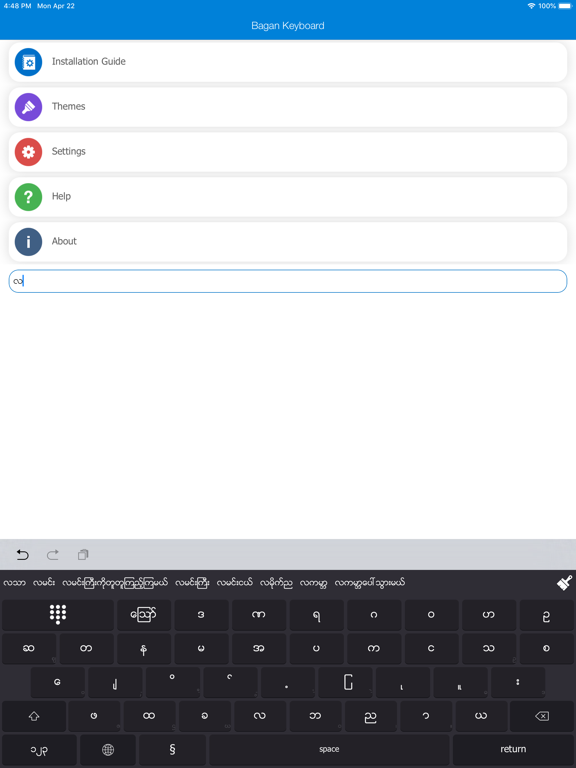Bagan Keyboard
Myanmar Keyboard
Free
3.29for iPhone, iPad and more
Age Rating
Bagan Keyboard Screenshots
About Bagan Keyboard
# Typing is Easier Ever - Best Myanmar Keyboard #
Are you looking for Best Myanmar Keyboard for iOS? Do you want to use smart Myanmar Keyboard on your iPhone? The long-awaited Bagan Keyboard is here now!
Bagan Keyboard is a Myanmar Keyboard from emphasizing and hard-working development on Myanmar Language typing system. It also provides the perfect solution of iOS Myanmar Keyboard for those who communicate via instant messages, with an easier, faster, and smarter. Many iOS users are now using Bagan Keyboard as their default typing app.
It completes you with suggestions. It saves your time with predefined shortcut phrases. It listens to your typing actions and instantly provides you back your preferred phrases. The development team is always taking care of every user feedback and claim, to provide you a better experience of typing instant messages, also to go with flavors at your wish, both Zawgyi, and Myanmar Unicode.
Bagan Keyboard is also known as Burmese Keyboard, Zawgyi Keyboard, Unicode Myanmar Keyboard. Bagan Keyboard is compatible with Zawgyi Font, Unicode Font, Myanmar Font, Burmese Font. The user can type Myanmar Unicode or Zawgyi using Bagan Keyboard and there is a setting in the keyboard to change as user preferred.
Bagan Keyboard is also nominated by Telenor Myanmar as a Best Myanmar App in Asia for the year 2014, the Digital Winners event. (http://www.telenor.com.mm/pressReleasedetail/Bagan-Keyboard-nominated-for-Best-App-in-Asia-by-Telenor/7)
Are you looking for Best Myanmar Keyboard for iOS? Do you want to use smart Myanmar Keyboard on your iPhone? The long-awaited Bagan Keyboard is here now!
Bagan Keyboard is a Myanmar Keyboard from emphasizing and hard-working development on Myanmar Language typing system. It also provides the perfect solution of iOS Myanmar Keyboard for those who communicate via instant messages, with an easier, faster, and smarter. Many iOS users are now using Bagan Keyboard as their default typing app.
It completes you with suggestions. It saves your time with predefined shortcut phrases. It listens to your typing actions and instantly provides you back your preferred phrases. The development team is always taking care of every user feedback and claim, to provide you a better experience of typing instant messages, also to go with flavors at your wish, both Zawgyi, and Myanmar Unicode.
Bagan Keyboard is also known as Burmese Keyboard, Zawgyi Keyboard, Unicode Myanmar Keyboard. Bagan Keyboard is compatible with Zawgyi Font, Unicode Font, Myanmar Font, Burmese Font. The user can type Myanmar Unicode or Zawgyi using Bagan Keyboard and there is a setting in the keyboard to change as user preferred.
Bagan Keyboard is also nominated by Telenor Myanmar as a Best Myanmar App in Asia for the year 2014, the Digital Winners event. (http://www.telenor.com.mm/pressReleasedetail/Bagan-Keyboard-nominated-for-Best-App-in-Asia-by-Telenor/7)
Show More
What's New in the Latest Version 3.29
Last updated on May 19, 2023
Old Versions
Theme download fix
Theme description typo fix
Theme description typo fix
Show More
Version History
3.29
May 19, 2023
Theme download fix
Theme description typo fix
Theme description typo fix
3.28
Apr 22, 2023
-Ads bug fix
-Minor bug fix
-Minor bug fix
3.27
Nov 22, 2022
Bug fixes and performance improvements
3.26
Aug 18, 2022
Bug fixes and performance improvements
3.24
Apr 28, 2022
update some UI and icon
3.14
Nov 11, 2020
*** Support iPhone 12 series
*** New iOS 14.2 emojis
*** New iOS 14.2 emojis
3.13
Aug 5, 2020
- Improve prediction words
- Improvements in English keyboard
- New emojis for iOS 13.2 and above
- Fixed numpad view frame by device sizes
- Fixed X, Xs, 11Pro keyboard height
- Fixed theme issue
- Improvements in English keyboard
- New emojis for iOS 13.2 and above
- Fixed numpad view frame by device sizes
- Fixed X, Xs, 11Pro keyboard height
- Fixed theme issue
3.12
May 25, 2020
- Bug fixes and stability improvements
3.11
Mar 20, 2020
This Update brings new features:
- Emoji Keyboard
- Fixed minor issues
Enjoy!!!
- Emoji Keyboard
- Fixed minor issues
Enjoy!!!
3.10
Mar 3, 2020
- Added Edit button to edit your voice text in recording view
- Added information assistant feature
- Additional bugs fixed and performance improvements
- Added information assistant feature
- Additional bugs fixed and performance improvements
3.9.1
Feb 4, 2020
- Additional bugs fixed and performance improvements
What's new in version 3.9
- Added bagan voice typing
- Fixed landscape bugs
- Updated keyboard UI
What's new in version 3.9
- Added bagan voice typing
- Fixed landscape bugs
- Updated keyboard UI
3.9
Jan 27, 2020
- Added bagan voice typing (Beta)
- Fixed landscape bugs
- Updated keyboard UI
- Fixed landscape bugs
- Updated keyboard UI
3.8.1
Oct 2, 2019
- Updated Clipboard Reader UI
- Fixed Clipboard Reader for iOS 13.1.1 and Above issues
What's New in Version 3.8
- Added three Unicode typing style such as Bagan Style, ThinPoneGyi Style and Pure Unicode Style (can change typing style in application setting)
- Added Unicode-Zawgyi Converter
- Added Clipboard Reader
- Additional bugs fixed
- Fixed Clipboard Reader for iOS 13.1.1 and Above issues
What's New in Version 3.8
- Added three Unicode typing style such as Bagan Style, ThinPoneGyi Style and Pure Unicode Style (can change typing style in application setting)
- Added Unicode-Zawgyi Converter
- Added Clipboard Reader
- Additional bugs fixed
3.8
Oct 1, 2019
- Added three Unicode typing style such as Bagan Style, ThinPoneGyi Style and Pure Unicode Style (can change typing style in application setting)
- Added Unicode-Zawgyi Converter
- Added Clipboard Reader
- Additional bugs fixed
*Let's change Unicode with Bagan Keyboard*
- Added Unicode-Zawgyi Converter
- Added Clipboard Reader
- Additional bugs fixed
*Let's change Unicode with Bagan Keyboard*
3.7.2
Aug 13, 2019
- Bugs fixed
3.7.1
Jul 17, 2019
- Additional bugs fixed and performance improvements
3.7
Jul 4, 2019
- Added the English language
*Can change the language by touch keyboard switch key or swipe space bar
*Can change another keyboard by touch and hold keyboard switch key
- Fixed minor issues
*Can change the language by touch keyboard switch key or swipe space bar
*Can change another keyboard by touch and hold keyboard switch key
- Fixed minor issues
3.6
Jun 12, 2019
- Added next word prediction
- Updated font
- Additional bugs fixed and performance improvements
- Updated font
- Additional bugs fixed and performance improvements
3.5.1
Apr 23, 2019
- Bugs fixed
3.5
Apr 7, 2019
- Fixed iPhone X issues
- Changed key popup style
- Added dark mode theme
- Additional bugs fixed and performance improvements
- Changed key popup style
- Added dark mode theme
- Additional bugs fixed and performance improvements
3.4.1
Mar 14, 2019
- Bugs fixed
What's new in version 3.4
We've theme store that can download and apply with more beautiful theme colors.
What's new in version 3.4
We've theme store that can download and apply with more beautiful theme colors.
3.4
Mar 12, 2019
In this version of Bagan Keyboard, we've theme store that can download and apply with more beautiful theme colors
Enjoy With Theme Colors !!!!!!
Enjoy With Theme Colors !!!!!!
3.3
Jan 22, 2019
- Mon support
- Bugs fixed
- Bugs fixed
3.2
Jan 4, 2019
- Added backward correction
- Improved suggestion bar UI and accuracy
- Touch performance improvement
- Support SHAN keyboard
- Improved suggestion bar UI and accuracy
- Touch performance improvement
- Support SHAN keyboard
3.1
Nov 16, 2018
- Unicode support
- Display double-touch characters on/off in App Setting
- Space swipe (Number -> Character)
- Key press sound on/off in App Setting
- Show keyboard name once keyboard is loaded
- Hide keyboard switcher button for iPhone X/XR/Xs/Max
- Display double-touch characters on/off in App Setting
- Space swipe (Number -> Character)
- Key press sound on/off in App Setting
- Show keyboard name once keyboard is loaded
- Hide keyboard switcher button for iPhone X/XR/Xs/Max
Bagan Keyboard FAQ
Click here to learn how to download Bagan Keyboard in restricted country or region.
Check the following list to see the minimum requirements of Bagan Keyboard.
iPhone
Requires iOS 9.0 or later.
iPad
Requires iPadOS 9.0 or later.
iPod touch
Requires iOS 9.0 or later.
Bagan Keyboard supports English