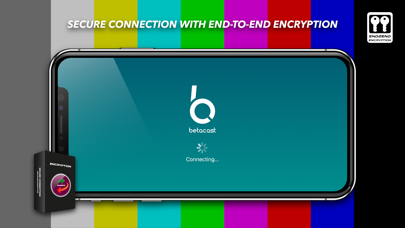betacast mobile remote desktop
Screen Mirror Video Streamer
FreeOffers In-App Purchases
1.3for iPhone, iPad and more
Age Rating
betacast mobile remote desktop Screenshots
About betacast mobile remote desktop
Betacast app allows you to stream and to watch any content from desktop. Stay secure with betacast while watching live streaming, the app supports end-to-end encryption technology. Enjoy 4K Ultra HD video streaming quality. Stream your content from a video camera apps, photo albums apps, stream video from player apps, show presentations, slides, photos or pictures anywhere and anytime!
To stream video from apps, you need to open a third-party app. The betacast will capture your screen with all the displayed content. You need to display content from a third-party app on the streamer device screen.
For example, if you want to stream video from a camera, follow these steps on the streamer device:
• Run betacast app and follow the instructions to use the app as a streamer
• Open the camera app and display it on the device screen. The betacast app does not use your camera or access it
After that please follow these steps on your viewer device:
• Run betacast app and follow the instructions to use the app as a viewer
• Select your streamer with a camera from the list of users in the betacast app and watch the screen cast from the camera
betacast features:
• Remote desktop audio / video streamer solution
• Remote desktop audio / video viewer or playback solution
• Video streamer & viewer up to 4K Ultra HD quality and 60 FPS
• Universal client-server iptv-like app
• Connection over Internet & local area network
• Secure connection with end-to-end AES-256 encryption technology
• The betacast app has no built-in QR code scanner. Please use 3rd party QR code scan app
To stream video from apps, you need to open a third-party app. The betacast will capture your screen with all the displayed content. You need to display content from a third-party app on the streamer device screen.
For example, if you want to stream video from a camera, follow these steps on the streamer device:
• Run betacast app and follow the instructions to use the app as a streamer
• Open the camera app and display it on the device screen. The betacast app does not use your camera or access it
After that please follow these steps on your viewer device:
• Run betacast app and follow the instructions to use the app as a viewer
• Select your streamer with a camera from the list of users in the betacast app and watch the screen cast from the camera
betacast features:
• Remote desktop audio / video streamer solution
• Remote desktop audio / video viewer or playback solution
• Video streamer & viewer up to 4K Ultra HD quality and 60 FPS
• Universal client-server iptv-like app
• Connection over Internet & local area network
• Secure connection with end-to-end AES-256 encryption technology
• The betacast app has no built-in QR code scanner. Please use 3rd party QR code scan app
Show More
What's New in the Latest Version 1.3
Last updated on Jun 8, 2021
Old Versions
• Bug fix
• Added 60 Hz mode
• Added 60 Hz mode
Show More
Version History
1.3
Jun 8, 2021
• Bug fix
• Added 60 Hz mode
• Added 60 Hz mode
1.2
May 7, 2021
• Bug fix
1.1
May 4, 2021
• Bug fix
• Added QR code app link generation for streamer part
• Added automatic create new connection by betacast app link
• Added automatic create new connection by QR code
• The betacast app has no built-in QR code scanner. Please use 3rd party QR code scan app
• Added QR code app link generation for streamer part
• Added automatic create new connection by betacast app link
• Added automatic create new connection by QR code
• The betacast app has no built-in QR code scanner. Please use 3rd party QR code scan app
1.0
Apr 12, 2021
betacast mobile remote desktop FAQ
Click here to learn how to download betacast mobile remote desktop in restricted country or region.
Check the following list to see the minimum requirements of betacast mobile remote desktop.
iPhone
Requires iOS 13.0 or later.
iPad
Requires iPadOS 13.0 or later.
iPod touch
Requires iOS 13.0 or later.
betacast mobile remote desktop supports English
betacast mobile remote desktop contains in-app purchases. Please check the pricing plan as below:
Trial App Version
$0.00
Full App Version
$0.99