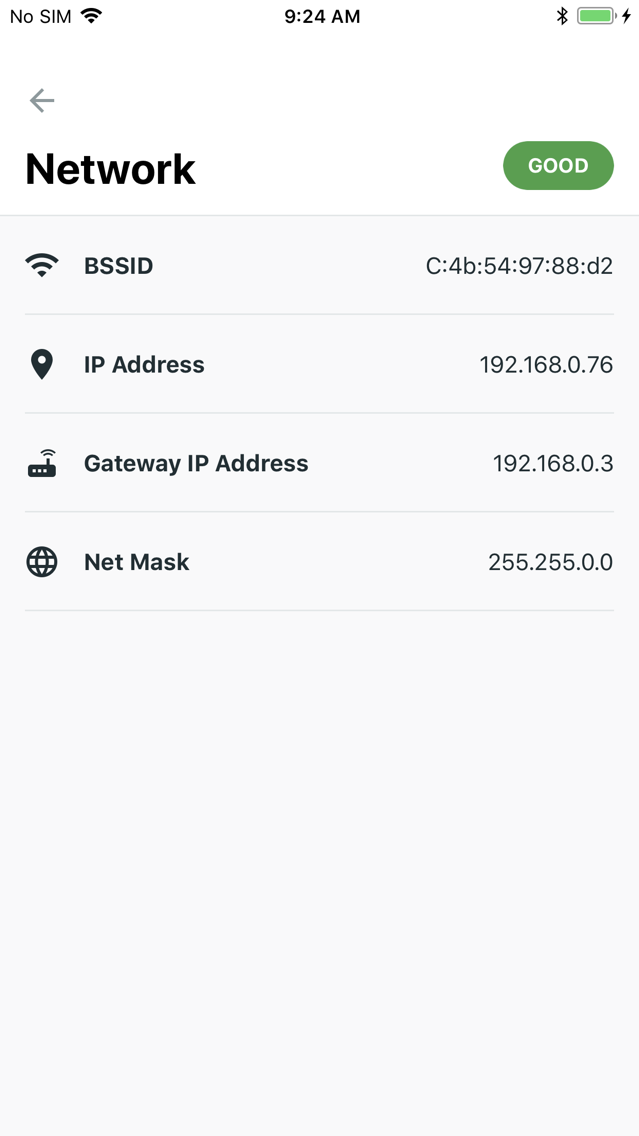Better Smart Blocker
The best phishing blocker
Free
1.4.8for iPhone
Age Rating
Better Smart Blocker Screenshots
About Better Smart Blocker
SmartBlocker allows you to block phishing, spam and ads on your iOS device. Protect your privacy, security and drastically improve your day-to-day iOS experience.
The most important advantages of SmartBlock are:
• SmartBlocker works with Wi-Fi and cellular networks.
• SmartBlocker has a local DNS proxy service built in. Use it to see which domains you're device is connecting. Create your own rules and assign any IP address to any domain right on your device.
• SmartBlocker allows you to protect your privacy by blocking mobile trackers via Safari. Prevent Internet trackers from recording of your activity.
• SmartBlocker does not send your Internet traffic through any remote server. All of your connections stay direct, fast and secure.
How to activate Smart Blocker:
1. Consult with your IT team before downloading
2. Download from the App Store
3. Open the app and enter the credentials provided by your company
4. Smart Blocker is now active
The most important advantages of SmartBlock are:
• SmartBlocker works with Wi-Fi and cellular networks.
• SmartBlocker has a local DNS proxy service built in. Use it to see which domains you're device is connecting. Create your own rules and assign any IP address to any domain right on your device.
• SmartBlocker allows you to protect your privacy by blocking mobile trackers via Safari. Prevent Internet trackers from recording of your activity.
• SmartBlocker does not send your Internet traffic through any remote server. All of your connections stay direct, fast and secure.
How to activate Smart Blocker:
1. Consult with your IT team before downloading
2. Download from the App Store
3. Open the app and enter the credentials provided by your company
4. Smart Blocker is now active
Show More
What's New in the Latest Version 1.4.8
Last updated on Sep 29, 2019
Old Versions
- History screen
- Fixed some minor issues
- Fixed some minor issues
Show More
Version History
1.4.8
Sep 29, 2019
- History screen
- Fixed some minor issues
- Fixed some minor issues
1.4.7
Aug 15, 2019
Fix minor issues
1.4.6
Jul 11, 2019
fix minor issue
1.4.5
Jun 27, 2019
fix minor issue
1.4.4
Jun 25, 2019
fix minor issue
1.4.3
Jun 11, 2019
fix minor issue
1.4.2
May 14, 2019
fix minor issue
1.4.1
Apr 27, 2019
fix a minor issue
1.4
Apr 4, 2019
* Fix an invalid https certificate issue
* suppress the frequent phishing alerts
* suppress the frequent phishing alerts
1.3.9
Feb 8, 2019
Fix a connection issue
1.3.8
Feb 4, 2019
Minor update
1.3.7
Jan 31, 2019
fix minor issue
1.3.6
Dec 22, 2018
fix minor issue
1.3.5
Nov 30, 2018
Fixed minor issue
1.3.4
Sep 27, 2018
Fix minor UI issues
1.3.3
Sep 15, 2018
Fix some issues
1.3.2
Sep 5, 2018
Fix some issues
1.3.1
Aug 30, 2018
Fix some issues
1.3
Aug 15, 2018
Fix some issues
1.2
Aug 1, 2018
Fixed minor issues
1.3.10
Jul 28, 2018
Fix minor issues
1.1
Jul 12, 2018
Fixed minor issues
1.0
Jul 10, 2018
Better Smart Blocker FAQ
Click here to learn how to download Better Smart Blocker in restricted country or region.
Check the following list to see the minimum requirements of Better Smart Blocker.
iPhone
Better Smart Blocker supports English