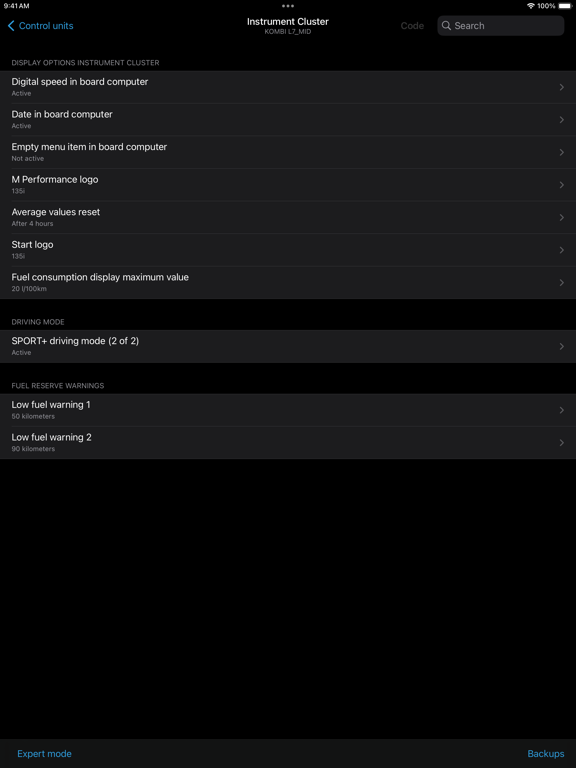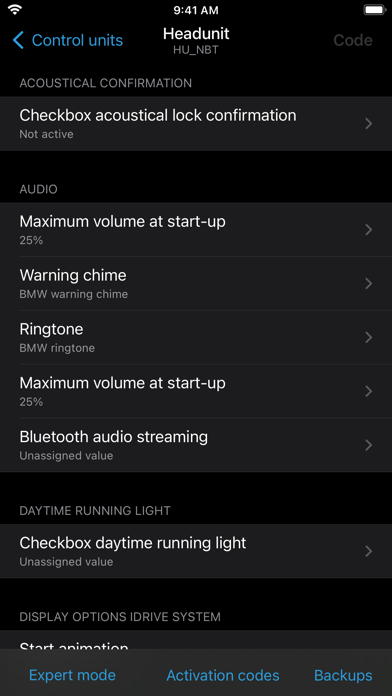BimmerCode for BMW and MINI
FreeOffers In-App Purchases
4.3for iPhone, iPad and more
9.3
2K+ Ratings
SG Software GmbH & Co. KG
Developer
80.7 MB
Size
Oct 23, 2023
Update Date
Productivity
Category
4+
Age Rating
Age Rating
BimmerCode for BMW and MINI Screenshots
About BimmerCode for BMW and MINI
With BimmerCode, you can effortlessly code your BMW, MINI, or Toyota Supra yourself and configure it individually for the ultimate driving experience. Discover hidden features and customize your vehicle according to your personal preferences.
SUPPORTED CARS
- 1 Series (2004+)
- 2 Series, M2 (2013+)
- 2 Series Active Tourer (2014-2022)
- 2 Series Gran Tourer (2015+)
- 3 Series, M3 (2005+)
- 4 Series, M4 (2013+)
- 5 Series, M5 (2003-2022)
- 6 Series, M6 (2003+)
- 7 Series (2008-2022)
- 8 Series (2018+)
- X1 (2009-2022)
- X2 (2018+)
- X3, X3 M (2010+)
- X4, X4 M (2014+)
- X5, X5 M (2006-2022)
- X6, X6 M (2008-2022)
- X7 (2019-2022)
- Z4 (2009+)
- i3 (2013+)
- i4 (2021+)
- i8 (2013+)
- iX3 (2021+)
- MINI (2006+)
- Toyota Supra (2019+)
You can find a detailed list of the supported cars and options on https://bimmercode.app/cars.
REQUIRED ACCESSORIES
One of the supported OBD adapters is required to use BimmerCode. For more information please visit https://bimmercode.app/adapters.
SUPPORTED CARS
- 1 Series (2004+)
- 2 Series, M2 (2013+)
- 2 Series Active Tourer (2014-2022)
- 2 Series Gran Tourer (2015+)
- 3 Series, M3 (2005+)
- 4 Series, M4 (2013+)
- 5 Series, M5 (2003-2022)
- 6 Series, M6 (2003+)
- 7 Series (2008-2022)
- 8 Series (2018+)
- X1 (2009-2022)
- X2 (2018+)
- X3, X3 M (2010+)
- X4, X4 M (2014+)
- X5, X5 M (2006-2022)
- X6, X6 M (2008-2022)
- X7 (2019-2022)
- Z4 (2009+)
- i3 (2013+)
- i4 (2021+)
- i8 (2013+)
- iX3 (2021+)
- MINI (2006+)
- Toyota Supra (2019+)
You can find a detailed list of the supported cars and options on https://bimmercode.app/cars.
REQUIRED ACCESSORIES
One of the supported OBD adapters is required to use BimmerCode. For more information please visit https://bimmercode.app/adapters.
Show More
What's New in the Latest Version 4.3
Last updated on Oct 23, 2023
Old Versions
- New: Support for 2 Series Coupe (G42) and M2 (G87).
- New: Support for iX3 (G08).
- Improved: The user interface has been refined.
- Improved: OBD adapter connection error handling.
- Fixed: Error when reading out coding data from “Front Light Right“ control module.
- Fixed: Error when reading out coding data from “Headunit“ control module (NBT_EVO) for cars running latest software.
- New: Support for iX3 (G08).
- Improved: The user interface has been refined.
- Improved: OBD adapter connection error handling.
- Fixed: Error when reading out coding data from “Front Light Right“ control module.
- Fixed: Error when reading out coding data from “Headunit“ control module (NBT_EVO) for cars running latest software.
Show More
Version History
4.3
Oct 23, 2023
- New: Support for 2 Series Coupe (G42) and M2 (G87).
- New: Support for iX3 (G08).
- Improved: The user interface has been refined.
- Improved: OBD adapter connection error handling.
- Fixed: Error when reading out coding data from “Front Light Right“ control module.
- Fixed: Error when reading out coding data from “Headunit“ control module (NBT_EVO) for cars running latest software.
- New: Support for iX3 (G08).
- Improved: The user interface has been refined.
- Improved: OBD adapter connection error handling.
- Fixed: Error when reading out coding data from “Front Light Right“ control module.
- Fixed: Error when reading out coding data from “Headunit“ control module (NBT_EVO) for cars running latest software.
4.2
Jan 20, 2023
- New: Support for G26E i4.
- New: Setting to the ignore headunit in case of a third party MMI unit is installed.
- New: Backup file export.
- Improved: Bug fixes and stability improvements.
- New: Setting to the ignore headunit in case of a third party MMI unit is installed.
- New: Backup file export.
- Improved: Bug fixes and stability improvements.
4.1
Aug 16, 2021
- New: French language support.
- New: Support for NexLink adapter.
- Fixed: Connection problem with THOR adapter.
- Fixed: Connection problem with Veepeak OBDCheck BLE adapter.
- New: Support for NexLink adapter.
- Fixed: Connection problem with THOR adapter.
- Fixed: Connection problem with Veepeak OBDCheck BLE adapter.
4.0
Nov 16, 2020
- New: Support for G22 from 2020 onwards.
- New: Support for E60, E61 from 2003 onwards.
- New: Support for E63, E64 from 2003 onwards.
- New: Support for E70 from 2006 onwards.
- New: Support for E81, E82, E87, E88 from 2004 onwards.
- New: Support for E90, E91, E92, E93 from 2005 onwards.
- New: Support for additional OBD adapters (OBDLink CX, MHD orange, THOR).
- Fixed: Crash when searching in expert mode.
- New: Support for E60, E61 from 2003 onwards.
- New: Support for E63, E64 from 2003 onwards.
- New: Support for E70 from 2006 onwards.
- New: Support for E81, E82, E87, E88 from 2004 onwards.
- New: Support for E90, E91, E92, E93 from 2005 onwards.
- New: Support for additional OBD adapters (OBDLink CX, MHD orange, THOR).
- Fixed: Crash when searching in expert mode.
3.6.1
Jul 16, 2020
- Bug fixes
3.6
Jul 12, 2020
- vLinker adapter support
- Updated coding data
- MGU headunit expert mode
- Bug fixes
- Updated coding data
- MGU headunit expert mode
- Bug fixes
3.5
Mar 18, 2020
- ”Body Domain Controller“ coding for all G Series cars
- Updated coding data
- Bug fixes and stability improvements
- Updated coding data
- Bug fixes and stability improvements
3.4
Nov 23, 2019
- Live Cockpit instrument cluster coding
- Receiver Audio Module coding (ASD)
- MHD ENET adapter support
- Basic support for new 1 Series (F40)
- Bug fixes and stability improvements
- Receiver Audio Module coding (ASD)
- MHD ENET adapter support
- Basic support for new 1 Series (F40)
- Bug fixes and stability improvements
3.3
Oct 31, 2019
- Updated coding data
- Basic support for Toyota Supra
- Additional vehicle information (I-Level, vehicle equipment etc.)
- ICM expert mode
- iOS 13 compatibility
- Bug fixes and stability improvements
- Basic support for Toyota Supra
- Additional vehicle information (I-Level, vehicle equipment etc.)
- ICM expert mode
- iOS 13 compatibility
- Bug fixes and stability improvements
3.2
Aug 25, 2019
- Coding of the new ID7 headunit
- Many new coding options for E Series cars
- Updated coding data
- Bug fixes and stability improvements
- Many new coding options for E Series cars
- Updated coding data
- Bug fixes and stability improvements
3.1
Jul 24, 2019
- Updated coding data
- Fix E Series CIC coding
- Fix E Series CVM coding
- Bug fixes and stability improvements
- Fix E Series CIC coding
- Fix E Series CVM coding
- Bug fixes and stability improvements
3.0
Jul 8, 2019
- Support for E series BMWs built in or after 2008 (except X3 E83)
- Support for R series Minis built in or after 2008
- Bug fixes
- Support for R series Minis built in or after 2008
- Bug fixes
2.20
May 23, 2019
- Additional coding options for G series cars
- Bug fixes and stability improvements
- Bug fixes and stability improvements
2.19
Apr 17, 2019
- Japanese translations
- Bug fixes and stability improvements
- Bug fixes and stability improvements
2.18
Feb 23, 2019
- OBDLink MX+ adapter support
- Bug fixes
- Bug fixes
2.17.1
Feb 2, 2019
- Bug fixes
2.17
Jan 29, 2019
- Black panel instrument cluster coding
- Fix Auto Start Stop function coding for X5 (G05)
- Add missing BDC data for G series cars (G01, G30)
- Bug fixes
- Fix Auto Start Stop function coding for X5 (G05)
- Add missing BDC data for G series cars (G01, G30)
- Bug fixes
2.16
Jan 10, 2019
- BDC and ACSM coding options for G series cars*
- Re-added Sport+ coding for 1, 2, 3 and 4 series
- Vehicle selection for a selective display of ECUs and coding options
- Speed optimized coding data reading
- Files App integration
- Stability improvement and bug fixes
*A UniCarScan adapter is required to code these ECUs.
- Re-added Sport+ coding for 1, 2, 3 and 4 series
- Vehicle selection for a selective display of ECUs and coding options
- Speed optimized coding data reading
- Files App integration
- Stability improvement and bug fixes
*A UniCarScan adapter is required to code these ECUs.
2.15
Nov 16, 2018
- Updated coding data for cars that received a software update at the dealership recently
- Bug fixes and stability improvements
- Bug fixes and stability improvements
2.14
Oct 23, 2018
- Auto Start Stop function coding for G series cars
- SPORT+ coding in basic mode
- Bug fixes and stability improvements
- SPORT+ coding in basic mode
- Bug fixes and stability improvements
2.13
Sep 20, 2018
- Updated coding data for cars that received a software update at the dealership recently
- Headunit FSC backup
- Bug fixes and stability improvements
- Headunit FSC backup
- Bug fixes and stability improvements
2.12
Jul 26, 2018
- Updated data
- Fix Kiwi 3 adapter connection
- Bug fixes
- Fix Kiwi 3 adapter connection
- Bug fixes
2.11
Jun 27, 2018
- Updated coding data for cars that received a software update at the dealership recently
- Bug fixes and stability improvements
- Bug fixes and stability improvements
2.10
May 21, 2018
- Updated coding data for cars that received a software update at the dealership recently
- Support for additional adapters
- Bug fixes and stability improvements
- Support for additional adapters
- Bug fixes and stability improvements
2.9
Apr 22, 2018
- Updated coding data for cars that received a software update at the dealership recently
- Added Angel Eyes brightness coding options for cars equipped with TMS modules
- Added side marker coding option for cars equipped with TMS modules (US cars only)
- Improved Brake Force Display coding options
- Fixed selection of multiple values with the same underlaying data in expert mode
- Fixed input of custom value in expert mode
- Enabled expert mode for ICM
- Allow coding of all 8HP transmissions
- Added Angel Eyes brightness coding options for cars equipped with TMS modules
- Added side marker coding option for cars equipped with TMS modules (US cars only)
- Improved Brake Force Display coding options
- Fixed selection of multiple values with the same underlaying data in expert mode
- Fixed input of custom value in expert mode
- Enabled expert mode for ICM
- Allow coding of all 8HP transmissions
BimmerCode for BMW and MINI FAQ
BimmerCode for BMW and MINI is available in regions other than the following restricted countries:
British Virgin Islands
BimmerCode for BMW and MINI supports English, French, German, Japanese
BimmerCode for BMW and MINI contains in-app purchases. Please check the pricing plan as below:
BimmerCode full version
$49.99
Click here to learn how to download BimmerCode for BMW and MINI in restricted country or region.
Check the following list to see the minimum requirements of BimmerCode for BMW and MINI.
iPhone
Requires iOS 13.0 or later.
iPad
Requires iPadOS 13.0 or later.
iPod touch
Requires iOS 13.0 or later.