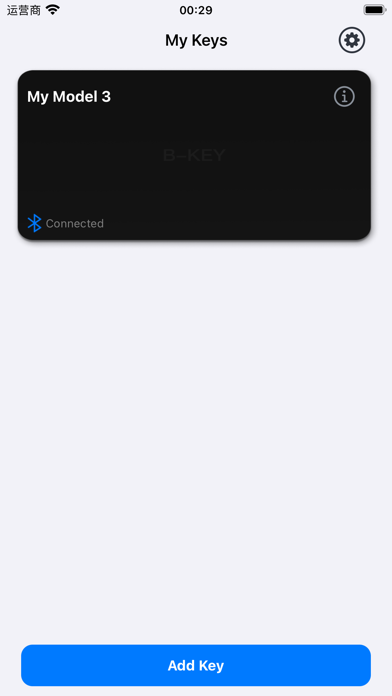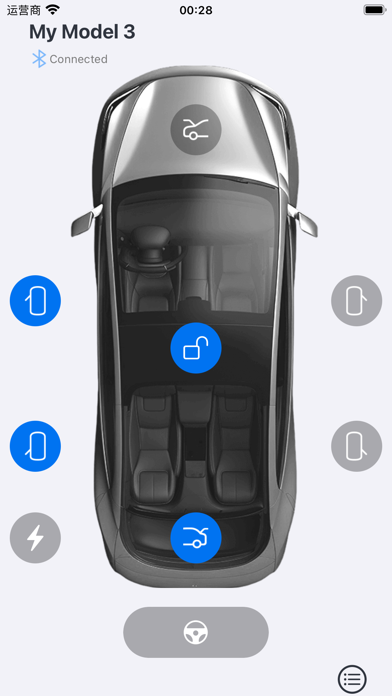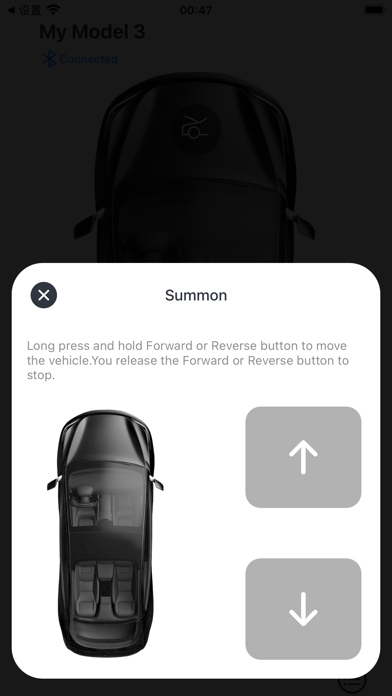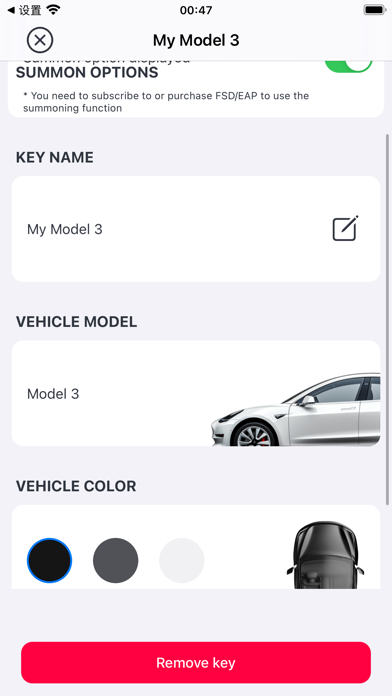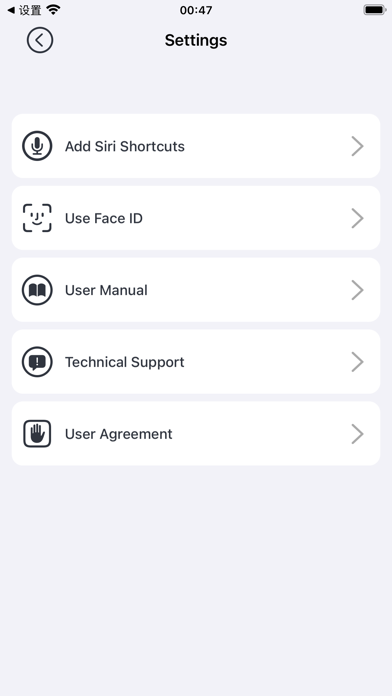B-KEY for Tesla
Bluetooth key for Tesla!
Free
1.3.0for iPhone, Apple Watch
Age Rating
B-KEY for Tesla Screenshots
About B-KEY for Tesla
「B-KEY」is a purely local Bluetooth application used to control certain features of Tesla vehicles. There is no need to bind a Tesla account or network when using it.
【B-KEY features】
Pure local Bluetooth application, no account or network required
● Supports pairing multiple Bluetooth keys
● Support vertical summoning (vehicle requires purchase or subscription to EAP / FSD)
● Supports Siri shortcuts
● Supports Face ID / Touch ID
● Supports dark / light modes
Supported models: Model 3, Model Y, and Model S, Model X from 2021 onwards (old models of Model S, Model X are not supported)
【B-KEY Bluetooth control】
● Lock / Unlock
● Opening / Closing the vehicle door (closing the door requires the original vehicle to support electric closing)
● Open / Close front trunk (closing the requires the original vehicle to support electric closing)
● Open / Close rear trunk
● Open / Close charge port
● Summon
【Other functions of B-KEY】
● Support for multiple Bluetooth key management (add / remove / modify)
● Support the addition of Siri shortcut commands, achieved through Siri voice mode (lock/unlock, door, front and rear trunk, trunk, charging port)
Supporting Face ID / Touch ID authentication for safer use.
---------------------------------------------------------------------------------------------------------------------------------------------------------------
【Q&A】
1.Does B-KEY require a Tesla account?
- B-KEY is a pure Bluetooth app, so there is no need for a Tesla account.
2.Will it affect the original car's phone keys?
- Does not affect the use of the original car key and other Bluetooth keys.
3. Does B-KEY support sensorless unlocking and starting driving?
- Support. (If you restart your phone, you need to reopen the app and connect to the car to take effect)
4.How to use vertical summoning?
-- Usage conditions:
(1) The vehicle has already purchased or subscribed to EAP / FSD functions.
(2) In the car screen, change 「Controls」 > 「AutoPilot」 > 「Customize Summon」 > 「Require Continuous Press」 is set to disabled.
-- Usage:
After the vehicle is set up, on the "B-KEY" vehicle control page, long press "↑" or "↓" to move the vehicle, and release to stop moving.
5. How to remove Bluetooth keys that have already been added?
- Open 'B-KEY', enter the 'My Keys' list, slide left on the key card that needs to be removed, and click the delete button. Then, in the "Key Management" interface of the car, delete the corresponding Bluetooth key.
---------------------------------------------------------------------------------------------------------------------------------------------------------------
【Technical support】
-WeChat:B-KEY_support
-Email:bkeyfeedback@gmail.com
You can also leave feedback in the AppStore.
---------------------------------------------------------------------------------------------------------------------------------------------------------------
【Disclaimer】
This app is not endorsed by Tesla Inc. Use at your own risk. No guarantee of proper function is given. Only you are responsible for any changes to your car caused by using this app.
【B-KEY features】
Pure local Bluetooth application, no account or network required
● Supports pairing multiple Bluetooth keys
● Support vertical summoning (vehicle requires purchase or subscription to EAP / FSD)
● Supports Siri shortcuts
● Supports Face ID / Touch ID
● Supports dark / light modes
Supported models: Model 3, Model Y, and Model S, Model X from 2021 onwards (old models of Model S, Model X are not supported)
【B-KEY Bluetooth control】
● Lock / Unlock
● Opening / Closing the vehicle door (closing the door requires the original vehicle to support electric closing)
● Open / Close front trunk (closing the requires the original vehicle to support electric closing)
● Open / Close rear trunk
● Open / Close charge port
● Summon
【Other functions of B-KEY】
● Support for multiple Bluetooth key management (add / remove / modify)
● Support the addition of Siri shortcut commands, achieved through Siri voice mode (lock/unlock, door, front and rear trunk, trunk, charging port)
Supporting Face ID / Touch ID authentication for safer use.
---------------------------------------------------------------------------------------------------------------------------------------------------------------
【Q&A】
1.Does B-KEY require a Tesla account?
- B-KEY is a pure Bluetooth app, so there is no need for a Tesla account.
2.Will it affect the original car's phone keys?
- Does not affect the use of the original car key and other Bluetooth keys.
3. Does B-KEY support sensorless unlocking and starting driving?
- Support. (If you restart your phone, you need to reopen the app and connect to the car to take effect)
4.How to use vertical summoning?
-- Usage conditions:
(1) The vehicle has already purchased or subscribed to EAP / FSD functions.
(2) In the car screen, change 「Controls」 > 「AutoPilot」 > 「Customize Summon」 > 「Require Continuous Press」 is set to disabled.
-- Usage:
After the vehicle is set up, on the "B-KEY" vehicle control page, long press "↑" or "↓" to move the vehicle, and release to stop moving.
5. How to remove Bluetooth keys that have already been added?
- Open 'B-KEY', enter the 'My Keys' list, slide left on the key card that needs to be removed, and click the delete button. Then, in the "Key Management" interface of the car, delete the corresponding Bluetooth key.
---------------------------------------------------------------------------------------------------------------------------------------------------------------
【Technical support】
-WeChat:B-KEY_support
-Email:bkeyfeedback@gmail.com
You can also leave feedback in the AppStore.
---------------------------------------------------------------------------------------------------------------------------------------------------------------
【Disclaimer】
This app is not endorsed by Tesla Inc. Use at your own risk. No guarantee of proper function is given. Only you are responsible for any changes to your car caused by using this app.
Show More
What's New in the Latest Version 1.3.0
Last updated on Mar 24, 2024
Old Versions
1. Optimize the iPhone key pairing process;
2. Added silver car paint option;
3. Added Siri shortcut command to close the front trunk (requires vehicle support)
4. Added the "Enable long press" function on the bottom of Apple Watch, which can turn on/off long press (the summon function is not affected);
5. Apple Watch UI adaptation optimization to adapt to different screen sizes;
6. Fixed the problem of incorrect display of connection status;
7. Fix the problem that the loading animation of the control button may not disappear;
2. Added silver car paint option;
3. Added Siri shortcut command to close the front trunk (requires vehicle support)
4. Added the "Enable long press" function on the bottom of Apple Watch, which can turn on/off long press (the summon function is not affected);
5. Apple Watch UI adaptation optimization to adapt to different screen sizes;
6. Fixed the problem of incorrect display of connection status;
7. Fix the problem that the loading animation of the control button may not disappear;
Show More
Version History
1.3.0
Mar 24, 2024
1. Optimize the iPhone key pairing process;
2. Added silver car paint option;
3. Added Siri shortcut command to close the front trunk (requires vehicle support)
4. Added the "Enable long press" function on the bottom of Apple Watch, which can turn on/off long press (the summon function is not affected);
5. Apple Watch UI adaptation optimization to adapt to different screen sizes;
6. Fixed the problem of incorrect display of connection status;
7. Fix the problem that the loading animation of the control button may not disappear;
2. Added silver car paint option;
3. Added Siri shortcut command to close the front trunk (requires vehicle support)
4. Added the "Enable long press" function on the bottom of Apple Watch, which can turn on/off long press (the summon function is not affected);
5. Apple Watch UI adaptation optimization to adapt to different screen sizes;
6. Fixed the problem of incorrect display of connection status;
7. Fix the problem that the loading animation of the control button may not disappear;
1.2.0
Feb 22, 2024
Added driver position switching function
1.1.1
Feb 1, 2024
Fixed a crash issue when returning to the foreground after turning on Face ID/Touch ID;
Fixed the issue where Siri shortcut commands sometimes failed
Fixed the issue where Siri shortcut commands sometimes failed
1.1.0
Jan 31, 2024
Fixed an issue that caused the app to crash when launching the app after turning on Face ID/Touch ID
1.0.9
Jan 25, 2024
1. Fixed the WeChat QR code error issue on the technical support page
2. Change control icon
2. Change control icon
1.0.8
Jan 13, 2024
Fix Apple Watch door icon display is not accurate issue;
1.0.7
Jan 2, 2024
1. Fix the problem of incorrect display of iPhone Widget in light mode
2. Apple Watch’s complex watch face adds unlocking, locking, charging port, and front/trunk controls
2. Apple Watch’s complex watch face adds unlocking, locking, charging port, and front/trunk controls
1.0.6
Dec 30, 2023
1. Adjust the long press delay of the Apple Watch summon button;
2. Optimize technical support information;
2. Optimize technical support information;
1.0.5
Dec 29, 2023
1. A new medium-sized widget is added, which supports unlocking, opening/closing the charging port, opening the front/trunk box, and closing the trunk from the widget;
2. bug fix;
2. bug fix;
1.0.4
Dec 27, 2023
B-KEY for Tesla FAQ
Click here to learn how to download B-KEY for Tesla in restricted country or region.
Check the following list to see the minimum requirements of B-KEY for Tesla.
iPhone
Requires iOS 16.1 or later.
Apple Watch
Requires watchOS 9.0 or later.
B-KEY for Tesla supports English, Japanese, Simplified Chinese, Traditional Chinese