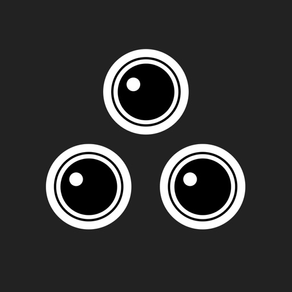
Blende Camera
$3.99
1.01for iPhone
Age Rating
Blende Camera Screenshots
About Blende Camera
Your are the artist. Blende is your tool. Made to unleash the best possible capabilities to take pictures with your iPhone, Blende offers you are broad spectrum of tools professional photographers rely on in their everyday shooting. We tried to made the app as intuitive as possible to help you focus what matters most: Taking a great picture!
Blende aims to become your main camera.
Use swipe gesture to control in a quick and natural way the essential parameters of Photography: Exposure time, ISO Speed, White Balance and EV Control. These four controls are places around your viewfinder, always in reach. To adjust any of these parameters simple swipe with your finger up on the viewfinder area. In the left side you can control White Balance and ISO, on the right side Exposure and EV. When shooting manual mode, the EV mode becomes a RESET Button to quickly turn back to auto mode.
Features:
- Designed to be fully usable with one-hand only
- Captures RAW, TIFF, HEIC, JPEG for best quality shots
- RAW’s are saved as DNG for Editing in Adobe Lightroom etc.
- Live Histogram for perfect exposure*
- Intuitive, gesture based interface
- Fast and Logic lens switcher
- Powerful manual focus*
- Grid overlay and built-in level
- Quick review of your shots
- Export RAW and RAW’s as JPEG
- Smart Auto and Manual Mode
*Compatibility:
The Ultra Wide camera on iPhone 11 and 11 Pro does not support RAW or manual focus.
Histograms require iPhone 6 or later. (6, 6S, 7, 8, X, XS, XR, SE, 11, 11 Pro)
RAW requires iPhone 6S or later. (6S, 7, 8, X, XS, XR, SE, 11, 11 Pro)
Depth Capture requires iPhone 7 Plus, 8 Plus, X, XS, XR, 11, 11 Pro.
Blende aims to become your main camera.
Use swipe gesture to control in a quick and natural way the essential parameters of Photography: Exposure time, ISO Speed, White Balance and EV Control. These four controls are places around your viewfinder, always in reach. To adjust any of these parameters simple swipe with your finger up on the viewfinder area. In the left side you can control White Balance and ISO, on the right side Exposure and EV. When shooting manual mode, the EV mode becomes a RESET Button to quickly turn back to auto mode.
Features:
- Designed to be fully usable with one-hand only
- Captures RAW, TIFF, HEIC, JPEG for best quality shots
- RAW’s are saved as DNG for Editing in Adobe Lightroom etc.
- Live Histogram for perfect exposure*
- Intuitive, gesture based interface
- Fast and Logic lens switcher
- Powerful manual focus*
- Grid overlay and built-in level
- Quick review of your shots
- Export RAW and RAW’s as JPEG
- Smart Auto and Manual Mode
*Compatibility:
The Ultra Wide camera on iPhone 11 and 11 Pro does not support RAW or manual focus.
Histograms require iPhone 6 or later. (6, 6S, 7, 8, X, XS, XR, SE, 11, 11 Pro)
RAW requires iPhone 6S or later. (6S, 7, 8, X, XS, XR, SE, 11, 11 Pro)
Depth Capture requires iPhone 7 Plus, 8 Plus, X, XS, XR, 11, 11 Pro.
Show More
What's New in the Latest Version 1.01
Last updated on Jun 23, 2020
Old Versions
You are now in full control of the cameras smart processing settings. Turning smart processing off in Manual Mode will lead to more accurate shots and way faster image processing. You can turn it either on or off in the menu, or choose smart processing to be turned of when in manual mode (when the upper yellow buttons of ISO and exposure are active)
Show More
Version History
1.01
Jun 23, 2020
You are now in full control of the cameras smart processing settings. Turning smart processing off in Manual Mode will lead to more accurate shots and way faster image processing. You can turn it either on or off in the menu, or choose smart processing to be turned of when in manual mode (when the upper yellow buttons of ISO and exposure are active)
1.0
Jun 20, 2020
Blende Camera FAQ
Click here to learn how to download Blende Camera in restricted country or region.
Check the following list to see the minimum requirements of Blende Camera.
iPhone
Blende Camera supports English




























