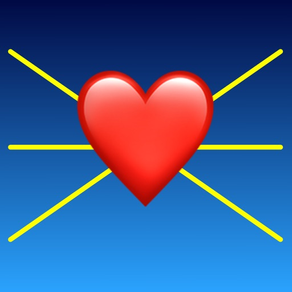
Boy meets Girl ~Feeling Couple
party
$1.99
1.1.0for iPhone, iPad and more
Age Rating
Boy meets Girl ~Feeling Couple Screenshots
About Boy meets Girl ~Feeling Couple
[How to play]
First, we'll split up into the girls team and the boys team. So one of them is Host.
So we're going to ask each other questions at Girl and Boy and find out who's going to ask them.
Finally, you choose the button you like, and press one another, you make a couple.
[Prepare]
So let's turn on Wi-Fi or Bluetooth.
[Host details]
You can use the button to select the button, enter the name, press the Go button.
If Player logs in, we'll tap the name on the connecting screen.
If all Player's display changes from "connecting" to "connected" to "done".
(If there are people who can't connect, then we'll start over the connection.
You can tap your name and press “Return" and "Go" button.
So we're going to have to tap it.)
I'll do the change in seats to make the stage interesting.
I pick two numbers, press the seat change button, and I switch.
When I'm ready, I'll start.
Whether you can play a game, depends on Host's skill.
{{{The question corner}}}
Boy and girl ask each other questions.
Player, who's asking questions, raise his hand.
Host nominates player.
Player, who was nominated, asks the question orally.
You can also tap it into the "message" section.
If you can't think of any questions, find them in the "question" example.
Boys ask questions to the girls' team, and girls ask questions to the boys.
The order in which you answer is from number one player to the order of answering.
The last Player is good for someone who can say interesting answers.
(For this reason, there is a "change of seats")
So, if you're done with the question, then you're going to have to do the next step.
Press "Aggregate" button.
{{{The coupling corner}}}
Player press the number of people you care about.
Host’s screen will show who pushed who.
And if all Player press it,if you press the "Aggregate" button again,
So let's see how many couples we have.
{{{The opening corner}}}
So, the game staging is dependent on Host's skill.
Open means to show who pushed who.
And the lamp goes on to the chosen person.
If you press on each other, you'll see the heart mark.
There are two ways of opening.
It does whether you display the person whom you chose whether you display a chosen person.
Usually, popular are chosen by multiple people.
And then you have the number of the “selected” button and the popular number, and push "Open" button.
Then the lamp turned on several Player to the popular people.
If you're a couple, you'll see a heart mark.
When one opening ends, push "Clear" button and the screen is cleared.
Open the next couple.
When all Player is open, you press "Reset" button.
So we're going to have to go back to the first screen.
So, if you change Host, you can do this. Let's have fun in order.
First, we'll split up into the girls team and the boys team. So one of them is Host.
So we're going to ask each other questions at Girl and Boy and find out who's going to ask them.
Finally, you choose the button you like, and press one another, you make a couple.
[Prepare]
So let's turn on Wi-Fi or Bluetooth.
[Host details]
You can use the button to select the button, enter the name, press the Go button.
If Player logs in, we'll tap the name on the connecting screen.
If all Player's display changes from "connecting" to "connected" to "done".
(If there are people who can't connect, then we'll start over the connection.
You can tap your name and press “Return" and "Go" button.
So we're going to have to tap it.)
I'll do the change in seats to make the stage interesting.
I pick two numbers, press the seat change button, and I switch.
When I'm ready, I'll start.
Whether you can play a game, depends on Host's skill.
{{{The question corner}}}
Boy and girl ask each other questions.
Player, who's asking questions, raise his hand.
Host nominates player.
Player, who was nominated, asks the question orally.
You can also tap it into the "message" section.
If you can't think of any questions, find them in the "question" example.
Boys ask questions to the girls' team, and girls ask questions to the boys.
The order in which you answer is from number one player to the order of answering.
The last Player is good for someone who can say interesting answers.
(For this reason, there is a "change of seats")
So, if you're done with the question, then you're going to have to do the next step.
Press "Aggregate" button.
{{{The coupling corner}}}
Player press the number of people you care about.
Host’s screen will show who pushed who.
And if all Player press it,if you press the "Aggregate" button again,
So let's see how many couples we have.
{{{The opening corner}}}
So, the game staging is dependent on Host's skill.
Open means to show who pushed who.
And the lamp goes on to the chosen person.
If you press on each other, you'll see the heart mark.
There are two ways of opening.
It does whether you display the person whom you chose whether you display a chosen person.
Usually, popular are chosen by multiple people.
And then you have the number of the “selected” button and the popular number, and push "Open" button.
Then the lamp turned on several Player to the popular people.
If you're a couple, you'll see a heart mark.
When one opening ends, push "Clear" button and the screen is cleared.
Open the next couple.
When all Player is open, you press "Reset" button.
So we're going to have to go back to the first screen.
So, if you change Host, you can do this. Let's have fun in order.
Show More
What's New in the Latest Version 1.1.0
Last updated on Jun 20, 2020
Old Versions
12 languages
Show More
Version History
1.1.0
Jun 20, 2020
12 languages
1.0.3
Sep 30, 2018
Minor corrections.
1.0.2
Sep 25, 2018
I installed the Restore button on Billinginfoviewcontroller.
1.0.0
Aug 28, 2018
Boy meets Girl ~Feeling Couple FAQ
Click here to learn how to download Boy meets Girl ~Feeling Couple in restricted country or region.
Check the following list to see the minimum requirements of Boy meets Girl ~Feeling Couple.
iPhone
Requires iOS 12.0 or later.
iPad
Requires iPadOS 12.0 or later.
iPod touch
Requires iOS 12.0 or later.
Boy meets Girl ~Feeling Couple supports English, Danish, Dutch, French, German, Italian, Japanese, Norwegian Bokmål, Russian, Simplified Chinese, Swedish, Traditional Chinese
Boy meets Girl ~Feeling Couple contains in-app purchases. Please check the pricing plan as below:
Host right
$3.99

























