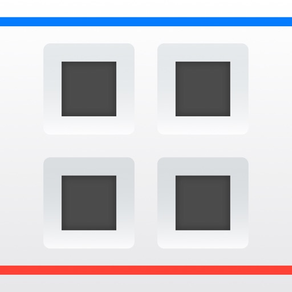
Breadpad - SPICE Simulator
Electronic circuit breadboard
FreeOffers In-App Purchases
1.133for iPhone, iPad and more
8.5
20 Ratings
FreshBizOpps, LLC
Developer
17.6 MB
Size
May 2, 2024
Update Date
#18
in Developer Tools
4+
Age Rating
Age Rating
Breadpad - SPICE Simulator Screenshots
About Breadpad - SPICE Simulator
Breadpad is your go-to analog/digital electronics lab, featuring an interactive breadboard and advanced SPICE simulation. Easily add components, wire them up, and analyze your circuits with a virtual oscilloscope and logic analyzer. Execute full SPICE netlists for unparalleled precision. Choose from a vast library of ready-to-use parts or create your own custom elements.
Dive in for free or upgrade to unlock powerful data export capabilities and superior simulation features.
Free Features:
- Effortlessly wire up components on a digital breadboard
- Choose from over 400 integrated circuits or craft your custom chips using SPICE
- Insert resistors, capacitors, inductors, transistors, and diodes with accurate models
- Instantly see how changes affect your circuit with quick-rendering graphs
- Take snapshots of your breadboard setups for easy inclusion in documents or online
- Import PSPICE and LTSpice netlists for comprehensive simulations (.spice and .cir files)
- Work together using iCloud, iMessage, Airdrop, email, Google Drive, OneDrive, and Dropbox
- Explore a wide selection of pre-configured diodes and transistors with numerous tweakable settings
- Open any .breadpad file at no cost, even those from Premium users
- Experience your designs in 3D with Apple Vision Pro
Premium subscription unlocks:
- Infinite vector plotting from your SPICE simulations
- Conduct temperature sensitivity analysis to assess environmental impacts on circuits
- Access five extra voltage sources, including piecewise and frequency-modulated options
- Export your simulation results to CSV for analysis in tools like Excel, MATLAB, or Python
- Directly modify the SPICE netlist for any component on your breadboard
- Fine-tune component tolerances using six-sigma gaussian distributions
- Analyze manufacturing variance effects with dynamic Monte Carlo simulations
Whether you're a student, hobbyist, or professional engineer, Breadpad is the perfect tool for brainstorming, designing, and refining your circuit ideas. Explore new principles, experiment with designs, and optimize existing systems.
Get Breadpad today and elevate your circuit simulation experience.
Exclusively on iPad, iPhone, Mac, and Vision Pro.
Privacy policy: https://breadpad.com/privacy/
Terms of use: https://www.apple.com/legal/internet-services/itunes/dev/stdeula/
Dive in for free or upgrade to unlock powerful data export capabilities and superior simulation features.
Free Features:
- Effortlessly wire up components on a digital breadboard
- Choose from over 400 integrated circuits or craft your custom chips using SPICE
- Insert resistors, capacitors, inductors, transistors, and diodes with accurate models
- Instantly see how changes affect your circuit with quick-rendering graphs
- Take snapshots of your breadboard setups for easy inclusion in documents or online
- Import PSPICE and LTSpice netlists for comprehensive simulations (.spice and .cir files)
- Work together using iCloud, iMessage, Airdrop, email, Google Drive, OneDrive, and Dropbox
- Explore a wide selection of pre-configured diodes and transistors with numerous tweakable settings
- Open any .breadpad file at no cost, even those from Premium users
- Experience your designs in 3D with Apple Vision Pro
Premium subscription unlocks:
- Infinite vector plotting from your SPICE simulations
- Conduct temperature sensitivity analysis to assess environmental impacts on circuits
- Access five extra voltage sources, including piecewise and frequency-modulated options
- Export your simulation results to CSV for analysis in tools like Excel, MATLAB, or Python
- Directly modify the SPICE netlist for any component on your breadboard
- Fine-tune component tolerances using six-sigma gaussian distributions
- Analyze manufacturing variance effects with dynamic Monte Carlo simulations
Whether you're a student, hobbyist, or professional engineer, Breadpad is the perfect tool for brainstorming, designing, and refining your circuit ideas. Explore new principles, experiment with designs, and optimize existing systems.
Get Breadpad today and elevate your circuit simulation experience.
Exclusively on iPad, iPhone, Mac, and Vision Pro.
Privacy policy: https://breadpad.com/privacy/
Terms of use: https://www.apple.com/legal/internet-services/itunes/dev/stdeula/
Show More
What's New in the Latest Version 1.133
Last updated on May 2, 2024
Old Versions
This release provides dozens of minor improvements to the example integrated circuit device models provided in the chip library.
Show More
Version History
1.133
May 2, 2024
This release provides dozens of minor improvements to the example integrated circuit device models provided in the chip library.
1.132
May 2, 2024
This release fixes a bug that occasionally prevented users from editing the pin labels of integrated circuits.
1.131
May 2, 2024
This release includes minor improvements to the user onboarding for the breadboard user interface in response to feedback and beta testing.
1.130
Apr 30, 2024
This release provides additional performance and battery life improvements with additional optimizations and GPU acceleration to render components on the breadboard.
1.129
Apr 30, 2024
This release improves performance by implementing GPU acceleration to render components on the breadboard.
1.128
Apr 29, 2024
This release fixes a crash reported by a small number of users while exiting the editing menu for components on the breadboard.
1.127
Apr 28, 2024
This release fixes a crash reported by a small number of users while editing voltage sources on the breadboard.
1.126
Apr 26, 2024
This release includes performance improvements and an improved user interface for capturing and annotating snapshots of the breadboard.
1.125
Apr 26, 2024
This release includes performance improvements to the animations in the breadboard user interface to provide a smoother editing experience on older devices.
1.124
Apr 25, 2024
This release fixes a bug that occasionally prevented users from opening the editing sheet for components placed on the breadboard.
1.123
Apr 25, 2024
This release adds the option to quickly invite collaborators to Breadpad to work together on documents using iCloud, AirDrop, and Messages.
1.122
Apr 25, 2024
This release adds a shortcut to the oscilloscope tool that allows users to jump between probe points quickly by selecting them from a menu.
1.121
Apr 24, 2024
This release includes minor improvements to the breadboard file preview thumbnail displayed in Files and Finder.
1.120
Apr 24, 2024
This release improve color contrast and readability across portions of the user interface with longer text elements.
1.119
Apr 23, 2024
This release provides improvements to localizations across 30+ languages.
1.118
Apr 23, 2024
This release includes performance improvements to insertion and deletion of components on the breadboard user interface.
1.117
Apr 21, 2024
This release includes performance improvements for faster editing in the interactive breadboard user interface.
1.116
Apr 19, 2024
This release fixes a bug that occasionally prevented users from editing the simulation parameters of voltage sources due to a race condition in the user interface.
1.114
Apr 18, 2024
This release includes small bug fixes to the editing user interface, delivering a more stable editing experience. It also enables new users to begin a subscription directly from the App Store if they are interested in optionally upgrading to a premium plan before downloading the app.
1.113
Apr 17, 2024
This release fixes a bug in the onboarding flow and improves app startup time.
1.112
Apr 17, 2024
This release adds the option to specify current sources in addition to voltage sources on the breadboard, including the ability to perform AC small signal analysis. This update also improves input formatting for temperature coefficients and other constant values that do not have a corresponding SI unit of measurement.
1.111
Apr 16, 2024
This release includes minor performance improvements to the breadboard editing interface and minor layout enhancements for RTL languages.
1.109
Apr 15, 2024
This update resolves an issue where editing a component right after deleting it caused a crash. We've fixed a UI race condition that led to crashes during high CPU load, instead of smoothly handling component deletions. Enjoy a more stable and efficient experience when making rapid edits on the breadboard.
1.108
Apr 14, 2024
This release improves the oscilloscope tool to provide more contextual information while probing tie points. This release also adds improved user interface indicators across the breadboard user interface and includes accessibility and localization improvements.
1.107
Apr 12, 2024
This release fixes display bugs in the user interface for users of right-to-left (RTL) languages and provides minor improvements to the user interface across 30+ localizations.
Breadpad - SPICE Simulator FAQ
Click here to learn how to download Breadpad - SPICE Simulator in restricted country or region.
Check the following list to see the minimum requirements of Breadpad - SPICE Simulator.
iPhone
Requires iOS 17.0 or later.
iPad
Requires iPadOS 17.0 or later.
Mac
Requires macOS 14.0 or later.
Apple Vision
Requires visionOS 1.0 or later.
Breadpad - SPICE Simulator supports English, Arabic, Catalan, Croatian, Czech, Danish, Dutch, Finnish, French, German, Greek, Hebrew, Hindi, Hungarian, Indonesian, Italian, Japanese, Korean, Malay, Norwegian Bokmål, Polish, Portuguese, Romanian, Russian, Simplified Chinese, Slovak, Spanish, Swedish, Telugu, Thai, Traditional Chinese, Turkish, Ukrainian, Vietnamese
Breadpad - SPICE Simulator contains in-app purchases. Please check the pricing plan as below:
Annual Breadpad Subscription
$36.00
Monthly Breadpad Subscription
$5.99

































