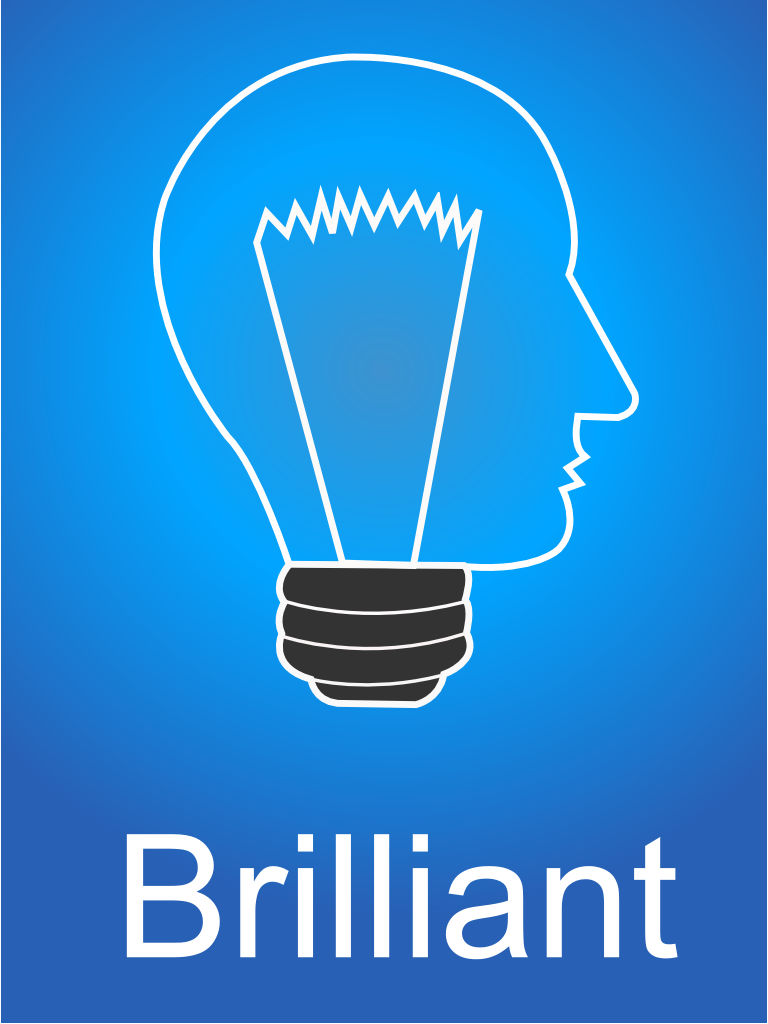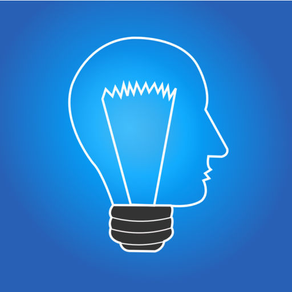
Brilliant
Free
4.2.6for iPhone, iPad
Age Rating
Brilliant Screenshots
About Brilliant
The virtual office is about mobility, access, and connectivity. Now, Brightidea Mobile offers unprecedented connectivity to corporate innovation communities around the world.
Developed by Brightidea Labs, Brightidea Mobile is modeled after the company's flagship product, WebStorm, and is available for public or private use on enterprise-wide or individual campaigns.
Users of Apple's iPhone and iPad can quickly traverse between multiple WebStorms through the familiar iPhone interface and simple navigation menu with built-in access to all accounts, campaigns, ideas, and comments. With Brightidea Mobile, users can view, post, comment, vote, and share ideas as well as use Brightidea's corporate micro-blogging feature that allows users to post and follow activity within their innovation community.
Developed by Brightidea Labs, Brightidea Mobile is modeled after the company's flagship product, WebStorm, and is available for public or private use on enterprise-wide or individual campaigns.
Users of Apple's iPhone and iPad can quickly traverse between multiple WebStorms through the familiar iPhone interface and simple navigation menu with built-in access to all accounts, campaigns, ideas, and comments. With Brightidea Mobile, users can view, post, comment, vote, and share ideas as well as use Brightidea's corporate micro-blogging feature that allows users to post and follow activity within their innovation community.
Show More
What's New in the Latest Version 4.2.6
Last updated on Dec 9, 2013
Old Versions
· Brightidea’s Mobile SSO (Single Sign On) drives user adoption and productivity with hassle-free, secure user access through your company’s authentication system, by using SAML 2.0 protocol, the most robust single-sign on standard in the industry
To Get Started:
1. Open Brightidea Mobile App
2. Tap Company Login button on Login screen
3. Enter Your Company’s domain name. Tap Next button
4. Select Your Company’s Identity Profile. Tap Next button
5. Enter Your Corporate SSO Credentials – Click Login button – You are in!
· iPad 4 support
· Miscellaneous bug fixes, enhancements, UI and performance improvements
Show More
Version History
4.2.6
Jan 3, 2013
· Brightidea’s Mobile SSO (Single Sign On) drives user adoption and productivity with hassle-free, secure user access through your company’s authentication system, by using SAML 2.0 protocol, the most robust single-sign on standard in the industry
To Get Started:
1. Open Brightidea Mobile App
2. Tap Company Login button on Login screen
3. Enter Your Company’s domain name. Tap Next button
4. Select Your Company’s Identity Profile. Tap Next button
5. Enter Your Corporate SSO Credentials – Click Login button – You are in!
· iPad 4 support
· Miscellaneous bug fixes, enhancements, UI and performance improvements
Brilliant FAQ
Click here to learn how to download Brilliant in restricted country or region.
Check the following list to see the minimum requirements of Brilliant.
iPhone
iPad
Brilliant supports English