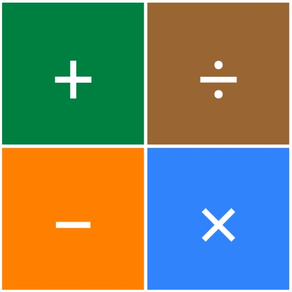
calcConvert2
Free
2.6.2for iPhone, iPad
Age Rating
calcConvert2 Screenshots
About calcConvert2
calcConvert度量衡計算機:提供四則運算及台灣常用度量衡單位換算,精簡而小巧。
度量衡種類有:
重量:公克、公斤、台斤、台兩、英磅、盎司。
長度:公尺、公分、台尺、台寸、英尺、英寸。
面積:台坪、台畝、台分、台甲、平方公尺、公頃、平方英尺。
貨幣:台幣、美元、日圓、歐元、英鎊、越南盾、港幣、韓元、人民幣。
空白處左右滑動(swipe)即切換度量種類,或「設定」亦可切換。
面積或貨幣的單位太多,則於畫面橫置時就可看到後列單位。
功能:
1. 度量單位換算:
先選公克再輸入1代表1克,切換至公斤得0.001公斤。這樣就完成換算。
貨幣換算是以台幣為基準,例如美元換日圓是台幣對美元價格再換成日圓。
2. 指定進位的小數位數:
(1) 顯示數值時固定小數位數,或計算時也捨入到此位數。
(2) 用手指頭四捨五入:用手指按住並橫向拖動畫面的數字 (pan),可直接調整其小數進位的位數。
3. 單價換算:
單價換算切換到ON,先選公克再輸入1,代表每公克單價1元,然後切換至公斤得每公斤1000元。
4. 計算歷程:
顯示或隱藏計算的過程。用手指橫向滑動可捲動其顯示範圍,按兩次C清除全部的數字和記錄。
5. 拷貝貼上:
用手指頭按一下畫面的數字 (tap),可顯示「拷貝」或「貼上」的選單,用以供其他App利用計算結果,或從其他App取得來源數值。
**單價換算的用途:
單價換算功能常用於市場比價。例如兩種咖啡,甲包裝是半磅300元,乙包裝是300公克320元,哪一種便宜?
則開啟單價換算後:
1. 先指定單位為磅,計算甲包裝單價是300除以0.5得每磅600元。
2. 單位換成公克得1公克1.32元,乘以300公克得396.83元。
故知甲包裝若改300公克包裝時為397元,比乙包裝320元貴77元。
**拷貝貼上的用途:
拷貝貼上將calcConvert的計算結果帶給其他App做進一步的處理,或反之從其他App帶入數值到calcConvert做換算。
1. calcConvert完成換算或計算之後,用手指頭輕按一下畫面的數字 (tap),即可在選單點選「拷貝」。
2. 離開calcConvert另打開iPhone6所附的「計算機」App,一樣在畫面的數值按一下即可點選「貼上」。
3. iPhone6所附的「計算機」App可將貼上的數值繼續做其他運算,例如長度單位做3次方運算可得體積(橫置「計算機」App有更多複雜的函數可方便運用)。
度量衡種類有:
重量:公克、公斤、台斤、台兩、英磅、盎司。
長度:公尺、公分、台尺、台寸、英尺、英寸。
面積:台坪、台畝、台分、台甲、平方公尺、公頃、平方英尺。
貨幣:台幣、美元、日圓、歐元、英鎊、越南盾、港幣、韓元、人民幣。
空白處左右滑動(swipe)即切換度量種類,或「設定」亦可切換。
面積或貨幣的單位太多,則於畫面橫置時就可看到後列單位。
功能:
1. 度量單位換算:
先選公克再輸入1代表1克,切換至公斤得0.001公斤。這樣就完成換算。
貨幣換算是以台幣為基準,例如美元換日圓是台幣對美元價格再換成日圓。
2. 指定進位的小數位數:
(1) 顯示數值時固定小數位數,或計算時也捨入到此位數。
(2) 用手指頭四捨五入:用手指按住並橫向拖動畫面的數字 (pan),可直接調整其小數進位的位數。
3. 單價換算:
單價換算切換到ON,先選公克再輸入1,代表每公克單價1元,然後切換至公斤得每公斤1000元。
4. 計算歷程:
顯示或隱藏計算的過程。用手指橫向滑動可捲動其顯示範圍,按兩次C清除全部的數字和記錄。
5. 拷貝貼上:
用手指頭按一下畫面的數字 (tap),可顯示「拷貝」或「貼上」的選單,用以供其他App利用計算結果,或從其他App取得來源數值。
**單價換算的用途:
單價換算功能常用於市場比價。例如兩種咖啡,甲包裝是半磅300元,乙包裝是300公克320元,哪一種便宜?
則開啟單價換算後:
1. 先指定單位為磅,計算甲包裝單價是300除以0.5得每磅600元。
2. 單位換成公克得1公克1.32元,乘以300公克得396.83元。
故知甲包裝若改300公克包裝時為397元,比乙包裝320元貴77元。
**拷貝貼上的用途:
拷貝貼上將calcConvert的計算結果帶給其他App做進一步的處理,或反之從其他App帶入數值到calcConvert做換算。
1. calcConvert完成換算或計算之後,用手指頭輕按一下畫面的數字 (tap),即可在選單點選「拷貝」。
2. 離開calcConvert另打開iPhone6所附的「計算機」App,一樣在畫面的數值按一下即可點選「貼上」。
3. iPhone6所附的「計算機」App可將貼上的數值繼續做其他運算,例如長度單位做3次方運算可得體積(橫置「計算機」App有更多複雜的函數可方便運用)。
Show More
What's New in the Latest Version 2.6.2
Last updated on Jan 28, 2019
Old Versions
點「計算歷程」可拷貝。
Show More
Version History
2.6.2
Feb 17, 2016
點「計算歷程」可拷貝。
calcConvert2 FAQ
Click here to learn how to download calcConvert2 in restricted country or region.
Check the following list to see the minimum requirements of calcConvert2.
iPhone
iPad
calcConvert2 supports Chinese























