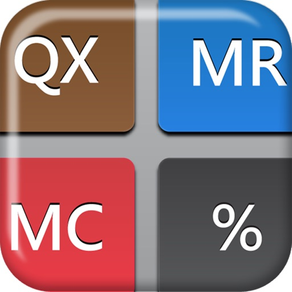
CalcQX ~ the calculator
$0.99
2.3for iPhone, iPad and more
Age Rating
CalcQX ~ the calculator Screenshots
About CalcQX ~ the calculator
Using CalcQX, no longer double checking the answer by doing the calculation again!
Standard Mode: Works like the way billions of real standard calculators in the world do.
Engineering Mode: Capable of doing complex scientific calculation, but remains easy-to-use as a standard calculator.
Large buttons and easy-to-use. CalcQX gives you seamless calculation experience like a real calculator you used in daily life.
CalcQX is a general purpose calculator designed to meet daily calculation requirement with easy-to-use, fully reversible, convenient memory slots, and beautifull, info-rich screen.
CalcQX features:
* iPad/iPhone/iPod Retina display ready for vivid and elegant image
* Up to 50 memory slots for historical calculations/expressions
* Swipe-right to undo, swipe-left to redo at any step during calculation
* Jump into any step of calculation to modify operator or operand
* Info-rich display
* Scientific function support.
* Percent button will behave like real calculator
* 4 additional memory slots (M1 ~ M4) for calculation (Tap-and-hold or M+/M- to memory the number currently shown on the screen and tap again to recall)
* Reusable expressions/results
* Clipboard/email support.
* More great features, but even easier to use than build-in calculator. You will love it!
Follow us on Facebook:
http://www.facebook.com/pages/CalcQX/171355629551053
Standard Mode: Works like the way billions of real standard calculators in the world do.
Engineering Mode: Capable of doing complex scientific calculation, but remains easy-to-use as a standard calculator.
Large buttons and easy-to-use. CalcQX gives you seamless calculation experience like a real calculator you used in daily life.
CalcQX is a general purpose calculator designed to meet daily calculation requirement with easy-to-use, fully reversible, convenient memory slots, and beautifull, info-rich screen.
CalcQX features:
* iPad/iPhone/iPod Retina display ready for vivid and elegant image
* Up to 50 memory slots for historical calculations/expressions
* Swipe-right to undo, swipe-left to redo at any step during calculation
* Jump into any step of calculation to modify operator or operand
* Info-rich display
* Scientific function support.
* Percent button will behave like real calculator
* 4 additional memory slots (M1 ~ M4) for calculation (Tap-and-hold or M+/M- to memory the number currently shown on the screen and tap again to recall)
* Reusable expressions/results
* Clipboard/email support.
* More great features, but even easier to use than build-in calculator. You will love it!
Follow us on Facebook:
http://www.facebook.com/pages/CalcQX/171355629551053
Show More
What's New in the Latest Version 2.3
Last updated on Jun 27, 2023
Old Versions
1. compatibility update
Show More
Version History
2.3
Jun 27, 2023
1. compatibility update
2.2
May 27, 2020
Release to comply with new App Requirements and Guidelines.
2.1
Aug 8, 2017
1. fix iOS compatibility issue
2.0
Sep 21, 2012
1. add 4-inch Retina display support
2. bug fix
2. bug fix
1.9
Sep 1, 2012
1. add help
2. bug fix
2. bug fix
1.8
Jun 1, 2012
Click sound can now be turned on/off correctly.
1.7
Mar 29, 2012
1. support Retina display on the New iPad
2. screen now shows the current memory slot connecting to 'MR', 'M+', 'M-', and 'MC' functions.
3. user can change the memory slot by touching the memory slots shown on the display.
2. screen now shows the current memory slot connecting to 'MR', 'M+', 'M-', and 'MC' functions.
3. user can change the memory slot by touching the memory slots shown on the display.
1.6
Feb 4, 2012
1. Enhance compatibility on iOS 3.x
v1.5
Feb 16, 2011
1. 'M+', 'M-', 'MC' can now be used for 'M1' ~ 'M4' memory slots
2. Bug fix
2. Bug fix
1.4
Jan 28, 2011
1. Add engineering mode
2. Change layout
3. Add expression storage at top of historical table instead of bottom
2. Change layout
3. Add expression storage at top of historical table instead of bottom
1.3
Jan 11, 2011
1. Add button click sound effect (can be turned off)
2. Bug fix
2. Bug fix
1.2
Dec 21, 2010
1. Add 'Clear' button instead of 'Edit' button to clear all stored expressions at once (To delete a single expression, simply tap-right or tap-left on a expression and a delete button will show up)
2. Revise iPad layout
3. Bug fix
2. Revise iPad layout
3. Bug fix
1.1
Dec 18, 2010
1. Add iPad support
2. Add 'mAC' button to clear 4 memory slots at once
3. Percent button will behave like the real calculator
2. Add 'mAC' button to clear 4 memory slots at once
3. Percent button will behave like the real calculator
1.0
Dec 10, 2010
CalcQX ~ the calculator FAQ
Click here to learn how to download CalcQX ~ the calculator in restricted country or region.
Check the following list to see the minimum requirements of CalcQX ~ the calculator.
iPhone
Requires iOS 12.0 or later.
iPad
Requires iPadOS 12.0 or later.
iPod touch
Requires iOS 12.0 or later.
CalcQX ~ the calculator supports English

























