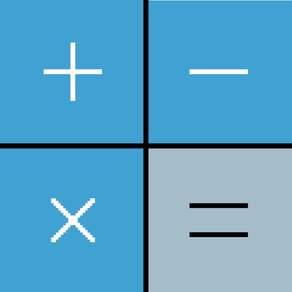
Calculator Smart
Accurate Calculations
FreeOffers In-App Purchases
1.6.8for iPhone, iPad and more
9.3
456 Ratings
Miroslav Otsedarski
Developer
10 MB
Size
May 26, 2023
Update Date
Utilities
Category
4+
Age Rating
Age Rating
Calculator Smart Screenshots
About Calculator Smart
Calculator Smart is the greatest, most accurate calculator ever made, with stunning modern interface. You can make everyday simple calculations or complex computations straight from your iPhone, Apple Watch or iPad.
An accurate and flawless calculator is a must-have app for everyone’s device, so don’t hesitate and grab the awesome Calculator Smart for FREE!
Features:
• Standard and Scientific mode with more than 30 scientific operations
• Slide to delete wrong digit(s)
• Copy & Paste - Double tap or Long press on number field and choose Copy or Paste option
• Three digit easy to read grouping format
• Locale-specific Decimal and Thousands Separators
• Output in 2 formats: Scientific notation (mantissa/exponent) and Decimal floating point
• Degrees and Radians calculations
• Easy to use memory buttons
• Parentheses and nested parenthesis for complex equations calculation
• Gorgeous big buttons for ultrafast calculations
• Sound when pressing a button
• Today Extension - Do your calculations straight on your Lock Screen without unlocking the device
• Message Extension - Easiest way to share the result of your calculations
• Apple Watch App & Complication Shortcuts
• Support for Multitasking - Slide Over, Split View (iOS 9 or later)
• Support for External Keyboard - You can do the math with any connected Bluetooth or Smart Keyboard
• Support for 3D Touch - Copy Last Result without launching the app
• Colorful skins for every taste
• Different App Icons - App Icon changes to match the color of the chosen skin (iOS 10.3 or later)
• Universal In-App Purchase
Available on iPhone, Apple Watch, iPad, Apple TV & Mac
An accurate and flawless calculator is a must-have app for everyone’s device, so don’t hesitate and grab the awesome Calculator Smart for FREE!
Features:
• Standard and Scientific mode with more than 30 scientific operations
• Slide to delete wrong digit(s)
• Copy & Paste - Double tap or Long press on number field and choose Copy or Paste option
• Three digit easy to read grouping format
• Locale-specific Decimal and Thousands Separators
• Output in 2 formats: Scientific notation (mantissa/exponent) and Decimal floating point
• Degrees and Radians calculations
• Easy to use memory buttons
• Parentheses and nested parenthesis for complex equations calculation
• Gorgeous big buttons for ultrafast calculations
• Sound when pressing a button
• Today Extension - Do your calculations straight on your Lock Screen without unlocking the device
• Message Extension - Easiest way to share the result of your calculations
• Apple Watch App & Complication Shortcuts
• Support for Multitasking - Slide Over, Split View (iOS 9 or later)
• Support for External Keyboard - You can do the math with any connected Bluetooth or Smart Keyboard
• Support for 3D Touch - Copy Last Result without launching the app
• Colorful skins for every taste
• Different App Icons - App Icon changes to match the color of the chosen skin (iOS 10.3 or later)
• Universal In-App Purchase
Available on iPhone, Apple Watch, iPad, Apple TV & Mac
Show More
What's New in the Latest Version 1.6.8
Last updated on May 26, 2023
Old Versions
Calculator Smart just got better!
We update the app regularly to make it better and more reliable for you.
• Bug fixes
We update the app regularly to make it better and more reliable for you.
• Bug fixes
Show More
Version History
1.6.8
May 26, 2023
Calculator Smart just got better!
We update the app regularly to make it better and more reliable for you.
• Bug fixes
We update the app regularly to make it better and more reliable for you.
• Bug fixes
1.6.7
May 20, 2023
Calculator Smart just got better!
We update the app regularly to make it better and more reliable for you.
• Bug fixes
We update the app regularly to make it better and more reliable for you.
• Bug fixes
1.6.6
Jan 25, 2023
Calculator Smart just got better!
We update the app regularly to make it better and more reliable for you.
• Optimized for iOS 16.3 and watchOS 9.3
• Support for latest devices - iPhone 14 Pro, iPhone 14 Pro Max, iPhone 14, iPhone 14 Plus, Apple Watch Ultra, Apple Watch Series 8
We update the app regularly to make it better and more reliable for you.
• Optimized for iOS 16.3 and watchOS 9.3
• Support for latest devices - iPhone 14 Pro, iPhone 14 Pro Max, iPhone 14, iPhone 14 Plus, Apple Watch Ultra, Apple Watch Series 8
1.6.5
Nov 23, 2021
Calculator Smart just got better!
We update the app regularly to make it better and more reliable for you.
• Apple Watch app enhancements
We update the app regularly to make it better and more reliable for you.
• Apple Watch app enhancements
1.6.4
Oct 27, 2021
Calculator Smart just got better!
We update the app regularly to make it better and more reliable for you.
• Optimized for iOS 15.1 and watchOS 8.1
• Support for latest devices - iPhone 13, iPhone 13 Pro, iPhone 13 Pro Max, iPhone 13 mini, iPad mini 6th generation, Apple Watch Series 7
We update the app regularly to make it better and more reliable for you.
• Optimized for iOS 15.1 and watchOS 8.1
• Support for latest devices - iPhone 13, iPhone 13 Pro, iPhone 13 Pro Max, iPhone 13 mini, iPad mini 6th generation, Apple Watch Series 7
1.6.3
Jul 11, 2021
Calculator Smart just got better!
We update the app regularly to make it better and more reliable for you.
• Bug fixes
We update the app regularly to make it better and more reliable for you.
• Bug fixes
1.6.2
Mar 1, 2021
Calculator Smart just got better!
We update the app regularly to make it better and more reliable for you.
• Optimized for iOS 14.4 & watchOS 7.3
We update the app regularly to make it better and more reliable for you.
• Optimized for iOS 14.4 & watchOS 7.3
1.6.1
Nov 24, 2020
Calculator Smart just got better!
We update the app regularly to make it better and more reliable for you.
• Optimized for iOS 14.2 & watchOS 7.1
• Bug fixes
We update the app regularly to make it better and more reliable for you.
• Optimized for iOS 14.2 & watchOS 7.1
• Bug fixes
1.5.1
Oct 29, 2020
Calculator Smart just got better!
We update the app regularly to make it better and more reliable for you.
• Introducing Color Picker - You can pick any color for your interface
• Introducing toggle for Rounded and Square buttons
• Optimized for iOS 14.1 & watchOS 7
• Support for latest devices - iPhone 12, iPhone 12 Pro, iPhone 12 Pro Max, iPhone 12 mini
• Interface Improvements & bug fixes
We update the app regularly to make it better and more reliable for you.
• Introducing Color Picker - You can pick any color for your interface
• Introducing toggle for Rounded and Square buttons
• Optimized for iOS 14.1 & watchOS 7
• Support for latest devices - iPhone 12, iPhone 12 Pro, iPhone 12 Pro Max, iPhone 12 mini
• Interface Improvements & bug fixes
1.5
Apr 30, 2020
Introducing Calculator Smart for Mac (available on macOS Catalina)
• Support for Universal In-App Purchase
• Optimized for iOS 13.4 & watchOS 6.2
• Support for iPad 10.2‑inch
• Support for Universal In-App Purchase
• Optimized for iOS 13.4 & watchOS 6.2
• Support for iPad 10.2‑inch
1.4.7
Sep 26, 2019
• Optimized for iOS 13 and watchOS 6
1.4.6
Nov 7, 2018
• Includes support for 11-inch iPad Pro and 12.9-inch iPad Pro (3rd generation)
• Optimized for iOS 12.1 and watchOS 5.1
• Optimized for iOS 12.1 and watchOS 5.1
1.4.5
Oct 9, 2018
• Optimized for iOS 12
• Support for iPhone Xs, Xs Max & Xr
• Support for Apple Watch Series 4 40mm & 44mm
• Support for New Series 4 Watch Complications
• Support for iPhone Xs, Xs Max & Xr
• Support for Apple Watch Series 4 40mm & 44mm
• Support for New Series 4 Watch Complications
1.4.4
Mar 30, 2018
• Bug fixes
Introduced in v1.4.3
• New: iPhone App - Enjoy the best calculator on your iPhone
• New: Today Extension - Do your calculations straight on your Lock Screen without unlocking the device
• New: Live Messages Extension - Easiest way to share the result of your calculations beautifully in the transcript
• New: Apple Watch App & Complication Shortcuts
• Feature: Locale-specific Decimal and Thousands Separators
• Feature: Support for 3D Touch - Copy Last Result without launching the app
• Support for iPad Pro 10.5"
• Support for iPhone X
• Optimized for iOS 11
Introduced in v1.4.3
• New: iPhone App - Enjoy the best calculator on your iPhone
• New: Today Extension - Do your calculations straight on your Lock Screen without unlocking the device
• New: Live Messages Extension - Easiest way to share the result of your calculations beautifully in the transcript
• New: Apple Watch App & Complication Shortcuts
• Feature: Locale-specific Decimal and Thousands Separators
• Feature: Support for 3D Touch - Copy Last Result without launching the app
• Support for iPad Pro 10.5"
• Support for iPhone X
• Optimized for iOS 11
1.4.3
Dec 20, 2017
• Support for iPhone X
• Bug fixes
Introduced in v1.4.2
• New: iPhone App - Enjoy the best calculator on your iPhone
• New: Today Extension - Do your calculations straight on your Lock Screen without unlocking the device
• New: Live Messages Extension - Easiest way to share the result of your calculations beautifully in the transcript
• New: Apple Watch App & Complication Shortcuts
• Feature: Locale-specific Decimal and Thousands Separators
• Feature: Support for 3D Touch - Copy Last Result without launching the app
• Support for iPad Pro 10.5"
• Optimized for iOS 11
• Bug fixes
Introduced in v1.4.2
• New: iPhone App - Enjoy the best calculator on your iPhone
• New: Today Extension - Do your calculations straight on your Lock Screen without unlocking the device
• New: Live Messages Extension - Easiest way to share the result of your calculations beautifully in the transcript
• New: Apple Watch App & Complication Shortcuts
• Feature: Locale-specific Decimal and Thousands Separators
• Feature: Support for 3D Touch - Copy Last Result without launching the app
• Support for iPad Pro 10.5"
• Optimized for iOS 11
1.4.2
Oct 27, 2017
• New: Redesigned Live Messages - Shared calculations are now more beautiful in the transcript
• Fixed Locale-specific bugs
Introduced in v1.4
• New: iPhone App - Enjoy the best calculator on your iPhone
• New: Today Extension - Do your calculations straight on your Lock Screen without unlocking the device
• New: Message Extension - Easiest way to share the result of your calculations
• New: Apple Watch App & Complication Shortcuts
• Feature: Locale-specific Decimal and Thousands Separators
• Feature: Support for 3D Touch - Copy Last Result without launching the app
• Support for iPad Pro 10.5"
• Optimized for iOS 11
• Fixed Locale-specific bugs
Introduced in v1.4
• New: iPhone App - Enjoy the best calculator on your iPhone
• New: Today Extension - Do your calculations straight on your Lock Screen without unlocking the device
• New: Message Extension - Easiest way to share the result of your calculations
• New: Apple Watch App & Complication Shortcuts
• Feature: Locale-specific Decimal and Thousands Separators
• Feature: Support for 3D Touch - Copy Last Result without launching the app
• Support for iPad Pro 10.5"
• Optimized for iOS 11
1.4.1
Oct 24, 2017
• Fixed Bug with Italian Locale
• Fixed Bug with iPad Multitasking when app was in Slide Over View
Introduced in v1.4
• New: iPhone App - Enjoy the best calculator on your iPhone
• New: Today Extension - Do your calculations straight on your Lock Screen without unlocking the device
• New: Message Extension - Easiest way to share the result of your calculations
• New: Apple Watch App & Complication Shortcuts
• Feature: Locale-specific Decimal and Thousands Separators
• Feature: Support for 3D Touch - Copy Last Result without launching the app
• Optimized for iPad Pro 10.5"
• Support for iOS 11
• Fixed Bug with iPad Multitasking when app was in Slide Over View
Introduced in v1.4
• New: iPhone App - Enjoy the best calculator on your iPhone
• New: Today Extension - Do your calculations straight on your Lock Screen without unlocking the device
• New: Message Extension - Easiest way to share the result of your calculations
• New: Apple Watch App & Complication Shortcuts
• Feature: Locale-specific Decimal and Thousands Separators
• Feature: Support for 3D Touch - Copy Last Result without launching the app
• Optimized for iPad Pro 10.5"
• Support for iOS 11
1.4
Sep 21, 2017
• New: iPhone App - Enjoy the best calculator on your iPhone
• New: Today Extension - Do your calculations straight on your Lock Screen without unlocking the device
• New: Message Extension - Easiest way to share the result of your calculations
• New: Apple Watch App & Complication Shortcuts
• Feature: Locale-specific Decimal and Thousands Separators
• Feature: Support for 3D Touch - Copy Last Result without launching the app
• Optimized for iPad Pro 10.5"
• Support for iOS 11
• Bug fixes & Improvements
• New: Today Extension - Do your calculations straight on your Lock Screen without unlocking the device
• New: Message Extension - Easiest way to share the result of your calculations
• New: Apple Watch App & Complication Shortcuts
• Feature: Locale-specific Decimal and Thousands Separators
• Feature: Support for 3D Touch - Copy Last Result without launching the app
• Optimized for iPad Pro 10.5"
• Support for iOS 11
• Bug fixes & Improvements
1.3.1
Apr 25, 2017
• Bug fixes
Introduced in Version 1.3
• Implemented Copy & Paste - Double tap or Long press on number field and choose Copy or Paste option
• Support for External Keyboard - You can do the math with any connected Bluetooth or Smart Keyboard
• Different App Icons - App Icon changes to match the color of the chosen skin (iOS 10.3 or later)
• Added Sound when pressing a button
• Support for iOS 10.3
Introduced in Version 1.3
• Implemented Copy & Paste - Double tap or Long press on number field and choose Copy or Paste option
• Support for External Keyboard - You can do the math with any connected Bluetooth or Smart Keyboard
• Different App Icons - App Icon changes to match the color of the chosen skin (iOS 10.3 or later)
• Added Sound when pressing a button
• Support for iOS 10.3
1.3
Apr 4, 2017
• Implemented Copy & Paste - Double tap or Long press on number field and choose Copy or Paste option
• Support for External Keyboard - You can do the math with any connected Bluetooth or Smart Keyboard
• Different App Icons - App Icon changes to match the color of the chosen skin (iOS 10.3 or later)
• Added Sound when pressing a button
• Support for iOS 10.3
• Support for External Keyboard - You can do the math with any connected Bluetooth or Smart Keyboard
• Different App Icons - App Icon changes to match the color of the chosen skin (iOS 10.3 or later)
• Added Sound when pressing a button
• Support for iOS 10.3
1.2.1
Oct 14, 2016
• iOS 10 optimizations
1.2
Dec 21, 2015
• Adopted the new system San Francisco font
• User interface optimisations
• Now you can get colorful skins on your iPad and restore it for free on your TV
• User interface optimisations
• Now you can get colorful skins on your iPad and restore it for free on your TV
1.1
Nov 11, 2015
• Support for iOS 9 Multitasking (Slide Over, Split View)
• Optimised for iPad Pro
• Added new Orange Skin
• Optimised for iPad Pro
• Added new Orange Skin
1.0.1
Dec 2, 2013
Minor interface optimisations for better user experience
1.0
Nov 22, 2013
Calculator Smart FAQ
Click here to learn how to download Calculator Smart in restricted country or region.
Check the following list to see the minimum requirements of Calculator Smart.
iPhone
Requires iOS 12.0 or later.
iPad
Requires iPadOS 12.0 or later.
Mac
Requires macOS 10.15 or later.
Apple TV
Requires tvOS 12.0 or later.
Apple Watch
Requires watchOS 4.0 or later.
iPod touch
Requires iOS 12.0 or later.
Calculator Smart supports English
Calculator Smart contains in-app purchases. Please check the pricing plan as below:
Colorful Skins for Mac app
$1.99
Colorful Skins and Remove Ads
$1.99
Colorful Skins
$1.99
Related Videos
Latest introduction video of Calculator Smart on iPhone





































