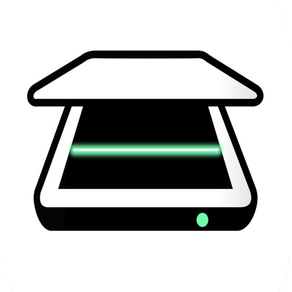
iCam Scan - Photo PDF
Create from Documents, JPG
FreeOffers In-App Purchases
1.03.69for iPhone
9.3
302 Ratings
Astrum Computing
Developer
22.5 MB
Size
Feb 16, 2024
Update Date
Business
Category
4+
Age Rating
Age Rating
iCam Scan - Photo PDF Screenshots
About iCam Scan - Photo PDF
Searching for a fast pdf scanner?
Turn your phone into a high-quality document scanner and boost your productivity at school or work. Download this scanner free of cost to quickly scan, save, extract text, and share any document as a PDF.
Go paperless with our fast PDF scanner - keep all your information in a single app on your phone!
Camera Scanner
This little yet versatile free scanner is a necessary requirement for bookkeepers, property agents, chiefs, or legal counselors. Store and organize your documents, including receipts, contracts, paper notes, books, photos, and keep your documents as multipage PDF or JPEG records.
KEY FEATURES
• AI powered OCR and text recognition
• Automatically crop scans to correct borders
• Professional filters including Color, Black and White, and Grayscale
• Add signature to documents
• Annotate or draw over documents
• Import images from your photos
• Lock and unlock application with a pin number
Keep your entire workplace in your pocket and increase your work efficiency. Say goodbye to copiers and get this amazing speedy scanner for free!
Subscription Details:
• Weekly, monthly, and annual subscriptions are available
• Payment will be charged to your iTunes account at affirmation of purchase.
• Your subscription will automatically renew until auto-renew is disabled at least 24 hours before the end of the subscription period.
• Automatic renewals will be charged at the same amount as the original subscription.
• Subscriptions can be managed by using going to Account Settings on the App Store after purchase.
Note:
As much as possible, we're working to make it better by adding advanced and exciting features. To succeed, we need your constant support.
Please feel free to send us your queries/suggestions/feedback at support@astrumcomputing.com. We are always interested in hearing from you. Download the Camera Scanner app and enjoy the best scanning that you deserve.
Privacy Policy: https://www.astrumcomputing.com/home/privacylegal
Terms of Use: https://www.astrumcomputing.com/home/termsofservice
Turn your phone into a high-quality document scanner and boost your productivity at school or work. Download this scanner free of cost to quickly scan, save, extract text, and share any document as a PDF.
Go paperless with our fast PDF scanner - keep all your information in a single app on your phone!
Camera Scanner
This little yet versatile free scanner is a necessary requirement for bookkeepers, property agents, chiefs, or legal counselors. Store and organize your documents, including receipts, contracts, paper notes, books, photos, and keep your documents as multipage PDF or JPEG records.
KEY FEATURES
• AI powered OCR and text recognition
• Automatically crop scans to correct borders
• Professional filters including Color, Black and White, and Grayscale
• Add signature to documents
• Annotate or draw over documents
• Import images from your photos
• Lock and unlock application with a pin number
Keep your entire workplace in your pocket and increase your work efficiency. Say goodbye to copiers and get this amazing speedy scanner for free!
Subscription Details:
• Weekly, monthly, and annual subscriptions are available
• Payment will be charged to your iTunes account at affirmation of purchase.
• Your subscription will automatically renew until auto-renew is disabled at least 24 hours before the end of the subscription period.
• Automatic renewals will be charged at the same amount as the original subscription.
• Subscriptions can be managed by using going to Account Settings on the App Store after purchase.
Note:
As much as possible, we're working to make it better by adding advanced and exciting features. To succeed, we need your constant support.
Please feel free to send us your queries/suggestions/feedback at support@astrumcomputing.com. We are always interested in hearing from you. Download the Camera Scanner app and enjoy the best scanning that you deserve.
Privacy Policy: https://www.astrumcomputing.com/home/privacylegal
Terms of Use: https://www.astrumcomputing.com/home/termsofservice
Show More
What's New in the Latest Version 1.03.69
Last updated on Feb 16, 2024
Old Versions
- Minor bug fixes and enhancements
Show More
Version History
1.03.69
Feb 16, 2024
- Minor bug fixes and enhancements
1.03.68
Jan 28, 2024
- Minor bug fixes and enhancements
1.03.62
Jan 23, 2024
- Minor bug fixes and enhancements
1.03.61
Jan 21, 2024
- Minor bug fixes and enhancements
1.03.60
Jan 15, 2024
- Minor bug fixes and enhancements
1.03.59
Jan 7, 2024
- Minor bug fixes and enhancements
1.03.58
Jan 1, 2024
- Minor bug fixes and enhancements
1.03.57
Dec 23, 2023
- Scan & Translate OCR Text
- Bug fixes and enhancements
- Bug fixes and enhancements
1.03.55
Jun 12, 2023
- Scan & Translate OCR Text
- Bug fixes and enhancements
- Bug fixes and enhancements
1.03.54
Jun 10, 2023
- Scan & Translate OCR Text
- Bug fixes and enhancements
- Bug fixes and enhancements
1.03.53
Jun 6, 2023
- Minor bug fixes and enhancements
1.03.51
May 29, 2023
- Minor bug fixes and enhancements
1.03.50
May 15, 2023
- Minor bug fixes and enhancements
1.03.49
May 13, 2023
- Minor bug fixes and enhancements
1.03.47
May 2, 2023
- Minor bug fixes and enhancements
1.03.42
Jan 19, 2023
- Minor bug fixes and enhancements
1.03.41
Jan 16, 2023
- Minor bug fixes and enhancements
1.03.36
Jan 9, 2023
- Minor bug fixes and enhancements
1.03.34
Jan 8, 2023
- Improved quality of PDF import text and images
- Improved ease of use for applying signatures
- Minor bug fixes and enhancements
- Improved ease of use for applying signatures
- Minor bug fixes and enhancements
1.03.33
Dec 31, 2022
- Improved quality of PDF import text and images
- Improved ease of use for applying signatures
- Minor bug fixes and enhancements
- Improved ease of use for applying signatures
- Minor bug fixes and enhancements
1.03.32
Dec 20, 2022
- Minor bug fixes and enhancements
1.03.29
Dec 5, 2022
- Minor bug fixes and enhancements
1.03.28
Dec 2, 2022
- Added additional export functionality
- Minor bug fixes and enhancements
- Minor bug fixes and enhancements
1.03.27
Nov 27, 2022
- Added new data views
- Minor bug fixes and enhancements
- Minor bug fixes and enhancements
1.03.26
Oct 8, 2022
- Minor bug fixes and enhancements
iCam Scan - Photo PDF FAQ
Click here to learn how to download iCam Scan - Photo PDF in restricted country or region.
Check the following list to see the minimum requirements of iCam Scan - Photo PDF.
iPhone
Requires iOS 16.0 or later.
iCam Scan - Photo PDF supports English
iCam Scan - Photo PDF contains in-app purchases. Please check the pricing plan as below:
PDF Scanner Premium Lifetime
$49.99
PDF Scanner Premium Annual
$34.99
Professional version
$9.99
Professional version
$5.99
Professional version
$3.99
PDF Scanner Premium Annual
$39.99
Professional version
$1.99
PDF Scanner Pro - Weekly
$4.99
PDF Scanner Pro - Monthly
$9.99




























