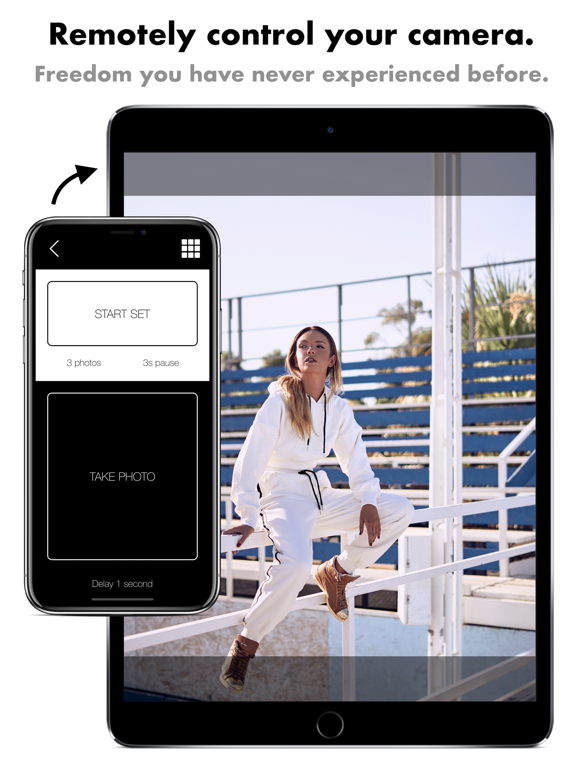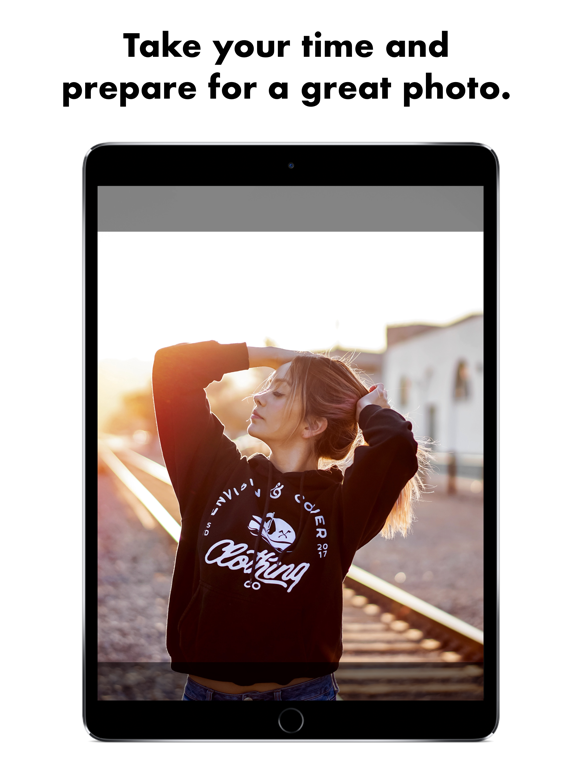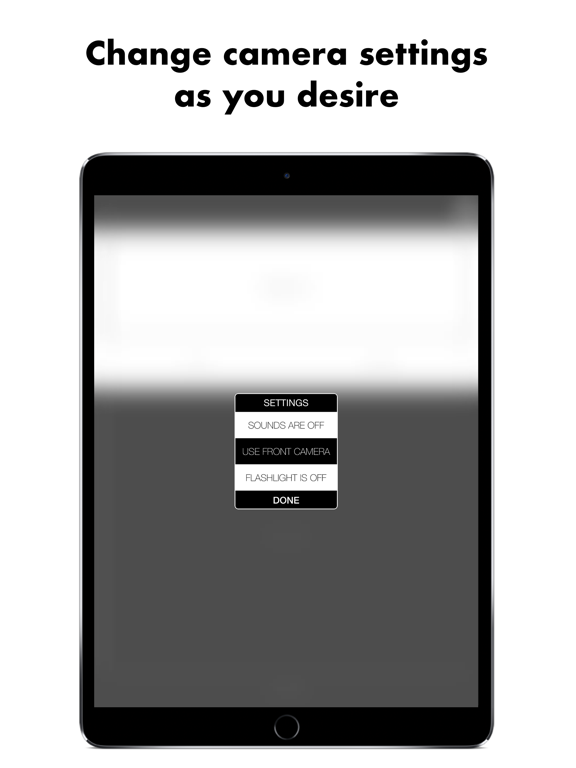Camera Remote Control App
Take photos easily! No timers!
$1.99
2.8for iPhone, iPad and more
7.5
130 Ratings
Georgi Zlatinov
Developer
21.2 MB
Size
Mar 6, 2020
Update Date
Photo & Video
Category
4+
Age Rating
Age Rating
Camera Remote Control App Screenshots
About Camera Remote Control App
Download the app on two iOS devices and establish a connection. Choose which device will be used as a camera and the other one will automatically switch to remote control mode.
Place the device in camera mode somewhere, so that the camera will be facing you (and your friends). Take your time to prepare for an amazing photo session.
The remote control offers the following options:
• take a single photo
• take a single photo after a delay (1,3,5,10 seconds)
• take a set of photos separated by a few seconds delay (in order to change pose/style)
• switch cameras
• turn sounds on/off
• turn flash on/off
• switch modes
• enable photo saving on both devices
The automatic mode (START SET button) is a great feature that gives you the opportunity to get a couple of photos separated by a pause. It makes it much easier to have multiple photos taken in one session instead of running back and forth to the phone to reset the countdown timer (as in the Camera app).
We are frequently updating the app and adding new features and improvements!
Place the device in camera mode somewhere, so that the camera will be facing you (and your friends). Take your time to prepare for an amazing photo session.
The remote control offers the following options:
• take a single photo
• take a single photo after a delay (1,3,5,10 seconds)
• take a set of photos separated by a few seconds delay (in order to change pose/style)
• switch cameras
• turn sounds on/off
• turn flash on/off
• switch modes
• enable photo saving on both devices
The automatic mode (START SET button) is a great feature that gives you the opportunity to get a couple of photos separated by a pause. It makes it much easier to have multiple photos taken in one session instead of running back and forth to the phone to reset the countdown timer (as in the Camera app).
We are frequently updating the app and adding new features and improvements!
Show More
What's New in the Latest Version 2.8
Last updated on Mar 6, 2020
Old Versions
• minor bug fixes
Show More
Version History
2.8
Mar 6, 2020
• minor bug fixes
2.7
Dec 19, 2019
• Christmas update
• minor improvements
• minor improvements
2.6
Dec 6, 2019
• added the feature to save photos on both devices simultaneously
• camera landscape and portrait modes added
• bug fixes
• winter theme
• camera landscape and portrait modes added
• bug fixes
• winter theme
2.5
Jul 25, 2019
- bug fix
2.4
Jul 20, 2019
• design improvements
2.3
Jul 1, 2019
▪ screenshot updates
▪ bug fixes
▪ bug fixes
2.2
May 9, 2019
• design improvements
• improved features
• improved features
2.1
Feb 8, 2019
- updated the logo
- fixed some minor bugs
- better connection
- added better sounds
- fixed some minor bugs
- better connection
- added better sounds
2.0
Jan 26, 2019
• updated screenshots
• improved some features
• improved some features
1.9
Jan 25, 2019
• updated screenshots
• improved design
• fixed an issue that caused problems with multiple connections
• new surprises added
• improved design
• fixed an issue that caused problems with multiple connections
• new surprises added
1.8
Jan 23, 2019
• functionality improvements
• fixed several minor bugs
• improved user interface
• fixed several minor bugs
• improved user interface
1.7
Jan 20, 2019
• added winter effects
• design improvements
• improved features
• new animation effects
• design improvements
• improved features
• new animation effects
1.6
Dec 21, 2018
• added new great features
• improved user interface and user experience (a lot)
• improved user interface and user experience (a lot)
1.5
Nov 9, 2018
• added snowy logo
1.4
Nov 4, 2018
• design improvements
1.3
Oct 6, 2018
○ design improvements
○ functionality improvements
○ functionality improvements
1.2
Sep 7, 2018
• added new features
• improved connectivity
• improved connectivity
1.1
Aug 27, 2018
• improved design
• bug fixes
• bug fixes
1.0
Aug 2, 2018
Camera Remote Control App FAQ
Click here to learn how to download Camera Remote Control App in restricted country or region.
Check the following list to see the minimum requirements of Camera Remote Control App.
iPhone
Requires iOS 10.0 or later.
iPad
Requires iPadOS 10.0 or later.
iPod touch
Requires iOS 10.0 or later.
Camera Remote Control App supports English