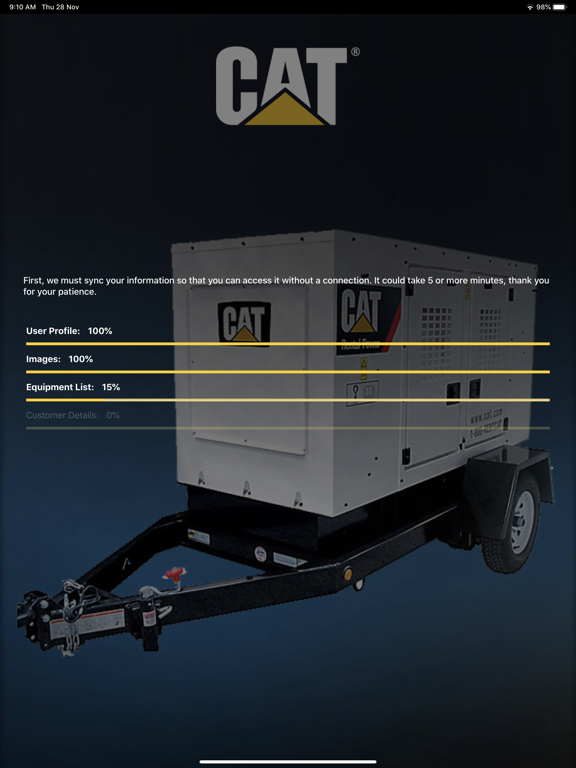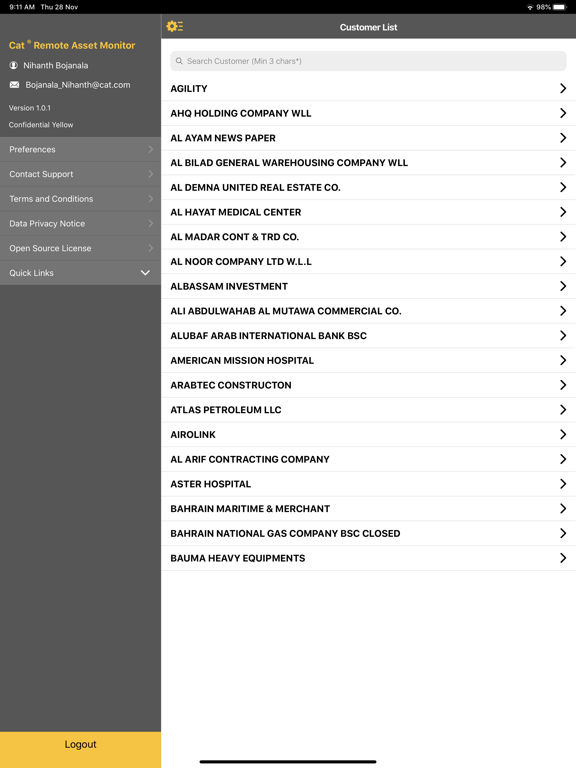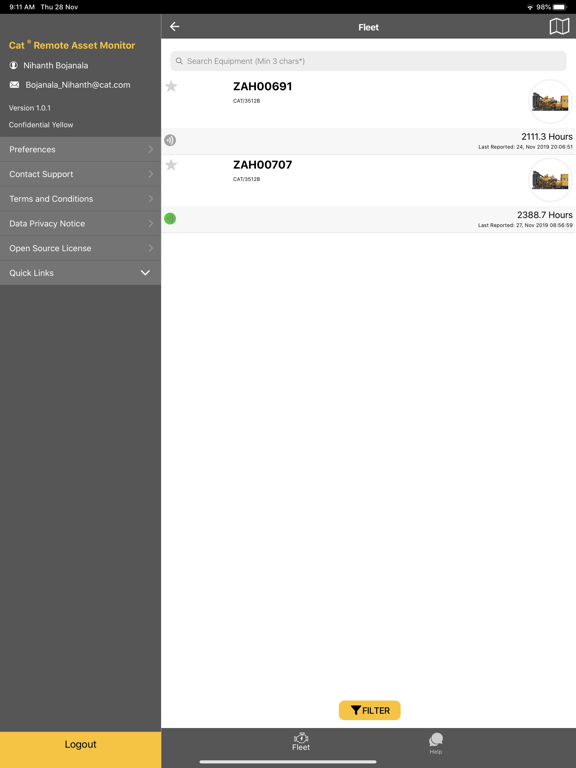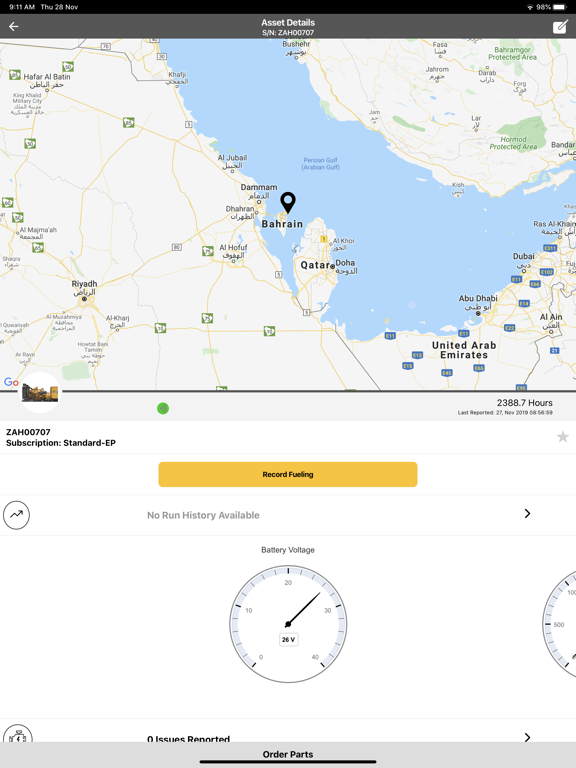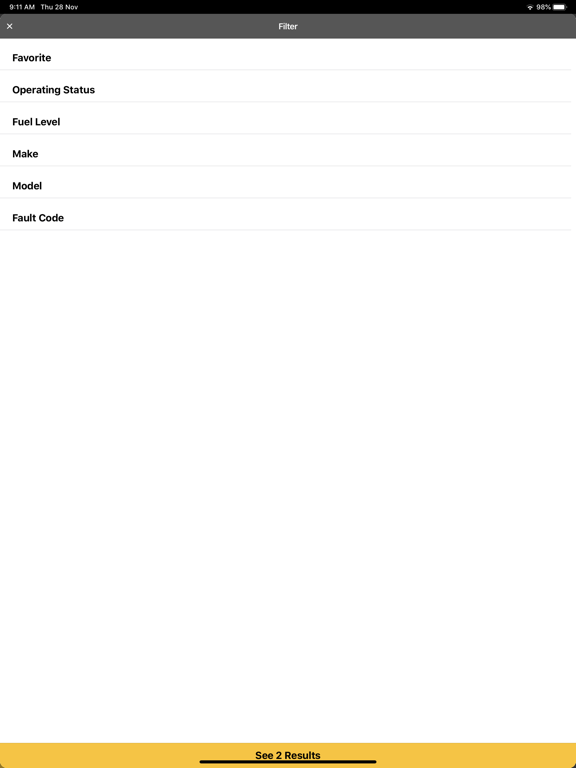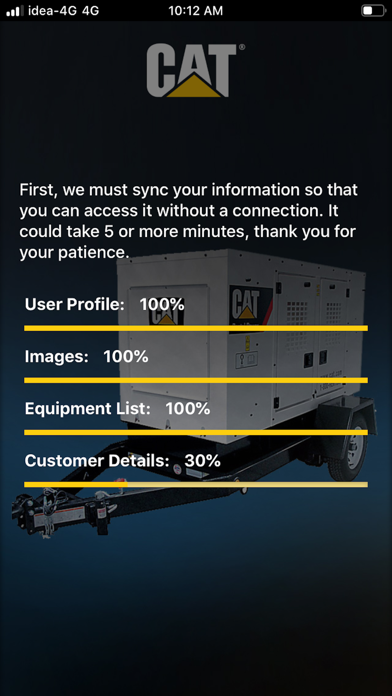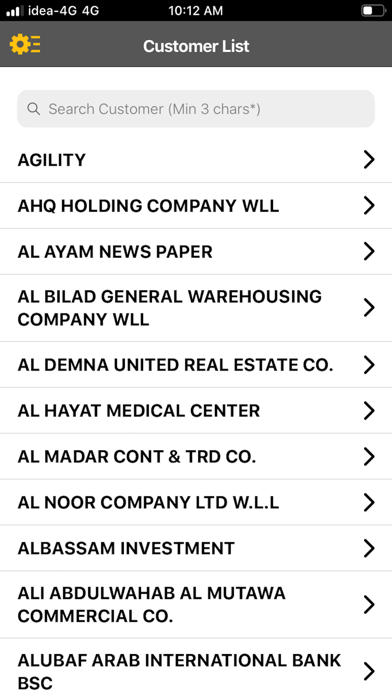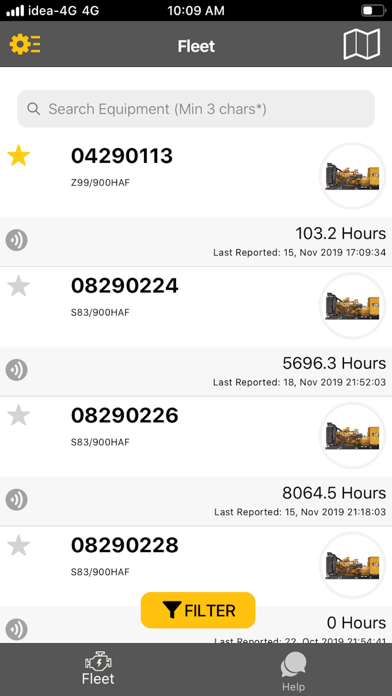Cat® Remote Asset Monitor
RAM
Free
1.0.21for iPhone, iPad and more
6.3
10 Ratings
Caterpillar Inc.
Developer
58.6 MB
Size
Mar 4, 2024
Update Date
Productivity
Category
4+
Age Rating
Age Rating
Cat® Remote Asset Monitor Screenshots
About Cat® Remote Asset Monitor
Cat® Remote Asset Monitor enables Cat dealers and customers to track their assets. The health condition of each asset, such as fuel recordings and various parameter readings, can be viewed in lists and gauges. Google Maps is incorporated to track the location of assets.
Show More
What's New in the Latest Version 1.0.21
Last updated on Mar 4, 2024
Old Versions
1.New tab for Quick link in Asset detail screen.
2.In Menu slider, Order parts menu item renamed to Buy parts.
3.In Asset detail screen, Added new tab for “I/O”, “Electric” and “Electrical” with dedicated screens.
4.Resolved retaining unit selection issue in preference screen.
5.Resolved multiple user login conflict issue.
6.Enhanced App’s Security & Performance.
2.In Menu slider, Order parts menu item renamed to Buy parts.
3.In Asset detail screen, Added new tab for “I/O”, “Electric” and “Electrical” with dedicated screens.
4.Resolved retaining unit selection issue in preference screen.
5.Resolved multiple user login conflict issue.
6.Enhanced App’s Security & Performance.
Show More
Version History
1.0.21
Mar 4, 2024
1.New tab for Quick link in Asset detail screen.
2.In Menu slider, Order parts menu item renamed to Buy parts.
3.In Asset detail screen, Added new tab for “I/O”, “Electric” and “Electrical” with dedicated screens.
4.Resolved retaining unit selection issue in preference screen.
5.Resolved multiple user login conflict issue.
6.Enhanced App’s Security & Performance.
2.In Menu slider, Order parts menu item renamed to Buy parts.
3.In Asset detail screen, Added new tab for “I/O”, “Electric” and “Electrical” with dedicated screens.
4.Resolved retaining unit selection issue in preference screen.
5.Resolved multiple user login conflict issue.
6.Enhanced App’s Security & Performance.
1.0.20
Jan 24, 2024
1. Show dealer’s shared assets in equipment list.
2. Resolved Filter fault code count mismatch issue with filtered asset count.
2. Resolved Filter fault code count mismatch issue with filtered asset count.
1.0.19
Dec 4, 2023
1. Planned Maintenance V2 APIs are migrated to V3.
2. Help Screen contents updated with latest changes.
3. New Fault names are added to backend to retrieve respective Asset’s fault list.
4. Back button navigation issue is resolved.
5. DA Form functionality.
2. Help Screen contents updated with latest changes.
3. New Fault names are added to backend to retrieve respective Asset’s fault list.
4. Back button navigation issue is resolved.
5. DA Form functionality.
1.0.18
Oct 30, 2023
Bug Fixes and Improvements.
1.0.17
Sep 25, 2023
New Customer list tab for Admin and Dealer users.
Asset ID included in fleet list search results.
App name updated on installed View.
MCC Replacement Msg Display.
Asset ID included in fleet list search results.
App name updated on installed View.
MCC Replacement Msg Display.
1.0.16
May 22, 2023
Bug fixes and improvements
1.0.15
Apr 24, 2023
Bug Fixes and Improvements
1.0.14
Mar 6, 2023
Bug Fixes
1.0.13
Feb 20, 2023
Bug fixes and performance improvements
1.0.12
Nov 28, 2022
Bug Fixes
1.0.11
Sep 20, 2022
Enhancement in Asset Details
Bug Fixes
Enable face id and fingerprint
Bug Fixes
Enable face id and fingerprint
1.0.10
Apr 7, 2022
• Minor Bug fixes.
• Added support for PL243 device type.
• Added support for PL243 device type.
1.0.9
Oct 27, 2021
• Added support for PL444 device type.
• Fixed asset search & filter issues.
• Fixed asset search & filter issues.
1.0.8
Sep 11, 2021
New
• Added support for Basic and Premium subscriptions.
Fixes
• Fixed loading animation getting stuck on server error.
• Fixed Pull-to-refresh on customer list page.
• Added support for Basic and Premium subscriptions.
Fixes
• Fixed loading animation getting stuck on server error.
• Fixed Pull-to-refresh on customer list page.
1.0.6
Feb 22, 2021
1. Summary service is throwing timeout errors for Admin login - Issue Fix.
2. UIWebView to WKWebView Upgrade.
2. UIWebView to WKWebView Upgrade.
1.0.5
Dec 9, 2020
1. PMM API handling modified to reduce background sync time
2. Admin UI change – Show dealer list for admin login and on click of a dealer, new window opens to opt the landing page
3. Filter modification to accommodate Admin UI change.
4. Summation Detail API integration
5. Run history timestamp issue fix
6. Reduced the spacing between gauges on large screen devices
7. Upgrade target SDK level to 29
2. Admin UI change – Show dealer list for admin login and on click of a dealer, new window opens to opt the landing page
3. Filter modification to accommodate Admin UI change.
4. Summation Detail API integration
5. Run history timestamp issue fix
6. Reduced the spacing between gauges on large screen devices
7. Upgrade target SDK level to 29
1.0.4
Aug 11, 2020
1. Embargo popup issue fix
2. Contact support Mail ID updated
2. Contact support Mail ID updated
1.0.3
May 8, 2020
1.Planned Maintenance Module
2.Notes Integration
3.Admin Login Search & User Role Change
2.Notes Integration
3.Admin Login Search & User Role Change
1.0.2
Mar 19, 2020
Enhancements:
1. HoursQuality attribute added to display SMU hours.
2. LastReported Issue Fix.
1. HoursQuality attribute added to display SMU hours.
2. LastReported Issue Fix.
1.0.1
Nov 28, 2019
Enhancements/New features:
1.Start/Stop Genset Functionality
2.Adding “totalRealPower” to gauge section
3.Connected State - Low Power Mode
4.Search functionality in time zone field.
5.Text change for fault codes
1.Start/Stop Genset Functionality
2.Adding “totalRealPower” to gauge section
3.Connected State - Low Power Mode
4.Search functionality in time zone field.
5.Text change for fault codes
1.0.0
Oct 12, 2019
Cat® Remote Asset Monitor FAQ
Click here to learn how to download Cat® Remote Asset Monitor in restricted country or region.
Check the following list to see the minimum requirements of Cat® Remote Asset Monitor.
iPhone
Requires iOS 11.0 or later.
iPad
Requires iPadOS 11.0 or later.
iPod touch
Requires iOS 11.0 or later.
Cat® Remote Asset Monitor supports English