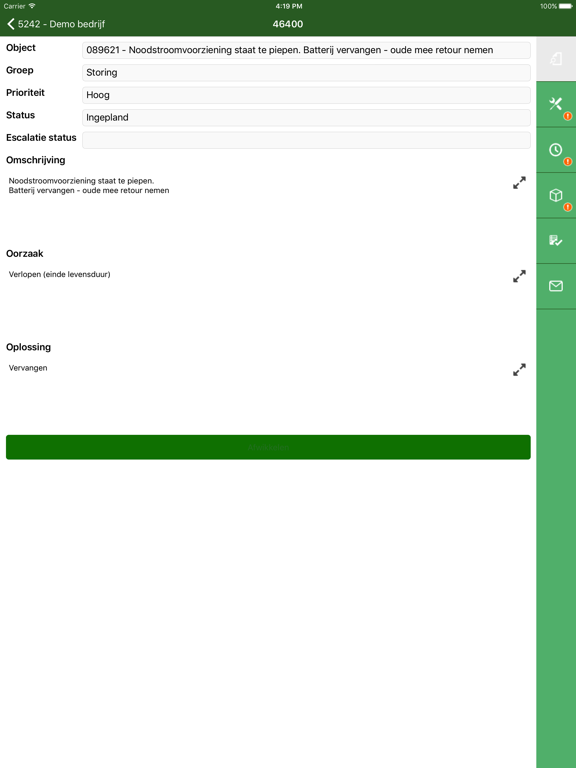Centix Werkbon
Free
1.15.0for iPhone, iPad and more
Age Rating
Centix Werkbon Screenshots
About Centix Werkbon
Centix's digital working order app is part of the Centix Workflow modules. Effortlessly record your hours, travel times, inspections, materials consumed and so on. And invoice these to your customers or charge them to projects e/o contracts.
Show More
What's New in the Latest Version 1.15.0
Last updated on Feb 27, 2023
Old Versions
- New: Single Sign On support added (4.5.66)
- Changed: Open dataset in the work order view now shows work orders up to 4 weeks in the past and 4 weeks in the future (4.5.66).
- New: Document retrieval in working ticket and workflow detail (4.5.66).
- New: Working tickets where the user is not in the lead (assigned to) are displayed as read-only (4.5.66)
- Modified: Short work order description added to overview
- Correction: Scanning of QR codes
- Changed: Open dataset in the work order view now shows work orders up to 4 weeks in the past and 4 weeks in the future (4.5.66).
- New: Document retrieval in working ticket and workflow detail (4.5.66).
- New: Working tickets where the user is not in the lead (assigned to) are displayed as read-only (4.5.66)
- Modified: Short work order description added to overview
- Correction: Scanning of QR codes
Show More
Version History
1.15.0
Feb 27, 2023
- New: Single Sign On support added (4.5.66)
- Changed: Open dataset in the work order view now shows work orders up to 4 weeks in the past and 4 weeks in the future (4.5.66).
- New: Document retrieval in working ticket and workflow detail (4.5.66).
- New: Working tickets where the user is not in the lead (assigned to) are displayed as read-only (4.5.66)
- Modified: Short work order description added to overview
- Correction: Scanning of QR codes
- Changed: Open dataset in the work order view now shows work orders up to 4 weeks in the past and 4 weeks in the future (4.5.66).
- New: Document retrieval in working ticket and workflow detail (4.5.66).
- New: Working tickets where the user is not in the lead (assigned to) are displayed as read-only (4.5.66)
- Modified: Short work order description added to overview
- Correction: Scanning of QR codes
1.14.0
Dec 16, 2022
Showing of relation note has been made possible (131571)
Inspection screens are displayed in English (107150)
Weekly report is now displayed chronologically sorted (77877)
The projects list has been extended with project owner (124489)
Inspection screens are displayed in English (107150)
Weekly report is now displayed chronologically sorted (77877)
The projects list has been extended with project owner (124489)
1.13.0
Nov 8, 2021
Various improvements and bug fixes
1.12.0
Jul 15, 2021
- Working ticket description and note
- Ability to scan object
- Bug fix sorting in measurement questions
- Ability to scan object
- Bug fix sorting in measurement questions
1.11.1
Jun 17, 2021
New functionality
- Hide archived projects in the app
- Fixed price work visible in the app
- Leave hours and indirect hours
Various performance and layout improvements.
Update: Fixed bug fix for entering prices.
- Hide archived projects in the app
- Fixed price work visible in the app
- Leave hours and indirect hours
Various performance and layout improvements.
Update: Fixed bug fix for entering prices.
1.11.0
Jun 10, 2021
New functionality
- Hide archived projects in the app
- Fixed price work visible in the app
- Leave hours and indirect hours
Various performance and layout improvements
- Hide archived projects in the app
- Fixed price work visible in the app
- Leave hours and indirect hours
Various performance and layout improvements
1.10.1
Nov 3, 2020
- Search in formal descriptions.
1.10.0
Aug 25, 2020
Ability to change quantities of article realizations.
1.9.0
Jun 23, 2020
- View inspection history of objects
- Create work orders via the app
- Edit price and description of article realizations
- Various improvements
- Create work orders via the app
- Edit price and description of article realizations
- Various improvements
1.7.2
Apr 5, 2019
Bug fix article realization - add from warehouse
1.7.1
Mar 18, 2019
- Various bug fixes
1.7.0
Mar 1, 2019
- Pre-fill default hour kind of user
- Introduction weekly hour state
- Realize articles from central warehouse
- Introduction cost category, cost code and project
- Introduction weekly hour state
- Realize articles from central warehouse
- Introduction cost category, cost code and project
1.6.0
Feb 5, 2019
- Edit of formal descriptions
1.5.0
Jan 3, 2019
New functionality:
- System settings for work receipt app
- Re-place unhandled work orders by status.
- Show / hide tabs
- Validation on completion of work order and work order
- Travel times and hours on activation of work order
- Subgroups
- Create work orders via the app
Improvements:
- Various improvements in the layouts
- Various improvements in synchronization
- System settings for work receipt app
- Re-place unhandled work orders by status.
- Show / hide tabs
- Validation on completion of work order and work order
- Travel times and hours on activation of work order
- Subgroups
- Create work orders via the app
Improvements:
- Various improvements in the layouts
- Various improvements in synchronization
1.4.0
Jun 28, 2018
- Various improvements
1.3.2
Dec 14, 2017
Various improvements concerning signatures and conflict display.
1.3.0
Nov 3, 2017
Werkbonnen
- Objectomschrijving in werkorder overzicht
- Inzien van voorcalculatie artikelen
- Verbeterde weergave van tijdsplanning
Inspectie
- Onbeantwoorde vragen verwijderen
Voorraad
- Laden en lossen (vanuit magazijn)
Overige
- Introductie dashboard
- Focus van barcodescanner verbeterd
- Diverse verbeteringen m.b.t. stabiliteit
- Objectomschrijving in werkorder overzicht
- Inzien van voorcalculatie artikelen
- Verbeterde weergave van tijdsplanning
Inspectie
- Onbeantwoorde vragen verwijderen
Voorraad
- Laden en lossen (vanuit magazijn)
Overige
- Introductie dashboard
- Focus van barcodescanner verbeterd
- Diverse verbeteringen m.b.t. stabiliteit
1.2.0
Apr 5, 2017
Nieuw
- Inspectie – onbeantwoorde vragen verwijderen
- Voorraad – Artikel prijzen inzien
- Werkbon – Zoeken / filteren / sorteren
- Indirecte uren – Filteren en sorteren
Verbeteringen
- Foutafhandeling m.b.t. synchronisatie
- Zoeken in voorraad
- Werkbon overzicht – Filter gelijk getrokken
Support
- Device informatie inzien
- Database back-up
- Inspectie – onbeantwoorde vragen verwijderen
- Voorraad – Artikel prijzen inzien
- Werkbon – Zoeken / filteren / sorteren
- Indirecte uren – Filteren en sorteren
Verbeteringen
- Foutafhandeling m.b.t. synchronisatie
- Zoeken in voorraad
- Werkbon overzicht – Filter gelijk getrokken
Support
- Device informatie inzien
- Database back-up
1.1.3
Mar 13, 2017
- Artikelaantallen opgeven bij toevoegen aan werk item
- Mogelijkheid tot opslaan van het filter in het werkbon overzicht
- Verwijzingen naar werkbon en werkorder vanuit de berichten
- Diverse verbeteringen in de layouts
- Mogelijkheid tot opslaan van het filter in het werkbon overzicht
- Verwijzingen naar werkbon en werkorder vanuit de berichten
- Diverse verbeteringen in de layouts
1.1.2
Feb 21, 2017
Diverse aanpassingen met betrekking tot instabiliteit
1.1.1
Feb 15, 2017
Aanpassingen:
- Inspectievragen werden niet getoond
- Memovelden op WerkItem werden niet opgeslagen
Nieuwe functionaliteit:
- Informatie op de meetvraag
- Inspectievragen werden niet getoond
- Memovelden op WerkItem werden niet opgeslagen
Nieuwe functionaliteit:
- Informatie op de meetvraag
1.1.0
Feb 13, 2017
Centix Werkbon FAQ
Click here to learn how to download Centix Werkbon in restricted country or region.
Check the following list to see the minimum requirements of Centix Werkbon.
iPhone
Requires iOS 9.0 or later.
iPad
Requires iPadOS 9.0 or later.
iPod touch
Requires iOS 9.0 or later.