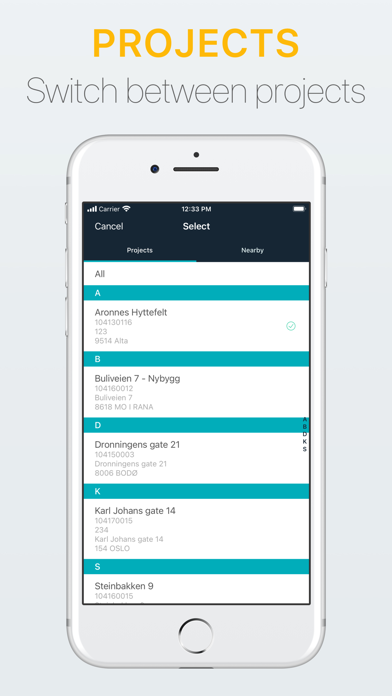Cerum Work
Digital workplace
Free
2.4.10for iPhone, iPad and more
Age Rating
Cerum Work Screenshots
About Cerum Work
Cerum Work - Mobile solution for a digital workplace
Formerly known as Cerum Construct.
You and your employees can access:
- Updated documentation
- Electronic checklists
- Electronic crew lists with check-in/check-out
- Timesheets (hours, overtime, absence, driving, etc.)
- Deviation registration with image documentation
- Uploading documentation/images directly to your ongoing projects
- Follow-up of assignments/tasks
- Overview of project participants with contact information
Formerly known as Cerum Construct.
You and your employees can access:
- Updated documentation
- Electronic checklists
- Electronic crew lists with check-in/check-out
- Timesheets (hours, overtime, absence, driving, etc.)
- Deviation registration with image documentation
- Uploading documentation/images directly to your ongoing projects
- Follow-up of assignments/tasks
- Overview of project participants with contact information
Show More
What's New in the Latest Version 2.4.10
Last updated on Dec 6, 2023
Old Versions
Changed
- Added resource type to scan functionality in weld/ndt view
- Added resource type to scan functionality in weld/ndt view
Show More
Version History
2.4.10
Dec 6, 2023
Changed
- Added resource type to scan functionality in weld/ndt view
- Added resource type to scan functionality in weld/ndt view
2.4.9
Sep 11, 2023
Fixed
- If available, use address instead of GPS coordinates for driving directions in Maps, so we avoid ambiguity in destination.
- If available, use address instead of GPS coordinates for driving directions in Maps, so we avoid ambiguity in destination.
2.4.8
Sep 5, 2023
Changed
- Use the term "nonconformity" instead of "deviation"
- Use the term "nonconformity" instead of "deviation"
2.4.7
Aug 10, 2023
Fixed
- Fixed bug where selections in a check list did not display correctly.
- Fixed ordering of elements in a selection list
- Fixed bug where selections in a check list did not display correctly.
- Fixed ordering of elements in a selection list
2.4.5
Jul 3, 2023
Fixed
- Fixed bug where 'show more/less' did not work in some cases for a task description.
- Fixed bug where 'show more/less' did not work in some cases for a task description.
2.4.3
Feb 20, 2023
Fixed
- Fixed logging when completing a task, including adding logging where it was missing.
- Fixed reloading of tasks after completing a task so the updated status is correctly displayed.
- Fixed logging when completing a task, including adding logging where it was missing.
- Fixed reloading of tasks after completing a task so the updated status is correctly displayed.
2.4.2
Jan 16, 2023
Changed
- The initially set lunch break time is now set from 30 minutes to 0 minutes
Fixed
- Fixed a bug causing login to fail when the user is checked in to a project.
- The initially set lunch break time is now set from 30 minutes to 0 minutes
Fixed
- Fixed a bug causing login to fail when the user is checked in to a project.
2.4.1
Dec 19, 2022
Added
- It is now possible to collapse or expand the information of the task.
- It now displays all the names of the participants in the task.
- It is now possible to collapse or expand the information of the task.
- It now displays all the names of the participants in the task.
2.3.1
Nov 15, 2022
Added
- The new task tools display the start and end time for each task, if present.
- The new task tools display the start and end time for each task, if present.
2.3.0
Oct 27, 2022
Changed
- The Cerum Construct app has been renamed to Cerum Work
- The tasks in the All and Overdue views are now sorted in ascending order
- The Cerum Construct app has been renamed to Cerum Work
- The tasks in the All and Overdue views are now sorted in ascending order
2.2.0
Sep 19, 2022
Added
- More ways to start and complete tasks
Fixed
- Broken endpoint URL for previewing documents
- Finishing task now correctly updates the UI with remaining hours
- More ways to start and complete tasks
Fixed
- Broken endpoint URL for previewing documents
- Finishing task now correctly updates the UI with remaining hours
2.1.0
Jul 13, 2022
Added
- Ability to chat inside a resource
Fixed
- Suggest splitting the remaining time on a task when remaining is more than 50% of the total time. Otherwise suggest complete
- Task detail view is correctly dismissed after splitting or completing a task
- Ability to chat inside a resource
Fixed
- Suggest splitting the remaining time on a task when remaining is more than 50% of the total time. Otherwise suggest complete
- Task detail view is correctly dismissed after splitting or completing a task
2.0.0
Jun 14, 2022
Added
- An entirely new way to view tasks
Fixed
- Invisible date selector in merchandise module
- Only show resource menu items which are enabled in the user setup
Changed
- Bumped iOS version requirement from iOS 9 to iOS 14
- An entirely new way to view tasks
Fixed
- Invisible date selector in merchandise module
- Only show resource menu items which are enabled in the user setup
Changed
- Bumped iOS version requirement from iOS 9 to iOS 14
1.19.4
Mar 16, 2022
Fixed
- Fix issue for iOS 15 where the tool bar is transparent in several places, causing buttons to be difficult to see
- Fix issue for iOS 15 where the tool bar is transparent in several places, causing buttons to be difficult to see
1.19.2
Feb 23, 2022
Fixed
- Fix bug where the 'select project view' is displayed for document subfolders.
- Fix bug where the 'select project view' is displayed for document subfolders.
1.19.1
Feb 7, 2022
Fixed
- Fix bug where uploading images fails if the filename contains spaces
- Fix bug where uploading images fails if the filename contains spaces
1.19.0
Jan 6, 2022
Added
- Support for new type of resource QR code
- Ability to upload photos to a resource
Fixed
- Documents not showing up correctly when navigating to module from a resource
- Checklists not appearing correctly while on a resourcee
- Support for new type of resource QR code
- Ability to upload photos to a resource
Fixed
- Documents not showing up correctly when navigating to module from a resource
- Checklists not appearing correctly while on a resourcee
1.18.3
Sep 7, 2021
Fixed
- Value of order now correctly displays as a floating point number
- Value of order now correctly displays as a floating point number
1.18.2
Aug 30, 2021
Added
- Show which order hour registration is for in cases where no project is used
- Show value of order in cases where a task is linked to a resource
- Show which order hour registration is for in cases where no project is used
- Show value of order in cases where a task is linked to a resource
1.18.1
Jul 14, 2021
Fixed
- Various bug fixes
- Various bug fixes
1.18.0
Jul 9, 2021
Added
- Delivery as a status to a task
Fixed
- Task sort order
- Tasks badge now correctly filters out completed tasks
- Delivery as a status to a task
Fixed
- Task sort order
- Tasks badge now correctly filters out completed tasks
1.17.0
Jul 1, 2021
Added
- Task handling on a per resource basis
Changed
- Shows relative dates for tasks (yesterday, today, tomorrow)
- Color indicating urgency takes up the whole cell instead of just the date label
Removed
- Gesture based navigation between pages in Tasks module
- Task handling on a per resource basis
Changed
- Shows relative dates for tasks (yesterday, today, tomorrow)
- Color indicating urgency takes up the whole cell instead of just the date label
Removed
- Gesture based navigation between pages in Tasks module
1.16.0
Apr 26, 2021
Added
- Ability to scan a resource linked to a task to view documents and checklists related to the resource
Fixed
- Crew list filters are only visible with the right user setup
- Ability to scan a resource linked to a task to view documents and checklists related to the resource
Fixed
- Crew list filters are only visible with the right user setup
1.15.1
Apr 7, 2021
Fixed
- Crew list filters causing the app to crash on iPads
- Crew list filters causing the app to crash on iPads
1.15.0
Mar 15, 2021
Added
- Ability to log a visit to a resource through QR codes
- Ability to log a visit to a resource through QR codes
Cerum Work FAQ
Click here to learn how to download Cerum Work in restricted country or region.
Check the following list to see the minimum requirements of Cerum Work.
iPhone
Requires iOS 15.0 or later.
iPad
Requires iPadOS 15.0 or later.
iPod touch
Requires iOS 15.0 or later.
Cerum Work supports English, Norwegian Bokmål