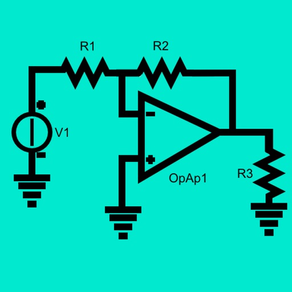
Circuit Laboratory
$5.99
8for iPhone, iPod touch
Age Rating
Circuit Laboratory Screenshots
About Circuit Laboratory
Circuit Lab is an electronic circuit analysis tool based on the modified node analysis method.
Four kind of analysis may be conducted:
- DC: linear and non linear circuits with continuous voltage and current sources;
- AC: linear e non linear circuits with sinusoidal voltage and current sources;
- Multifrequency AC Analysis: linear and non linear circuits with sinusoidal voltage and current sources. It allows to analyze the circuit behavior in a range of frequencies. Useful to study the bandwidth of the circuit;
- Transient: linear and non linear circuits, with sinusoidal and pulse voltage sources (available as In App Purchases).
User can graphically draw the circuit and then the circuit can be analyzed.
Circuit may be controlled by means of the following gestures:
- Drag: to move the circuit into the desired position
- Tap on a component: to modify the component's parameters
- Pinch: to zoom in and out
- Double Finger Double Tap: to reset position and zoom level to the original values
Tapping DC button, user gets voltage at each circuit's node.
Tapping AC button, user gets voltage phasors at each circuit node or the bode graph of the voltage at each circuit node (see BJT 16 - Common Emitter).
Phasor graphs may be controlled by means of the following gesture:
- Drag: to move the graph into the desired position
- Pinch: to zoom in and out
- Double Finger Double Tap: to reset position and zoom level to the original values
Pressing Transient button, user can analyze circuit's behavior during time and get graphs of voltages and currents function of time.
Each circuit can contain:
- Resistors
- Capacitors
- Inductors
- Mutual Coupled Inductors
- Independent sinusoidal voltage generators
- Independent pulse voltage generators
- Independent sinusoidal current generators
- Controlled voltage generators
- Controlled current generators
- Operation Amplifier
- Diodes
- Zener Diodes
- Bjt NPN and PNP
- Channel-N and Channel-P JFet
- Channel-N and Channel-P Mosfet
For each component, a short video is available to demonstrate how to insert it into the circuit and edit it's characteristics.
Circuits may be easily stored and reused.
User can print:
- Circuits and component's list
- Transient Analysis graphs
Circuits can be easily shared through iCloud, by mail in the internal format so that can be reused by other users (on iPad too) and in PDF format.
Visit my site for video tutorials and details about operational amplifier's internal model and diode's internal model.
Four kind of analysis may be conducted:
- DC: linear and non linear circuits with continuous voltage and current sources;
- AC: linear e non linear circuits with sinusoidal voltage and current sources;
- Multifrequency AC Analysis: linear and non linear circuits with sinusoidal voltage and current sources. It allows to analyze the circuit behavior in a range of frequencies. Useful to study the bandwidth of the circuit;
- Transient: linear and non linear circuits, with sinusoidal and pulse voltage sources (available as In App Purchases).
User can graphically draw the circuit and then the circuit can be analyzed.
Circuit may be controlled by means of the following gestures:
- Drag: to move the circuit into the desired position
- Tap on a component: to modify the component's parameters
- Pinch: to zoom in and out
- Double Finger Double Tap: to reset position and zoom level to the original values
Tapping DC button, user gets voltage at each circuit's node.
Tapping AC button, user gets voltage phasors at each circuit node or the bode graph of the voltage at each circuit node (see BJT 16 - Common Emitter).
Phasor graphs may be controlled by means of the following gesture:
- Drag: to move the graph into the desired position
- Pinch: to zoom in and out
- Double Finger Double Tap: to reset position and zoom level to the original values
Pressing Transient button, user can analyze circuit's behavior during time and get graphs of voltages and currents function of time.
Each circuit can contain:
- Resistors
- Capacitors
- Inductors
- Mutual Coupled Inductors
- Independent sinusoidal voltage generators
- Independent pulse voltage generators
- Independent sinusoidal current generators
- Controlled voltage generators
- Controlled current generators
- Operation Amplifier
- Diodes
- Zener Diodes
- Bjt NPN and PNP
- Channel-N and Channel-P JFet
- Channel-N and Channel-P Mosfet
For each component, a short video is available to demonstrate how to insert it into the circuit and edit it's characteristics.
Circuits may be easily stored and reused.
User can print:
- Circuits and component's list
- Transient Analysis graphs
Circuits can be easily shared through iCloud, by mail in the internal format so that can be reused by other users (on iPad too) and in PDF format.
Visit my site for video tutorials and details about operational amplifier's internal model and diode's internal model.
Show More
What's New in the Latest Version 8
Last updated on Nov 17, 2021
Old Versions
Bug Fixing and performance improvements
Show More
Version History
8
Nov 17, 2021
Bug Fixing and performance improvements
7
Sep 24, 2018
New and more usable user interface
New video tutorials
Stability Improved
Bug fixed
Updated to work with iPhone Xs / Xs Max
Updated to iOS 12
New video tutorials
Stability Improved
Bug fixed
Updated to work with iPhone Xs / Xs Max
Updated to iOS 12
6.1
Sep 12, 2017
Pulse Voltage Generator: Added a reference waveform to help user to enter signal information
6.0
Jun 7, 2017
- Designing new circuits is made easier and faster by dragging and dropping components
- New and more useful example circuits
- New and more useful example circuits
5.4
Sep 13, 2016
Minor fixes
Updated for iOS10
Updated for iOS10
5.3
Sep 29, 2015
Circuit Laboratory FAQ
Click here to learn how to download Circuit Laboratory in restricted country or region.
Check the following list to see the minimum requirements of Circuit Laboratory.
iPhone
Requires iOS 13.0 or later.
iPod touch
Requires iOS 13.0 or later.
Circuit Laboratory supports English, Italian






























