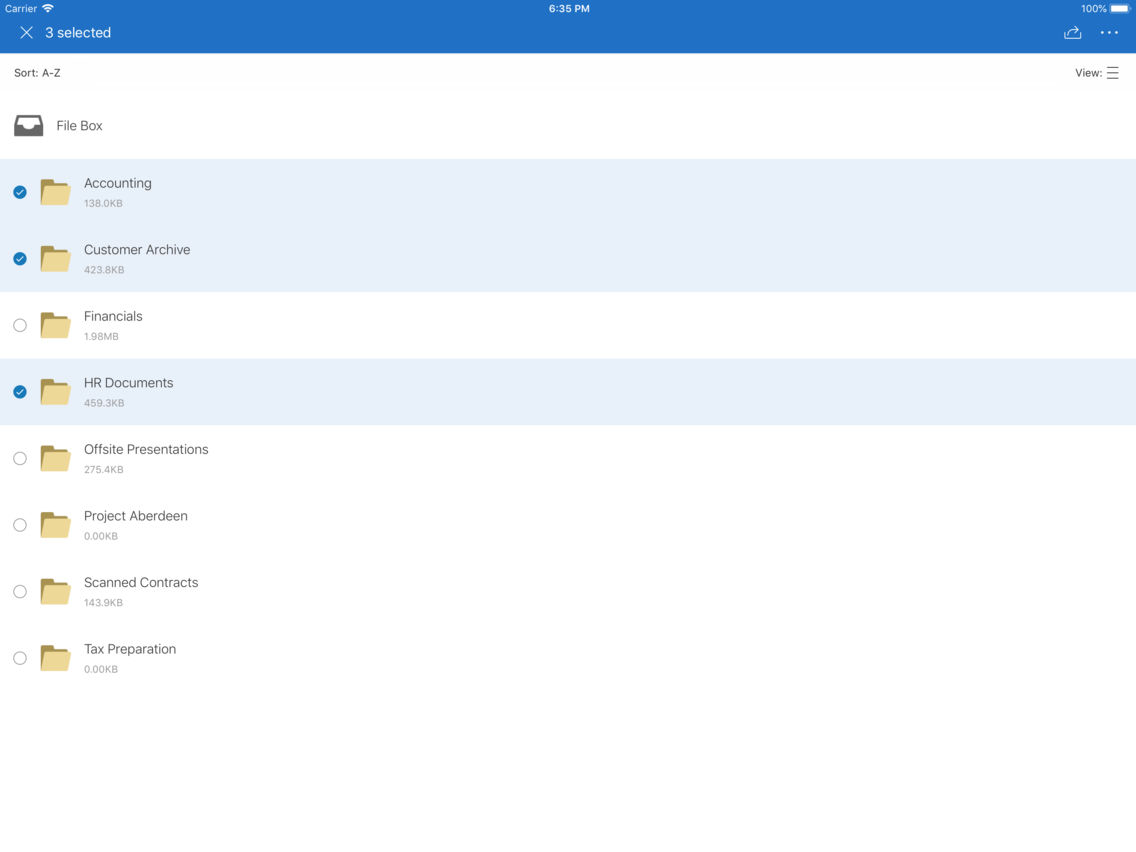Citrix Files for MobileIron
Free
20.9.1for iPhone, iPad
Age Rating
Citrix Files for MobileIron Screenshots
About Citrix Files for MobileIron
Citrix Files for MobileIron helps people exchange files easily, safely and professionally, while integrating seamlessly with MobileIron managed applications.
Designed for business, Citrix Files is a file manager that offers secure data sharing and storage, customizable usage and settings, award-winning customer service and tools that allow you to collaborate more easily and get your work done from any device — any time, anywhere. Citrix Files’ leading performance lead it to be named the 2015 Best in Biz Gold Award winner.
Citrix Files for MobileIron protects and simplifies users’ workflows by reducing the need to switch from one application to another. From within the Citrix Files app, a user can launch open and navigate files across other MobileIron applications and immediately begin editing or sharing those files.
Any MobileIron users without a Citrix Files account can create a free account on our website
and get started!
With your Citrix Files account and app, you can:
Access
-Access files and folders located in your Citrix Files account.
-Edit files located in your Citrix Files account (not available on all plans).
-Download and upload files between your Citrix Files account and mobile device.
-Sync files in your Citrix Files account from all of your devices.
Share
-Share or sync multiple files with multiple users at once.
-Email files from your Citrix Files account, mail or Gmail apps on your mobile device.
-Request files and provide secure links for recipients to upload files to your Citrix Files account.
Manage
-Set custom access permissions to files and folders for individual users.
-Specify a passcode for additional protection for your Citrix Files account.
-Add users to existing folders in your Citrix Files account.
-Use your Citrix Files account as a secure file manager.
-Remotely wipe or lock your Citrix Files account in the event of a lost or stolen mobile device.
Citrix Files will request access to device capabilities or data to enable advanced features, including:
Contacts
This allows Citrix Files to let you choose co-workers among the contacts in your phone address book.
Camera
This allows Citrix Files to let you capture a photo or video for upload.
Microphone
This allows Citrix Files to let you record audio for upload.
Photos and Media Library
This allows Citrix Files to let you choose photos and videos from your Library to upload.
Designed for business, Citrix Files is a file manager that offers secure data sharing and storage, customizable usage and settings, award-winning customer service and tools that allow you to collaborate more easily and get your work done from any device — any time, anywhere. Citrix Files’ leading performance lead it to be named the 2015 Best in Biz Gold Award winner.
Citrix Files for MobileIron protects and simplifies users’ workflows by reducing the need to switch from one application to another. From within the Citrix Files app, a user can launch open and navigate files across other MobileIron applications and immediately begin editing or sharing those files.
Any MobileIron users without a Citrix Files account can create a free account on our website
and get started!
With your Citrix Files account and app, you can:
Access
-Access files and folders located in your Citrix Files account.
-Edit files located in your Citrix Files account (not available on all plans).
-Download and upload files between your Citrix Files account and mobile device.
-Sync files in your Citrix Files account from all of your devices.
Share
-Share or sync multiple files with multiple users at once.
-Email files from your Citrix Files account, mail or Gmail apps on your mobile device.
-Request files and provide secure links for recipients to upload files to your Citrix Files account.
Manage
-Set custom access permissions to files and folders for individual users.
-Specify a passcode for additional protection for your Citrix Files account.
-Add users to existing folders in your Citrix Files account.
-Use your Citrix Files account as a secure file manager.
-Remotely wipe or lock your Citrix Files account in the event of a lost or stolen mobile device.
Citrix Files will request access to device capabilities or data to enable advanced features, including:
Contacts
This allows Citrix Files to let you choose co-workers among the contacts in your phone address book.
Camera
This allows Citrix Files to let you capture a photo or video for upload.
Microphone
This allows Citrix Files to let you record audio for upload.
Photos and Media Library
This allows Citrix Files to let you choose photos and videos from your Library to upload.
Show More
What's New in the Latest Version 20.9.1
Last updated on Sep 15, 2020
Old Versions
Bug Fixes and Quality Improvements
Show More
Version History
20.9.1
Sep 15, 2020
Bug Fixes and Quality Improvements
20.3.0
Apr 16, 2020
Bug Fixes and Quality Improvements
7.8.1
Apr 15, 2019
Bug fixes and quality improvements
7.8.0
Feb 25, 2019
Bug fixes and quality improvements
7.7.0
Dec 12, 2018
Bug fixes and quality improvements
7.5.0
Oct 15, 2018
A lot is new since you last looked:
A bold new way to edit documents and PDFs
More powerful thumbnails for files and folders
Support for Apple HEIC photos on iOS 11+
A bold new way to edit documents and PDFs
More powerful thumbnails for files and folders
Support for Apple HEIC photos on iOS 11+
7.2.1
Aug 28, 2018
Bug fixes and quality improvements
7.2.0
Aug 27, 2018
Citrix is bringing a new way to work and we’ve rebranded as part of our commitment to make that happen.
Get more from your content with quick action buttons.
A new, smoother experience for all your Files links.
Get more from your content with quick action buttons.
A new, smoother experience for all your Files links.
7.1.1
Jul 11, 2018
Bug fixes and quality improvements
7.1.0
Jun 26, 2018
Bug fixes and quality improvements
7.0.0
May 29, 2018
Easily find important ShareFile content using spotlight search on your iPhone or iPad.
6.9.0
Apr 23, 2018
A unified re-branding to Citrix's new blue and white theme.
Updated recents dashboard to align with all other ShareFile products.
Updated recents dashboard to align with all other ShareFile products.
6.8.1
Mar 30, 2018
Bug fixes and quality improvements
6.8.0
Mar 20, 2018
A new way to collect feedback. We'll occasionally ask to rate us, so please let us know how we're doing.
A newer, fresher, better experience for our PDF viewing and editing capabilities.
A newer, fresher, better experience for our PDF viewing and editing capabilities.
6.7.0
Mar 5, 2018
New pin and password options for easier switching across apps
Quality improvements
Quality improvements
6.6.0
Jan 22, 2018
- More options for recent files, now supporting thumbnail and list previews.
- Expanded notifications to keep you up to date with recent collaborations.
- An improved user experience for iPhone X users.
- Expanded notifications to keep you up to date with recent collaborations.
- An improved user experience for iPhone X users.
6.5.0
Dec 15, 2017
- Bug Fixes and Quality Improvements.
- Organizing files is easier within ShareFile with support for Drag and Drop.
- Organizing files is easier within ShareFile with support for Drag and Drop.
6.4.0
Nov 21, 2017
Share links in other apps more quickly with a more seamless experience.
6.3.0
Nov 1, 2017
Bug fixes and quality improvements
6.1.0
Sep 19, 2017
Bug fixes and quality improvements
6.0.0
Aug 23, 2017
See your files better than before, with new thumbnail views for images and Microsoft Office file types.
Access share and other features more quickly with our new top action menu.
Access share and other features more quickly with our new top action menu.
5.5.0
Jul 18, 2017
Bug fixes and quality improvements
5.4.0
Jun 1, 2017
Increased Office 365 support thanks to SharePoint metadata tagging
Better access to data with support for favoriting files in connector shares
Better access to data with support for favoriting files in connector shares
5.3.0
Apr 20, 2017
50+ enhancements to improve overall product quality and user experience.
5.2.0
Mar 23, 2017
See more of what's shared with support for viewing zip files.
Keep an eye on what is important, with the ability to favorite files
Bigger files upload in a fraction of the time with multi-threaded uploads
An updated terms of service, check it out in settings
Keep an eye on what is important, with the ability to favorite files
Bigger files upload in a fraction of the time with multi-threaded uploads
An updated terms of service, check it out in settings
5.1.0
Feb 17, 2017
A better looking, easier to navigate Settings view. More options coming soon!
Quality improvements.
Quality improvements.
5.0.0
Jan 10, 2017
Keep the conversation going with approval workflows for mobile.
Directly connect to SharePoint files for better sharing and access across teams.
Directly connect to SharePoint files for better sharing and access across teams.
Citrix Files for MobileIron FAQ
Click here to learn how to download Citrix Files for MobileIron in restricted country or region.
Check the following list to see the minimum requirements of Citrix Files for MobileIron.
iPhone
iPad
Citrix Files for MobileIron supports Chinese, Dutch, English, French, German, Japanese, Korean, Polish, Portuguese, Russian, Spanish