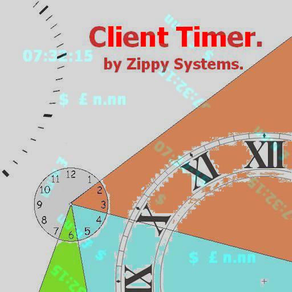
ClientTimer
$2.99
4.1.0for iPhone
Age Rating
ClientTimer Screenshots
About ClientTimer
Aimed at anyone working on an hourly rate, or time sheet, ClientTimer is the simplest form of time sheet assistant. Even during it's own development this application proved to be a valuable tool. It has applications in any situation where a task or activity needs to be timed, such as timing turns in a game, activities at the gym or individual steps in a process.
Client timer supports 4 display modes, hours, minutes and seconds ( in format HH:MM:SS), a decimal fraction ( format n.nnn) or as a currency value, using a configurable rate, and a new start time mode.
Client timer does not stop timing because the application has been closed or even because you phone has been switched off. The correct values are calculated when the application is restarted.
Features :-
- Six timers
- Four display modes
- Configurable rate
- Running total display
- Email reports
- Application badges
The application uses a simple radio button approach to make it quick and easy to change the active timer. One touch to start and a second touch on the same button to stop. The names on the buttons can be changed to match you client names.
Contact support@zippysystems.com for further information.
Client timer supports 4 display modes, hours, minutes and seconds ( in format HH:MM:SS), a decimal fraction ( format n.nnn) or as a currency value, using a configurable rate, and a new start time mode.
Client timer does not stop timing because the application has been closed or even because you phone has been switched off. The correct values are calculated when the application is restarted.
Features :-
- Six timers
- Four display modes
- Configurable rate
- Running total display
- Email reports
- Application badges
The application uses a simple radio button approach to make it quick and easy to change the active timer. One touch to start and a second touch on the same button to stop. The names on the buttons can be changed to match you client names.
Contact support@zippysystems.com for further information.
Show More
What's New in the Latest Version 4.1.0
Last updated on Oct 15, 2019
Old Versions
The app has been rebuild for the iOS 13 and we have added Shortcuts, which we have found really useful !!
Show More
Version History
4.1.0
Oct 15, 2019
The app has been rebuild for the iOS 13 and we have added Shortcuts, which we have found really useful !!
4.0.8
Sep 26, 2016
Updated to resolve iOS issue
3.0.0
Nov 9, 2011
In this version we have improved the general appearance of the application and added a pie chart display.
2.2.4
Oct 14, 2010
iPad and iOS 4 tested.
2.2.0
Feb 27, 2009
Application badges are now used to show which, if any, client's timer is active when the application is not running.
ClientTimer is now available for the iPod Touch
Includes local time fix for Start time display mode.
ClientTimer is now available for the iPod Touch
Includes local time fix for Start time display mode.
2.0.0
Dec 31, 2008
1.0.0
Dec 9, 2008
ClientTimer FAQ
Click here to learn how to download ClientTimer in restricted country or region.
Check the following list to see the minimum requirements of ClientTimer.
iPhone
ClientTimer supports English



























