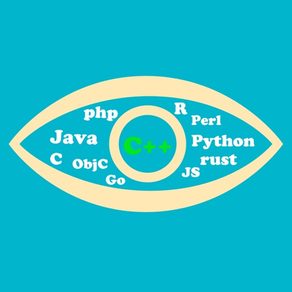
CodeInsight
source insight tool, reader
FreeOffers In-App Purchases
2.2.0for iPhone, iPad and more
Age Rating
CodeInsight Screenshots
About CodeInsight
This app is aimed to provide a solution for user to reading programming code on mobile devices like phone and pad. The app provides rich features to make code reading a really easy thing with mobile devices, which makes you really don’t need a PC for code reading.
1. Supported reading codes written in languages in: C, C++, Java, Python, ObjectiveC, C#, Basic, JavaScript, PHP, Perl, Bash, Zsh, Csh, Ruby, Assembly Language, Go, Rust, R, Tcl and a lot of other languages like: Ada, Ant, Asp, Awk, CMake, CSS, Diff, DTD, Bat, Powershell, Eiffel, Erlang, Falcon, Flex, Fortran, HTML, JSON, Lisp, Lua, Matlab, OCalm, Pascal, REXX, SQL, VHDL, Vim, SVG, XML
2. Support programming language syntax highlight for programming languages below: C, C++, C#, Java, Objective C, Eiffel, Fortran, Html, Header files, Asp, Bat, Asm(x86) only, Lua, Perl, Pascal, Php, Python, R, Ruby, Shell script, Tcl/Tk, Vhdl etc
3. Support Github. You can search/browse Github pages and download source code zip archive directly from Github
4. Support search symbols in the whole source code tree, this works like a “grep” command
5. Support jumping from symbol(function, class, global variable, struct, enum etc) to its definition and declaration
6. Support search in single source code file for any keywords.
7. Support list all the symbols in current file.
8. Support find functions who called current functions (C, C++only), similar to Cscope
9. Support find all the functions called by current functions (C, C++ only), similar to Cscope
10. Support find the class inheritance relationship (C++ and Java only)
11. Support download and reading Linux kernel sources
12. Support upload source codes directly from Wifi connections
13. Support download source codes from given URL.
14. Support iTunes to upload source codes
15. Support directly read sources code packaged in Tar, Tar.Gz and zip file format.
16. Support change Font Size and Font Family Name
17. Support no-wrap reading so that a line won’t be break down to multiple lines due to small screen.
18. Multiple code reading theme for reader to choose
1. Supported reading codes written in languages in: C, C++, Java, Python, ObjectiveC, C#, Basic, JavaScript, PHP, Perl, Bash, Zsh, Csh, Ruby, Assembly Language, Go, Rust, R, Tcl and a lot of other languages like: Ada, Ant, Asp, Awk, CMake, CSS, Diff, DTD, Bat, Powershell, Eiffel, Erlang, Falcon, Flex, Fortran, HTML, JSON, Lisp, Lua, Matlab, OCalm, Pascal, REXX, SQL, VHDL, Vim, SVG, XML
2. Support programming language syntax highlight for programming languages below: C, C++, C#, Java, Objective C, Eiffel, Fortran, Html, Header files, Asp, Bat, Asm(x86) only, Lua, Perl, Pascal, Php, Python, R, Ruby, Shell script, Tcl/Tk, Vhdl etc
3. Support Github. You can search/browse Github pages and download source code zip archive directly from Github
4. Support search symbols in the whole source code tree, this works like a “grep” command
5. Support jumping from symbol(function, class, global variable, struct, enum etc) to its definition and declaration
6. Support search in single source code file for any keywords.
7. Support list all the symbols in current file.
8. Support find functions who called current functions (C, C++only), similar to Cscope
9. Support find all the functions called by current functions (C, C++ only), similar to Cscope
10. Support find the class inheritance relationship (C++ and Java only)
11. Support download and reading Linux kernel sources
12. Support upload source codes directly from Wifi connections
13. Support download source codes from given URL.
14. Support iTunes to upload source codes
15. Support directly read sources code packaged in Tar, Tar.Gz and zip file format.
16. Support change Font Size and Font Family Name
17. Support no-wrap reading so that a line won’t be break down to multiple lines due to small screen.
18. Multiple code reading theme for reader to choose
Show More
What's New in the Latest Version 2.2.0
Last updated on Oct 27, 2023
Old Versions
1. Support iOS 17
2. Fix the critical bug that index is not working on zip archived source code.
2. Fix the critical bug that index is not working on zip archived source code.
Show More
Version History
2.2.0
Oct 27, 2023
1. Support iOS 17
2. Fix the critical bug that index is not working on zip archived source code.
2. Fix the critical bug that index is not working on zip archived source code.
2.1.1
Sep 11, 2022
1. Refresh the index engine code
2. Support displaying line number of the source code (default is on, can be disabled in setting page)
3. Fix the Popover displaying issue when tap on symbols in the source code file
4. Fix the normal text file displaying issue (will not apply theme on non-source code file)
5. Other minor fix
2. Support displaying line number of the source code (default is on, can be disabled in setting page)
3. Fix the Popover displaying issue when tap on symbols in the source code file
4. Fix the normal text file displaying issue (will not apply theme on non-source code file)
5. Other minor fix
2.0.1
May 8, 2022
1. Fix the symbol generating issue for Go language
2. Fix the keyword highlight issue when background is not White color
2. Fix the keyword highlight issue when background is not White color
2.0.0
May 4, 2022
1. Support config theme for code displaying (added 8 Theme for chosen: Basic, Default, Dusk, LowKey, MidNight, Presentation, Printing, Sunset etc). Please find on app: Setting -> Theme Configuration
2. Added Swift programming language support
3. Fix the Syntax highlight issue for most of programming languages (if it is not having a predefined formatting, it will be highlighted using default one).
4. Minor GUI fix
2. Added Swift programming language support
3. Fix the Syntax highlight issue for most of programming languages (if it is not having a predefined formatting, it will be highlighted using default one).
4. Minor GUI fix
1.7.1
Feb 13, 2022
1. Fix the incorrect BarButtonItem font size on iOS15
2. Other minor bug fixes.
2. Other minor bug fixes.
1.7.0
Jan 16, 2022
1. Support iOS Dark Mode for all supported versions
2. Update indexing engine code to include accumulated bug fixes
2. Update indexing engine code to include accumulated bug fixes
1.6.1
Dec 26, 2021
1. Add more open source projects in [Resource] tab. User can browse the web page and use the keyword to search and download through [Github] tab. In future version, will add support to download those source code directly in current page.
2. Added the user manual PDF within this APP and user can browse it in [Setting] tab and click the [user manual]
3. Some minor GUI bug fix and enhancement.
2. Added the user manual PDF within this APP and user can browse it in [Setting] tab and click the [user manual]
3. Some minor GUI bug fix and enhancement.
1.6.0
Nov 20, 2021
1. New features: support open include/import files by tapping the include/import line (currently support only C/C++/Java/Objective C including headers)
2. Fix the regression bugs that when tap the entities twice in Function call graph/Class inheritance graph, it now can jump to the definition of the symbol.
3. Fix the lunch screen for iPad
4. Enhance the "Restore to default" button in setting page to ask user for next action
5. Other minor bug fixes.
2. Fix the regression bugs that when tap the entities twice in Function call graph/Class inheritance graph, it now can jump to the definition of the symbol.
3. Fix the lunch screen for iPad
4. Enhance the "Restore to default" button in setting page to ask user for next action
5. Other minor bug fixes.
1.5.2
Nov 7, 2021
1. Fix the bug in save func call graph and save class inheritance graph
2. Fix the regression issue in show recent open files
3. Enhance the call graph to show at which offset the function was called. (Will continue to enhance this to show line number in future version)
2. Fix the regression issue in show recent open files
3. Enhance the call graph to show at which offset the function was called. (Will continue to enhance this to show line number in future version)
1.5.1
Oct 19, 2021
1. A quick fix to regression issue that when tap the entry on the function call graph, the app can't jump to the correct function symbol.
2. A quick fix to potential app crash when tap search button on the code reading view after user tapped some keyword
2. A quick fix to potential app crash when tap search button on the code reading view after user tapped some keyword
1.5.0
Oct 18, 2021
1. Add feature to support displaying function call relationship in Graph mode (To show the graph, please tap the entry displayed in the table list for “f() call this f()” and “this f() called f()”
2. Support displaying the call relationship graph in popover mode and non-popover mode (can be set in Setting page)
3. Support displaying the class inheritance graph in popover mode and non-popover mode (can be set in the Setting page)
4. Support tap the entry displayed in the graph view to navigate to the code (tap twice, not double tap, when tapping, the boarder line will change to blue)
5. Fix the bug that user can’t tap to highlight the keyword anymore if user has long tap to “select” the text
6. Support save the function call graph and class inheritance graph as pictures. User can choose to save into Albums or just saved as picture in the app document folder
Next version will mainly focus on bug fix of the graph mode features and func call relationship and class inheritance feature bugs.
2. Support displaying the call relationship graph in popover mode and non-popover mode (can be set in Setting page)
3. Support displaying the class inheritance graph in popover mode and non-popover mode (can be set in the Setting page)
4. Support tap the entry displayed in the graph view to navigate to the code (tap twice, not double tap, when tapping, the boarder line will change to blue)
5. Fix the bug that user can’t tap to highlight the keyword anymore if user has long tap to “select” the text
6. Support save the function call graph and class inheritance graph as pictures. User can choose to save into Albums or just saved as picture in the app document folder
Next version will mainly focus on bug fix of the graph mode features and func call relationship and class inheritance feature bugs.
1.4.0
Oct 11, 2021
1. Support display class inheritance relationship in Graph mode.
2. Support tapping twice (not double tap) the class entry on the graph view to jump to the class definition. The first tap will mark the class rectangle with blue color
3. Fix the regression bug that the syntax highlight are incorrectly treated as C type
4. Fix a bug in query the class inheritance relation when the class definition is embedded in another class, first found in Java language. (Note: if the class is embedded in another class definition, sometimes the app may hang, this will be fixed in next version)
5. Add an option in [Setting] view to allow user to enable/disable scroll animation when jumping to symbols. (without animation, the scroll might be more accurate in some case)
6. Add an option in [Setting] view to set whether to display class inheritance graph in Popover or not. If user wants to see a bigger graph, please choose not to display in popover.
2. Support tapping twice (not double tap) the class entry on the graph view to jump to the class definition. The first tap will mark the class rectangle with blue color
3. Fix the regression bug that the syntax highlight are incorrectly treated as C type
4. Fix a bug in query the class inheritance relation when the class definition is embedded in another class, first found in Java language. (Note: if the class is embedded in another class definition, sometimes the app may hang, this will be fixed in next version)
5. Add an option in [Setting] view to allow user to enable/disable scroll animation when jumping to symbols. (without animation, the scroll might be more accurate in some case)
6. Add an option in [Setting] view to set whether to display class inheritance graph in Popover or not. If user wants to see a bigger graph, please choose not to display in popover.
1.3.1
Sep 30, 2021
1. Fix the toolbar UI issue in code reading view under iOS 15
2. Disable the Animation when tap symbols list or search result list so that the scroll can be accurately scrolled to the symbol (will give user option to disable or not in next Version)
2. Disable the Animation when tap symbols list or search result list so that the scroll can be accurately scrolled to the symbol (will give user option to disable or not in next Version)
1.3.0
Sep 25, 2021
1. Support iOS15
2. Adjust the TableView cell height when displaying source code list and file list in the source code (will continue to enhance other in next version)
2. Adjust the TableView cell height when displaying source code list and file list in the source code (will continue to enhance other in next version)
1.2.0
Sep 21, 2021
1. Fix the issue that when tap search result or symbol list, sometimes it didn't scroll the exact symbol (will continue to enhance as well)
2. Support features "function who called this function" and "functions called by this function" in Go and R language
3. Some minor bug fix
2. Support features "function who called this function" and "functions called by this function" in Go and R language
3. Some minor bug fix
1.1.0
Sep 5, 2021
1. Add Python, Java, C# support for search "function who called this function" and "functions that called by this function"
2. Enhanced the index database format which will make the indexing speed 2x-3x faster than before.
3. Fix the bug that app crash when tap the keyword of some code file, for example c#
4. Fix the incorrect Index tasks when showing the archive details
5. Fix the crash bug caused by NULL kind table when accessing some kind of code file such as .bat and .json
6. Other minor bugs in UI display
2. Enhanced the index database format which will make the indexing speed 2x-3x faster than before.
3. Fix the bug that app crash when tap the keyword of some code file, for example c#
4. Fix the incorrect Index tasks when showing the archive details
5. Fix the crash bug caused by NULL kind table when accessing some kind of code file such as .bat and .json
6. Other minor bugs in UI display
1.0.0
Aug 22, 2021
CodeInsight FAQ
Click here to learn how to download CodeInsight in restricted country or region.
Check the following list to see the minimum requirements of CodeInsight.
iPhone
Requires iOS 11.0 or later.
iPad
Requires iPadOS 11.0 or later.
iPod touch
Requires iOS 11.0 or later.
CodeInsight supports English, Simplified Chinese
CodeInsight contains in-app purchases. Please check the pricing plan as below:
Full funtional version
$2.99

























